-
Posts
1,393 -
Joined
-
Last visited
-
Days Won
35
Content Type
Profiles
Forums
Articles
Downloads
Gallery
Blogs
Posts posted by y2guru
-
-
11 hours ago, mtyler9656 said:
Hi! I am hoping to get some insight regarding executing an animation immediately after clicking an item. Animations seem to be during selection (scrolling) or once selected (staying on selected item, without clicking), but is there anyway to execute the animation after the selected item has been clicked?
Examples:
- Have a scroll wheel transition off the view once the game has been clicked, then transition to the next view.
- Have platform audio play when a platform is clicked
Thanks for any insight!
I am not aware of any trigger from BigBox that would allow what you are wanting to do, so at this time i would say no, it is not supported.
-
-
-
-
1 hour ago, darkseekerliu said:
@y2guru I would like a hint here. I have released my custom theme here: https://forums.launchbox-app.com/files/file/4220-hypermax-refried/
The theme if full of animations (mainly scale height/width with reverse and repeat enabled).
But yesterday night, I was using Bigbox and noted a small bug with the theme.
The behavior is the following: I select a game (snes/arcade game) play, then quit the game and return to bigbox - platform view.
Then I noted that all animations had stopped.
To make animations to run again, I have to go to Bigbox menu, enter in options for example, then return
to platform view. and then the animations automatically return.
Do you think it is a theme problem or something related to Bigbox?
well... im not sure how your animations are defined, but i have noticed animation glitches within the platform views. Version 3.0 has addressed the issues i have noticed, yours maybe different
-
-
-
20 minutes ago, Krakerman said:
I get the direction your going in with CTC but one can only hope you will offer a one time fee forever license. Keep up good work. One must wonder thou future themes developed with the paid version of the CTC will be behind a pay wall or will you stipulate a clause?
So if anyone that develops themes using a paid version of CTC can charge for there themes so themes could potentially no longer be free.
Pricing is still being discussed/mulled over; the cost will be fair based on:
- The pizzas and red bulls I consume whilst developing.
- The cost of hiring developers to write 1-off specialized code.
The CTC software will be behind a pay wall, but what the user does with the published Themes and/or the rendered Custom Images is their business, my wish is that they continue to publish the Themes and CTC project files here on the forum.
-
 1
1
-
-
Future version will contain new Shader Effects
-
 2
2
-
 1
1
-
-
5 minutes ago, Andy911 said:
That points me in the right direction. Thank you.
Edit one of the following and change the wheel to coverflow, then you can have video

-
 1
1
-
-
13 minutes ago, Andy911 said:
The Community Theme Creator.
There are options for "Selected Item Audio", "User Defined Video", and "Video Mirror".
I believe I want an option for "Selected Item Video", but it isn't on the list.
I'm trying to have a the appropriate video snippet appear when a the game arrives on the wheel. This is my first theme, so I assume I'm missing something obvious.
I've attached an image.
Selected Item Video is not allowed for the view you are editing (hence that is why its not on the list)
-
-
44 minutes ago, PaulyC said:
@y2guru Hi mate, I'm thinking of making my theme 4:3 as well as 16:9. You've had a look at my theme and have seen how many layout conditions i have currently (46 at last count). Would it hurt performance or break anything if i doubled them up with 4:3 conditioning?
i wouldnt try and do too much in 1 theme personally
-
-
-
13 minutes ago, The Papaw said:
@y2guru Just wanted to report. Problem still exists when you use a "user defined video" as a missing video and if you do not mute it, the audio continues playing, even after you launch a game. Was hoping it would be fixed in 2.5?

Nope, I didn’t touch the logic to freeze everything when launching a game
-
 1
1
-
-
3 hours ago, PaulyC said:
Is is possable to add colour conditions to selected game in the wheel in the text games view? I want it match the colour conditions i have set for all the text on other platforms. I've tried in CTC 2.5 but it always uses the default colour thats set so i didnt know if it had to be set up directly in the Style source xaml?
i broke this with 2.5, i sent you a test build
-
 1
1
-
-
Perfect! Then I have fixed this issue also
-
In 2.5 I included the bigbox wheel code, that wheel code is creating cache folders, my app is not
-
 1
1
-
-
On 1/4/2023 at 8:16 AM, AsparagusTrevor said:
I hate mentioning any issues because I'm so grateful for all the hard work thus far, but I've got a few little bugs I've come across.
First problem: Sega Mega Drive isn't showing artwork in the CTC for me, but works fine once the theme is exported to BigBox. I had this problem in 2.3 and I always assumed it was because I wasn't using the Genesis name.
Second problem, I'm not sure if I'm doing something wrong here, but I've been playing around with the cool new Remap Layout conditions to create per-platform video sizes/positions, and I've found that the videos show totally fine as expected in the CTC but then when they are exported to BigBox they are totally invisible but with audio playing. Another little thing related to the Remap Layout, copying/pasting the conditions doesn't seem to work.
Again, many thanks for all your hard work.
can you check something for me. Do you have a Sega Megadrive or Sega Genesis folder ?

-
12 hours ago, skizzosjt said:
Got a moment to do this tonight, and have a conclusion here. In my experience using this new feature, I absolutely must be in a view that is using remap layout conditions for any videos using remap layout conditions videos to work (be visible). What this means is if I select publish when a view is selected that doesn't have remap layout conditions, it screws up all videos from appearing on any other view if they are attached to a remap layout condition. Only audio is audible but the video itself is invisible or hidden
Here is the testing process
- Wheel3GamesView has many different remap layout conditions added for platform specific video placement and dimensions
- If I click publish when I have Wheel3GameView selected everything works OK! I can publish many times in a row and it works every time like this
- If I click publish when any other view is selected that does NOT have remap layout conditions the invisible video problem occurs
- I can keep publishing many times in a row on other views that do NOT have remap layout conditions, and each and every time this makes the invisible video problem occur
- If I then go back to select Wheel3GamesView and click publish.....videos are working fine again.
Going further in specifically what I tested tonight....
- I did a copy of my Wheel3GamesView to Wheel4GamesView and altered a handful of the positions and dimensions of the platform specific video remap layouts just so I can make sure when I switch views in Big Box I know I am on the proper one
- I selected Wheel4GamesView and clicked publish....not only does Wheel4GamesView have the videos working properly here, but if I switch views in Big Box to Wheel3GamesView the videos still work properly here too!
- Now I selected Wheel3GamesView and clicked publish.... this produced identical results. not only does Wheel3GamesView have the videos working properly here, but if I switch views in Big Box to Wheel4GamesView the videos still work properly here too!
- Last two points lend to my theory I need to be in a view that has remap layout conditions when publishing for any views remap layout conditions videos to work
- Further supporting this theory. If I go to any view that does NOT have remap layout conditions and publish it now screws up the remap layout condition videos for both Wheel3GamesView and Wheel4GamesView
- If I then go back to Wheel3GamesVew or Wheel4GamesView and publish all the videos tied to remap layout conditions in both views are working fine again
- Everything I've shared is repeatable 100% of the time
If there's anything further I can provide that would be helpful let me know
this has been fixed, ill be fully testing this weekend
-
 1
1
-
12 hours ago, PaulyC said:
So it did it first time after publishing. It does it on any filter i select and all the vertical wheel views. Here's the xaml for the vertical views, let me know if you need the whole theme.
you edited the quote and removed the xaml files, can you re-send the published xaml files.
-
 1
1
-
-
yeah, im not critiquing the theme, im more concerned about conditions not being generated correctly, anything beyond that can be easily tweaked up.








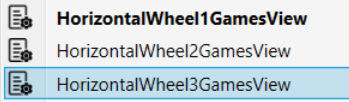

.thumb.png.d27676486c6e52914b240b24db31ec0d.png)
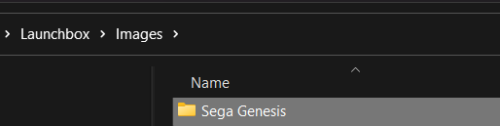
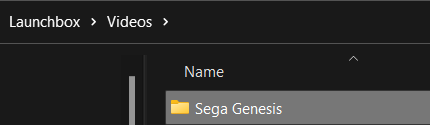
Community Theme Editor - Execute Animation On-Click
in Big Box Custom Themes
Posted
glad you like it!