-
Posts
1,469 -
Joined
-
Last visited
-
Days Won
36
Content Type
Profiles
Forums
Articles
Downloads
Gallery
Blogs
File Comments posted by y2guru
-
-
On 2/20/2023 at 11:22 AM, PiperCalls said:
Hi, sry no help I just did my first theme with CTC but was wondering are you trying to show the generated 3D Box instead of the pre-made 3D Box artwork? I was interested in this as well if so since many games don't have 3D Box artwork available. I believe C-Beats said it was possible in a theme so hoping you find a way in CTC.
You should ask C-Beats what XAML code is required in order to display the 3D Model of the selected Game
-
29 minutes ago, The Papaw said:
no black borders, here is one of them from a game called "Dave"
 . Maybe when you have time you can test with it.
. Maybe when you have time you can test with it.
I don't know if it will download right, after thought, so here is a zip of it
Dave-01.7zI can convert all of them on my system, that helps me, but not folks that use the theme that may have the same issue, ya know?
its the video, it has a black border only on the right hand side, it displays this way too within the CTC
-
15 minutes ago, The Papaw said:
That's what I thought. I have it set to full screen and stretch...
the videos downloaded from Steam appear to be 854x480 for me, odd?
then they will stretch, if the videos themselves contain black borders that's an entirely different issue
-
1 minute ago, The Papaw said:
It was. I noticed it is doing it on oddball sized videos (like from steam). I replaced one with a youtube video that was 1280x720 and it works fine, it seem to not be stretching the oddball ones. I noticed the video options doesn't provide a stretch BOTH like images, is it only stretching it one way, like vertical only?? Just curious
The selected Item Video has a retain aspect ratio or stretch setting, if set to stretch it should work just fine
-
8 minutes ago, The Papaw said:
@y2guru Howdy Dave:
Not sure if it's a fix needed in CTC or error on my part. I just noticed that the last theme I did entirely with 2.5 has an issue with selected item video (HorizontalWheel1GamesView) isn't going full screen quite right. Looks right it CTC, I only see it after I publish it. It's like the video is either shifted left or cutting off about 30-40 pixels on the right side or not stretching correctly after it's published.
Screenshot showing fanart (full screen, stretched) is working correct

Fanart fades out and video fades in at 3 seconds it is missing on the right side (white arrow)

All's fine in the platform views though with the same settings (full screen & stretch)

Any ideas my friend?
Change bigbox settings to use windows media player instead of vlc
-
6 minutes ago, PiperCalls said:
im assuming you unchecked designer friendly (otherwise it throws an error message)
i believe you need to change your bigbox settings to show the 3D model now that the code is in place
-
-
-
10 hours ago, reddcxiii said:
Yep, that's correct! I hope it's possible, and if I find out how, I'll definitely let you know!
like this?
add User Source, position and size it
Scroll down thru the properties until you get to "Common"
Click "New", give it a name, press OK
Type the following or copy/paste from here
<transitions:TransitionPresenter TransitionSelector="{Binding ImageTransitionSelector}" Content="{Binding ImageView}" VerticalAlignment="Center" HorizontalAlignment="Center" />
You will get an error (it doesnt like TransitionPresenter) Ignore it and uncheck "Designer Friendly"

Now, you will not receive any errors.
When you publish, this code is embedded inside your view
-
 1
1
-
-
Just now, Talphadogg said:
E:\Test box\LaunchBox\Images\Nintendo Entertainment System\Clear Logo
Contains these images and folders

E:\Test box\LaunchBox\Images\Super Nintendo Entertainment System\Clear Logo
Contains these images and folders

So the clear logos are there. I think my last ditch effort finally paid off though. I just installed a brand new copy of Bigbox and the theme to the C:drive and the game wheel images finally populated.... So basically I just can't run my build portably with this theme......................... Any idea why running off the Portable SSD would cause them images not to load like they do on the C:Drive? This is the external SSD I'm running. Is it not fast/powerful enough?
Any idea why running off the Portable SSD would cause them images not to load like they do on the C:Drive? This is the external SSD I'm running. Is it not fast/powerful enough?
i've used that model SSD in the past and had no issues at all. I think the issue may have been the wrong version of Bigbox, must be minimum 13.1 beta 2 in order for that theme to run.
-
14 minutes ago, Talphadogg said:
nd changed to ev
14 minutes ago, Talphadogg said:Okay so I looked at that thread and followed all their suggestions and still had the same result. I have been able to try on a different PC (Nvidia card instead of AMD) and had the same problem where the games don't populate if I use a theme view that uses clear logos.

Here's a link to a video of the issue in action. The video is of the fresh copy I installed to test if it was a settings issue.Just to reiterate what I've tried to fix this issue.
Refresh Image cache both manually (deleting cache folder) and through bigbox settings.
Force populate game wheel.
Fresh install of bigbox updated to newest beta (v13.2) with default settings, Fresh download of unified lives! 4.4 placed in the themes folder. (Not over writing, as this was a fresh install) Only imported 6 games. 3 NES 3 SNES.
Updated all GPU drivers on both rigs, (AMD card vs Nvidia card)
Checked to see if "nahimic" service was running(it was not)
Not running an intel GPU but did turn off my GPU's anti-aliasing on both rigs.
Swapped between three different monitor models. (on both rigs)
and changed to every view in the theme to see if I can get the games to populate with clear logos in any of them. (both rigs)
The only common denominator I can think of is every build of launch box I've tried is running from an external Samsung T5 2TB SSD. I'm about to try running from the internal M.2 C:drive just to make sure that bigbox isn't just finding the same settings folder from my original build or something and checking to see if that's the issue, but as bigbox/launchbox was designed to be portable I doubt it will help. Unless I'm mistaken and there are launchbox files hiding somewhere else?
Folder structures for both builds
E:\Test box\LaunchBox <-----------Fresh copy
E:\Retro-Box\LaunchBox <-----------Original Build
I'm sorry to be such a bother but I'm really at a complete loss at this point as what to do next to get this theme to work. I've never had any issues with a theme before this.
Is this the only theme you are experiencing clear logo issues?
what's contained in your E:\Test box\LaunchBox\Images\Nintendo Entertainment System\Clear Logo folder?
what's contained in your E:\Retro-Box\LaunchBox\Images\Nintendo Entertainment System\Clear Logo folder?how are your folders configured in launchbox? for example my NES config is:-
-
1 hour ago, PiperCalls said:
Almost through with my theme. CTC has made it so easy.
I am having trouble figuring out the logic on the number of items on the wheel though. For my theme it works best with 7 total items (1 selected and 3 on each side). I see there is a number of items but if whatever I pick get's results different from what I want. picking 5 seems to be the closest but depending if I am moving left or right in the wheel, sometimes 2 items will show on a side, sometimes 3...any guidance on that?
Thanks.
Screenshot of the wheel properties and the wheel , also what view is this? also, if you only want 5 to actually display then change the width of the wheel or increase the wheel item spacing or increase the overall size of the items assuming this is a horizontal wheel type.
-
10 minutes ago, PiperCalls said:
Hi, I'm creating a theme with CTC and running into an issue.
I have an area to show an image of the controls used for the game. What I have is the image calls metadata to get the correct image for the game and that is working fine. What is not working is the fallback image. If there is no game control image then it is set to show a platform control image. So I have the fallback set to *platform in a folder that I've created in the theme/media folder. I have it set like this for the fallback image but it won't show the fallback if no game image exists, it's just blank. Maybe I don't understand correct usage of the fallback.
Thank you for any assistance.
Great work on CTC btw!
Image found
Metadata image not found, fallback used
contents of fallback folder
-
Just now, AsparagusTrevor said:
@y2guru Would it be possible to get some clarification on the future CTC situation please? Many thanks.
I will in due time
-
 1
1
-
 1
1
-
-
14 minutes ago, reddcxiii said:
I’m not sure what you mean, I haven’t modified anything outside of CTC. It throws these errors with every view and doesn’t apply the theme at all. And I’m on a fresh, clean installation of Launchbox. I created the theme from an earlier version of CTC and modified it with the new version. Do you think that could have something to do with it?
Zip up your Ctc project and send it to me
-
9 hours ago, reddcxiii said:
I've also tried installing Launchbox to another location on the C drive, reinstalling the .Net Framework and Visual Studio, and updated my graphics driver. All to no avail, unfortunately. I feel like I've tried everything.
I dont think you are sharing everything, CTC does not generate Grid UI Elements at line 58 for a system view (it would be beyond line# 145) this looks like a user modified view that you are now having issues with
-
40 minutes ago, AsparagusTrevor said:
ms to drop a huge amount in both CTC and BB. Howev
Blur effect didnt change, but i noticed images were being rendered at a low performance so i changed that, so i assume you are a blurring an image.
-
18 hours ago, allactiondan said:
Ok, I'll move those files and try it again. I assume the (brackets) are causing an issue. thank you for looking into this for me.
i have fixed the issue, i will release 2.5.3 at the end of the week
-
1 hour ago, allactiondan said:
Ok, I'll move those files and try it again. I assume the (brackets) are causing an issue. thank you for looking into this for me.
the brackets are fine, its the data inside the files. I'l be testing them next Friday
-
22 minutes ago, allactiondan said:
I had the theme creator directory in the main launchbox directory at first, I just moved it around to see it the changes anything.
Here is the data subfolder. Thanks for your help.
I wont have a fix for this until next weekend, but ... if you want to use 2.5.2 now then move the following playlists into another folder for the time being (they contain criteria thats causing my app to fail)
-
16 minutes ago, allactiondan said:
hi, downloaded new 2.5.2, right clicked and unblocked zip, extracted zip, launched theme creator, filled in author and bigbox path and pressed ok then got this error. I'm using 13.1 Beta 4. I have restarted the computer and downloaded the theme creator 2 times. The theme creator folder is in the themes folder, on an external HD if that matters. (E:\LaunchBox\Themes\COMMUNITY Theme Creator 2.5.2) . Any suggestions?
at System.Windows.Markup.XamlReader.RewrapException(Exception e, IXamlLineInfo lineInfo, Uri baseUri)
at System.Windows.Markup.WpfXamlLoader.Load(XamlReader xamlReader, IXamlObjectWriterFactory writerFactory, Boolean skipJournaledProperties, Object rootObject, XamlObjectWriterSettings settings, Uri baseUri)
at System.Windows.Markup.WpfXamlLoader.LoadBaml(XamlReader xamlReader, Boolean skipJournaledProperties, Object rootObject, XamlAccessLevel accessLevel, Uri baseUri)
at System.Windows.Markup.XamlReader.LoadBaml(Stream stream, ParserContext parserContext, Object parent, Boolean closeStream)
at System.Windows.Application.LoadBamlStreamWithSyncInfo(Stream stream, ParserContext pc)
at System.Windows.Application.LoadComponent(Uri resourceLocator, Boolean bSkipJournaledProperties)
at System.Windows.Application.DoStartup()
at System.Windows.Application.<.ctor>b__1_0(Object unused)
at System.Windows.Threading.ExceptionWrapper.InternalRealCall(Delegate callback, Object args, Int32 numArgs)
at System.Windows.Threading.ExceptionWrapper.TryCatchWhen(Object source, Delegate callback, Object args, Int32 numArgs, Delegate catchHandler)
at System.Windows.Threading.DispatcherOperation.InvokeImpl()
at System.Windows.Threading.DispatcherOperation.InvokeInSecurityContext(Object state)
at MS.Internal.CulturePreservingExecutionContext.CallbackWrapper(Object obj)
at System.Threading.ExecutionContext.RunInternal(ExecutionContext executionContext, ContextCallback callback, Object state)
--- End of stack trace from previous location where exception was thrown ---
at System.Threading.ExecutionContext.RunInternal(ExecutionContext executionContext, ContextCallback callback, Object state)
at System.Threading.ExecutionContext.Run(ExecutionContext executionContext, ContextCallback callback, Object state)
at MS.Internal.CulturePreservingExecutionContext.Run(CulturePreservingExecutionContext executionContext, ContextCallback callback, Object state)
at System.Windows.Threading.DispatcherOperation.Invoke()
at System.Windows.Threading.Dispatcher.ProcessQueue()
at System.Windows.Threading.Dispatcher.WndProcHook(IntPtr hwnd, Int32 msg, IntPtr wParam, IntPtr lParam, Boolean& handled)
at MS.Win32.HwndWrapper.WndProc(IntPtr hwnd, Int32 msg, IntPtr wParam, IntPtr lParam, Boolean& handled)
at MS.Win32.HwndSubclass.DispatcherCallbackOperation(Object o)
at System.Windows.Threading.ExceptionWrapper.InternalRealCall(Delegate callback, Object args, Int32 numArgs)
at System.Windows.Threading.ExceptionWrapper.TryCatchWhen(Object source, Delegate callback, Object args, Int32 numArgs, Delegate catchHandler)
at System.Windows.Threading.Dispatcher.LegacyInvokeImpl(DispatcherPriority priority, TimeSpan timeout, Delegate method, Object args, Int32 numArgs)
at MS.Win32.HwndSubclass.SubclassWndProc(IntPtr hwnd, Int32 msg, IntPtr wParam, IntPtr lParam)
at MS.Win32.UnsafeNativeMethods.DispatchMessage(MSG& msg)
at System.Windows.Threading.Dispatcher.PushFrameImpl(DispatcherFrame frame)
at System.Windows.Threading.Dispatcher.PushFrame(DispatcherFrame frame)
at System.Windows.Threading.Dispatcher.Run()
at System.Windows.Application.RunDispatcher(Object ignore)
at System.Windows.Application.RunInternal(Window window)
at System.Windows.Application.Run()
at COMMUNITY_Theme_Creator_for_BigBox.Application.Main()
Initialization of 'COMMUNITY_Theme_Creator_for_BigBox.MainWindow' threw an exception.and this doesnt make any difference, but i wouldnt place the theme creator app inside the launchbox\Themes folder as its not a theme
-
2 minutes ago, allactiondan said:
hi, downloaded new 2.5.2, right clicked and unblocked zip, extracted zip, launched theme creator, filled in author and bigbox path and pressed ok then got this error. I'm using 13.1 Beta 4. I have restarted the computer and downloaded the theme creator 2 times. The theme creator folder is in the themes folder, on an external HD if that matters. (E:\LaunchBox\Themes\COMMUNITY Theme Creator 2.5.2) . Any suggestions?
at System.Windows.Markup.XamlReader.RewrapException(Exception e, IXamlLineInfo lineInfo, Uri baseUri)
at System.Windows.Markup.WpfXamlLoader.Load(XamlReader xamlReader, IXamlObjectWriterFactory writerFactory, Boolean skipJournaledProperties, Object rootObject, XamlObjectWriterSettings settings, Uri baseUri)
at System.Windows.Markup.WpfXamlLoader.LoadBaml(XamlReader xamlReader, Boolean skipJournaledProperties, Object rootObject, XamlAccessLevel accessLevel, Uri baseUri)
at System.Windows.Markup.XamlReader.LoadBaml(Stream stream, ParserContext parserContext, Object parent, Boolean closeStream)
at System.Windows.Application.LoadBamlStreamWithSyncInfo(Stream stream, ParserContext pc)
at System.Windows.Application.LoadComponent(Uri resourceLocator, Boolean bSkipJournaledProperties)
at System.Windows.Application.DoStartup()
at System.Windows.Application.<.ctor>b__1_0(Object unused)
at System.Windows.Threading.ExceptionWrapper.InternalRealCall(Delegate callback, Object args, Int32 numArgs)
at System.Windows.Threading.ExceptionWrapper.TryCatchWhen(Object source, Delegate callback, Object args, Int32 numArgs, Delegate catchHandler)
at System.Windows.Threading.DispatcherOperation.InvokeImpl()
at System.Windows.Threading.DispatcherOperation.InvokeInSecurityContext(Object state)
at MS.Internal.CulturePreservingExecutionContext.CallbackWrapper(Object obj)
at System.Threading.ExecutionContext.RunInternal(ExecutionContext executionContext, ContextCallback callback, Object state)
--- End of stack trace from previous location where exception was thrown ---
at System.Threading.ExecutionContext.RunInternal(ExecutionContext executionContext, ContextCallback callback, Object state)
at System.Threading.ExecutionContext.Run(ExecutionContext executionContext, ContextCallback callback, Object state)
at MS.Internal.CulturePreservingExecutionContext.Run(CulturePreservingExecutionContext executionContext, ContextCallback callback, Object state)
at System.Windows.Threading.DispatcherOperation.Invoke()
at System.Windows.Threading.Dispatcher.ProcessQueue()
at System.Windows.Threading.Dispatcher.WndProcHook(IntPtr hwnd, Int32 msg, IntPtr wParam, IntPtr lParam, Boolean& handled)
at MS.Win32.HwndWrapper.WndProc(IntPtr hwnd, Int32 msg, IntPtr wParam, IntPtr lParam, Boolean& handled)
at MS.Win32.HwndSubclass.DispatcherCallbackOperation(Object o)
at System.Windows.Threading.ExceptionWrapper.InternalRealCall(Delegate callback, Object args, Int32 numArgs)
at System.Windows.Threading.ExceptionWrapper.TryCatchWhen(Object source, Delegate callback, Object args, Int32 numArgs, Delegate catchHandler)
at System.Windows.Threading.Dispatcher.LegacyInvokeImpl(DispatcherPriority priority, TimeSpan timeout, Delegate method, Object args, Int32 numArgs)
at MS.Win32.HwndSubclass.SubclassWndProc(IntPtr hwnd, Int32 msg, IntPtr wParam, IntPtr lParam)
at MS.Win32.UnsafeNativeMethods.DispatchMessage(MSG& msg)
at System.Windows.Threading.Dispatcher.PushFrameImpl(DispatcherFrame frame)
at System.Windows.Threading.Dispatcher.PushFrame(DispatcherFrame frame)
at System.Windows.Threading.Dispatcher.Run()
at System.Windows.Application.RunDispatcher(Object ignore)
at System.Windows.Application.RunInternal(Window window)
at System.Windows.Application.Run()
at COMMUNITY_Theme_Creator_for_BigBox.Application.Main()
Initialization of 'COMMUNITY_Theme_Creator_for_BigBox.MainWindow' threw an exception.can you .zip up the Data folder and email it to me please

-
2 hours ago, billy1251971 said:
hi, downloaded new 2.5.1, right clicked and unblocked zip, extracted zip, launched theme creator, filled in author and bigbox path and pressed ok then got this error
at System.Windows.Markup.XamlReader.RewrapException(Exception e, IXamlLineInfo lineInfo, Uri baseUri)
at System.Windows.Markup.WpfXamlLoader.Load(XamlReader xamlReader, IXamlObjectWriterFactory writerFactory, Boolean skipJournaledProperties, Object rootObject, XamlObjectWriterSettings settings, Uri baseUri)
at System.Windows.Markup.WpfXamlLoader.LoadBaml(XamlReader xamlReader, Boolean skipJournaledProperties, Object rootObject, XamlAccessLevel accessLevel, Uri baseUri)
at System.Windows.Markup.XamlReader.LoadBaml(Stream stream, ParserContext parserContext, Object parent, Boolean closeStream)
at System.Windows.Application.LoadBamlStreamWithSyncInfo(Stream stream, ParserContext pc)
at System.Windows.Application.LoadComponent(Uri resourceLocator, Boolean bSkipJournaledProperties)
at System.Windows.Application.DoStartup()
at System.Windows.Application.<.ctor>b__1_0(Object unused)
at System.Windows.Threading.ExceptionWrapper.InternalRealCall(Delegate callback, Object args, Int32 numArgs)
at System.Windows.Threading.ExceptionWrapper.TryCatchWhen(Object source, Delegate callback, Object args, Int32 numArgs, Delegate catchHandler)
at System.Windows.Threading.DispatcherOperation.InvokeImpl()
at System.Windows.Threading.DispatcherOperation.InvokeInSecurityContext(Object state)
at MS.Internal.CulturePreservingExecutionContext.CallbackWrapper(Object obj)
at System.Threading.ExecutionContext.RunInternal(ExecutionContext executionContext, ContextCallback callback, Object state)
--- End of stack trace from previous location where exception was thrown ---
at System.Threading.ExecutionContext.RunInternal(ExecutionContext executionContext, ContextCallback callback, Object state)
at System.Threading.ExecutionContext.Run(ExecutionContext executionContext, ContextCallback callback, Object state)
at MS.Internal.CulturePreservingExecutionContext.Run(CulturePreservingExecutionContext executionContext, ContextCallback callback, Object state)
at System.Windows.Threading.DispatcherOperation.Invoke()
at System.Windows.Threading.Dispatcher.ProcessQueue()
at System.Windows.Threading.Dispatcher.WndProcHook(IntPtr hwnd, Int32 msg, IntPtr wParam, IntPtr lParam, Boolean& handled)
at MS.Win32.HwndWrapper.WndProc(IntPtr hwnd, Int32 msg, IntPtr wParam, IntPtr lParam, Boolean& handled)
at MS.Win32.HwndSubclass.DispatcherCallbackOperation(Object o)
at System.Windows.Threading.ExceptionWrapper.InternalRealCall(Delegate callback, Object args, Int32 numArgs)
at System.Windows.Threading.ExceptionWrapper.TryCatchWhen(Object source, Delegate callback, Object args, Int32 numArgs, Delegate catchHandler)
at System.Windows.Threading.Dispatcher.LegacyInvokeImpl(DispatcherPriority priority, TimeSpan timeout, Delegate method, Object args, Int32 numArgs)
at MS.Win32.HwndSubclass.SubclassWndProc(IntPtr hwnd, Int32 msg, IntPtr wParam, IntPtr lParam)
at MS.Win32.UnsafeNativeMethods.DispatchMessage(MSG& msg)
at System.Windows.Threading.Dispatcher.PushFrameImpl(DispatcherFrame frame)
at System.Windows.Threading.Dispatcher.PushFrame(DispatcherFrame frame)
at System.Windows.Threading.Dispatcher.Run()
at System.Windows.Application.RunDispatcher(Object ignore)
at System.Windows.Application.RunInternal(Window window)
at System.Windows.Application.Run()
at COMMUNITY_Theme_Creator_for_BigBox.Application.Main()
Initialization of 'COMMUNITY_Theme_Creator_for_BigBox.MainWindow' threw an exception.please .zip up the launchbox/data folder and send it to me.
-
3 minutes ago, sicfiction said:
hi there, i need to rotate it as im using crt-emudriver to output the signal in 15khz on a crt - if i rotate the windows desktop, the mame-ui (needed for variouse slider like blitter delay etc..) will be rotated in a wrong direction.
As I´m only launching tate-stlye shmups on it, i physically setup my crt in tate mode (portrait) - windows is set to default mode and mame uses the -ror / autorotate switch so all games are beeing loaded with the correct resolution and timings via crt-emudriver.I found no way to setup the ingame mame-UI to be non-rotated while the Tate-Games are beeing rotated, so I figured to use default mode for desktop and just rotate the mameui and games as needed.
seems like a lot of work when you can just rotate the windows display and have it set to portrait, but regardless .. you would have to pull each popup xaml file and apply a rotate render transform to each one















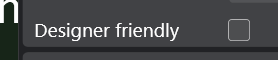










123 CRT
in Custom Themes
Posted
This theme was developed using an "in progress 3.0" version of CTC, as Rince said he will make the project files available once version 3.0 of the CTC is available.