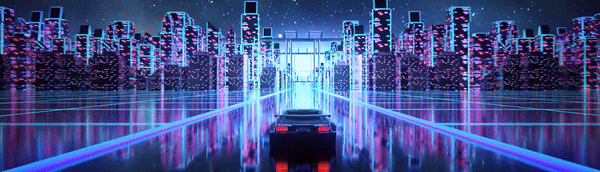-
Posts
496 -
Joined
-
Last visited
-
Days Won
5
Content Type
Profiles
Forums
Articles
Downloads
Gallery
Blogs
Everything posted by DonellHD
-
Sega Hikaru Platform Theme Video View File Here Is My Sega Hikaru Platform Video. Game On. Sega Hikaru (1) (1).mov Submitter DonellHD Submitted 03/01/2026 Category Platform Theme Videos
-
-
-
hello everyone. hope someone can help me. Im trying to play star wars battle pod and im trying to make it play at 60Fps. I made the nvidia control panel force 60fps on the exe and Rivatuner force 60FPS. but it still lags. like 25 FPS. I have a 10th gen PC with 32 GB Of Ram and a GTX 1650Ti GPU and I was trying two versions. the spanish version plays at 60 FPS just Fine when i forced it. but the star wars BP english will not.... thanks to anyone in advance. bandicam 2026-02-22 02-07-25-828.mov English Version bandicam 2026-02-22 02-07-25-828 (1).mov Spanish verision
-
- star wars arcade
- star wars battle pod
-
(and 1 more)
Tagged with:
-
Rom Hack Bezel Pack (For Use With Retroarch) View File Here Are My Bezels & .Cfg Files for my Rom Hacks for 41 games. Enjoy Submitter DonellHD Submitted 02/18/2026 Category Platform Bezels/Overlays
-
-
I FOUND IT. THANK YOU!!!!!!!!!!!!!!!!!!!!!!
-
@JoeViking245 where should I look to find the override??
-
So it wasn't actually wii u. It was windows. Every game I load in retroarch does it fine, cemu as well and my other emulators but windows never changes. All I have is the default and stagebox startup themes installed and I keep going to the options to set it but it still won't show in windows... windows is using the default one still.....
-
Like for one instance, it may work for windows but it won't work for wii u for example. No there are no other xaml files but the one that comes with stagebox
-
Hi everyone. I set my startup theme to be stage box, applied it, but I still see the default startup theme on some occasions. How do I apply stagebox on every game I load in LB?
-
confirmed. this works. thank you sir
-
hi everyone. If i wanted to change all my game boy color games to the game bezels all at once, How would i go about doing that? Right now its set to a system bezel for all of them and i have all the overlays in a folder correctly named and the folder is labeled GBC. ive been setting them one at a time and im getting exhausted. its gotta be a quicker way. anyone? thanks in advance
-

Getting Weird Error Message Tring to import a switch game
DonellHD replied to DonellHD's topic in Troubleshooting
that was the Issue. Thank You -

Getting Weird Error Message Tring to import a switch game
DonellHD posted a topic in Troubleshooting
can someone help me with this issue? i get it while going through the process of importing a switch game. -
Hello everyone. Im having This Issue Here When Trying To import an Exe or shortcut into LB. I Drag it In, Go Through The Options Properly & At The End It Tries To Import 4 Other games. I had to choose the manually add game option to put the game in. When I imported Into Teknoparrot Platform/ Dont Use An Emulator BC its an exe that does'nt need it, at the end i get the problem. I Get The problem. But when Importing A Windows Shortcut it Does Not Occur Heres The Video. bandicam 2025-05-09 03-59-05-988.mov
-
-
10 downloads
Here Is My Collection Of Video Snaps For The Android Platform. Enjoy! Dude Perfect 2.mov Hitman_ Sniper-01.mov Marvel Future Fight.mov Save the Girl.mov Snake.io-01.mov Squid Game 456 Survival.mov 69 Android Videos Included: Angry Birds 2 Angry Birds Transformers Asphalt Nitro 2 Bad Piggies Banana Kong Blades Of Brim Burrito Bison_ Launcha Libre Candy Crush Soda Saga Civilization Revolution 2 Clash of Autobots_ Wild Racing Clue Hunter Crash Of Cars Crossy Road Cut The Rope 2 Dan The Man Dead Trigger 2 Deus Ex Go Drive Ahead! Dude Perfect 2 Frag Pro Shooter Game Dev Story Hero Rescue 2 Hero Rescue Hitman_ Sniper Hot Wheels_ Race Off Huntdown ITALY_ Land of Wonders Lego Tower Lonewolf Looney Tunes_ World Of Mayhem Mad Skills Bmx 2 Mad Skills MX 3 Mafia City Major Mayhem 2 Marvel Future Fight Marvel Future Revolution Marvel Strike Force Marvel Strike Force MEGA MAN X DiVE_ Mobile Mekorama ninja turtles Legends Pako 2 Papa_s Wingeria To Go! Plants Vs Zombies 2Pull Him Out Rescue Dash Road Warrior_ Nitro Car Battle Rodeo Stampede_ Sky Zoo Safari Save the Girl Skilltwins Soccer Slender_ The Arrival Slither.io Snake.io Sonic Dash Spongebob_ Krusty Cook Off Squid Game 456 Survival Star Wars_ Galaxy Of Heroes Stumble Guys_ Multiplayer Royale Swamp Attack TMNT Legends Traffic Rider Undersea Solitaire Tripeaks Vector Weed Firm 2_ Bud Farm Tycoon Wordscapes WWE Mayhem Zombie Offroad Safari -
33 downloads
Here Is My Collection Of Video Snaps For Bigfish, Reflexive, Popcap, ETC Type Games. Enjoy! Cake Mania_ Main Street-01.mov Gem Shop-01.mov Monopoly_ SpongeBob SquarePants Edition-01.mov Rocket Mania-01.mov Saints & Sinners Bingo-01.mov The Game of Life-01.mov 114 Video Snaps included: 5 Spots II 5 Spots Airport Mania 2_ Wild Trips Airport Mania_ First Flight Alchemy Deluxe Aloha Solitaire Amazing Adventures_ Around the World Amazing Adventures_ The Forgotten Dynasty Angry Birds_ Rio Angry Birds_ Seasons Angry Birds_ Star Wars AstroPop Deluxe Bejeweled 2 Deluxe Bejeweled 3 Bejeweled Blitz Bejeweled Twist Big City - Adventure Rome Bistro Blvd Bonnies Bookstore Deluxe Bookworm Adventures Vol. 2 Bookworm Adventures BookWorm Deluxe Cake Mania_ Lights, Camera, Action! Cake Mania_ Main Street Cake Mania_ To the Max! Candy Land_ Dora the Explorer Edition Casino Island To Go Charm Tale Chicktionary Clue_ The Classic Mystery Game Delicious - Emily_s Home Sweet Home Delicious - Emilys Honeymoon Cruise Delicious Emily_s Miracle Of Life Digby_s Donuts DQ Tycoon Dynomite! Escape Rosecliff Island Fabulous Angela_s High School Reunion Fabulous Food Truck Family Feud - Battle Of The Sexes Fantasy Mosaics 24_ Deserted Island Farm Frenzy 3_ Ice Age Farm Frenzy_ Pizza Party Farm Frenzy_ Viking Heroes Fear For Sale_ The House On Black River Feeding Frenzy 2_ Shipwreck Showdown Feeding Frenzy Gardens Inc 4_ Blooming Stars Gem Shop Governor of Poker 2 Grand Casino Tycoon Haunted Hotel XV_ The Evil Inside Collector_s Edition Heavy Weapon Deluxe Hyperballoid HD IGT Slots_ Day of the Dead Jane_s Hotel 3_ Hotel Mania Katy & Bob_ Cake Cafe Katy and Bob_ Safari Cafe Collector_s Edition Life Quest Mah Jong Adventures Mall-a-Palooza Mary le Chef - Cooking Passion Money Tree Monopoly City Monopoly Here & Now Edition Monopoly_ SpongeBob SquarePants Edition Mystery P.I._ Lost in Los Angeles Mystery P.I._ Stolen in San Francisco Mystery P.I._ The London Caper Mystery P.I._ The Lottery Ticket Mystery Solitaire New Yankee_ Under The Genies Thumb Collector_s Edition Operation Mania Papa_s Freezeria Deluxe Papa_s Pizzeria Deluxe Patchworkz Peggle Deluxe Peggle Nights Pizza Frenzy Plants vs. Zombies Press Your Luck_ 2010 Edition Ranch Rush 2 Reaxxion Robin Hood_ Hail To The King Rocket Mania Saints & Sinners Bingo Samantha Swift - Mystery From Atlantis Samantha Swift and the Fountains of Fate Samantha Swift and the Golden Touch Samantha Swift and the Hidden Roses of Athena Scrabble Complete Edition Scruffs 2_ Return of the Duke Scruffs, The Secrets of Magic 3_ Happy Halloween Slingo Quest Amazon SpongeBob SquarePants Diner Dash Spongebob_s Atlantis Squarepantis SquareOff Supermarket Management 2 The Game of Life The Price is Right_ 2010 Edition Tricky Towers Turbo Fiesta Turbo Pizza Turbo Subs Typer Shark! Deluxe Wedding Dash 4-Ever Wedding Dash Wheel of Fortune_ Deluxe Edition Word Harmony Youtubers Life zip Zombie Solitaire 2_ Chapter 2 Zuma Deluxe Zuma_s Revenge -
135 downloads
Here u go gents. My Video Gameplay media for Future Pinball. Enjoy! Future Pinball Gameplay Video Media - Pinball - LaunchBox Community Forums_4.mov Future Pinball Gameplay Video Media - Pinball - LaunchBox Community Forums_3.mov Future Pinball Gameplay Video Media - Pinball - LaunchBox Community Forums_2.mov Future Pinball Gameplay Video Media - Pinball - LaunchBox Community Forums.mov Game Videos Included: 007_ Casino Royale Aliens Legacy Pinball Apollo 13 Pinball Austin Powers - Groovy!! Back to the future pinball Batman 1989 Pinball Big Spender Pinball Bubble Bobble Creature From The BLack Lagoon Deal or No Deal Die Hard Pinball Duke Nukem Forever Elysium Pinball Game OF Thrones 2.1 Getaway_ High Speed II Ghostbusters Gone in 60 seconds Good Bad & The Ugly Gremlins Pinball Home Alone 2_ Lost In New York Hungry Dead, The I, Robot Pinball Indiana Jones Pinball Iron Man Pinball Jaws Pinball Jumanji Jurassic Park LW ULTIMATE Killer Clowns From Outer Space King Of Pop Pinball Knight Rider Lethal Weapon Pinball Lord Of The Rings Pinball Masters of the Universe Pinball Mega Man Metal Slug Oblivion 1.2 Pirates Of the Caribbean Pinball Predator Pro Wrestling Pinball Robocop Pinball Sonic the HedgeHog Pinball Space Harrier Space Invaders II Spider-man Pinball Star Wars Ultimate Pinball Star Wars_ Battle For Hoth Superman Tales from the Crypt Pinball Terminator 2 - Skynet Edition The Dark Knight Tron Legacy Pinball Twilight Zone Pinball Walking Dead-
- future pinball
- future pinball videos
-
(and 1 more)
Tagged with:
-
-
- 1
-

-
- nintendo switch media
- switch media
-
(and 1 more)
Tagged with:
-
Nintendo Switch Platform Theme Video View File Here's My Nintendo Switch Platform Video. Enjoy. Nintendo Switch.mov Submitter DonellHD Submitted 05/05/2025 Category Platform Theme Videos
-
- nintendo switch media
- switch media
-
(and 1 more)
Tagged with:
-
Namco ES Series Platform Video View File My Namco ES1 ES2 ES3 series platform video for u guys enjoy. Namco ES Series Platform Video.mov Submitter DonellHD Submitted 05/05/2025 Category Platform Theme Videos
-
-
Android Platform Theme Video View File My Android Platform Video for you guys. Game On. Android (2).mp4 Submitter DonellHD Submitted 04/30/2025 Category Platform Theme Videos
-
- android media
- android theme
-
(and 1 more)
Tagged with: