-
Posts
662 -
Joined
-
Last visited
-
Days Won
3
Content Type
Profiles
Forums
Articles
Downloads
Gallery
Blogs
Posts posted by Your Friendly A.I Overlord
-
-
The easy way to do this is:
Right click Windows Start --> Run
Type: shell:AppsFolder
Find your game, right click and select: create shortcut. This wil create a shortcut on your desktop.
Copy shortcut to a location you desire.
Import shortcut into LauncBox.
As far as I'm aware, you have to do this per game.
-
I agree that there is not much of a point to adding compatibility lists to Launchbox for reasons mentioned above. Quite often games that change status require fiddleling with settings, you might aswell use the emulator to test. Most emulators have these lists in their GUI anyway. But you can add your unplayable games to LaunchBox en mark them as broken. That way you can allways test if a game works or not.
-
It appears PowerISO supports command-line arguments. O.k. it is payware but mayby is does what you want?
https://poweriso.com/tutorials/command-line-argus.htm
-
BTW. That PCSX2 exit script do you run that as a seperate script or via LaunchBox's "Running AutoHotKey Script"?
-
38 minutes ago, Jayinem said:
Since you seem pretty good at this do you know how to kill the AHK script when the process you're running closes? I end up with a bunch of AHK scripts open.
That is a bit difficult for me to say because I can't see what is happening. But if i'm figuring out a script I try to detect when a game or program open or closes like:
Process, Wait, game.exe
Process, WaitClose, game.exe
(Or a game window:)
WinWait, abc ahk_class xyz
WinWaitClose, abc ahk_class xyz
(Where abc and xyz are the windowtitle and classname)
If a script gets executed it nears its end. If you conclude with:
ExitApp
it should terminate itself.
Just make sure a script does't get stuck halfway through.
Tip: If your script is in de system tray you can right click, then open. You can see wat it is doing.
-
No worries mate! As I said, I never ment to criticize you with my reply. I am not an expert myself, far from it. I myself started with messing with other peoples scripts too, but quikly jumped to the autohotkey documentation to understand why or why not. As you go along you learn. I actually hoped to encourage people to go a level further than they normally would. I feel the satisfaction of getting something to work and the way of thinking it would require to get you there would be beneficial to a person. But if you write things like that you know you are getting older. Anyway I see you have lots of things happening at once, so I totally understand that you're just glad it works. Let me know if I can help you!
-
May I ask, does that script work with pause screens? Because it look a bit convoluted. In LaunchBox go to the Tools menu>Manage Emulators>PCSX2>Details. Add a "--nogui" command-line parameter (without quotes). Then open PCSX2 an make sure that under the Misc tab "Show Console" is unticked. That way PCSX2 only open one window, the game window and is very easy to exit.
I use:
$Esc::
{
WinClose, ahk_class wxWindowNR ahk_exe pcsx2.exe
}I suppose I could even leave out "ahk_class wxWindowNR" and it would still work. I see a lot of people mindlessly copy ahk scripts without understanding what it does. For instance religiously using "Process, Close".
I don't mean to criticize you, but it can be more helpfull and quicker to look at the autohotkey documentation then to search for other peoples scripts. At least for me the challenge is to find out how things work and come up with a solution.
Also on another note, I personally rarely compile scripts to an .exe because of the reason you gave. But I admit, the endgoal is to get everyting working to your satisfaction and if it works... It works!
-
Indeed I also did a search for WinBin2Iso and saw no command-line options. But I'm curious. If you have 1500 PS2 games, are they all in bin/cue? Because it is my understanding dat cd based PS2 games can be bin/cue, but DVD based games are usually in ISO. Also you are wrong about compression. Modern compression formats have streaming decompression. That means that only data requested by the emulator during gameplay is decompressed on the fly. Not the entire file before playing. Formats with an extension like .gz for PS2 and .CHD (originally MAME) but adopted by other emulators as well. E.g. RetroArch.
-
You are right. Upon further testing if I remove the PCSX2 Configurator Next plugin from the plugins folder all custom command-lines show up again. My mistake.
-
27 minutes ago, C-Beats said:
Do you have any of these issues if that plugin isn't used? Curious if the plugin is manually changing that field to match whatever settings you told it to use.
If I add a nonsensical parameter like --aaa it does save. If I then open the edit window it shows nothing and even if I save or cancel the lines in the Sony Playstation 2.xml are removed like this:
<CommandLine>--aaa</CommandLine>
<Completed>false</Completed>
<ConfigurationCommandLine />
<ConfigurationPath />But after closing and relaunching Launcbox > gamedit it look like this:
<CommandLine />
<Completed>false</Completed>
<ConfigurationCommandLine />
<ConfigurationPath />Edit:
If the pcsx2 config plugin adds: --cfgpath "inis\Devil May Cry 3 Dante's Awakening" , that is a valid pcsx2 parameter. After configuration, the plugin is not used anymore. And as I said, it used to work up until 11.2. I mean bugs can happen.
-
I indeed used the PCX2 Config plugin. After I configured a game the plugin added the parameter to the custom parameters field. I then edited it so I can easily adjust per game. The line shows up in the Sony Playstation 2.xml like this:
<CommandLine>--nogui --fullscreen --cfgpath "inis\Devil May Cry 3 Dante's Awakening"</CommandLine>
<Completed>false</Completed>
<ConfigurationCommandLine>--cfgpath "inis\Devil May Cry 3 Dante's Awakening"</ConfigurationCommandLine>
If I open the game edit window nothing shows up under Launching>Emulation and adding a commandline won't persist. This worked without trouble up until 11.2 though.
-
I know nothing of WinBin2Iso but allot of such programs can be executed via a batchfile. But if you have that many games may I suggest compressing them. That will save you allot of space. I use maxcso and can bulk compress them via a batchfile . But if I remember correctly maxcso recuires iso's to begin with.
-
Maybe this issue has been reported before but I'm having a problem with custom command-line parameters. For PCSX2 I use custom command-line parameters. When I edit a PS2 game (Edit Game>Launching>Emulation) they are not being shown, or when I add them the changes won't take. However al my command-line parameters are still in the Sony Playstation 2.xml and I do have a link to the Data folder in LaunchBox\Core.
-
O.k. As it turns out I have some time now.
This script is meant to be added as an additional app.1. Download the autohotkey script. It's a very simple, basic script. I adjusted my
script that I have for Forza Horizon 3 to what you want to do.
It's nothing more than a text file so you can open it with a any texteditor
like notepad. I use Notepad++ just make sure you save it with an ahk extension.
2. In the first line where it says D:\LaunchBox\Programs\Antimicro\antimicro.exe
replace with the path to the app you want to run before the game. If the path
contains spaces it needs to be in quotes.
3. In the second and third line replace forza_x64_release_final.exe with the process
name of your game. If you don't know, the easiest way to find out is to start the game in
windowed mode or alt tab out of your game and look for it in the windows task manager.
4. In the forth line replace antimicro.exe with the app .exe you entered in the first
line. The function "WinClose" usually works with open windows or if they are on
the taskbar. If your app is in the systemtray, I find you have to use:
Process, Close, antimicro.exe (again replace antimicro.exe with your app.)
5. Go to \LaunchBox\ThirdParty\AutoHotkey and copy AutoHotkey.exe and the script to
a folder of your liking. As long as they are together. Rename AutoHotkey.exe and
the script to what you want but they have to have the same name. So you get a name.exe and name.ahk
6 Go to your game in Launchbox and add the .exe as an additional app.
Check "Automatically Run before main application"If it doesn't work or you need some advice, let me know!
-
 1
1
-
-
I have to say that Microstoft made it extra difficult with windows store games. With protected folders and all. In the past I could only get windows store games to work with Launchbox by importing a shortcut. I don't know a great deal about the inner workings of Launchbox, but I suppose that if you launch a game via a shortcut Lauchbox doesn't even know where that shortcut points to. So it also doesn't know when the game is closed. But I could be wrong about that. Maybe I can help you with a script, but that would be tomorrow.
-
I don't know much about batch files, but I do things like that with autohotkey. In fact, I launch all my Windows games via autohotkey scripts for automation (for example auto close steam after closing a steam game). If you launch games via a script you don't have to use additional apps. I make a copy of autohotkey.exe and rename that to the name of the script. In launchbox I import the renamed autohotkey.exe instead of a launcher url or game executable. Ofcourse you also can add a script that detects when a game closes as an additional app. I don't know if this is any help, but for you the problem is indeed the detection of closing a game and I don't know how to do that in a batch file.
-
I would like to report a bug. After updating none of my emulators would load. Then I noticed that they would load if I disabled startup screens. I saw in the log file that Launchbox looks for the StartupThemes folder in \LaunchBox\Core but it isn't there. After manually copying the StartupThemes folder from \LaunchBox to \LaunchBox\Core everything worked fine again. I don't know if something went wrong on my side during the update, but i want to report it just in case.
-
 1
1
-
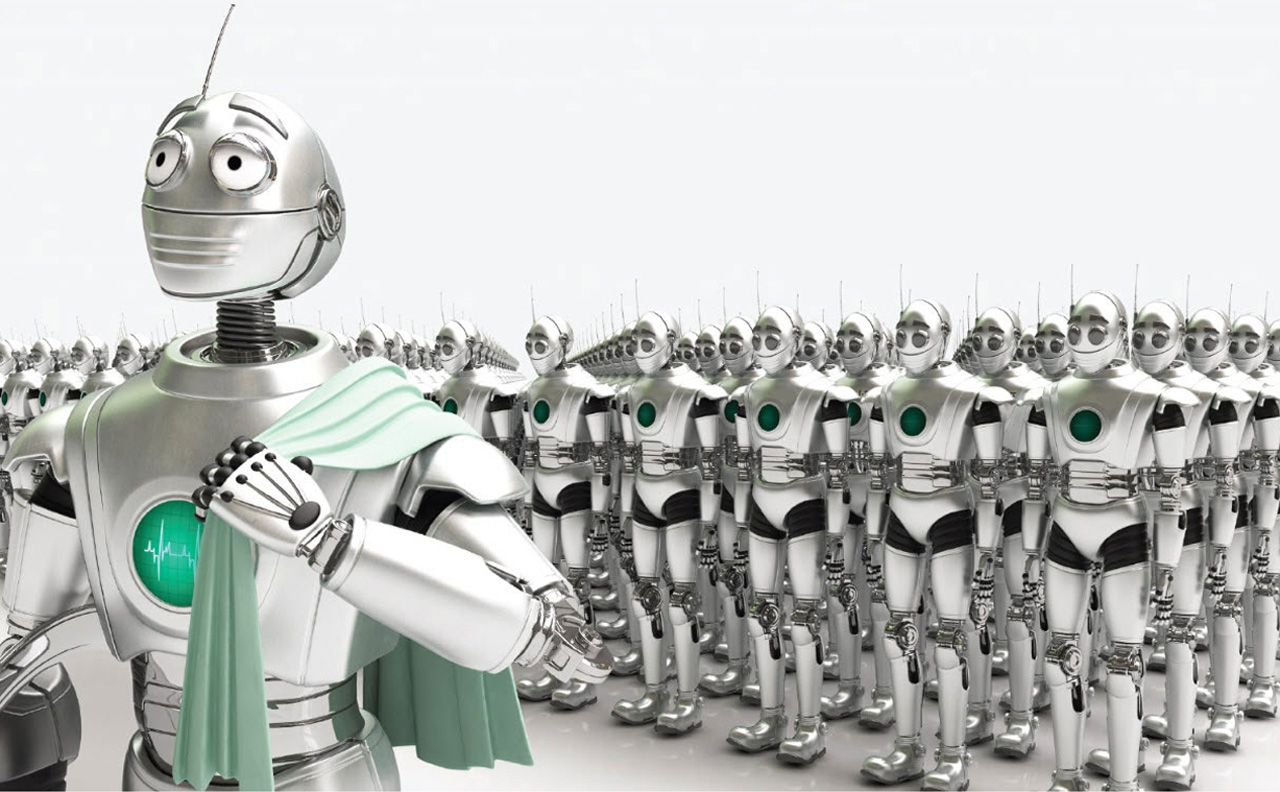

Bigbox freezes when exiting pc game
in Games
Posted
Could you check if you have startup screens enabled? In LaunchBox right click on game --> Edit --> Launching --> Startup/Pause. Try if the problem still persists with disabled Startup screen.