-
Posts
662 -
Joined
-
Last visited
-
Days Won
3
Content Type
Profiles
Forums
Articles
Downloads
Gallery
Blogs
Posts posted by Your Friendly A.I Overlord
-
-
Out of curiosity I scanned for added roms. And indeed I see the same thing you see. A single file gets assigned to all the different platforms I have. Maybe a moderator can look at this? For now if you add roms from scratch to a platform, you should use the import wizard. That works as intended. And if you want to add just a couple of roms, you can drag & drop them onto your platform.
-
 1
1
-
 1
1
-
-
The only thing I can think off, a workaround, is that you put:
WinActivate, ahk_exe mame64.exeIn the LaunchBox Mame settings > Pause Screen > On Resume tab.
*Edit*
It just occurred to me, maybe the startup screens are interfering. If you have them enabled, see if disabling them fixes the problem.
-
I never heard this about TeknoParrot before. Could you please post some screenshots of your settings for TeknoParrot in LaunchBox? You say you hear audio from a second instance of the game running in the background. But do you also see the game loading twice? The reason I ask this is because some people report hearing the audio of the gameplay video they have in LaunchBox or BigBox still playing in the background while also running the game. But I experienced something similar with one pc game once. It didn't like it when for the LaunchBox / BigBox startup screens "Hide all windows that are not in Fullscreen Exclusive Mode" was enabled and also launched twice.
-
 1
1
-
-
3 hours ago, d8thstar said:
i ask because my arcade screen will only go to 1024x768 and i don’t want to waste time trying to get games to run that just won’t on my screen.
If I am not mistaken you can let either Windows or the graphics driver do the scaling.

 (My screenshots are in Dutch, but I think you get the point.)
(My screenshots are in Dutch, but I think you get the point.)
-
30 minutes ago, Joe35car said:
It will instead just go back to the game or to a black screen
30 minutes ago, Joe35car said:I was able to get pause working in LB and BB but when I try and return to game it goes back to either LB or BB with MAME running in the background
I am not sure what your question is. After entering the pause screen, resume the game? Or in the pause screen exiting the game? Either way, for me the pause screen in Mame works as intended with the following settings:
-
-
You could try, and I am guessing here, to install Microsoft Visual C++ 2005 Redistributable and Microsoft Visual C++ 2008 Redistributable. Else I don't know. I have the SEGA Model 2 emulator up and running for years now and I don't remember running into trouble.
-
1 minute ago, elucae said:
Thanks for the answer, but that´s the problem. There is no option that says "theme" in the tab "visuals"
In your own screenshot there is! Go down from Visuals, Backgrounds, Boxes and then Theme.
-
2 hours ago, mallaard said:
I understand the basic premise behind console or computer emulators, they’re artificial environments that trick game files into thinking they’re running on original hardware.
2 hours ago, neil9000 said:the data from a rom file is read and converted to something a PC can understand and run on the fly
I am not an emulation specialist, far from it even. But neill9000 describes High Level Emulation (HLE) and mallaard describes Low Level Emulation (LLE). So, you are both right.
-
Quite often downloading one dll is not the correct solution. d3dx9_42.dll is part of directx 9. If a game or emulator complains, it is better to install the complete directx setup. The following link contains a download for Microsoft DirectX Redistributable (June 2010). https://download.cnet.com/Microsoft-DirectX-Redistributable-June-2010/3000-2121_4-10176490.html Extract and run the DXSETUP.exe. I hope it fixes your problem.
But one more thing. Do not expect that every emulator or game works out of the box. The more you delve into emulation, the more you will need to learn.The SEGA Model 2 emulator is 14 years old by now. It is not the easiest emulator to set up.
-
retroarch.exe
21 minutes ago, JoeViking245 said:I don't know what the command line parameter is to load a config file for RetroArch.
From an example I have:
Run, D:\Emulators\RetroArch\retroarch.exe -L D:\Emulators\RetroArch\cores\mednafen_saturn_libretro.dll -c "D:\Emulators\RetroArch\config\mednafen_saturn_libretro.cfg" "D:\Games\Sega Saturn\Daytona USA Championship Circuit Edition (USA)\Daytona USA Championship Circuit Edition (USA).chd"
But RetroArch also has a --appendconfig parameter which let you append a custom config to existing configs:
--appendconfig PATH Appends a different set of config files to the config file loaded in -c (or default). Multiple config files are delimited by ','. Every config file will be appended in order where the key-value pairs of the next config file takes priority over the old ones.-
 1
1
-
-
32 minutes ago, *D1sk* said:
It looks like that bigbox generat this blackscreen. The Game is on a other screen that you chan select with this methode. But in futur will be nicer if has not this blackscreen window.
I don't know if it is a problem specific to a game streaming service or not. If so, I can't help you. But do you have startup screens enabled for your PC games? If so, try if disabling startup screens fixes this black screen by right clicking on your game > Edit > Startup/Pause, tick "Override Default Startup Screen Settings" > click "Customize" > Untick "Enable Game Startup Screen".
-
I am sorry to butt in, even though JoeViking245 does an excellent job of helping you out. But difficulties can arise by sending key combinations like Alt + F4 in your exit script. For example the Alt + F4 can be send to the wrong window or just not registered at all by the emulator. My preferred method would be by using the WinClose command (if it's possible) because it is much more specific about which window to close.
$Esc:: { WinClose, ahk_exe nox.exe ;or whatever nox's executable is called. ExitApp }Or you could try:
$Esc:: { Send, {Alt down} {F4 down} Sleep 50 ;or if that doesn't work try Sleep 100 Send, {Alt up} {F4 up} ExitApp }-
 1
1
-
 1
1
-
-
35 minutes ago, elucae said:
I'm supposed to go to "tools", "options" and then to "visuals".
Go to Tools > Options > Visuals > Theme
-
I would backup my old install, that way you always can go back. Then download the RetroArch.7z > extract and manually copy the files to your old install. http://buildbot.libretro.com/stable/1.9.0/windows/x86_64/ If that fails you can always do a fresh install and have your backup if everything fails.
*Edit*
I want to add that you can do a fresh install and copy the config, core, system, saves and states folders from your old install to your new one.
*Edit 2*
Just a suggestion for people adding cores to older installs of RetroArch. After adding (or updating) a core you should also update the core info files.
-
There are a couple of things you could consider:
- I myself use the mupen64plus_next_libretro core with the Vulkan renderer without problems. It seems to me the Mupen64Plus OpenGL 2.5 core is old by now.
- Your RetroArch Build is also 2 years old. Maybe you could update RetroArch as well.
- Rendering N64 (in a higher resolution) can be very intensive. Try in the Nvidia control panel > 3D settings if retroarch.exe runs in adaptive power mode (or higher).
- Also check if the refresh rate of your display is set to 60 hz or higher (during gameplay).
-
7 hours ago, mohanned85 said:
hi the exit command does not work any help please
First make sure that exit via controller automation works in LaunchBox and BigBox. Then go to LaunchBox > Tools > Manage Emulators > Xemu > Running AutoHotKey script. Copy and paste:
$Esc:: { WinClose, ahk_exe xemu.exe }or if you have set xemuw.exe as the emulator executable:
$Esc:: { WinClose, ahk_exe xemuw.exe } -
Send {F1 down} means "press down and hold F1"
Sleep 50 means "wait 50 milliseconds"
Send {F1 up} means "release F1"
So of-course you can pick other keys or key combinations. Sometimes a program (or emulator) does not register a key press of 50 milliseconds. Then you can increase the length to say 100 ms. (Sleep 100).
More information about the AutoHotKey Send command: https://www.autohotkey.com/docs/commands/Send.htm
-
Although you did not ask for it, seeing as I also own a Thrustmaster TX steering wheel, I can give you some advice. When setting up controllers for controller automation in BigBox, check if your controller uses the xinput or dinput controller api. Xbox controllers are xinput and Playstation controllers (and the Thrustmaster TX) are dinput. Because they use different controller api's, xinput and dinput controllers have different button numbers for what seems like the same button. For example the start button on a Xbox controller is button number 8 and on a Playstation controller button number 10, the Xbox guide button is button number 11 and the Playstation home button is button number 13. Because of those different button numbers, you currently can not natively use xinput and dinput controllers at the same time for BigBox controller automation.
10 hours ago, Zeosstud said:when I go into options and tell it to use my Thrustmaster TX Steering wheel as a controller, it immediately acts as if I am holding the down button consistently, there is nothing I can do about it..
On the Thrustmaster, the wheel itself is the left stick x-axis. Steering left is x-axis - (negative) and steering right is x-axis + (positive). The brake pedal however uses the left stick y-axis. When the pedal is fully upright (not pressed) its position is y-axis -, halfway pressed is y- axis neutral and fully pressed is y-axis +. That means that although you don't press the brake pedal, in windows the pedal registers as being fully pressed on the negative y-axis which translates to "down" being pressed. You can test this with your wheel by using the BigBox controller automation and pressing the brake pedal halfway. The pedal now registers as being halfway between y-axis + and y-axis -. So it value is y-axis 0 or neutral and the scrolling in BigBox stops. There is a way to mitigate this. Go to the Thrustmaster control panel and enable "Combine Pedals". This combines both the brake and the throttle to y-axis. Now the pedals, when not pressed, register as being neutral. The downside is that both pedals lose half of an an axis, so this is not advisable for modern racing games but its fine for older or emulated racing games.
But what I want to get across is that you currently can not mix and match al sort of controllers for BigBox controller automation without some workarounds. For me, I use my DS4 controller with DS4Windows which acts as a xinput wrapper and creates a virtual Xbox 360 controller for the DS4. And for my Thrustmaster wheel I use a controller mapper (antimicro) which maps keyboard keys to controller buttons. I made profiles for BigBox and various games in antimicro that auto load. Then disabled controller automation and enabled keyboard automation. This way I can navigate BigBox with my Xbox one, my DS4 controllers and my Thrustmaster wheel and exit games with the same button combination.
Your right about playing games. That's where LaunhBox \ BigBox is meant for in the first place. But maybe one day you want your BigBox experience to be as seamless as possible. Maybe now you have a starting point.
-
 1
1
-
-
Please, if you don't want your windows games to crash or get corrupt, do not force close them with WinKill or Process, Close.
If you run Pinball FX 3 thru steam use:
WinClose, ahk_exe Pinball FX3.exe -
1 hour ago, CaptainGreenhat said:
I was watching video about all the various pinball video games and thought to myself, "some of those unlockable tables look really fun". Then my next though was "I wonder if there is a way to force retroarch or another emulator to load a particular save state on command from launchbox or rocket launcher".
I don't claim to be an expert on pinball games, but a lot of them allow you to directly launch into tables. I myself do this with Pinball FX and Future Pinball. On the matter of RetroArch, RetroArch has a command-line parameter:
--appendconfig PATH Appends a different set of config files to the config file loaded in -c (or default). Multiple config files are delimited by ','. Every config file will be appended in order where the key-value pairs of the next config file takes priority over the old ones.First put your save state in its own folder and then create a config which contain the lines:
savestate_auto_load = "true"
savestate_directory = ":\states"
Ofcourse ":\states" should point to your new folder. You can add those save states to LaunchBox as new games, or as additional apps with your existing games and (with the custom command-line option in the "Edit Game" menu) append the new config.
P.s.
Not that I actually tested this, but it seems doable.
-
 1
1
-
-
16 hours ago, Madhead said:
I was wondering if this will ever be implemented into Launch Box and Big Box since it would be very handy.
You already can do this in the LaunchBox or BigBox controller mappings settings in their options menu.
16 hours ago, Madhead said:And the ability to map the save/load game command to emulators that don't normally support it in the pause menu (like ePSXe, mapping Save State to F1 and Load State to F3, for example).
If it's not auto-filled by LaunchBox, you can look it up and fill it in yourself. Go to: LaunchBox > Tools > Manage Emulators > ePSXe > Pause Screen tab > Save State tab. Enter:
Send {F1 down} Sleep 50 Send {F1 up}Do this for Load State as well.
-
-
You can use the LaunchBox \ BigBox pause screen for that. But because every emulator uses its own hotkeys for saving and loading, you have to set it up per emulator. You can do that in LaunchBox and for popular emulators the hotkeys are already filled in. Then you set up a button (combination) to pull up the pause screen. Alternatively you can use key \ controller mapping software like: JoyToKey, Xpadder or antimicro and bind hotkeys to controller buttons (or button combinations) and make emulator profiles that auto load.
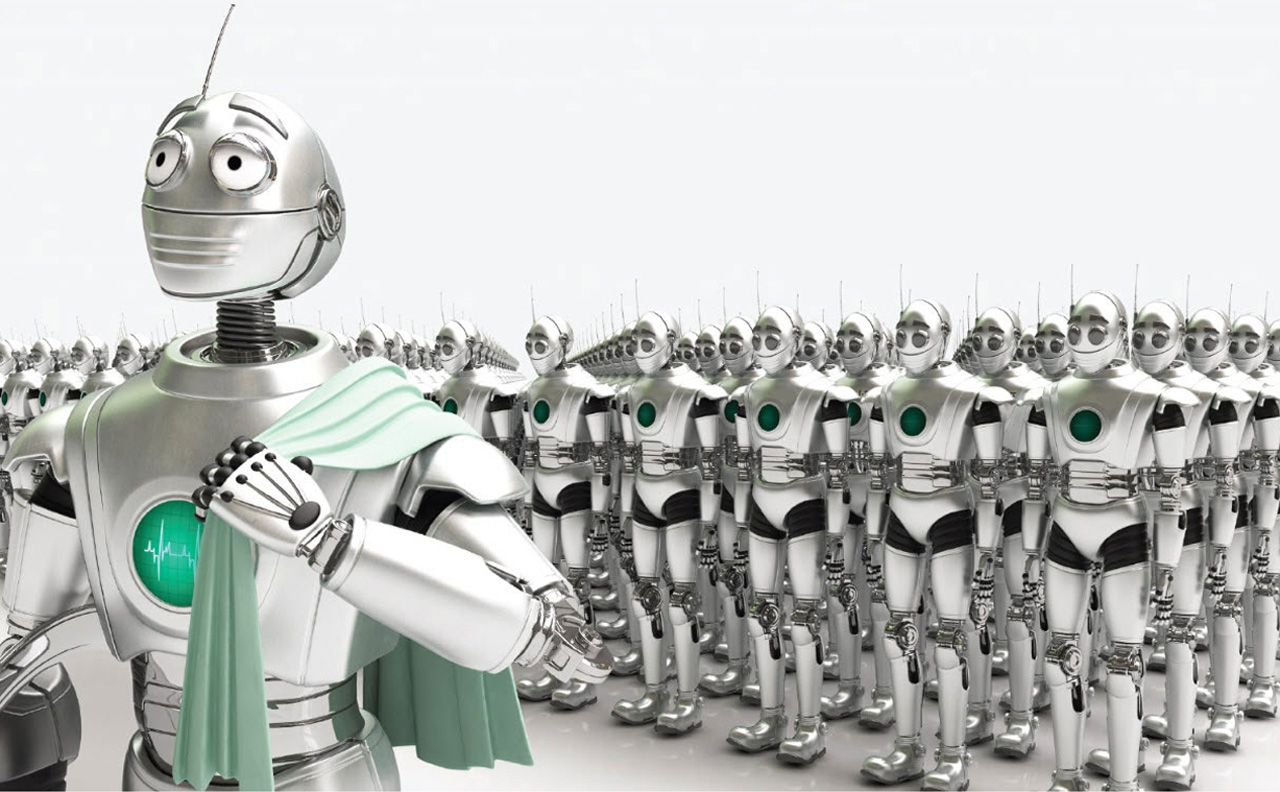

.thumb.jpg.26e661c3b9da243a955ee226992ad024.jpg)
.thumb.jpg.0af74a207222d98f3da57c733526be03.jpg)
.thumb.jpg.07551da7f440609931fad830bfea301d.jpg)
.thumb.jpg.ec9fa87ba505c4d77a54750521f81b02.jpg)
.thumb.jpg.36cc261b54ee48e1d76f5d6ae1444571.jpg)
.thumb.jpg.78fd6863c6366c0b149d13b6ec12f210.jpg)
.thumb.jpg.ea161b149b56fec7fa2c7fc4087f923b.jpg)
.thumb.jpg.c98bf53b7c8a3ed277bddfe0117f4369.jpg)
.thumb.jpg.456ecc250d7803365e04488d6fe89bf5.jpg)
.thumb.jpg.0a9fd22aaeaa2d86c32a9363b087d2ea.jpg)
Launchbox runs Teknoparrot games twice....
in Emulation
Posted
There are multiple ways where it is not really necessary to have per game custom command-lines for TeknoParrot and everything works with just one general command-line. The advantage would be, that if you ever have to change the command-line, you don't have to edit all your games.