-
Posts
662 -
Joined
-
Last visited
-
Days Won
3
Content Type
Profiles
Forums
Articles
Downloads
Gallery
Blogs
Posts posted by Your Friendly A.I Overlord
-
-
7 hours ago, usuallee76 said:
Windows 10 still can't deal with HDR correctly, making it useless for 4k movies.
I am sorry if I make this a bit OT but I have used Windows + HDR for 3 years now and beside a few hiccups it works very well. For gaming, some games detect a HDR capable display and trigger HDR mode automatically. Some games expect you to manually toggle the HDR switch in the Windows display settings before starting a game. However this can be automated for use in LaunchBox / BigBox using this program https://github.com/bradgearon/hdr-switch/releases/tag/default and a autohotkey script to start and end the program before and after a game. As far as HDR movies go, I myself use MPC-BE with the MadVR videorenderer which can passthrough HDR metadata (HDR10) to your display. Other videoplayer software can also use the MadVR videorenderer and I believe KODI has native HDR support.
-
With CXBX Reloaded I have set cxbxr-ldr.exe as my emulator .exe. That way CXBX's gui doesn't start and only one window is opend. For closing CXBX I use the following autohotkey script:
$Esc::
{
WinClose, Cxbx-Reloaded ahk_exe cxbxr-ldr.exe
} -
Just to add to the discussion. For 4K60 you need Premium High Speed (18 GB/s) HDMI 2.0 cables. Some HDMI cables are sold with HDMI 2.0 4K on the packaging but only have a bandwith of 10.2 GB/s (4K30). If you connect your pc through a receiver your receiver needs to be compatible and connected with 2 18 GB/s HDMI 2.0 cables.
-
 1
1
-
-
6 minutes ago, legolas119 said:
perfect, than you. Do you know if Xenia works bot with iso and jtag/rgh image?
Yes. Xenia works with both, isos and .xex (xbox 360 executable). Also with Xbox Live Arcade games.
-
This is what Xenia's FAQ says: https://github.com/xenia-project/xenia/wiki/FAQ#input
FYI there are two Xenia projects:
Xenia main-line: https://xenia.jp/
and Xenia Canary: https://github.com/xenia-canary/xenia-canary
The latter with the latest and more experimental features.
-
Xenia's config files in are probably in your Documents folder. In the "xenia.config.toml" file change hid = "xinput" to hid = "sdl"
-
5 minutes ago, legolas119 said:
thank you.
Unfortunately i'm not able to find a game compatibility list of Xenia...do you know where I can Find it? I read the currently xenia isn't able to run the most part o games...is it true?
thanks
-
 1
1
-
-
8 hours ago, Lprong said:
Ok i can change this back simply enough opening pcsx2 outside of LB/BB to make changes is easy enough but a little annoying....
If you feel comfortable enough there are more advanced ways of giving individual programs you trust admin rights without an UAC prompt. Look here:
using RunAsInvoker
http://woshub.com/how-to-disable-uac-for-specific-applications/#h2_2
or using Task Scheduler:
-
To automatically download game videos you need a paid subscription to EmuMovies. https://emumovies.com
If you have an EmuMovies subscription they should appear in the EmuMovies tab of the metadata/media download window (If you entered your EmuMovies login credentials in the LaunchBox > Tools > Options > Integrations > EmuMovies menu. Otherwise you can always manually add videos, i.e. by downloading them from youtube or finding other sources.
-
If both players don't work it's probably not LaunchBox related. You could always try installing new graphics drivers or run a Windows System File check. Open a command prompt or Powershell window and type: sfc /scannow
-
6 hours ago, Johnny T said:
Has anyone managed to get Metal Slug 6 working using the Flycast core in Retroarch?
When I load it up the audio is really choppy and so is the movement.
I'm having problems with other games too.
I have had the same problems with the Flycast core. See if disabling "threaded rendering" in the Flycast options makes any difference.
https://forums.launchbox-app.com/topic/56619-retroarch-flycast-atomiswave-threaded-rendering/
-
 1
1
-
-
3 hours ago, bundangdon said:
Thanks a lot for that info! I was having the same issue, and the loading screens now work when I reduced it to less than 5 seconds.
I can set the startup screens "Startup Load Delay" to higher then 5 seconds. Ticking "Hide All Windows that are not in Exclusive Fullscreen Mode" depends on the game. But I guess that has got to do somithing with the fact I'm using TeknoParrots "--startMinimized" command-line parameter. That way TeknoParrotGUI starts minimized and doesn't interfere with startup screens.
-
1 hour ago, floodie said:
hi Guys - So adding a number of my Windows games. Made the Windows playlist, added a few games.
I have a cabinet, with ipac running the normal 2 stick, 12 button combo... Is it possible to have my buttons convert to Joypad (Xbox) presses?...
For instance my 6 buttons on the player 1 side is mapped on the ipac to QWEASD. So i assume, once say i presss "Medium punch" which would be "W", the PC / Something converts this to say "X" on an xbox pad?
Ive seen JoytoKey, but sounds like i need the opposite of this
hope i am making sense there
thanks
Off the top of my head: x360ce, Universal Control Remapper (UCR), Virtual Controller, reWASD. But there are many more.
-
On 9/8/2020 at 10:56 PM, Drybonz said:
Ah, good call, Sundogak... I had made a custom config for Demon Souls at some point and that is the game I have been testing with. So, if I check all the boxes in the custom config it does close the RCPS3 launcher after the game closes. I guess my main wish would be if I could, like a lot of other emulators, launch through LB and completely hide the RCPS3 launcher as well... but thanks for helping me get the launcher to close.
*edit* The LB options you mention might do the trick, but they are LB Pro features and I let my LB paid subscription run out a long time ago, so I can't use those.
Rpcs3 actually has a --no-gui command-line parameter. I used it in the past but I ran into some problems, although I can't remember what it was.
-
It could be due to image scaling (stretching) and bilinear filtering. Try using integer scaling without filtering. Or maybe you are using a bluring shader of some sorts?
-
 1
1
-
-
Try going to LaunchBox > Tools > Options > Media. Pick an image group you don't use, i.e 3D Carts. There set Banners as your first priority. Then select 3D Carts as the image group for your platforms. Don't forget to refresh your images.
-
 1
1
-
-
Xbox (360) emulation is sadly far from perfect. While both use Xbox controllers by default, for Xenia try opening the "xenia.config.toml" file in the install folder with a text editor. Try changing the line:
[HID]
guide_button = false # Forward guide button presses to guest.
hid = "xinput" # Input system. Use: [any, nop, sdl, winkey, xinput]from "xinput" to something other.
*Edit*
I just realised I have a "portable.txt" in my install folder witch makes Xenia's install, well portable. You may have Xenia's config files in your Documents folder.
-
Or for a more opensource alternative, I myself copy the youtube url and open it with MPC-BE (videoplayer). It can play and download youtube video's (also 4k). Then I cut a 1 min. video of that using MKVtoolnix because thats what I allready have installed. While on the subject I want to add I have a lifetime membership of Emumovies, but it's quite frustrating they concentrate on older systems. With a name like Emumovies and a membershipfee I really expect them to put in a little more effort.
*Edit*
While the post I reacted to just got deleted and it seems I necroed and old thread, I just want to point out you can download youtube video's with software you may already have installed.
-
Try switching between different rendering API's (Vulkan, OpenGL, D3D) in the Retroarch/Flycast video/driver settings and make sure your Intel graphics drivers are up to date.
-
I am a 100% pc guy, I don't even have a laptop lying around to test with. If I connect speakers to my pc it uses the onboard Realtek audio device. If I switch to my av-receiver, using HDMI, windows switches to the nvidia HDMI audio device. I am not sure that what causes Virtua Tennis 4 to crash for me is also the cause for your chrashes. You didn't state how your external speakers are connected. But if you connect your display, have you checked which audio device is being used?
-
Just to clarify. Virtua Tennis 4 crashes for me if the sample rate for audio is set to anything higher than 48000 hz. in the windows audio properties of my audio device. I am assuming that you have connected your laptop to the display via HDMI. If you switch displays, you are probably also switching audio devices.
-
 1
1
-
-
It's been a couple of years since I played Virtua Tennis 4 on Teknoparrot, but if I remember correctly, for me Virtua Tennis 4 only launched if I set the audio device of my computer to 16 bit or 48000 hz. Or something like that.
-
First up, I don't own Apex Legends or have used the LaunchBox Origin importer. But maybe the importer imported the wrong .exe or Origin url for your game? Could you check that? In LaunchBox right click on Apex Legend > Edit > Launching > Application Path. I own Mass Effect 2 on Origin and for Mass Effect 2 it looks like this:
G:\Games\Mass Effect 2\Binaries\MassEffect2.exe
or
origin://LaunchGame/OFB-EAST:56694
-
I had the same experience with the Flycast core in general. With threaded rendering enabled my framerate fluctuates wildly (anywhere between 30 and 60 fps). With threaded rendering disabled I got a locked 60. While enabled is the recommended setting, I'd say only turn it on if you are not able to get playable framerates otherwise.



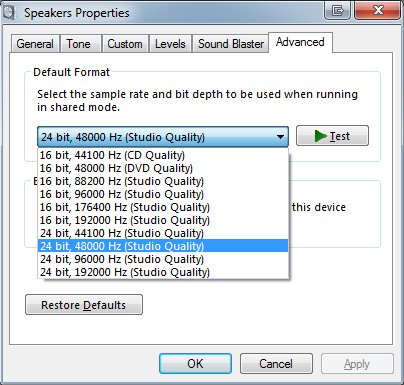
CXBX Reloaded script needed
in Noobs
Posted
Are you using an ahk script to send an Alt + Enter to go to fullscreen? In the CXBX videosettings I have ticked "Use Exclusive Fullscreen Mode". CXBX automatically goes fullscreen and that workes well for me. But i can't say I have tested all games.