-
Posts
137 -
Joined
-
Last visited
Content Type
Profiles
Forums
Articles
Downloads
Gallery
Blogs
Posts posted by ed20910
-
-
57 minutes ago, RetroHumanoid said:
honestly,getting the logos to show is the easy part...it's modifying the 65+ different arcade pictures that is the real work. Like I mentioned though,I plan on doing it at some point.
I see what you mean. I managed to get a modified cab work with the arcade platform. But I now realize you would have to do the same thing for every one of the cabinets in the video border folder. As someone said, you do great work so fast! ?
-
I am not much good with photo editing, I tried using paint (MAJOR FAIL) to cut out the default marquee but lost all transparency and nothing showed. Would it be possible to have a Arcade video border with just a plain grayish or transparent marquee background that the clear logo could show over. may not be a perfect solution but might work.
-
55 minutes ago, RetroHumanoid said:
here are the new instructions...and the new theme has been uploaded...
*Capable of displaying Marquees for each game in the marquee area of the cabinets
In order to make this work properly,you must go into LaunchBox options,and change the priority for Cart Back Image to Arcade - Marquee,and uncheck anything else. This has been updated from the previous method,and if you still have the version where you have to add marquees to the theme folder,i highly suggest you update it again to this new version.
Is it possible to have the theme to look for a secondary image in the event the marquee folder doesnt have the needed image. I set clear logo as a backup just to try, they fit pretty well, but the default Arcade marquee bleeds through. Are the marquees set to completely cover the default and its actually there, just hidden behind the marquee logo?
-
Works perfectly and even picks up jpg images, as well images in the region folders. Now to go through and see what marquees I am missing.
-
 1
1
-
-
I agree, not rushed. That's what we are here for, testing to find the bugs. lol It's a really cool idea, especially the video marquee. I've never used another frontend so I am not sure if this has been before.
I managed to get the cabinet to show with the code change. @RetroHumanoid, do any of the values in those lines change the size of the cart image?
One other item of note on the marquees, they have to be .png files, the theme does not pick up .jpg.
-
I am not talking about the video marquee. Its the static marquee. In the instructions it says you can use a symbolic link to use the launchbox arcade marquee folder instead of having 2 folders containing the same images.
Anyone who knows how to do symbolic links,can use that to connect the Marquees folder to the Arcade images marquees folder as well.
The issue is that the Theme is looking for the rom naming convention and not the game name. I even tried using the themes default marquee folder and putting in the Marvel Super Heroes-01 image, no luck. As soon as i renamed it to msh, it worked right away, without a image cache refresh.
-
Awesome update to the arcade theme. Pretty sure i did the symbolic link right for the arcade marquees but they are not working using the default naming from launchbox, "Game name-01". I renamed the symbolic link folder to match the folder "marquees" but the only way the dynamic marquee is reflected is if i manually rename the marquee name in the arcade marquee folder to the actual rom name. Not sure if there is a way to have the xaml fuzzy match or we need to rename the files to match the rom name. I do miss having the 3D box as part of the dynamic, clear logo view. ? I like using the arcade cab as the 3D box.
Edit:
also, with the symbolic link, the files cannot be in the region folders created by launchbox.
-
5 minutes ago, andyco47 said:
i have that but the addons are not showing the video border for the theme there showing the border thats in the main unified refried theme
A lot of the addon's have the same video border as the main them. There may be a small graphical difference but the handful i have changed are the same border. The sizing may be different based on the system, but the look is the same. Look at the instructions Neil posted, there are screenshot examples of the differences in the main theme and the addons.
-
The add-ons should go in the LaunchBox/Themes folder. The same folder as the main Refried theme. Extract the individual systems into the folder. Be sure you have a change theme keyboard shortcut set in BigBox.
Installation:
1.Download the Default theme,as well as any platform themes you would like,and place them separately in the themes folder located at Launchbox/Themes. The structure should look like this..
Unified Refried
Unified Refried - Atari 2600
Unified Refried - Atari 5200
-
Thanks for the quick reply. That fixed it and looks really cool! Different take on the full screen with logos. It's weird that only one of my setups had the Acorn background issue.
-
For some reason game view 4 on the main theme is not giving me full screen videos. I've redownloaded and extracted everything twice now. It always shows the microcomputer system (acorn bbc) instead of the system logo.
This is what view4 looks like on my main LB build
 I know nothing about xaml but in looking at the wheel4gamesview.xaml, i found references on line 109 and 129 to this system. I have a second setup with no game videos and when i plug in a video the view is correct on the other system. Any ideas/suggestions on the issue? i feel like something was overwritten somewhere, just not sure where.
I know nothing about xaml but in looking at the wheel4gamesview.xaml, i found references on line 109 and 129 to this system. I have a second setup with no game videos and when i plug in a video the view is correct on the other system. Any ideas/suggestions on the issue? i feel like something was overwritten somewhere, just not sure where.
This is what it looks like on my minimal build with no videos.
-
12 hours ago, JamesBond@ge said:
We have ETA Prime, whom I have an image of him looking like Tom Cruise with a Southern accent, so it's not all bad ?
You can keep that image of him, or if you want to spoil it, Drewtalks did an interview with him. search youtube for "ETA PRIME Interview (The Show That Has No Name) Episode 3". Didnt want to put the link in since it posts a screenshot with him in it. leave the mystery for some.
-
 1
1
-
-
I am curious, those with living room setups, how did you make sure all your games functioned and had controls set up. Mainly for MAME, did you go through each game to set the controls? (potentially a lot of games!) It seems like every time I want to show someone my LaunchBox setup, the game they want to try either has issues or i have to manually go in and set up the controls. It detracts from the experience. I know for consoles, the set up is a lot easier because all the games use the same buttons and its just a matter of knowing what does what. MAME is a completely different animal. Suggestions, feedback?
-
Thanks for the replies. Finally got to test out. Using Find=Games and Replace L:\Games for the mapped drive, worked perfectly. Opening all the platform xml files in Notepad ++ and using the "replace all in open documents" worked. For some reason one platform didn't get updated even though it met the criteria. Can't complain though, it beat doing each one individually. To confirm, the videos from a network location (at least for me) have a decent amount of lag in Big Box. When i scroll and stop at a new game, the game either one up or down (depending on scroll direction) from the original starting spot plays for about 2-3 seconds before the correct video plays. Guess i will have to leave those locally for each pc. The games were the biggest space eater and thank you for the assistance. GREAT COMMUNITY!!!
I did want to add one note. Using the above search and replace all did rename a few games that had "Games" in the title. Example: '88 Games was renamed to '88 L:\Games. In retrospect, using <ApplicationPath>Games as the find, probably would be better.
-
Still a little confused by i think i got it. Currently my games are in C:/LaunchBox/Games, i want to move them to my network drive. I have mapped the network drive folder as Drive L: on my pc where the games currently reside. When i use the replace in notepad ++, i would open up a platform.xml file and search for the current path which is "Games\platform name", I will only need to search for the keyword "Games" and replace that with the new path of L:\Games? So find Games replace L:\, or do i need to replace with L:\Games? I plan on keeping the shared drive folder structure as it currently resides on my C: drive but just with the shared drive letter. Does this sound right? Worse case, i can back up a platform and test it.
-
THanks for the quick reply. Ok, so in each platform i need to basically do the "find/replace all" for all instances in each platform "Games\Arcade\'rom name'" So potentially if i did each one individually, it could be hundreds of changes depending on the number of roms? I have to update every instance in each .xml, or potentially that rom will come back as "cant be located" when it is attempted to be played. The last thing I want to do is have to go back and find some game images/names again manually for the network pc. It took a while to get the correct images. If i understand right, I CAN have launchbox on my network pc but its not recommended to have the videos on the local pc, correct?
-
First off, I want to say thank you for this awesome piece of software! So much easier to set up than HS. I have read a number of posts about moving games dir to another pc but all seem to mention the Launchbox.xml file which I do not have since I am running the most recent beta. If I understand correctly, that has been replaced with individual platform files in the Data folder. Currently my games are in C:/Launchbox/Games along with my Emulators and media that has been scrapped. I would like to move them to my main pc that houses all of my movie/tv content and allow access to the Games library via the network. I am unsure what portion of the .xml file to edit or what to change it to. Would it be better to map a network drive to each pc and utilize the same letter of the drive? (z:/Games for example)?
I think this is the line in the Arcade.xml i should be editing but not 100%, and if it is, not sure what it should be changed to.
<LaunchBox>
<Game>
<ApplicationPath>Games\Arcade\xmen.zip</ApplicationPath>Thanks

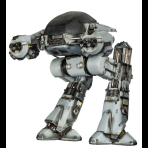



RetroHumanoid Cinematics & Refried Theme
in Big Box Custom Themes
Posted
Yeah, but the average downloader isnt as obsessed about tweaking as some are. its the joy of the hobby. one of these days we might actually get to play these games. lol