-
Posts
137 -
Joined
-
Last visited
Content Type
Profiles
Forums
Articles
Downloads
Gallery
Blogs
Posts posted by ed20910
-
-
Rh has the refried platform videos that are loaded to the launchbox forums. Takes care of just about everything you need.
-
As far as Retro achievements, for me, not a lot of interest in it. I can see them in the RA menu and in BB and LB. Since RA gives you a message on achieving, i am not sure what else people would want.
I would love to see custom images per platform. Something like Rocket Launcher (sorry) if at all possible. If LB/BB doesn't see a game specific image, you can have a default platform image to fall back on. This would allow people to set up either say a default controller with general system controls or go game with a game specific one. Being able to see these in the pause menu would be nice. Would be nicer if we had a controller image options for consoles/handhelds/pinball similar to the Arcade controls.
-
 1
1
-
-
great to hear you are settled. hope all is well. sucks about the hard drive. was looking forward to what you had come up with.
-
@Jason CarrSo far so good. Have tested with Mame, Retroarch (stella core), Dolphin, and Demul. Can confirm pause screens do not play nicely with rocket launcher. I figured they wouldn't since the startup/shutdown screens did not, but tested anyway. Observations, all using Big Box:
MAME with arcade rom-pause loads fine but when unpaused, there is a 2-5 second time where you can see the MAME window trying to reload. Game loads fine after this delay but takes away from the "immersion"
MAME with intellivision rom-delay that is there with an arcade rom is almost unnoticeable. maybe half second delay of seeing the MAME window in the background. game returns to normal
Demul-running Atomiswave-launched game in full screen mode, pause works but when unpaused, game goes to windowed mode instead of back to full screen
Dolphin-no issues
Retroarch-no issues
I did run into issues that after using the pause menu a few times, it would require me to shut BB down to get the pause key to work again. once i had to reboot the whole pc.
-
If my kids ever leave, maybe I can have a game or computer room. Lol Great that you get both. Looking good. Hope all is going well.
-
keyboard seems to works fine. can cause crash with either joystick with generic usb encoder or xbox 360 controller.
-
@RetroHumanoid if it's been fixed and I missed it, I apologize. For wii u, view 3 I think (non fading clear logo view), system logo is the switch and not the wii u. Fixed the reference in my xaml and it loads the right one now, but wanted to report it if it hasn't been mentioned. I also noticed a red ) (instead of the light blue) at the bottom of the Weel2GamesView for Wii U where the release year for the game is.
Updated post with fixes. (sorry, i am don't know how to paste the code with the colors from notepad++)
For anyone wanting to edit on their own
Line 157 of Wheel3GamesView, Nintendo Wii-U
<Image x:Name="VideoBlackScreenImage" Grid.ColumnSpan="7" Grid.RowSpan="8" Source="pack://siteoforigin:,,,/Themes/Unified Refried/Images/Theme/Addons/_Consoles/Nintendo Switch/_VideoBlackScreen.png" Opacity="100" Panel.ZIndex="1" Stretch="Fill" RenderOptions.BitmapScalingMode="HighQuality" />
Change Nintendo Switch to Nintendo Wii U
To fix the red )
Line 261 of Weel2GamesView for Wii U
<TextBlock Text=")" FontFamily="{StaticResource FontBebasNeue}" FontSize="50" Foreground="Red" DockPanel.Dock="Left" TextAlignment="Left"
change "red" to "Cyan" and good to go.
-
@Jason Carr Weird bug in 9.6 official. While in the theme manager, if I press down on joystick while on the credits tab of a theme, big box crashes. I see a reference to music but I even turned off the music options (even though I don't have any) and get same crash. I am able to scroll down through the views without any issue. Just seems to be the credits tab.
-
19 minutes ago, RetroHumanoid said:
If you are using the addon,you don't change the name of the artwork...it is hard referenced by the name I gave it in the view xaml files...change the name of the view files.
My bad @RetroHumanoid, i knew something had to be renamed (had to fix my NES black box).
-
-
3 hours ago, Ginsonic said:
First, many thanks @RetroHumanoid for your great work!
One question please: Where shall I place the videos from the platform video set mentioned above, my installed theme currently does not use it, thanks in advance!
you can either put them in your Launchbox/Videos folder (they would overwrite any vids you have there), or Launchbox/Themes/Unified Refried/Videos folder. I would do the second as they are specifically made to go with the Refried theme.
Edit: if you leave the videos in the platforms and playlist folders RH has them in, you can drop those folders into the above video folders. If you dont, you would need to put them into the Platform and Playlist folders as mentioned below.
-
you are to start up videos what retrohumanoid is to media. WAAAYYYY too much time on your hands. ? Love the videos, i have a lot of yours on my cab and get a new one almost every time it turns on. Keep up the great work.
-
Just now, voyagerxp said:
Hey guys can you help me i've been trying to follow the instructions for this great theme but i'm having problems. when i start bigbox the platform videos show and not the smart ones in the video.
I get this
But i want this
Any help would be great for this newbie lol
do you have the refried platform videos?
-
51 minutes ago, Styphelus said:
Great stuff but I have 2 questions.
1. How do I get Box Front to show instead of the 3D Cover? I would rather display all my covers in 2D for consistency across all systems.
2. I see files for genre backgrounds but when do they get used? They don't get used in the arcade of console genres unless I've done something wrong setting up this theme.
1. change your 3D image priority in LB. Either uncheck 3D box, or move Box front to the top of the list.
2. RH may need to correct me, but you should see them with the arcade playlists (if you have generated them). Not sure if they show for the non-arcade playlists as i have not generated those.
-
Just now, vaderag said:
Thanks guys - they look exactly like what i was looking for! As you say - watermark is unfortunate, but i think i could live with it!
Sorry for taking it slightly off topic, but where do i find these?!I believe i found mine on arcadepunks. Could have been emumovies. Sorry, i don't remember exactly. i have so many vids and media collected, hard to remember where i downloaded from. i can tell you they were part of a category set. similar to the category nesting LB has.
-
2 minutes ago, RetroHumanoid said:
You would probably have luck looking up HyperPi PC videos...or maybe the work done by @harryoke would fit the style you are looking for
I have a bunch of videos i have collected and as stated, the Hyperpi are probably the closest you will find. only thing i dont like is the embedded logo. Here is a sample of Atari 2600.
-
2 minutes ago, vaderag said:
@RetroHumanoid where is the best place to get videos to go along with your theme? I've done the platform downloads from LB but some of them don't really match up...
Do you have these?
-
 1
1
-
-
You could also create your own clear logo. There is a website called cooltext.com (thank you to @RetroHumanoid for pointing to it) that has tons of fonts to choose from. You can use a dedicated font for the system or just your missing logos. All you do is select your font, add the text you want then download the image. Change the name from cooltext123 to your game name and drop in your clear logo folder. I like uniform logos and used this tutorial to fix some of mine along with cooltext.
Also, it helps to check games that you are missing media for from time to time as the LBDB gets updated. Bubble Symphony should have a clear logo.
-
 1
1
-
-
4 hours ago, vaderag said:
So, can someone explain to me how this works now...
I am currently using Refried and the Refried Arcade theme (I never got around to doing the others but would like to)
So I install the new theme, then how do I get Arcade active on arcade, GameCube on GameCube etc etc
EDIT: So looking at the files, there is one theme, so need to download that - do I need all the addons now, or are they legacy too?
I'm not clear on the differences the addons provide - is there somewhere that's outlined?p.s thanks so much for the hard work!
make sure you have moved the old Unified Refried theme out or renamed the folder. Put the new Refried theme folder in your themes folder like before, in order to use the additional addons, you need to take the views/images folders from the addons folders that you wish to use. Queso Fresco is the one that will have the similar Arcade addon from the original Refried Arcade separate theme. Once you have added the files it "just works" there is no need to select a separate theme other than Unified Refried. Everything is contained in the one theme and the addons all go into the main them folder. no separate themes for separate platforms.
-
 1
1
-
-
1 hour ago, angelobodetti said:
So in the zip there is a folder called queso fresco Addon then inside of that is an Images and Views folder. Do i drag over queso fresco folder or do i darg over images and views?
take the images and views folders that are in Queso Fresco (delicious by the way) and copy/paste them into the new refried theme folder. Do the same for any of the other addons you want to use. (Genres/Favorites etc.) The folders are more just containers, you just need the images and views folders out of them.
-
@RetroHumanoid were there any changes between the upload here and the mega link from the yesterday?
-
If i understand correctly, you are wanting to have each game listed as a separate game in Big Box? If so, if the roms you want to separate out are listed as "additional apps" you would HAVE to use launchbox like mentioned before, right click on the game and choose "expand selected games" option in the menu. You can only edit games using launchbox. This allow you to have say, the 2p TMNT and the 4p TMNT roms as separate games. I think this way makes it tougher to know which is which when you get into Big Box as some games typically have the same name. You could then create a custom playlist from these games if you wanted.
What i do is leave the games as additional apps. In Big Box, if you have not changed the default setting, selecting a game will take you into the game details. There is an option there for "additional apps" this will bring up a window which allows you to choose between the 2 and 4 player versions of a rom, or different variations. I have mine setup to launch a game directly to avoid the 2 steps to launch a game. However, i have a key set up to go into the "game details" screen which will allow me to choose a different rom/clone that is listed as an additional app.
The other option i believe would to reimport the full set (assuming that is what you are using) you could choose the option to "import all clones as separate games" (not recommended by the importer.
-
 2
2
-
-
20 hours ago, ericcannon said:
Hello Retrohumanoid,
is there anyway you could make 4:3 ratio version of your theme? I recently modded an arcade 1up sf2 cab and am running big box on it. I currently am running the default theme as it is one of the only 4:3 ratio themes that works. I would love to be able to use this theme in my arcade 1up cab.
It's not the 5:4 you are looking for but there is an easy way to make it 4:3. Edit the Themesettings.xml for main Refried theme. Each add on has the same file you can copy and paste your edited one into. the last 2 lines change the resolution.
I have already edited mine to the 4:3, all you need to do is change the force 16:9 to false and force 4:3 to true. Not sure if you could change it to "Force 5x4".
<Force16X9AspectRatio>false</Force16X9AspectRatio>
<Force4X3AspectRatio>true</Force4X3AspectRatio> -
13 minutes ago, neil9000 said:
You can do the same with controller companion also. I think the issue he is having is he wants specific controller profiles for different dosbox games, but these programs just see the dosbox.exe, so he cant have different ones for different games in dosbox.
Ahh, i see. i only have 1 dosbox game set up in launchbox and i am able to use joy2key to switch to a profile for that game's .exe. i am not exactly sure how dosbox works but doesnt it load the .exe of the specific game at some point and you could point to that .exe rather than dosbox?
-
 1
1
-

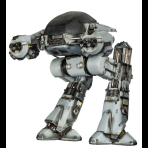



Unified Refried 2.0
in Big Box Custom Themes
Posted
Try this (make a backup of the file first). Open the ThemeSettings.xml file located in Themes/Unified Refried while Big Box is closed. Go to the last few lines and change :
Force16X9AspectRatio>True</Force16X9AspectRatio> to
Force16X9AspectRatio>False</Force16X9AspectRatio>.
Save your change and open Big Box. There may be a little bit of the bars but should look better.
If that doesnt work, change the 16x9 to False and change the next line <Force4X3AspectRatio>False</Force4X3AspectRatio to <Force4X3AspectRatio>True</Force4X3AspectRatio.
One my modded arcade1up, just swapping the 16X9 to False and 4X3 to True worked. But on my laptop with a standard 4:3 monitor i had to make both lines False to get Big Box to display right.