
alnyden
-
Posts
330 -
Joined
-
Last visited
Content Type
Profiles
Forums
Articles
Downloads
Gallery
Blogs
Posts posted by alnyden
-
-
17 hours ago, faeran said:
Awesome @Scratcher!
I just updated Retrotastic. Made a couple fixes and added a 4th view that removes the box and cart/disc.
I've also added an alternate version of the theme called Retrotastic Quick that makes the appearance of the theme elements much quicker.
Let me know if anyone finds any issues with them and I'll fix them up.
Just noticed in the view w/o box art (thanks for that by the way), the star ratings show over the middle of the video instead of the top left screen.
-
52 minutes ago, faeran said:
Awesome @Scratcher!
I just updated Retrotastic. Made a couple fixes and added a 4th view that removes the box and cart/disc.
I've also added an alternate version of the theme called Retrotastic Quick that makes the appearance of the theme elements much quicker.
Let me know if anyone finds any issues with them and I'll fix them up.
Thanks for the update!
-
Found one more bug. If you have a default background where an image goes into the video area (or a background for a playlist or anything else), if a game specific background replaces it, you will still see the default background in the video area, although the rest of the background is replaced.
Thanks and really enjoying the theme!
R
-
 1
1
-
-
-
I've noticed one bug on the theme. When there is no video, it plays a slideshow of still images. Very cool. But then, when I switch to other platforms that have videos, the last image always stays on top and the videos (while heard) can not be seen. I have to close the theme and re-open it to fix.
R
-
Does anyone have a clear logo for "Game Magazines"?
Also, is there a transparent icon for "Big Box" that has not only the cube but also the words "Big Box"?
Thanks in advance for any help!
R
-
-
What’s the latest on the transparent cabinets? Excited to see people working on this! Thanks guys!
-
 1
1
-
-
Loving this theme, and the awesome game backgrounds you guys are making! Hope to contribute a few myself at some point. I was wondering, would it be possible to have a view without the box art? The game backgrounds are so great, sometimes it would be nice to not have them blocked. And/or, is there a setting that can adjust the size of the box art? Thanks!
-
 1
1
-
-
2 hours ago, Retro808 said:
There is a setting in BigBox's video options to "Prioritize Game Theme Videos". It does it for all so you do not get a per platform/playlist option. It is at least already present in some form. You would need to submit a BitBucket to request feature updates.
Hey Retro, thanks for the reply. Yes I'm aware of the setting, I was just thinking how useful it would be if it could be applied per platform/playlist. If others are also interested, I'll create a BitBucket request.
-
I love it -- thanks for making this!
-
 1
1
-
-
I was thinking, now that we can use a different theme with each platform/playlist, and the themes have become more graphically impressive over time, that it would be super useful to have the option to choose theme video vs. gameplay video by platform/playlist. I can understand why in the past it wasn't necessary, but certain themes look much better with the theme video, and others seem designed to have the gameplay video playing (with more artwork around the video). Curious if anyone else thinks this would be a useful option to have.
R
-
8 hours ago, Scratcher said:
Thank you

Here are some more NES Themes:
Bionic Commando - 76
Back to the Future II & III - 331
The Bard's Tale - 334
Batman - 337
Alien 3 - 996
Adventures of Lolo 3 - 1025
Back to the Future - 1030
Batman: Revenge of the Joker - 1034
The Adventures of Gilligan's Island - 1293
Alfred the Chicken - 1535
Adventures of Lolo 2 - 1610
Alien Syndrome - 1614
Attack of the Killer Tomatoes - 1623
BeetleJuice - 1642
Bill & Ted - 1648
Batman Returns - 2765
Battletoads - 2770
Aladdin - 2869
After Burner - 2963
Akumajou Special: Boku Dracula-kun - 17783
These are great! Thanks for sharing.
-
 1
1
-
-
Wow, this theme is truly spectacular. I'm not sure I was able to appreciate the artwork until I saw it running on my system. Each platform is detailed and beautiful. Giving each system a different background in the platform view really takes things to another level. Well done!
There's only one problem. Now I'm going to want to obsessively create backgrounds for each and every playlist but I have no time or skill.
 Seriously though, is there software other than photoshop that can manipulate these files? And can you recommend any simple tutorials that might be helpful?
Seriously though, is there software other than photoshop that can manipulate these files? And can you recommend any simple tutorials that might be helpful?
Again, congrats on this theme, it's absolutely amazing.
-
 1
1
-
-
3 hours ago, Jason Carr said:
Beta 4 is out now with separate options for showing playlists in the list of platforms and/or underneath a platform category:
 This way, we can please both folks who want it the old way with them listed under platforms as well as folks who only want them listed under the Arcade platform category. I think the latter makes the most sense, because the genre playlists are Arcade-specific. Of course, you can set up your playlists however you like. If you delete and recreate your playlists though, they will now be configured to only show up under the Arcade platform category and not in the general platforms list.
This way, we can please both folks who want it the old way with them listed under platforms as well as folks who only want them listed under the Arcade platform category. I think the latter makes the most sense, because the genre playlists are Arcade-specific. Of course, you can set up your playlists however you like. If you delete and recreate your playlists though, they will now be configured to only show up under the Arcade platform category and not in the general platforms list.
I still plan to release 8.7 official in the next few days, assuming the issues are confirmed to be solved and nothing new comes up.
This is great! I can finally use platform categories without clogging up the platform list. Thank you!
Would you ever consider allowing a playlist or platform to be in multiple platform categories? (So for example you could have a "Handhelds" category and "Nintendo Handhelds" category. With that kind of flexibility you almost wouldn't need folders.
-
7 hours ago, Jason Carr said:
Beta 3 is out now as well with a fix for the playlists showing up in the platforms view of Big Box; I missed that with the last beta.

My playlists marked under a platform category are still showing up in the platform list. (In BigBox)
UPDATE: Actually they're only appearing in a text view.
-
1 hour ago, sparksterz said:
So, I'm pretty new to BigBox, so maybe I just need to tweak a setting in BigBox, but I just pulled down your CoverBox 32X theme to try it out and I love it. I am having a strange issue where I'll go through the game list and when I select one, I get a list of options like "Play", "Add to favorites", "Mark as Broken" etc. but as I'm navigating that list, the instruction manual and cart swoop back in and take away my visibility for the options. Has anyone else noticed this? Or is there at least a way I can change the length of time before that happens?
Otherwise, loving the theme! Looking forward to installing many more of them.Pretty sure the game options screen doesn't work in Cover Box themes.
-
14 minutes ago, Jason Carr said:
I'm confident that crashes like this are not happening under regular circumstances, so unfortunately there must be something unique or problematic going on with your system. It could be collection-related, or it could be a Windows or a hardware issue, or some sort of application conflict. It's very common for crappy anti-virus applications to cause issues like this, so that's the first thing I would check; the last time I heard of issues like this, Malwarebytes was the culprit. Do you have any anti-virus or anti-malware software installed other than Windows Defender?
Gotcha. I had Malwarebyes installed but was not using it. I did a complete un-install and I'll see how that goes. That's for the quick feedback!
-
 1
1
-
-
I'm not sure exactly which update this started happening with, since I haven't used LaunchBox for awhile (as opposed to BigBox) but at least starting with beta 6, and now with 8.6 official release, I'm having many spinning beachballs and crashes in LaunchBox. If I select all games in a platform (MAME for example) the screen will shift slightly and I'll get the beachball. It never will go away unless I hard-quit. Happened several times now after a restart.
Thanks,
R
-
21 hours ago, SNAK3ATER said:
Just a heads up guys i'm planning on releasing a major update for this theme and just waiting for final touches before releasing it.
This upcoming update will be my most complicated work yet as I have been working on RetrAO Cafe 2.0 for more than 6 months and I have added over 70 customization options and more than 5 new views as well as overall theme overhaul on my existing views.
Since this update have been in a long development period some bugs are bound to happen that I might have overlooked. Therefore, i'm also looking for some beta testers for RetrAO Cafe 2.0 as it was built for 4K displays and currently I have no access to other resolutions such as 720p and 1080p displays to test theme compatibility (and possible bugs).
If anyone is interested in beta testing the theme please let me know and also state on which resolution(s) are you using the theme for

I'd be happy to beta test the theme in 1080p.
-
On 8/19/2018 at 5:06 PM, eatkinola said:
Updated to v1.5, including bugfixes wrapped up in themer v3.8, as well as some theme-specific additions. Most notably, you can now easily hide the details sidebar if you want to keep the selector (e.g., wheel) visible at all times. You can also now more easily show/hide the platform and game notes overlays. See change log for more info.
Love this! Question -- how do you hide the details sidebar? Maybe I'm looking in the wrong place but I don't see it in the change log.
-
I think people waiting for LaunchBox to replace Rocket Launcher's features will be disappointed. Sure it'll be nice for non-RL users to have some of these additions. But I doubt LaunchBox will ever do: pause you can customize, loading screens, key-mapping by emulator/platform/game & multiple bezel controls. I love LaunchBox and hope I'm wrong! But I also don't mind using LaunchBox + RL.
-
I use this one to switch between horizontal and vertical. It attaches to the back of my cabinet. I pull the monitor out slightly, then rotate. Works great!
https://www.amazon.com/gp/product/B00MIBN16O/ref=oh_aui_search_detailpage?ie=UTF8&psc=1
-
Nice! What vertical theme are you using for Big Box?
































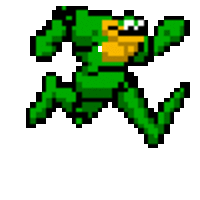






RetroHumanoid Cinematics & Refried Theme
in Big Box Custom Themes
Posted
Hey Retro, are they on your website? Thanks for all the amazing work that you do!