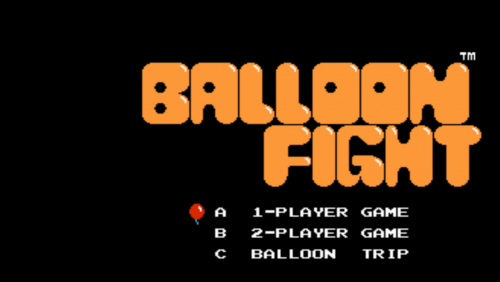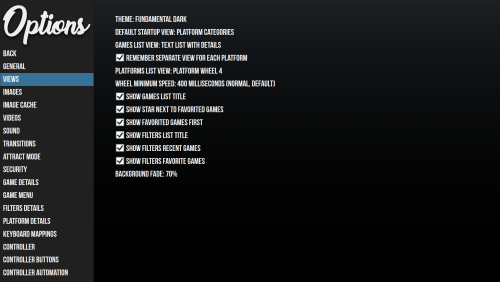-
Posts
56 -
Joined
-
Last visited
Content Type
Profiles
Forums
Articles
Downloads
Gallery
Blogs
Everything posted by Xirvet
-
Well in my setup, I use NeonDeluxeArcade as the theme (I prefer "fullscreen" videos for platform view) and Retrotastic is used in almost all my playlists. I do remember putting Retrotastic as the default to see if it would change anything but to no avail. My Launchbox is also installed on the D drive of my computer, I don't think it has any impact but thought I'd mention just in case. A 3rd thing I saw was that while the config file Ao.Bigbox.Themer.v3_9_4.dll.config has <add key="Setting.AllowResourceOverrides" value="True" />, I once accidentaly opened the dll file in notepad by accident and there saw that the same line was set to false. Sadly I have no idea how to edit DLLs to test so that could be something to look for. I'll attach those two files for reference. Ao.Bigbox.Themer.v3_9_4.dll.config Ao.Bigbox.Themer.v3_9_4.dll
-
Just reposting here cause I still have this issue to this day and would like some sort of fix especially since I have made a lot of backgrounds for the theme and would like to post screenshots that have all the icons
-
Just checked and it is still set to true and I only have the star rating. I attached my file if you wanna make sure Ao.Bigbox.Themer.v3_9_2.dll.config
-
I really enjoy this theme but something's been bothering me and that's that despite the screenshots showing icons for ESRB, genre, play modes and star rating, I can only seem to get the star rating icon, in fact the files in the latest download ONLY have the star rating so I was wondering how to get those additionnal icons back in
-
Yep can confirm, removed it and launched no issue, dunno why all of a sudden it stopped working
-
Yes, that and WikiPeek and AddToGamesDB, worked fine before
-
I can't actually find system.xml in my install folder and I still get that error when I boot
-
I have everything but system.xml in my backups, what do I do?
-
Simply as the title says, I get a crash when I try to start Launchbox, I get this error text (Inner Exception) (Inner Exception) Root element is missing. App: LaunchBox Version: 8.2 Type: System.Xml.XmlException Site: Void Throw(System.Exception) Source: System.Xml at System.Xml.XmlTextReaderImpl.Throw(Exception e) at System.Xml.XmlTextReaderImpl.ParseDocumentContent() at System.Xml.XmlReader.MoveToContent() at Microsoft.Xml.Serialization.GeneratedAssembly.XmlSerializationReaderConfig.Read4_SteamLauncherConfig() (Outer Exception) There is an error in XML document (0, 0). App: LaunchBox Version: 8.2 Type: System.InvalidOperationException Site: System.Object Deserialize(System.Xml.XmlReader, System.String, System.Xml.Serialization.XmlDeserializationEvents) Source: System.Xml at System.Xml.Serialization.XmlSerializer.Deserialize(XmlReader xmlReader, String encodingStyle, XmlDeserializationEvents events) at System.Xml.Serialization.XmlSerializer.Deserialize(Stream stream) at SteamLauncher.Settings.Config.Load() at SteamLauncher.LaunchViaSteamMenuItem..ctor() (Outer Exception) Exception has been thrown by the target of an invocation. App: LaunchBox Version: 8.2 Type: System.Reflection.TargetInvocationException Site: System.Object CreateInstance(System.RuntimeType, Boolean, Boolean, Boolean ByRef, System.RuntimeMethodHandleInternal ByRef, Boolean ByRef) Source: mscorlib at System.RuntimeTypeHandle.CreateInstance(RuntimeType type, Boolean publicOnly, Boolean noCheck, Boolean& canBeCached, RuntimeMethodHandleInternal& ctor, Boolean& bNeedSecurityCheck) at System.RuntimeType.CreateInstanceSlow(Boolean publicOnly, Boolean skipCheckThis, Boolean fillCache, StackCrawlMark& stackMark) at System.Activator.CreateInstance(Type type, Boolean nonPublic) at System.Activator.CreateInstance(Type type) at Unbroken.LaunchBox.Root.<>c__68`1.<LoadPlugins>b__68_0(Type type) at System.Linq.Enumerable.WhereSelectListIterator`2.MoveNext() at Unbroken.LaunchBox.Root.LoadPlugins[T](IEnumerable`1 assemblies, ConcurrentDictionary`2& plugins) at (String , Form ) at Unbroken.LaunchBox.Root.LoadPlugins(String folderPath, Form splashForm) at (String[] ) at Unbroken.LaunchBox.Desktop.Program.Main(String[] args) Recent Log: 1:30:14 AM Exception
-
And me who thought today's beta update was just a small thing and then I see THAT. Awesome work you guys!
-
Aaaahhh, had a feeling that it was that, thanks for the confirmation, updating to the beta as we speak.
-
I bought a few Steam games today and as I always do I use the wizard to add the new games fast but once it's on the parse step, nothing happens. I doubt it's even loading, I even left it going for 2 hours while I watched a movie only to see it still saying it's parsing. I have used the wizard succesfully many times in the past, any idea as to what is the cause?
-
Thankfully I archieved it and it was written so small, I didn't see it ^^; Thanks!
-
So I've been looking into getting EmuMovies Premium with my paycheck in 2 days and I saw on the website that Launchbox Premium users get a discount and that I should look on the Launchbox website for details but despite looking everywhere, I cannot find the info or how to even have the discount. Anyone mind helping me figure it out?
-
- 2 comments
-
- castlevania collection
- castlevania
-
(and 2 more)
Tagged with:
-
- 1 comment
-
- street fighter
- playlist
-
(and 2 more)
Tagged with:
-
So I was setting up emulators to take advantage of the Retro Achievements feature and I came across a pretty annoying one with the NES one (which I believe is a modified Nestopia?) where by going fullscreen, the game was set litteraly at bottom right of the screen and parts of it be unseen. How do I fix it so that I may have a clean Fullscreen experience?
-

New Retro Achievements Features for LaunchBox 7.15
Xirvet replied to Jason Carr's topic in News and Updates
Sounds awesome! -

New Retro Achievements Features for LaunchBox 7.15
Xirvet replied to Jason Carr's topic in News and Updates
Looks awesome! Wonder if such a feature could be adapted in the future to show Steam achievements. Definitly gonna fiddle around with it. -
Fair enough! Had a feeling it was the case but since I am a bit low on money these days I could not exactly test it. Thanks for answering, it was driving me a bit nuts
-
Don't know if this is the right place for this (feel free to move the topic if needed) but I am slowly trying to get game theme videos for my Big Box and I feel there are quite a few places I'm missing since I see people with game theme videos that I can't find For example, there's this Waku Waku 7 theme in the CriticalZone screenshots that despite all I know of I can't find I know of Launchbox (duh!) and EmuMovies but are there any others beside? Does EmuMovies Premium have some exclusive themes? Thanks for any info!
-
-
I found the issue but it creates another problem. The games ARE there but Big Box puts favorites first which with how big my PC games section is gave the illusion that games were missing. Is there a way to set it so that it shows them sorted by title or do I need to unfavorite every game?
-
I have no playlists set, only platforms so does not seem to be the cause. Only the Windows platform seem affected and the game count on the "main menu" is correct but I see a lot that are missing
-
So for some strange reason when I browse games in Big Box, I realised a lot of games are just not there but they are there on Launchbox. For example, I have Hyperdimension Neptunia Rebirth 1 to 3 but only the first shows in my list. What could cause that?