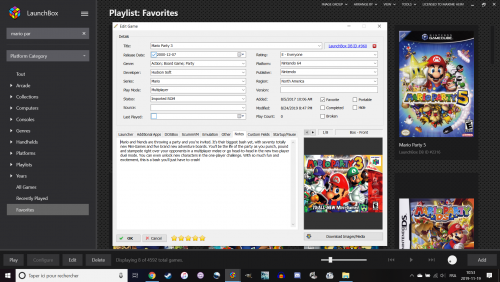-
Posts
56 -
Joined
-
Last visited
Content Type
Profiles
Forums
Articles
Downloads
Gallery
Blogs
Everything posted by Xirvet
-
Updated my backgrounds with the final pack for the foreseeable future
-
And pack 7 is now out
-
Here's something that is NOT an April Fools joke: Pack 6 is released!
-
Pack 5 is out now, you know the drill!
-
And I am upping this thread to say my pack 4 is out and I was on fire these last 2 months so enjoy a big collection of backgrounds
-

Xirvet's Retrotastic Game Backgrounds Packs (Multi-consoles)
Xirvet commented on Xirvet's file in Game Media
Sorry it took so long to answer but for the question of more, yes, I have more coming in just a few short days (I like to update at the start of a month every month or two until I have all the games I want to do done). As for the 2nd question of 16:9 videos, that's more a question for Faeran than me but I can tell you that would require significant rework of all backgrounds made so I highly doubt it.- 6 comments
-
- retrotastic
- background
-
(and 1 more)
Tagged with:
-
And Pack 3 is now out for a few more games! BTW @faeran have you looked into the issue of gifs for Custom Image 2 not being recognized that I mentioned previously?
-
And I just now released a 2nd pack of backgrounds, all the details here!
-
So this is is an interesting problem I discovered as I started batch redownloading the images I had lost due to a previous bug that I already mentionned on the forum. I discovered that the downloader will not identify or download images if say one of them has a region and the rest not. As an example, I had submitted quite a number of fanart backgrounds to the PC version of Halo: Master Chief collection and yet due to one background that had north america as a region, the rest of the backgrounds who had no region were not only not downloaded but the dialog box would show that the database had only 1 background as a result. "Non-regionalised" images will only get pulled and shown on that dialog box if none of those image types have a region. I don't know if there could be a way to fix this in the future as it would require tremendous work to give regions to EVERY single image in the database to counter that issue and really not every image type needs a region attached to it
-
Hold up, I checked cause I wasn't sure if this new PC I had for a year (which is the one I run LB on) had Malwarebytes and turns out it does not so that dosen't seem to be the case for me
-
Malwarebytes if anything but otherwise no, just regular Windows defender. My PC is in french if that has any bearing
-
That I genuinly cannot say because I started the process as I was leaving to do some errands in town figuring it would take a while and I was gone for 2 hours, it was done by the time I got back but for how long? can't say
-
I remember it saying they were not in use for the ones I saw
-
No problem I understand it! Thankfully I am a "compulsive" submitter to the database so most of my images were already there
-
I cannot remember which I checked off my head but I remember having checked all but 1, I'll check later once my mass redownload is done. Also here's my data folder. The only thing to know is that my Launchbox is installed on my D:/ drive (dunno if that has an impact on it)
-
So I need to report this bug as I feel it is a HUGE one but I went out to do some stuff today and decided to run the cleaning media tool since I knew I had duplicates and stuff. Process was done when I came back, I told to delete what it found based on the 2 or 3 I saw at the start which were legitimate. When I then went to edit some game, I was surprised to find out it had NO images at all only to then realise my images were essentialy wiped clean and I now have to redownload them all because nothing is left. I have NO idea why it happened the way it did but even when I checked my folders, they were gone too. I put in an image of my images folder. Keep in mind I took this screenshot after I had redownloaded some files so some platforms folders were back but I also put an image of my vid folder which was thankfully intact to show there should be more
-
That's funny because the opposite happened for me too a few times XD
-
I had been making them almost as long as you just got lazy in submitting them which oh boy, that first pack is a doozy but here it is
-
Xirvet's Retrotastic Game Backgrounds Packs (Multi-consoles) View File Alright I had been working on these for a year now so this first pack is a whooping 1GB (blame my lazyness) and don't worry, other packs will come in the future and be much smaller in scale. I'll update this description later with all the games included but for now there is plenty in here, I'm sure you have some. Of course you'll need @faeran's amazing theme that you can find in the theme manager of Big Box or over here, you'll also find the instruction on how to set these backgrounds for yourself and don't worry, my files are organized to be an easy import Also in this pack, you'll find graphics with no backgrounds and that's because these are my own personnal addons to @Scratcher's already great contributions to this theme which you can find here if you don't already have them Submitter Xirvet Submitted 05/31/2020 Category Game Media Packs
-
- retrotastic
- background
-
(and 1 more)
Tagged with:
-
Version 8.0.0
2,025 downloads
Alright I had been working on these for a year now so this first pack is a whooping 1GB (blame my lazyness) and don't worry, other packs will come in the future and be much smaller in scale. I'll update this description later with all the games included but for now there is plenty in here, I'm sure you have some. Of course you'll need @faeran's amazing theme that you can find in the theme manager of Big Box or over here, you'll also find the instruction on how to set these backgrounds for yourself and don't worry, my files are organized to be an easy import Also in this pack, you'll find graphics with no backgrounds and that's because these are my own personnal addons to @Scratcher's already great contributions to this theme which you can find here if you don't already have them- 6 comments
-
- 17
-

-

-

-

-
- retrotastic
- background
-
(and 1 more)
Tagged with:
-
No problem, btw, the icon issue I had mentionned previously is no longer an issue anymore in this version. Oh and consider this image a teaser of what's to come when I eventually upload my stuff.
-
What an update, that gives me the motivation to get a first pack of backgrounds out soon (I made hundreds of em so prepare for backgrounds galore). My only complain though is that it seems like gif assets no longer work and it's a shame since some of my work relies on gifs.
-
Can answer that second part, the theme (at least for me) uses Ao.Bigbox.Themer.v3_9_4
-
-
I checked and NeonDeluxeArcade does not use it As for icons, I only get the star rating icon. For example, here's Mario Party 3 on my config



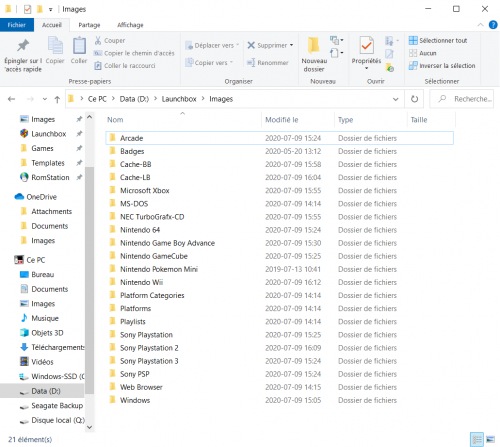
.thumb.png.fe81b8308001992dcb27ec34bd783698.png)