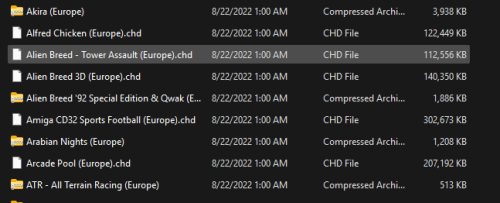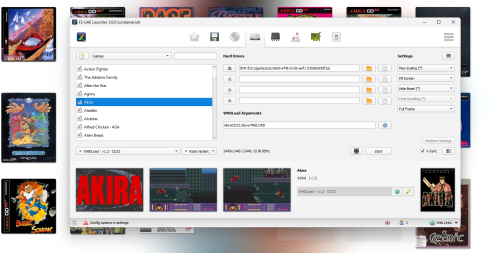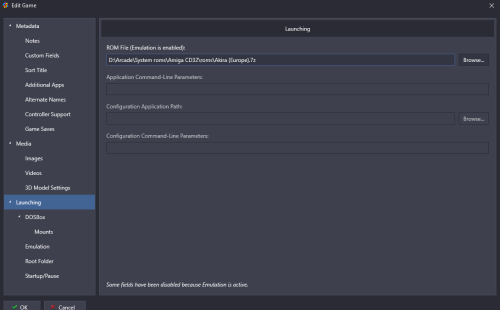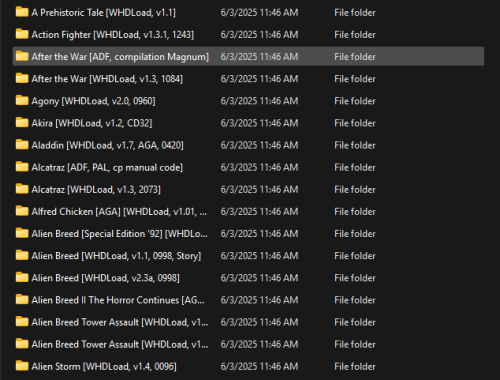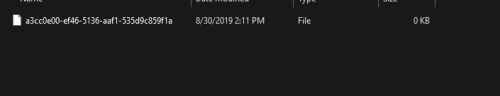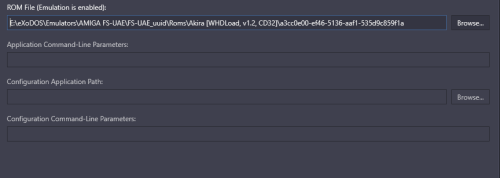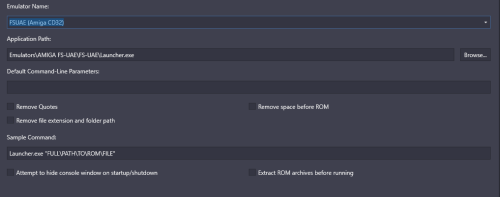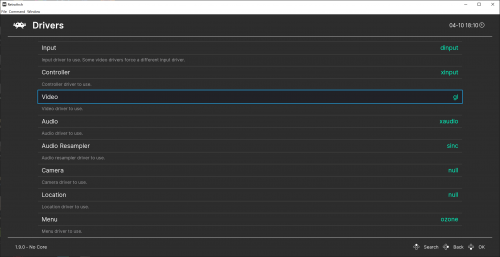kiddanplay
Members-
Posts
124 -
Joined
-
Last visited
Recent Profile Visitors
The recent visitors block is disabled and is not being shown to other users.
kiddanplay's Achievements

32-Bit GPU (5/7)
9
Reputation
-
-
@Warped Polygon Getting ready to take on this project. General question though: If i pick up a non-merged set (currently using split) will i still be able to scrape for the box art? Using the Simpsons example from your video, with the naming conventions being 2 player and 4 player i would assume those would not scrape correct for artwork and would Also be a separate entry within Big Box on the wheel? Is that a correct assumption?
- 79 comments
-
Not to necro an old post But QuitEmulator: 0x1/0/0;; is not working as it should. After going full screen it will just pause and crash the emulator. Really wish this would get resolved in the settings area allowing you to do the mapping
-
@joeviking245 Question: I clearly see a Dreamm icon in my images folder that was there already however, this is still not pulling up in LB. There is also no way in the edit platform settings to force the used of this and when doing a platform scrape it does not populate either. i also have the same issue with scummvm svn Any thoughts? E:\eXoDOS\Images\Platform Icons\Platforms
-
Amiga Emulation / FS-UAE: A Comprehensive Tutorial + Launchbox Integration
kiddanplay replied to Zombeaver's topic in Videos
OK, so i did some digging, for a little context, i am using an old preconfigured Hyperspin build drive and transferring everything over to LB. That being said I was able to finally get the games to launch directly however, i think this file structure might be throwing things off, as well as how I'm importing into launchbox. Screen shots below. I want to preface with I can open the launcher and launch games so all the file paths are correct in that regard and for all intents and purposes the emulation is working. It is only the direct launch that is not working. That being said here is what i have found: CURRENT STATE: ROMS are in D:\Arcade\System roms\Amiga CD32\roms and they are all CHD or Zips. When importing from this folder to Launchbox, I get the full scrape and everything has containing artwork, and media. However, when launching from this type of input, i launch directly into the launcher and not the game: File Structure Launching from Launchbox using the above imported ROM's brings me direct to launcher Using AKIRA as an example, my launcher is obviously different and here is where it is trying to launch from WHAT I FOUND: I ended up finding the files you referenced above located in E:\eXoDOS\Emulators\AMIGA FS-UAE\FS-UAE_uuid\Roms (again this is an old LB drive I'm trying to rework) now in this file i have the following structure and when i drill into the AKIRA folder i do see the file If i take that file path and i put it in the launcher section of LB as shown then my game WILL launch directly as intended and bypasses the launcher which is great and exactly what we all obviously want. HOWEVER, i have tried to scrape from the folder path and it returns no metadata or artwork because the file names are not standard. so i guess its either update each game to point to each roms respective path as shown above and things will work which is obviously tedious with 170 games (not counting amiga CDTV lol) or im at a loss on how to import so these launcher fields are populated with the correct data. Thoughts? -
Amiga Emulation / FS-UAE: A Comprehensive Tutorial + Launchbox Integration
kiddanplay replied to Zombeaver's topic in Videos
Not to Necro and old thread, but wondering if i could beg for a little help 🙂 I have LB pointed to FS-UAE Launcher however, when launching from LB it goes straight into the actual FS-UAE Launcher and not directly into a game as it should. Maybe i missed something however, would obviously like when clicking on a game that the launcher fires up the actual game as intended. Any thoughts on what i may have missed? -
Video Download not showing/not downloading
kiddanplay replied to kiddanplay's topic in Troubleshooting
annnnnnddddd im an idiot... i just realized i have 2 emumovies accounts and i was signed into the wrong one. once i signed into my lifetime profile the video download section popped up. well....that solves that! -
Video Download not showing/not downloading
kiddanplay replied to kiddanplay's topic in Troubleshooting
I'm tracking that, and yes i am signed in to Emumovies and everything else shows on the import except the option to download the MP4 video snaps. -
What's going on everyone. First off, this is not my first go with LB as I have had multiple builds in the past. However, during import of some 3DO and NES i am noticing that on the LB Database as well as my Emumovies is missing the option to download video snaps. As I'm doing a fresh build, I am 100% sure I'm clicking to download all metadata and have even gone into a single game to edit the metadata and update it thinking maybe it is just having problems downloading from full ROM sets, however, regardless of 1 game or full sets,...still missing any MP4 option for downloading snaps. Is it just me or is anyone else having this issue? again, i have checked in all available parts of LB and i do not see any MP4 download option during import or on singular games.
-
You are correct!
-
Whats going on everyone! Looking to build my new cab and I REALLY want to do a standalone non connected cab. I want to build my machine, do all the necessary updates, drop LB on it dial it all in and unplug for good, no further windows updates, LB updates, emulator updates...etc... Is anyone else doing this same thing for their cabinet builds? I'm looking to do this for all 3 of the rigs I'm looking to build, 1x Standard Arcade, 1x Racing Sim 1x Pinball. Just wanted to see if others are doing the same thing with their builds
-
Whats going on everyone, Been away from the scene for about a year. Came back and decided to do a fresh full build with all the updates. Just downloaded RA 1.9 and im having crazy issues. NES games running super fast and Sega games running half speed. I'm leaning towards it being a graphics driver with openGL however i have tried D3D11 and Vulkan and still the same issue...im super confused here. attached a screen shot for reference. I have tried multiple cores so i dont believe it is is core specific so much as global. Any help would be appreciated! Forgot to mention, I'm running a GTX1080 and Ryzen 3950x
-
So I'm in the final stretch here. I would like to do my final clean up and remove duplicate roms across systems to lower my overall rom count and only keep roms for my favorite platforms. To elaborate, Currently if I go to "all" and type in "Tony" I see all my Tony hawk games across all platforms. When doing this I see Tony hawk pro skater for Gameboy color, PS1, N64 and Dreamcast. I would like to keep ONLY the PS1 version and while I could easily accomplish this by deleting the others I was wondering is there a script that can show me all games with the same names and their systems that I could then manually scrub and then I would know exactly which game and system to delete a game out of?
-
Anyone have any info on this?
-
Hey everyone, I was wondering if there is a tutorial out there for setting up mame bezels. I know that the raspberry pi can use the bezel project which I totally love however I would like to set something up like that on my Launchbox setup. I am currently using the MAME core within retroarch. Last time I began looking at this someone mentioned using the mame emulator with rocket launcher and linking everything up that way...is this the best way to approach bezels for mame or is there an easier way to knock this out?