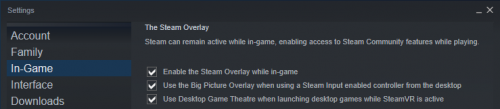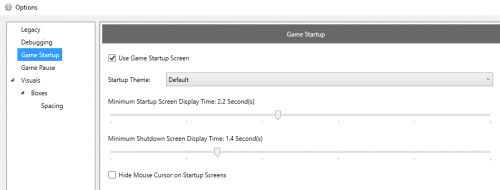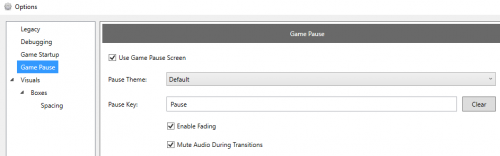Lahma
Members-
Posts
405 -
Joined
-
Last visited
-
Days Won
8
Content Type
Profiles
Forums
Articles
Downloads
Gallery
Blogs
Everything posted by Lahma
-
Just wanted to update the thread and let everyone know I'm looking into the reported issues. The strange behavior where certain titles are having extra zeroes inserted into their title in Steam is definitely a new issue and it has to be related to something that Steam changed on their end. If I had to take a random guess, I would bet that it is related to Steam FINALLY fixing a unicode encoding bug that has been present in Steam for many, many years (maybe even a decade). I had to implement a workaround in the plugin in order to have certain strings properly encoded/decoded (Steam uses UTF8 internally) and if Steam did actually finally fix the bug, I suspect my workaround is what is now causing this strange behavior. Being that I have some new additions to the plugin only partially implemented right now, its going to make it a little tricky for me to implement a quick fix for a bug like this as I would have to implement it in an older version of the source code and then when I finish the additions, I would have to port it forward to the current version. Ideally, it would be best to just finish these couple of additions and implement the bug fixes simultaneously and just do one release. Let me figure out if my assumption about the problem is correct and then I will decide what to do about pushing out a fix. P.S. If there are any other fixes, additions, or suggestions you would like implemented in the next release, now is the time to speak up!
- 878 replies
-
- 1
-

-
Hey guys, just wanted to write a quick post to let you guys know I am back online. I've been rebuilding my rig and have been out of commission for a few weeks. I've finally gotten things mostly back up and running and got Steam reinstalled a couple of days ago. @The_Keeper86 messaged me on Steam and notified me that there was some new activity on the plugin support thread (I swear I didn't get email notifications.. although I bet if I check, they will be buried somewhere amongst my much too numerous emails). I haven't even read the new posts since my last post yet as I am in a hurry to run do some service calls but when I get back, I will read the posts and personally respond to all of them. Talk to y'all a bit later this evening. Again, sorry for my extended absence. I promise I have not forgotten about the plugin! I just wanted to add one thing: I encourage any of you having issues, suggestions, or think you might have any valuable insights for me to add me on Steam and shoot me a message. I'm always available for any of the users of my plugin and I would love talking with all of you. I think all of my Steam info is on the plugin download page but if you need further info to add me, just let me know. Its been a long day, but I'm still going to try to catch up on the thread tonight or possibly first thing in the morning.
- 878 replies
-
- 2
-

-

-
Steam Tools Plugin
Lahma replied to Nielk1's topic in Third-Party Applications and Plugins (Released)
Indeed. Unfortunately, much of the Library management API/storage has been moved into the java/web portion of the UI. The way they've done things is legitimately bat-shit insane but what can you do, ya know? Just 1 example (promise not to ramble here), all of the old IClientShortcuts API still exists and still modifies shortcuts.vdf as expected (user tags, hidden status, etc), but the Steam UI simply ignores the shortcuts.vdf file for many of the fields/values now (although not all of them... the primary fields are still stored in the shortcuts.vdf file, such as name, exe path, cmd line, etc). Furthermore, where all the new stuff is being stored (mostly values related to the new "Collections"), it looks like it is going to be really tricky to try to modify while Steam is running (due to it caching values and overwriting changes with the cache if you try to modify things live). I was pretty convinced that there had to be a new back-end interface/API for handling this stuff outside of the web code but if there is, I certainly haven't found it... -
Steam Tools Plugin
Lahma replied to Nielk1's topic in Third-Party Applications and Plugins (Released)
Damndest thing.. Thought I heard someone say my name.. -
Guys, I swear I haven't forgotten about y'all lol... Life has been crazy these last few weeks... Seeing as getting an official update out is taking a, quite frankly, ridiculous amount of time, please use this temporary release in the meantime. I compiled it the other day for someone specifically, but as far as I'm aware, it is working perfectly. Again, I'm really sorry for taking so long with this... I'm doing my best given the craziness life has thrown at me in recent days. It would be super useful if y'all could give me any feedback with this unofficial release before I actually post the official one. Please let me know if you have any problems. https://drive.google.com/open?id=14MKAQ-nAi4g9LaDnGHCY13i0U-J1Z6sj
- 878 replies
-
- 2
-

-

-
Just wanted to let you guys know I got the plugin fixed and 100% working with Steam stable and the Steam beta. I just need to cleanup my code a bit and compile a new release. I will try to get it pushed out later today (tomorrow for me.. it is 5am and I still haven't gone to bed) if possible.
- 878 replies
-
- 1
-

-
If you search online, you will find that there are very mixed reports. Some people such as yourself are seeing absolutely no problems while others are experiencing boatloads of issues. Actually, it might be useful to get some info from you @JedExodus... Approximately how many non-Steam shortcuts do you currently have in your Steam client? How many normal Steam shortcuts (Steam games)? It would actually be super useful to me if I could get you to run a little Steam API troubleshooter utility that I made to see if you experience the same issues with the Steam API that I am seeing. If you wouldn't mind helping me out for a min when you have some free time, hit me up on Steam. It should only take a few min.
- 878 replies
-
Well I'm glad to hear that it is not just me... I mean, it is such a broken mess that it is utterly laughable. Any changes made to the library through the API properly update the shortcuts.vdf file as they should, but those changes aren't reflected in the interface AT ALL, period... even after restarting Steam!! I don't even know how that is possible... Steam should have to read the shortcuts.vdf file to build the library UI when it is starting up, but its like it just completely ignores it and is getting its data from elsewhere. It is super bizarre...
- 878 replies
-
Thanks for the kind words gentlemen. I finally got back home yesterday, but now I have family in town staying at my house until tomorrow. I'm hoping to be able to get something pushed out tomorrow after they leave, but I don't want to make any promises. P.S. One of the problems I'm still dealing with is this new Steam Library is buggy as hell.. like really bad.. I can't even scroll down my games list without the interface soft crashing, turning black, and reloading. It seems like it does this every time if I scroll too fast, whereas if I scroll really slowly, it seems to happen less often. And that is just one of many other problems..
- 878 replies
-
For the time being (until I get the update pushed out), I think it works as long as you launch the game twice (it launches the correct game the 2nd time).
- 878 replies
-
- 1
-

-
So @cammelspit just notified me that the new Library update came out of beta so I imagine many of you are having problems with the plugin since I haven't released a new update yet. I have the plugin mostly fixed for the new library, but I just haven't had time to release an update yet. I'm out of town right now, but I should be home tomorrow. I'm going to try to get an update pushed out asap. Sorry about the long delay on this update. I'm really kind of ashamed how long I've taken on this one... but I promise a fix is coming.
- 878 replies
-
- 1
-

-
I don't think it is going to be any big deal (I certainly hope not), but honestly it was kind of the last thing I was expecting. I thought after I had FINALLY figured out a reliable, update-proof method of finding the pointers/vtable offsets I needed that would not have to be worrying about updates too much anymore. Definitely didn't expect Valve to be implementing a complete redesign/overhaul of the game library functionality... I think I probably rely on my own plugin just as much as anyone else though so it is imperative for my own use that I fix it I've been a bit busy, but I think I'm going to look at it tonight. I'll keep the thread updated.
- 878 replies
-
New Steam Beta Causing Issues with SteamLauncher A new Steam beta client has been released which completely overhauls the Steam 'Library' API/GUI and because it has significantly changed the way that some things work internally, it is causing some weird issues with the plugin. I don't entirely understand what is going on yet but the behavior that I'm seeing is that whenever I launch a game, the correct game name (name of the game I just chose to launch) will be shown in my 'Currently Playing' status but instead of that game actually being launched, the previous game that successfully launched will be launched instead. It appears that if you close the incorrectly launched game and try to launch the correct game again that it will then work on the 2nd try... Again, I don't understand why this is happening yet, but I am looking into. Until I get things fixed, your best bet is to just switch to the non-beta Steam client. I will update this thread when I know more. P.S. Just wanted to say thanks to @ZinoPrimo for contacting me on Steam and helping me troubleshoot things. He has been very patient and willing to spend time time helping me troubleshoot things. Now that I've figured out that the issue is not related to his setup but is instead related to using the new beta, hopefully I won't need to bug him anymore.
- 878 replies
-
Just an FYI, if anyone is having any issues with the Steam overlay not showing up and/or your Guide/PS button not bringing up the overlay, take a look at your Steam client settings and make sure that your settings look like this: This is probably more applicable to those running dInput controllers (such as Playstation/DualShock controllers), but I'm not 100% sure. Thanks to @The_Keeper86 for messaging me about this problem. It took a couple of days to figure out what the problem was, but thankfully we were finally able to narrow it down to this. I think one of these settings was added/changed/reset a couple of Steam updates ago.
- 878 replies
-
- 1
-

-
I've experienced the taskbar issue frequently on Windows 10 and as far as I'm aware it is a Windows 10 bug that still has yet to be sorted out. If you Google the issue, you will find tons of threads on the issue. Personally, I've never figured out what circumstances cause it on my machine... Although if I'm being completely honest, I don't see the issue very often.
- 878 replies
-
@HTPCei, if you get a chance to do some more testing and can narrow down or better describe the issue you are having, I'd be glad to help if there is something I can do. As I just explained to @JedExodus however, I did a bunch of testing today and couldn't reproduce any of the issues either of you were describing. I'm on the latest version of Steam and LaunchBox, and I'm running MSI Afterburner (including RivaTuner) and DisplayFusion. Additionally, I'm running a rather unconventional triple monitor setup (see picture below) and besides the rare occasion when I see the issue I described in my previous post, everything seems to be running well on my end. Perhaps you could check your startup/shutdown/pause screen settings to see if they match the screenshots I provided in my response to @JedExodus?
- 878 replies
-
So I did some testing with LaunchBox and BigBox @JedExodus and unfortunately I'm not able to reproduce the problem you were experiencing. I have startup/shutdown/pause screens enabled with default settings. I tried a bunch of different emulators+rom combinations, as well as PC games, with both LaunchBox and BigBox, and in all cases, the startup and shutdown screens were working exactly as intended (no weird behavior with shutdown screen being out of place in window order and such). Have you had a chance to mess around with the problem any more (outside of just disabling startup screens)? One thing to be aware of is that every time LaunchBox updates, for some strange reason it completely resets your startup/shutdown/pause screen settings... This has already caused me problems on multiple occasions, so if you started having problems immediately after updating LaunchBox, it could definitely be related to that. FYI, here are my startup/shutdown/pause screen settings (although I'm pretty sure these are just the default values):
- 878 replies
-
`I am an ardent DisplayFusion user so that could be related to the issue I was describing as well.
- 878 replies
-
I run a triple monitor setup and I have occasionally noticed a very strange behavior where LaunchBox will move its "blackout" window over to my left side monitor post-launch (as opposed to my center monitor where LaunchBox is at). It only happens occasionally and it doesn't seem to have any rhyme or reason. The strange thing is, this can't be caused directly by the plugin as it doesn't implement any type of function that would move this window... Seeing as I only use LaunchBox with my plugin enabled, I wouldn't know whether this happens without my plugin enabled or not (although I suspect it doesn't). If this does only happen with the plugin enabled, then there is something strange going on in regards to some type of interaction between LaunchBox and the plugin, as I can assure you that my plugin is definitely not directly moving this window between monitors. Perhaps this behavior is totally unrelated to what you guys are talking about though... I just thought I would mention it since it sounds like it could be somehow related. Honestly, its surprising to me that I got the startup/shutdown screens to work with the plugin as well as they have been (I've literally spent probably more time dealing with these window-related and/or startup/shutdown screen issues than the time spent on development of the entire plugin)... There are just so many conflicting things going on between the plugin and LaunchBox (it is doing everything it can to manage window focus and window switching while I'm trying to negate what its doing to handle it in the plugin)... and that is only one side of the coin... The other big issue is all of the different full screen, borderless full screen, hybrid full screen, etc modes that any given game or emulator can be using and the truly strange implications those can have when calling standard Windows API functions to manage their windows.
- 878 replies
-
Lol, no worries man. It is entirely possible that it is a problem with the plugin. I've unfortunately been too busy to look at it yet, but I will let you know what I found out as soon as I get a chance.
- 878 replies
-
- 1
-

-
I'm running the most recent release of MSI Afterburner/RIVA Tuner, so I doubt that is part of the problem. I don't use Touchmote, so I'm not sure on that one. It is kind of strange that you are seeing problems with BigBox only... The launch process with the plugin is essentially identical between LaunchBox and BigBox, so I'm trying to think of what could cause issues with only one and not the other...
- 878 replies
-
- 1
-

-
Hey @JedExodus, I haven't heard about problems from anyone else yet, but I will try to investigate the issues you are having sometime today if I can. I have a bit of a busy day, but hopefully I should have a bit of free time tonight. I will let you know what I find out. By the way, have you checked your global LaunchBox/BigBox startup/shutdown screen settings? One frequent issue I have is that every time LaunchBox updates, my startup/shutdown/pause screen settings get reset. Then again, I almost never use BigBox, so it is entirely likely that a problem with BigBox specifically could easily escape my notice. I'll let you know what I find out.
- 878 replies
-
- 1
-

-
I just wanted to note here that we did resolve the problems that @Krovash was having (or rather he resolved the problem while we were trying to troubleshoot the issue). Turns out the issue was Acronis True Image 2019 (Build 17750). It has a feature called "Acronis Active Protection" which was preventing "SteamLauncherProxy.exe" from being able to start. As soon as he disabled it, the plugin started working.
- 878 replies
-
No worries, we will get it resolved. Damn Steam chat... It just randomly signs you out of chat with no good reason and it stays logged out until you eventually realize its signed out (which in my case could be days) and manually hit the button to sign back in... Back to the topic at hand, I'm on Steam and I am not seeing a new friend request. Maybe double check that you actually sent it? Is your Steam alias the same as your forum name?
- 878 replies
-
As always, I appreciate you offering up your help @JedExodus. A bit coincidental I was unknowingly replying at almost the exact same time you were. I suspect that your short, concise piece of advice might end up being more valuable than my long rambling post. Hopefully one of our posts can help @Krovash figure out what the problem is.
- 878 replies
-
- 1
-