-
Posts
125 -
Joined
-
Last visited
Content Type
Profiles
Forums
Articles
Downloads
Gallery
Blogs
Posts posted by exodus_cl
-
-
Well, I'm having the same issue. I'm using RA (latest stable version), games work perfectly vía Retroarch, but just won't launch when using LB, I have the correct configuration in emulators and the games were added correctly in LB, Tried using Redream, but nothing, games work in Redream, but nothing when launched via LB
-
Japan Arcade Room
View File
A beautiful theme with Arcade style menus for all your platforms!
Features of this theme:
- Made mainly for Arcade platform (but works for all platforms!)
- Different views, select what's best for you!
- No flashy animations that may affect perfomance.
- Work in progress, more views will be available, please check patreon for updates.
You can check some Videos of my themes in action on my Youtube Channel
If you'd like to help me dedicate more time to my themes, you can support me on:
https://www.patreon.com/Exodus_cl
.
P.S.: English is not my first language so I apologise for any mistake.
Thanks to:
@y2guru for your amazing theme editor
-
Submitter
-
Submitted08/16/2024
-
Category
-
 1
1
-
14 minutes ago, JoeViking245 said:
Before the 'Send' line, try adding SetKeyDelay, 125, 50
Edit:
Or longhand like LaunchBox does it from the Pause Menu
; RetroArch loads state with F4 key by default
Send {F4 down}
Sleep 50
Send {F4 up}You are the man!!! thank you!!!!
Te sleep between the press and the release did it!I tried to send press and release before, but it did not occur to me to put a sleep between them.
Thanks again!!
-
 1
1
-
-
1 hour ago, neil9000 said:
Why not just set the hotkey in retroarch?
Lightgun games, I'm trying to avoid the use of a keyboard, the idea is to load a game, wait for 5 seconds and send F4 to load a state in order to skip all the steps to get to the "Mission Start" screen
-
Hey guys! I'm trying to load a state in Retroarch using a hotkey, so I'm using an AHK script, but Retroarch does not load the state even if the script DOES send the hotkey (tested in notepad)
The non working part of code I have looks like this:
sleep, 5000
Send, {f4}If I send, for example, ALT+F4 Retroarch does close, so I don't know what could be wrong.
For my purpose, this must be done outside Launchbox using an AHK file. -
PS3 demo, flat and new coverflow mode:
-
 3
3
-
-
-
1 hour ago, bundangdon said:
Fantastic work and another great update! What would be nice is if the platforms text-list had something else there. There's a lot of space with only information about the platform (Atari 2600, Sony Playstation 2, etc.) but it would be nice to fill up all that empty space with either an image of the platform or a platform-video. Here's a render I threw together with a 'before' and 'after' using the idea I suggested. If the CTC files are available then I'd probably be able to customize this in there. Only hoping on this one of course

Hey! Actually the console image is supposed to be there, I'll check to see what's going on!
Thanks for the heads up!
EDIT: Ok, fixed it, I'll update the file soon as I'm improving some other views, thanks again!
-
 1
1
-
-
-
NOV. 2023 UPDATE
This was supposed to be a simple flat theme, but evolved into a 2 in 1, so you have the regular view which is flat and sleek and also you have available an optional view (per device) that resemble some classic mini consoles (including consoles that do not have mini versions as of yet).
Features of this theme:
- Simple flat version that runs fast and looks great.
- No flashy animations that may affect perfomance.
- Optional "Classic Mini" view for many systems (WIP).
- Every Classic Mini view has it's own background music.
- Improved original design of some "Classic Mini" (Such as PSX and Genesis).
- Improved UI for some consoles like PS3, 3DS, etc.
- "Classic Mini" style views for consoles that do not have an oficial Mini version (such as PS2, WII, etc.).
- Platform/console selection with video (you need to download the video first from regular launchbox menu).
Thanks to:
@y2guru for your amazing theme editor
@thiagofirmino for providing SNK Neo Geo and Sega Saturn Mini formats.
-
If you'd like to support my work, you can invite me a coffee anytime!
-
 1
1
-
On 12/2/2022 at 7:44 AM, Gimpy said:
Yeah I think everyone understands this isn’t true randomness, but I also refuse to believe this is working as truly intended - the way it currently works doesn’t feel random either? I don’t mind repeats at all, but my attract mode constantly repeats the same games on over and over.
if I can predict which pool of 20 games it’s going to throw up at me out of a list of about 500, then it’s not random either. At the moment it feels like a metronome wavering back and forth between 2 zones more than something that could land anywhere (even on repeats)
I feel the same whenever I let BigBox run the attract mode, it doesn't seem random at all, it's more like the wheel goes back and forth between the same value.
Maybe an option to select a set number of jumps, lets say 5, then 3, then 10, then 8, and so on, it wouldn't be random, but it will cover the game list way better. -
This would be a great addition.
-
really happy to see volume control fix/support when using BigBox as a shell, this has been the biggest issue on my arcade so far
-
 1
1
-
-
On 10/9/2022 at 1:08 PM, JoeViking245 said:
The screen positions you show with the marquee on the right, and lined up on the top, is how you want them set in Windows. So that part's good.
For troubleshooting, if you go to Options in BigBox and set marquee to None, does everything look as it should? As in, the TV is showing BigBox and the marquee shows nothing? I ask because in BB you have your Primary Screen set to "1" and in Windows, your TV is "2". I know what Windows "says" isn't always as we see it, hence the test.
(Assuming that's all good...) Someone on Discord said they fixed their marquee issue by shutting down Windows, powering off and physically disconnecting the marquee from the computer, restarting the computer, and then reconnecting the marquee after Windows is all booted and turn it on.
This might change "2" and "1" to "1" and "2" and you may need to move the marquee so it's positioned like you image above.
Hey joe! sorry for the late reply, I just tested all you told me to and the problem still persists, it's like BigBox does not know the second screen's position or number and just sends both windows to the same main screen... pretty weird stuff.
-
6 hours ago, JoeViking245 said:
Hey @JoeViking245 mine is just like the example you posted. I also have played with the screens position in windows, no dice so far.
The 2nd BigBox Window is stuck in the upper left corner of the main (TV) screen
#2 (the 4k TV) is selected as main screen.
-
I was checking some old threads where a couple of users said it was fixed by setting the same DPI, but this is not my case so I was wondering if there's any news about this (the thread I read was from 2019)
I'm using a 4k tv as main monitor + a thin lcd 1920x480 and no matter what config I use, the 2nd bigbox window shows only on the TV (behind main bigbox window).I have changed DPI, Resolution and orientation to match both screens with no luck, so any help is appreciated!
-
On 3/19/2022 at 2:51 PM, JoeViking245 said:
I've moved mine to all be in the ini folder only, and high scores get uploaded to LaunchBox fine.
Not sure if this is an issue when you were testing, but the default MAME inipath line is
inipath .;ini;ini/presetswith a period (dot) in front of the 1st semicolon (which represents the root folder).
I don't think LaunchBox even looks at the ini files. It may look to see if you have a save state auto loading or cheats enabled. (or actually, probably force those to not load/be enabled).
If you tested with some ini files [still] in both MAME's root folder and the ini folder, and have duplicate the_game.ini files in both, that could be an issue too.
Just thinking out loud.
Hey!
Thanks for the input, but no matter what I do, if the individual "game-example.ini" files are not in the MAME root folder, the hiscores do not work, they don't even register in MAME (hiscore plugin deactivates).
Important to notice that MAME by itself (outside BigBox) works ok and saves the hiscores without issue so the plugin and MAME config is fine.I dont have duplicated inis in different paths.
If I use the default ini path (root mame folder) Hiscores in BigBox start working again 🤔
-
Hey @Jason Carr There's an issue with hiscores in Launchbox when organizing games' .ini files in the "ini" folder of MAME directory.
By default MAME puts individual .ini files of games in it's root folder and after a while this folder becomes a mess of files so in order to avoid this we can change the following in "mame.ini":
"inipath ;ini;ini/presets" to "inipath ini;ini/presets" (delete the first semicolon)
This way all .ini files of games go into the "ini" folder:

The problem with this configuration is that Launchbox's hiscores break and the only way to restore functionality is to delete those "Mame\ini\example.ini" files (you can't move or keep them) and restore the default config in MAME "inipath ;ini;ini/presets"
Is there any way that Launchbox can use both, the root and the ini folder inside MAME directory as possible .ini location for games?
Thanks in advance!
-
I've seen that happening too, I think that what joe said might be the solution, just add a couple more second to the startup screen.
-
Hey!
I'm facing a particular issue on my arcade, the online records popup is too near the upper and lower borders, this popup window shows 15 rows which may be not that necesary (since it can scroll to load more info), maybe this can be worked out to make it show 12 entries or so in order to make it fit better under this circumstances?
I understand this is a very particular condition, but it may become extremely handy as a QOL fix for arcades that use big vertical screens with side portions hidden in order to simulate a square or 4:3 screens.Resolution in use is 768x768.
-
I'm reinstalling the MAME romset on my arcade machine and I realised that the bootleg roms of Street Fighter II: Champion Edition are not being imported, I wanted to play the M7 version and is not available.
I'm using MAME 0.238 with the corresponding romset and I'm on the latest version of Launchbox.
Any help is appreciated.EDIT: I tried importing the romset without using the regular MAME importer and checking the "force the use of MAME metadata..." option, but I get no additional apps at all when using that method.
-
Hey @Jason Carr !
You must know by now, but Just to let you know that the issue has been fixed.
Thanks for your help!
-
 2
2
-
-
5 hours ago, Jason Carr said:
Hey all, I talked to @circo at EmuMovies last night and confirmed that it's not a LaunchBox bug. They're in the middle of some server upgrades that should hopefully help the situation.
What we are working on for the moment is a way to make it so that extended wait times while searching for EmuMovies media can be easily cancelled so that you don't have to wait (in the manual download media process for single games). We should have that out in beta form soon.
Thanks for the update @Jason Carr I know it has nothing to do with you, but do you happen to know any ETA?
Also just in case: I tested an old version of launchbox (11.17) and it works better (not as fast as the Emusync app, but definitely better than latest Launchbox).
-
When using the Sync app from emumovies, the download speed is great, but when using Launchbox it takes forever to get any media, maybe launchbox uses some redirect server/DNS/IP and that's the problem?.





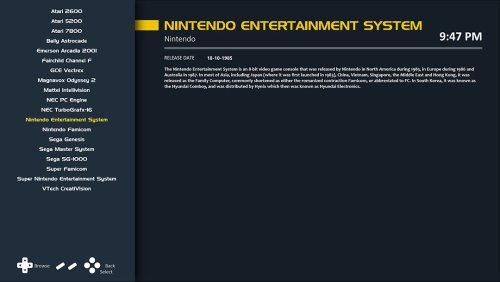
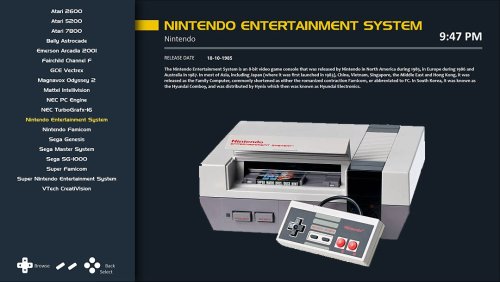
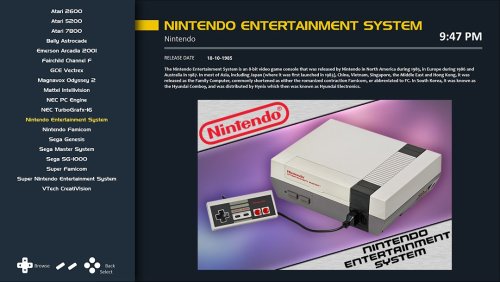
.thumb.png.16263b78cccc1b93826a1d9010b977c4.png)
.thumb.png.d2c4a71749861f57d739e0ee12b36934.png)
.thumb.png.b9a0c0efdf5c3031e5d1b0bdf9931b6c.png)
.thumb.png.9260ef41be41340ae3ab3ca3dac41904.png)
.thumb.png.fbf5cbfd90bc96c45bc248d845bc1522.png)
.thumb.png.35a740c05755700cb6e75f78cc7a2cc9.png)
.thumb.png.d7231e17af4a046da5a63814e73fd037.png)
.thumb.png.08239262a9b787b6e5231d3ecb4eab17.png)
.thumb.png.4bf117f364c025c6f5ca430b32bf8134.png)
.thumb.png.8f24afad6b100515bf4b5ecd04495bb4.png)
.thumb.png.50b5dc95da3ea0367bc3b9cfe589360d.png)
.thumb.png.ca66b937e5f87b9cf223249ac80d19bc.png)
.thumb.png.6761596a7339ac2ea6251aeb250da05f.png)
.thumb.png.05007d5768de4065730f598b75457be5.png)
.thumb.png.c0d00f0130f37ac32e7f078084324ef9.png)
.thumb.png.1d104636d82fe50bbaebb6eacc16bd74.png)
.thumb.png.89979852109d9ae0b818ca1ad2872217.png)
.thumb.png.891b21602f47cf9355f267e3602ec1d8.png)
.thumb.png.aa2af5410a8ecbf9aa2ee2e0bf64bea9.png)




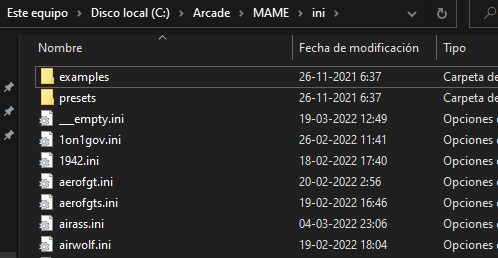


.thumb.jpeg.bdbabad03ab8d51fcc4ad6cd456c3274.jpeg)
Launchbox don't start Dreamcast Games with Flycast core in Retroarch
in Troubleshooting
Posted
Same issue here, started when I updated Retroarch to the latest version, all paths seems correct and games run fine when using Retroarch directly