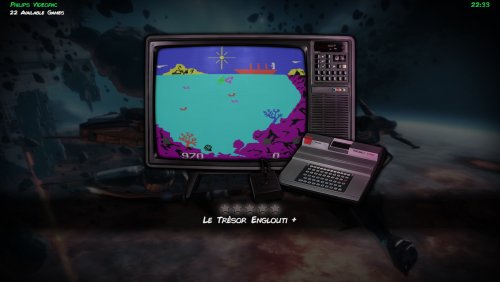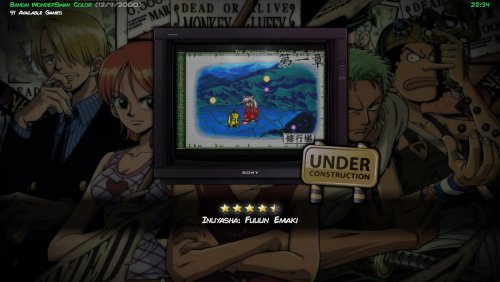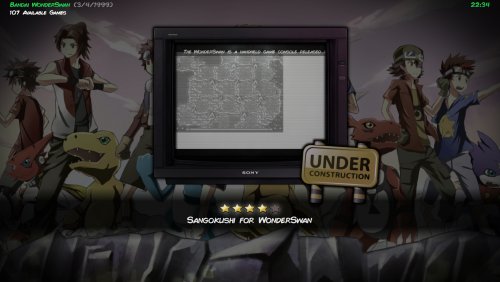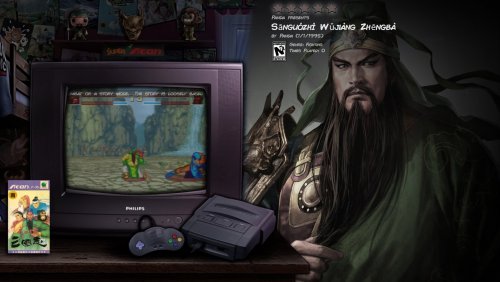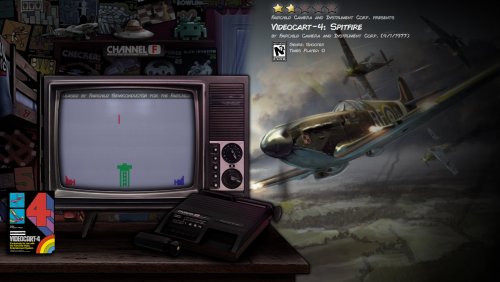-
Posts
69 -
Joined
-
Last visited
Content Type
Profiles
Forums
Articles
Downloads
Gallery
Blogs
Everything posted by RedSnake
-
Hi, The problem with the ZDistance, I suspect it comes from the OrthographicCamera you are using. If I am correct, perspective are not rendered with this kind of camera, thus rendering Z (if Z indicates coordinates in the Z plane that is) information useless. For the star rating, I am using following code: <!-- COMMUNITY OR USER STARS (Stars Color) --> <Grid rs:GridHelper.GridColumns="2*,5*"> <Image Source="{Binding Text, ElementName=Stars}" DockPanel.Dock="Left" RenderOptions.BitmapScalingMode="HighQuality" HorizontalAlignment="left" VerticalAlignment="Center" Margin="10,10,0,0"> <Image.Effect> <DropShadowEffect Color="LightGray" BlurRadius="30" Opacity="1" Direction="270" ShadowDepth="2"/> </Image.Effect> </Image> </Grid> With ElementName=Stars defined as a TextBlock as such: <TextBlock x:Name="Stars" Visibility="Collapsed" DockPanel.Dock="Left" RenderOptions.BitmapScalingMode="HighQuality" HorizontalAlignment="left" VerticalAlignment="Center"> <TextBlock.Text> <MultiBinding StringFormat="{}pack://siteoforigin:,,,/Themes/DarkRoom/Images/Theme/Icons/{0:F1}.png"> <Binding Path="SelectedGame.CommunityStarRating" /> </MultiBinding> </TextBlock.Text> </TextBlock>
-
Well you will see animations with a delay then ^^ But if it is okay with you then yes it will definitly help. You can also check the file "Launchbox\Themes\DarkRoom\Views\Styles\StaticStyles.xaml" that contains definitions of bindings for "MarqueeStyle" and "FrontBoxStyle" which both are set to "SelectedGame" instead of "ActiveGame" Also as a side note, I changed something to the pluggin that should make things better, but not to the point of being as "smooth" as textgameview. I did implement a cash system some month ago, to check if things were better, and yes it was freeking quick with that, but it came with a huge ram usage addition, so I gave up this solution. Ah ok, It seems complicated to achieve, and that means doing that for every game right?? I don't know if it would be possible to use a serie of png that would be used for a frame animation as an animated overlay.
-
Not yet, however, I have now tied the speed of background sliding to the speed configured by the user in the BB options (it is called wheel speed in the options I think). In next release though. Huummm ... maybe I am misunderstanding something, but the whole point of this theme is to display fanart backgrounds with a "video game room' on old tvs depending on the console generation. I think you may have more luck trying other themes, as some of them definitly have "only" fullscreens gameplay videos as gameviews
-
Hi, Yes, but as I already told to @zombiesruuun, it is not on the top of the (big) list of things that remains to do. Well, I know it has some performance issues, in particular the wheel view, (text game view seems pretty ok). I don't know if there is anything I can do to make it faster though
-
Hello, that's a weird error. From the picture you sent me in private, it seems Big Box tries to find resources in the wrong folder: It tries to find theme resources in "/Launchbox/Core/Themes/DarkRoom" while it should look for them in "/Launchbox/Themes/DarkRoom". I' am currently using last official version available of Big Box, so should you Do you have the same problem with other themes? The error is linked to a "relative" path defined in the xaml files, so it should be a pretty standard thing among themes. I have no idea of what could be causing this. Note: Sorry but I don't understand Spanish so I'm using English instead ^^
-
************************************************************************** Update available in the download section ("DarkRoom.zip") ************************************************************************** Hi all. Please note that for it to work correctly, you will have to delete the following folders from the theme before updating: - Themes\DarkRoom\Images\Theme - Themes\DarkRoom\Views - In addition to the systems already mentionned previously, added Game Views for Arcade Cave, Interton VC-4000, Philips CDi, NEC TurboGrafx-CD and NEC PC-FX platforms. Please read the changelog for more information
-
Yes. It is the same animation as the one for the marquees for arcade
-
Very unlikely, as I didn't save system backgrounds in their "original" lighting (same thing for tv screens or cabs). So the left part of the theme will never change. Sorry ^^ Now if you are talking about the black overlays that appears on the right of the theme, they are removable (they are either png overlays or xaml black gradiants), but I won't make a "special" version for that. It's dark on purpose as I usually don't like shiny or saturated visuals + it's done to highlight fanarts and videos
-
Ok thanx a lot I will try that ^^ Edit: the IGameLaunchingPlugin didn't help: my pluggin only overrides video management, not game launching. As a consequence, when I tried to implement your interface, the callbacks (something like beforeGameStart, AfterGameStart and onGameClosed) where never called. However, adding custom events to Application.Current.Deactivated and Application.Current.Activated event handlers solved my problem, and I was able to be notified when BB main window wasn't "active"
-
Thanks for the reply. But yes I know the plugin is the one I developped Its using WMP (not VLC) cause I was planing to use shaders (it's done now and will be released next week). However indeed it doesn't pause because of what you said. Is there an event/callback or something like that (BB state or whatever) in the BB librairies/modules that can tell me (or that I can read from) BB main Window state? The plugin I developped inherits "UserControl" and "IBigBoxThemeElementPlugin", but I don't think there is anything usefull here
-
Hi, I checked it and yes I have the same problem. It also happens when you 'alt tab' to another application, and Big Box videos continue playing with my Theme, but not with others. Probably something to deal with window focus management or foreground state. I will work on it, and try to fix this before next BB version update. Thanx for the feedback.
-
Indeed it is the plugin. I didn't find any way to do it in xaml (I mean the slide in the sens of the browsing) However it is possible to do it in xaml if you only care about the slide (only one direction though). CMOSS did it in its CoinOps Redux theme.
-
For Wonderswan and WonderSwan Color, PC Engine SuperGrafx, and Panasonic 3do, just rename fanart and clear logo files (\Themes\DarkRoom\Images\Platforms\Fanart and \Themes\DarkRoom\Images\Platforms\Clear Logo), as well as the Nec Supergrafx.xaml to PC Engine SuperGrafx.xaml, and Panasonic 3do.xaml to 3DO Interactive Multiplayer.xaml Wonderswan systems don't have configuration file yet, but when I create them I will take care naming them correctly ^^ This issue comes from me renaming systems so that they match RocketLauncher AHK scripts, but never mind that That should fix all your remaining pb
-
Kind of. Everytime something is changed in BB via user selection (be it a platform, playlist, category or a game), the plugin will evaluate (depending on parents/ alias (aka scrapeas property)) the correct configuration file to use. They are defined in \Themes\DarkRoom\Views\Configurations. You can see that there is a Sega Genesis.xaml file here that holds properties to apply to the theme (among them the device file to use), if your platform: - is the Sega Genesis ==> this is not your case - has its parent (or parent of parent of ... etc) as Sega Genesis ==> this is not your case, however it is useful when you have created sub-playlists or sub-categories like Sega Genesis Genre, Sega Genesis Regions, Sega Genesis Favorites, etc ... - has been scraped as Sega Genesis ==> I guess this is your case and that explains why it works If nothing is found, it will use the _Default.xaml configuration file ("under construction"), as it is the case (for now) for Arcade. However in the next release, I have added a Arcade.xaml file that points to the default Mame arcade cabinet. So all arcade systems will use it in case no specific (like neo geo and namco classics in the current release) configuration file has been defined for them. Also, for various reasons (among them the fact that my mame playlists may not match other users playlists), all games that use a given candy cab or us cab will be linked to that cab, whatever they are associated with. So for example, Samurai Shodown Neo Geo game uses the Neo Geo arcade cabinet if the game is in: - the Arcade SNK Neo Geo MVS playlist - or the Arcade SNK Classics playlist - or in the VS Fight (or whatever it is called) genre playlist - ... or wherever you want, because it has a GAME SPECIFIC configuration file linked to its LB Database ID (shared among users) ==> this also means that for a specific cab to be applied to a game, this game needs to be in the LB database and correctly recognized in your LB setup. That is what allows the theme to display vertical/horizontal games within either a vertical or horizontal version of the cabinet (you can see it for Ikaruga on Sega Naomi screen that I posted ealier) Only in next release however Also please note that renaming anything in the Themes\DarkRoom\Images\Theme folder will not work.
-
Panasonic 3do, Nec Supergrafx and Philips VideoPac+ (aka Magnavox Odyssey 3 or Videopac G7400) are already done (although only 3do has its gameview complete): I think I rename the Philips VideoPac+ to Philips VideoPac because the "+" was giving me trouble. You can add this file to "Themes\DarkRoom\Views\Configurations" folder to fix this (at least it should) Philips Videopac+.xaml NEC SuperGrafx: if you really named it like that, should be available. Same thing for Panasonic 3DO. Neo Geo AES: well, let's say, if I do it, it will probably be among the last things I do, because they are the exact same games as the arcade version (as far as I know the rom are the exact same ones). Sega CD 32X: didn't know Sega 32X and Sega CD had a child ... someday maybe Nintendo Game&Watch I had it, but recently Mame brough support to the real Nintendo game&watch games (not the .mgw ones). I have them but not integrated yet. I have to sort them out correctly Sony PSP mini: maybe. Not to sure about this one. Definitly on bottom of the list as well. Bandai WonderSwan and Bandai WonderSwan Color are present as well (although under construction): You can check content of folder \Themes\DarkRoom\Images\Platforms\Fanart, \Themes\DarkRoom\Images\Playlists\Fanart and \Themes\DarkRoom\Images\Platform Categories\Fanart to ensure a fanart you are looking for is here but maybe with an un-matching name. Also note that if fanart renaming is needed, you will probably need to rename the logo as well
-
The Namco one was a failure and horrible. The screen is too big compared to the cabinet, and the cabinet itself is too much flattened. I have reworked it (as well as the Neo Geo one) and now it looks much more like the true one, proportion wise. From that: to this: The default Mame one: Other candy cabs: Except for old computers, I think I have fanarts for all systems THAT I HAVE in LB (so a few are missing like PS3, XBox360, Nintendo Switch and Nintendo WiiU). I do however have some games for these systems, so at some points I will integrate them in LB and support them in my theme, but that is not my priority. Are there specific systems that I am missing? Also, as a reminder, if the platform view is missing a global fanart for a given system, you can add (or change - but it will be replaced on every theme update) it in the theme As for how far down the queue of things to do, here are a few things in order of priority: - finish home consoles that I have in LB (16 remaining - only need to add the posters and figures) + add the missing one (I think the 4 mentioned previously are all that I am missing) - cover all mame "classics" playlist with candy cabs and other arcade category (technoparrot stuff for the most) with their dedicated cab (Taito type X and Nesicaxlive are done and will be in the next release - I still need to cover more like lindbergh and others) - start handhelds categories - start old computers categories (this one will be really annoying cause it has the more equipment to "design", like specific monitor, specific keyboard, specific everything ...) - pinball FX 2 - add arcade game specific cabinet (Already started as a test to see if I could tilt the videos, and yes I can: DigDug, Kangaroo and Centipede are done - they use the same US cabinet model), starting by most "famous" one, like galaga, donkey kong, etc ... - at some points I would like to replace the BB wheel by a custom wheel that bypasses the "from WheelGameView to TextGameView" transition. I don't think Jason had any plan to change this behavior although I can be mistaken here. If I succeed, that also means I will be able to add a view "à la" COINOPS Diamonds, which will probably be the final step of this theme. I want to wait for end of current beta because from what I understood, wheel management has changed and now it will be possible to define a view as a wheel item "template", so maybe I can use it but we will see ... - after that I will finally play, play and play even more
-
Good! Glad I could help. I intend to release an update as soon as current beta is over. I have 4 more console systems covered, and a have added some candy cabs to cover most famous arcade playlist (plus now the default display for arcade will be a mame arcade cabinet and not a tv screen anymore) like atomiswave, naomi, vewlix, egret and windy ... I also have managed (via my plugin) to use the CRT-Geom shader for gameplay video, and therefore got rid of the overlayed scanlines. So next update will come soon
-
Hi @gaialily, Not sure if there is a xaml option that can make 1920*1080 fill a 1120x1080 space in a centered way. I will check it, but anyway you can't change it yourself as I have handle backgrounds display in a custom plugin (its a dll that cannot be edited except by myself). However, some fanarts may be weirdly displayed if for example main focus is on the right or the left of the fanart (and not in the center). Concerning the background folder, it is not really possible unless you consider them as something else than fanart and that you don't already use in another theme - for example banner or anything else . The views to edit are WheelGamesView.xaml (line74) and TextGamesView.xaml and you would have to change <Binding Path="SelectedGame.BackgroundImagePath"/> to <Binding Path="SelectedGame.xxx"/> I am not even sure that the xxx has a value for all available metadata type. Also keep in mind that if you edit these files, it will be overwritten by the next theme updates, and you will need to edit the files again
-
Thanx ^^ The LB database doesn't contains that much fan arts (as far as I know) . That the reason why I provided some of them (but not all, as it is quite hard and time consuming to do that alone) with the theme in the download section. They must be placed manually inside "Launchbox\Images\<your platform>\Fanart - Background" folder, and their name for most of them should match your games (but I guess there could be sometimes where names are different). You can also view a system in LB by displaying the backgrounds (and refreshing them all) to check if they are present: If you see your background fan arts here, then the DarkRoom theme should display them correctly as well You can also check if priorities for background is set correctly: Please tell me if it fixes your issue or not. I have already had some users who complains things are not working, and when I try to help, they don't answer back which is quite ... annoying to say the least
-
-
The dll must be placed in <your theme>\Plugins The file you must edit is the xaml file corresponding to the view you want to change (in <your theme>\Views\xxx.xaml). I have put a xaml example file for @Viking which works , and that describes all you have to do Why would you need VS? You only need it if you want to change the dll behavior, in which case it is mandatory to rebuild the dll via VS
-
************************************************************************** Update available in the download section ("DarkRoom.zip", "Funtech Super Acan - Illustrations.zip", "Nintendo Sufami Turbo - Illustrations.zip", "Atari XEGS - Illustrations.zip") ************************************************************************** Hi all, Version 1.0.5 adds the following: - Added Nintendo Sufami Turbo, Emerson Arcadia 2001, Namco Classics game views: - Added Funtech Super Acan, Atari XEGS and Nintendo Sufami Turbo illustration packs
-
************************************************************************** Update available in the download section ("DarkRoom.zip", "Atari 5200 - Illustrations.zip", "Casio PV-1000 - Illustrations.zip") ************************************************************************** Hi all, Version 1.0.4 adds the following: - Support for "ScrapeAs" platform properties. That means that if you named your system "NES" and scraped it as "Nintendo Entertainment System", it *should* work properly, however you still have to change system Fanart name to match your system name - Added Nintendo Family Computer System, Funtech Super Acan, Fairchild Channel F game views: - Added Atari 5200 and Casio PV-1000 illustrations
-
************************************************************************** Update available in the download section ("DarkRoom.zip", "Sega 32x - Illustrations.zip") ************************************************************************** Hi all, Version 1.0.3 add the following: - Fixed a freeze occuring for Arcade platform category and its playlists, and a font issue. Thanks a lot to @Rincewind for helping me figuring out what was the problem! - Added Sega CD and Sega Pico game views - Added Sega 32X illustrations pack