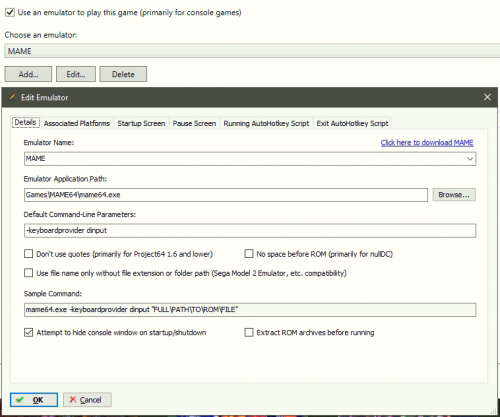-
Posts
26 -
Joined
-
Last visited
Content Type
Profiles
Forums
Articles
Downloads
Gallery
Blogs
Everything posted by Vampireslug
-
MAME, from my experience, plays all games I've thrown at it except, as of right now, Digital Video Cartridge games are still not supported so games like 7th Guest and Cluedo won't load at all.
-
That's awesome, glad it all worked out. I think my CD-i setup was the hardest of all of my emulators...
-
I got the .CHD files and then had to run them all through CHDMAN to generate .BIN and .CUE files for each. https://wahki.mameau.com/index.php?title=Guides:MAME_-_chdman I don't remember the exact process but I remember it being pretty easy.
-
All of CD-i stuff is under \Launchbox\Games\CDi\ with each game having it's own sub-folder containing the .bin, .cue, and .chd files.
-
-
That looks like exactly what I need. I've found that -cartgeneric does work with *most* of my CRT files, I think there may be a bad dump here and there and I'm pretty sure I'll need to do something with the Scott Adams carts that need the sys command "SYS 32592" to run them. The problem, I realize now, was that I was changing the global setting for XVic which would allow -cart generic or -autostart, but not both. Now I have the default -autostart as most files are TAP, and I'll edit the emulation setting for the CRT files to -cartgeneric and I think that will do it. There are also PRG and A0 files to deal with but I deleted those for the time being, I may add them back and work on them later. Thanks!
-
I have the -autostart but am only able to successfully open .TAP files. For some reason, I can't edit individual game entries, the Application and Configuration Command-Line parameters boxes are grayed out. I tried the -cartgeneric with .CRT files but it still went to the loading/ready/run screen then nothing.
-
I've verified; it stays on the aqua screen for a loooong time, then goes to the menu screen where I have to click "play".
-
Wow, Sundogak FTW... this needs to be stickied, it's the most definitive guide for CD-i I've yet seen.
-
I'm, generally speaking, a metal head, and I'm really digging NWOTHM (New Wave of Traditional Heavy Metal) at the moment:
-
Retroarch 1.7.3 not working on LaunchBox
Vampireslug replied to d_dearlet's topic in Troubleshooting
I don't know if this applies to you or not but I have a full NES romset which has multiple versions of individual games which, in my Launchbox, merges them all into a single entry. For example, I have 14 versions of Contra and to run it in Launchbox (Using the Nestopia core), I have to right-click on the game which brings up this menu: And then I have to choose which of the versions I want to play. This isn't the case for all of my games but I now right-click to run all NES games just to save time... at least until I go through and remove a TON of the redundant ROMs. -
A fine example of how staring at the same thing over and over can make you miss the obvious... I'm missing "cores\" before the core name. I edited the setting and Vectrex runs fine under Launchbox now. My next project will be getting overlays added.
-
Son of a... I'm a moron. Thanks.
-
I've searched the forums for help with Vectrex but can only find mentions of MESS or ParaJVE emulation. I have Vectrex emulation working fine using the Vecx core in Retroarch but I can't get it to open in Launchbox. Here are my settings: Are there needed command-line parameters or some per-game configurations to do? Thanks,
-
I've checked andchecked my LB settings for Retroarch... here are my configs: I know the games work fine in Retroarch but I can't get LB to start it...
-
Yes, I'm using the Mednafen core...
-
I found my problem, my cue sheets referenced .iso instead of .bin - once I edited those sheets in Notepad++ I was able to successfully run "Blazing Dragons", "Dragonforce", and "Shining Force III". Unfortunately these all only run in Retroarch directly, Launchbox doesn't seem to want to play nice.
-
I'm at work so can't verify but I'm pretty sure the menu comes up then I have to press "play".
-
I get the same thing but if I wait a minute or two, it eventually loads the game.
-
I've gotten MAME to load CD-i games using .ISO & .CUE - I just imported all of my *.CUE files in Launchbox and set the emulator for MAME, with the BIOS roms in my MAME "ROMS" folder, and they fire up with no problem. I've tried using .BIN & .CUE but they don't seem to work so I'm going to run those games through the CD-i to CHD tool and see what happens. I do know that there seem to be a lot of games not supported by MAME, according to this list https://github.com/mamedev/mame/blob/master/hash/cdi.xml but I've gotten "Hotel Mario" and "Pac-Panic" to run so far.
-
So, I'm making progress... of a sort. I now have my games in .bin & .cue format and if I start the Beetle core in Retroarch and choose the .cue file I can boot to the Saturn main screen but no further. When the core first loads the .cue I get a yellow message "Uncorrectable data at sector 0", no matter what game I load, then the Saturn menu opens and I get the screen shown below but when I click "play", nothing happens. Launchbox won't even load the core but at least I've gotten this far in Retroarch.
-
All of my games are in .iso /.wav / .cue... I'm re-downloading the .bin/.cue versions. Fingers crossed.
-
I'm getting the same runtime error with every game I try using the Beetle core...
-
I get the same thing... I'm using .bin, .a0, and .prg and none will run. I'm wondering if there is a proffered ROM type.
-
Using -autostart tries loading and running a disk but all of my files are cartridge .prg... opening a cartridge file in XVic works but how do you set autostart for cartridges?