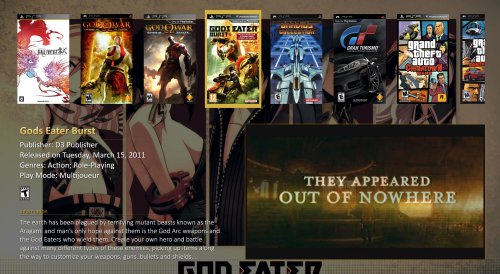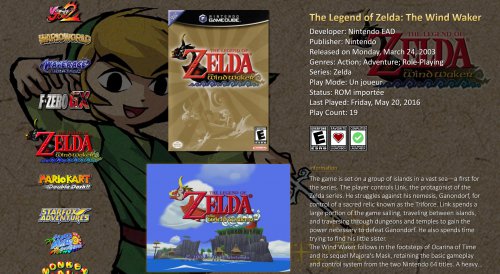About This File
Clean Theme with large systems.
Video:
Instructions:
- Extract archive in "LaunchBox\Themes"
- Choose CleanBG (or CleanBGnosystems) in Options > Views > Theme
- I advise to disable "show Filters Favorite Games" in Option > Views.
- I advise to change Options > Transitions > Filters Game Boxes Transition to "Slide Vertical"
Files:
- CleanBG.zip: theme
- CleanBGnosystems.zip: theme without plateforms images
What's New in Version 1.1.1 See changelog
Released
Removed the Background Fade in CleanBG (not in CleanBGnosystems).
+ Alternative Versions.zip