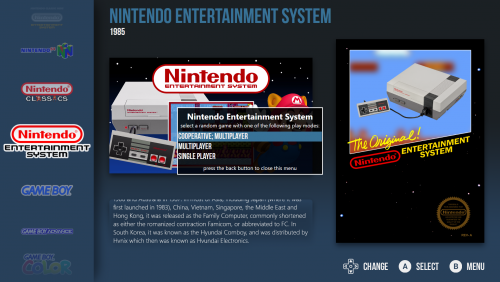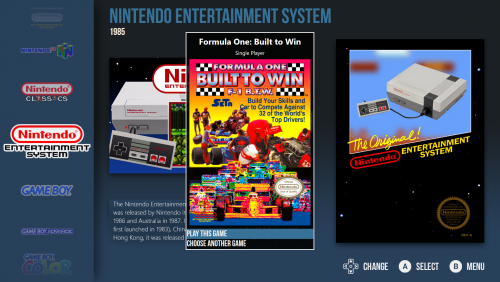About This File
This plugin will allow you to select a random game from your platforms/playlists/entire library in BigBox. It was written mainly for the platform views, but it does work in game views as well with a small caveat that will hopefully be fixed soon. Since this plugin utilizes a custom menu, you cannot just drop it in the LaunchBox\Plugins folder. There are additional steps that must be taken that involve editing your theme files, all outlined with step-by-step pictures, in the documentation.
Please, READ THE DOC before you post that it doesn't work (because I have thoroughly tested it and it does).
In the download I have included a sample theme which has the plugin implemented in the PlatformWheel1 view as well as some individual xaml files in another directory that have the plugin implemented. Please look at these files if you are having trouble adding this to the theme you use, it will help you see what needs to go where. There's only two things that need added to make this work, so it's not difficult.
Usage
After following the install instructions, start up BigBox. Once you are in the view(s) you configured the plugin for:
-
hold right to bring up the random game selector for the currently selected platform/playlist -
hold left to bring up the random game selector for your entire library - hold right to call the plugin (the menus have been combined)
Updates
From this point moving forward (June 28th, 2018) updates will only be posted on GitHub. It's way easier than zipping the project up, uploading it to this site, editing the description/change-log, etc. You can find the most current release at https://github.com/G-rila/BigBoxRGS/releases.
Thanks to all in the thread (https://forums.launchbox-app.com/topic/43251-bigbox-select-random-game-feature-fixed-by-wheel-spin/) who suggested this. Hopefully the changes implemented in this version will make it a bit more user friendly.
A very special thanks to @MayorQwert for being the guinea pig on this plugin.
What's New in Version 2.0.0 See changelog
Released
- the plugin will now check if you have "Skip Game Details Screen" in your BigBox options and either launch the chosen game directly (Skip Game Details Screen enabled) or show the BigBox Games Detail Screen (Skip Game Details Screen disabled) Thanks @Kondorito for the suggestion
- you can now select a random game from your entire library by holding left to call the plugin. This adds back the functionality of the original version 1 plugin without the need to go to the System Menu. Thanks @FreeSoftwareServers for mentioning it in the thread
- the individual play-modes are now parsed and only shown once per occurrence in the list. Thanks @MayorQwert
- the plugin no longer reads the xml files, but now gets all its data directly from the API
- added a "No preferred play-mode" option to the platform and playlist views. Thanks @MayorQwert for the suggestion