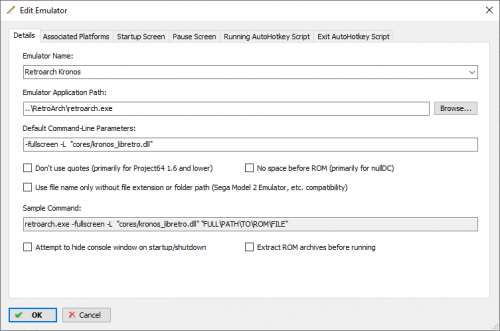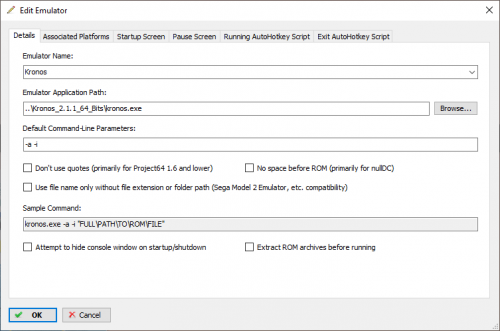-
Posts
113 -
Joined
-
Last visited
Recent Profile Visitors
The recent visitors block is disabled and is not being shown to other users.
MayorQwert's Achievements

32-Bit GPU (5/7)
12
Reputation
-
Yeah a shame MAME can't take advantage of newer machines very well. It's kind of ironic that you can get better performance on older machines with MAME. haha
-
Actually tested more and realized it crashes once you finish Stage 2 (Vs. Jeffry). It crashes right after you a second round against him Also, about MAME. You actually may be lucky since you're on i3, seeing as MAME doesn't really support multicore. If you happen to have 3 robust cores, the single core performance could be higher than single core performance on an i7 and therefore get a bit more out of your machine. I've actually had luck disabling hyperthreading in the past to boost MAME's performance a bit. Let me know if you manage to. I just tried MAME220 (a few versions old, still) and on that version I definitely will need frameskip. I submitted these problems to the Kronos git as issues so they should be on the radar now at least. Apparently the Columns one has been reported before.
-
Managed to get it working @RULLUR! I ended up going with Retroarch's Kronos core. You just have to make sure you drop stvbios.zip in "RetroArch/system/kronos/" so that the bios will be present then use the following emu config settings: It's a bit of a pain to config all the controls how I wanted them in RetroArch, since I'm using an X-arcade control scheme, but for STV arcade the button config goes something like this: Starting with the typical 6-button arcade controls that the real arcade would have: X Y Z A B C Coin Start Matches up to the Retroarch Equivalent (using Xbox button conventions for the retroarch face buttons): Y L1 R1 A B X Select Start With this config, I seem to have games launching through launchbox/bigbox without issue, though I seem to have issues with the following games: - Columns 97 (freezes right after bios screen) - Batman Forever (crashes after character select) - Virtua Fighter Remix (crashes after finishing round 2 (vs. Jeffry)) Please let me know if any of this games give you issues as well, since I'd love to be able to get them working if it is a video config issue or something. One fun fact, if you have issues with improper transparencies you can turn on an improved mesh in the options once you launch the game and it will fix most transparency issues, this worked well when I tried it for Elan Doree. Additionally, you can use the options menu to set your preferred Bios region on a per-game basis. The default seems to be EU, which is fine but thought you'd like to know.
-

How do use Kronos for Sega Titan Video games with Launchbox?
MayorQwert replied to witherzombie222's topic in Troubleshooting
Quick update, I seem to have it working with your command line options from before, plus the addition of -fullscreen, though the emulation issue is a bit infuriating since there only seems to be a list of Saturn game compatibility (not STV) on the Kronos page, and a few of the games they list as "working" are obviously not working. Specifically Columns 97 and Batman Forever. Regardless, thanks for your help up to this point! -

How do use Kronos for Sega Titan Video games with Launchbox?
MayorQwert replied to witherzombie222's topic in Troubleshooting
I do have a copy of the bios but thanks for pointing out I need to move it there. However, my main concern is with the command line setup for STV. Is it the same as the command line setup you posted here? -

How do use Kronos for Sega Titan Video games with Launchbox?
MayorQwert replied to witherzombie222's topic in Troubleshooting
What's your EMU config look like @DonkyKong? I haven't been able to get Kronos to run STV arcade games right. -
Would the Retroarch Kronos core also be a good thing to try for STV on Launchbox? Anybody have any experience with this and if so, is there any special setup for the emulator in Launchbox for STV roms? I have no interest in Saturn emu on Launchbox/Bigbox personally, as I can just use my Saturn for that. I only use my Bigbox setup for purely arcade gameplay. I've never used Retroarch before, so I'll need to figure it out from scratch for this so I want to make sure It'll actually work before I bother with setup. ?
-
Hey, the past week I've had tons of issues getting emulation properly working for STV arcade games. My launchbox build is arcade-only, and there are some great STV games that simply don't work in mame yet. For individual games I have been able to get Kronos working, but can't seem to be able to swap arcade roms from whatever is set in the program UI itself via command line. That brings me to the topic of this thread, does anybody else have STV games in their launchbox collection? If so, I'm curious to hear about what emulators and config settings you are using.
-
I'm having some trouble getting Kronos to properly function with Launchbox. I originally had it working well enough for one troublesome STV arcade game (Cotton 2, since the music is fixed in Kronos as opposed to MAME) but I realized that when I tried to add more MAME-incompatible games it just loads whatever game was set up to load last in the Kronos UI instead of the game it should be loading. For example, Cotton 2 only worked because I had loaded it previously with the UI but if I change it to be anything else it will always load that game instead of the one I am wanting. I can't find anything conclusive after doing a bunch of searching and my current config is shown here: Is this just a command-line issue or is Kronos not able to play STV games via command line? If it is not possible, does anybody have any good alternatives they recommend for STV games on Launchbox? If it is possible, is there a way to set the bios region on a per-game basis? (US bios for games that support it, JP for ones that don't)
-
Nice to see that this is getting a bit of attention again. Still somewhat bugs me there there's not the option to leave existing information intact when adding new data with bulk editing in general. Like if there was an "open box" showing that some of the selected content had the tag in question that would remain undisturbed unless the user selected the item ("closed box" thereby applying to all) or deselected the item ("no box" thereby applying to none"). Apologies if this is confusing. This just seems like a standard on many platforms so I am still surprised Launchbox hasn't adapted such functionality into their platform. Look forward to checking out your plugin!
-

Trouble with background songs not shuffling in Bigbox?
MayorQwert replied to MayorQwert's topic in Troubleshooting
@andykaufman @setjo I spoke with C-Beats the other day and the devs have fixed this issue! The fix is currently in the newest BigBox beta build if any of you are still having problems.- 6 replies
-
- music
- background
-
(and 2 more)
Tagged with:
-
Glad to see this getting some traction! I admittedly haven't dealt with this in well over a year since I bootlegged Winamp controlled by a few AutoHotKey scripts as a stopgap measure to allow random music between games. Just checked and I still have this issue with the native media playback. First track is random and then it starts at the beginning of the "Background" folder alphabetically by folder and track. I'll PM over the requested info now!
-
My case was odd though. The rom did not work when it was named "chaosheat.chd" for me, regardless of if it is in a folder/zip of being named "chaoshea". The only thing that worked for me was naming the CHD "chaoshea.chd".
-
Well putting it in a "chaoshea" folder did not fix it, as the rom itself had to be renamed to "chaoshea.chd". When I put it in a "chaoshea" folder or ZIP file, it still did not work while the rom was named "chaosheat.chd".
-
Wow. Okay so I got this working now and this is stupid! So the issue was fixed from me renaming "chaosheat.chd" to "chaoshea.chd". That's it. Now it works without a problem. Odd thing here is that all locations online have the rom name as "chaosheat.chd" so this is weird that this is a case of the rom being incorrectly name universally? I am not sure which spelling is technically correct for the rom set but all that matters is I got it working now! Thanks for trying to help @Retro808!