About This File
Note: This thread will not be pushed to the front in the "whats new" section, if you want notifications for future updates to this file be sure to follow this page by using the follow button in the upper right corner.
Neon Deluxe Arcade is a series of themes, if you like you can download these to accompany the complete theme:
Neon Deluxe Arcade - Big Box Theme
Neon Deluxe Arcade - Launchbox Theme
Neon Deluxe Arcade - Startup Theme (Street)
Neon Deluxe Arcade - Startup Theme (Inside)
Mr. RetroLust's Realistic Retroarch Bezels (Same style > Dimmed lit retro gaming)
This Startup theme does not use fanart backgrounds but one static image in 4K quality.
1. The left side has been bound to "Box3DImagePath" or what you've set in this image category's priority list.
2. The right side has been bound to "Cart3DImagePath" or what you've set in this image category's priority list.
3. On the left side covering the 3DBox is bound to "CartFrontImagePath" or what you've set in this image category's priority list.
4. Game logo in Top Center
Unpack the folder in: LAUNCHBOX\StartupThemes, go to startup settings and choose the title of this theme.
If you like the startup theme to last longer on your screen, simply delay it to 5 seconds in the launchbox and/or bigbox settings.
Enjoy! ?
What's New in Version 1.6 See changelog
Released
Version 1.6
- Fixed problem background image not showing up because of folder name

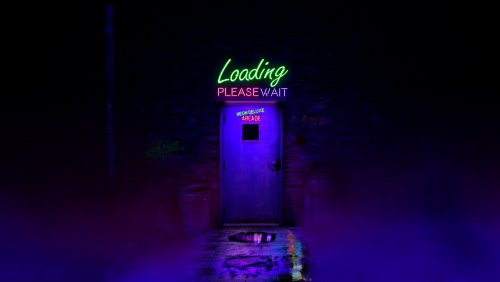




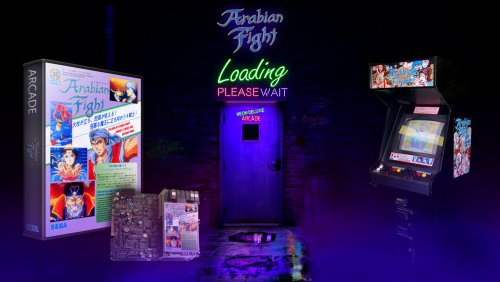





Recommended Comments
Join the conversation
You can post now and register later. If you have an account, sign in now to post with your account.