About This File
Ok, so this is a re-make of the PausePie theme by @faeran. He made a very nice and clean pause theme that I love and have used since it was first released, Thank you Faeran! I modified and tweaked it quite a bit so that it would match the startup theme I made called Simple Detailed Startup. Credit goes to faeran for the original work, most of which is still in use. Please enjoy this pause menu and keep on gaming!
@faeran, I will be glad to remove this if you request at anytime.
What is it?
- This is a very simple pause menu with some basic animated GIF's.
- It displays info about the game and artwork.
- Designed to go best with the Colorful Theme by @viking
How to use it:
- Just unzip this to your Launchbox PauseThemes folder and then select it in BigBox and Launchbox.
I hope I am not forgetting anything, please let me know if you have any problems or questions.
PS: I have also made a Startup Theme to match.
What's New in Version 1.0.2 See changelog
Released
Updated: Just made better image alignment and place holders. Little smoother now.


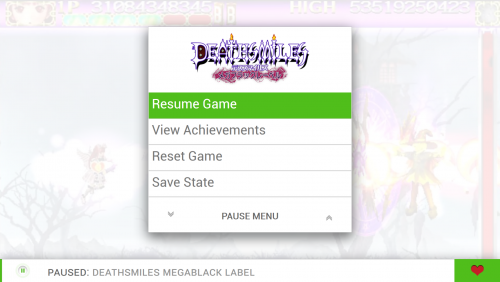



Recommended Comments
Join the conversation
You can post now and register later. If you have an account, sign in now to post with your account.