About This File
This theme was designed to add as little overhead as possible, while giving a clean and simplistic view of the content. RetroFresh works with your own media and uses them as its centerpiece. Hope you guys enjoy.
This theme was ported over to the COMMUNITY Theme Creator, and is the only version still supported. Both the theme and the Theme Creator files are supplied, just in case you would like to make any changes with the theme.
Installation Instructions
- Extract 'RetroFresh - Theme.zip' LaunchBox/Themes folder.
- Open Big Box, go to Options/Views, select the RetroFresh theme.
Video Demonstration
The views I made are as follows:
RetroFresh
Platform Wheel View 1
This platform view was designed to get out of the way of the full screen platform videos made by all the wonderful people contributing to LaunchBox. The platform videos are the focus here, as the wheel's transparent background let's the video shine through.
- Platform Wheel View 2
This is a vertical version of Platform Wheel View 1. It was designed to get out of the way of the full screen platform videos made by all the wonderful people contributing to LaunchBox. The platform videos are the focus here, as the wheel's transparent background let's the video shine through.
Platform Wheel View 3
This view's focus is on the platform theme videos, along with displaying their descriptions. It's all tied together with background platform images.
Game Wheel View 1
This game view let's the box art and game video take center stage, while the blurred background image allows for the transparent UI elements to take on its color property.
Game Wheel View 2
This game view is the same as the first, except the wheel is on the right.
Game Wheel View 3
This view keeps the same focus as with the Vertical views, while also providing space for more game details.
Game Wheel View 4 - Experimental
This experimental view is designed specifically for game theme videos. It's a bare bones view with the main focus on the game video.
Game List View
This game view substitutes the wheel for a text list. This view will help on lower end systems, while the essence of theme remains intact.
If anyone finds any issues, please let me know.
What's New in Version 1.3 See changelog
Released
- This theme is 3D Box Model ready: All relevant views have had their hard coded box image element replaced with the main image transition.






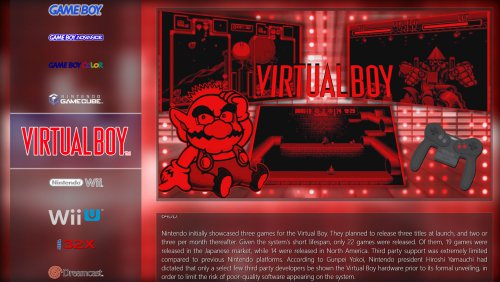

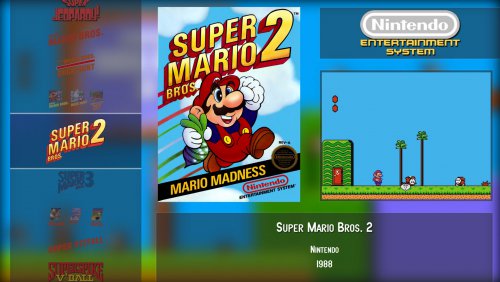
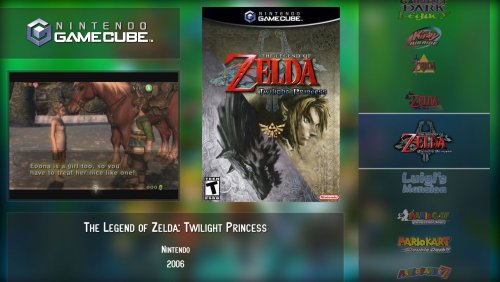


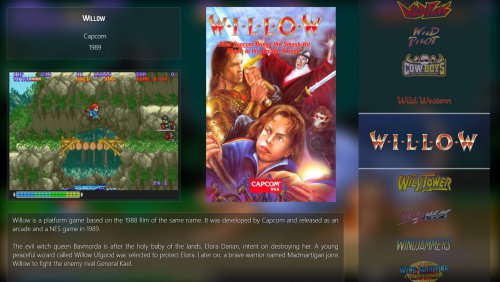
















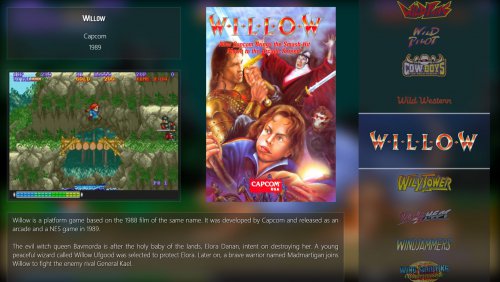
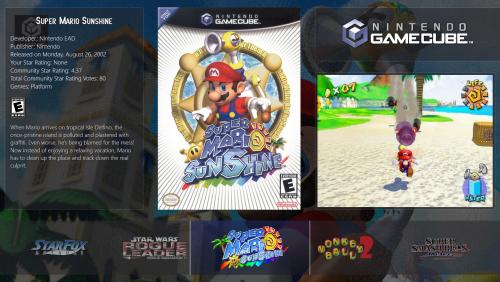



Recommended Comments
Join the conversation
You can post now and register later. If you have an account, sign in now to post with your account.