About This File
Total Game Count now works in all Languages
Updated the plugin Now on the new version of @NJDave71's Plugin (v4),
You may need to Unblock the plugin.
Credit to @NJDave71 for his plugin
Wow finally ready to release!! First off I have to mention that this is my first attempt to design a theme and secondly thank you to @viking as it was the base for the theme, and @criticalcid for all the help when I got stuck ![]()
Please install the font supplied in the folder before you start.
This theme has been designed around these platform clear logos and I recommend installing them to get the intended look
- simply download them and add them in the ...\ LaunchBox \ Themes \ <Theme name> \ Images \ Platforms \ Clear Logo.
Remember to make sure the files are named the same as your platform name.
I also recommend using these platform images.
- simply download them and add them in the ...\ LaunchBox \ Themes \ <Theme name> \ Images \ Platforms \ Banner.
Remember to make sure the files are named the same as your platform name.
What's New in Version 1.9.6 See changelog
Released
Total Game Count now works in all Languages
Updated the plugin Now on the new version of @NJDave71's Plugin (v4),
You may need to Unblock the plugin.
_____________________________________________________________________________
Still cant sort out the animated gif not scaling properly on different monitor resolutions, Would love it if anyone has any ideas...... HELP!!! ![]()
______________________________________________________________________________
Categories & Playlist TOTAL GAMES now work. Credit goes to @NJDave71 for his HelperControl Plugin.
TOTAL GAMES should now align properly on 4k screens
Removed scanline effect from all videos
_______________________________________________________________________________
Added the Community Star Rating to be displayed on most game views.
Also removed the rounded corners so that VLC will now work (shame on vlc).
Remember if you using the Banners and Clear Platform Logos from the above links then you will need to add them back in.



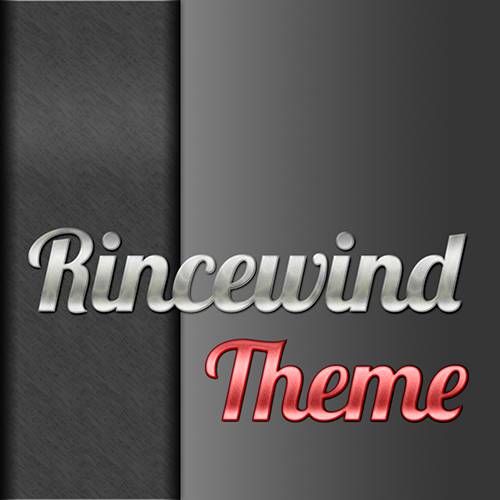




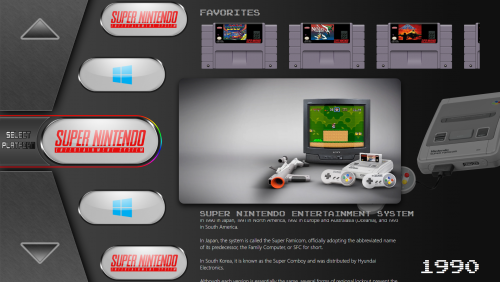




Recommended Comments
Join the conversation
You can post now and register later. If you have an account, sign in now to post with your account.