About This File
About This Theme
This is my second attempt with the Theme Creator. I tried incorporating some things I"ve learned from the Theme Workshop Videos. I know it's simple but this one took me a while to get where I wanted while learning. I also tried to keep everything more clean this time so if anyone is using the Theme Creator Files they should be easier to navigate than they were in my first one.
If you have any questions, comments, or requests please let me know. My week off work is coming to an end but I will definitely be using the theme creator some more.
Notes
I created this on a 4k 55" tv at 1440p resolution with 125% display scaling. If you have any issues please let me know so I can try and fix them.
Credits and Special Thanks
- I would like to thank @faeranfor the Theme Workshop Videos. I used the ESRB Rating Images from the Tilt theme and I used the Star Rating Images from the Modern X Theme.
- Download ModernX Here
- Download Tilt Here
- I also would like to give a huge thanks to @y2gurufor the Theme Creator. It is awesome and I wouldn't even be able to try creating a theme without it.
- Download the Theme Creator Here
Edited by jhayes0027
Was having issues text colors in the forum post section.
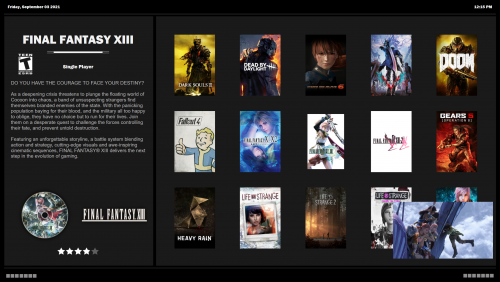
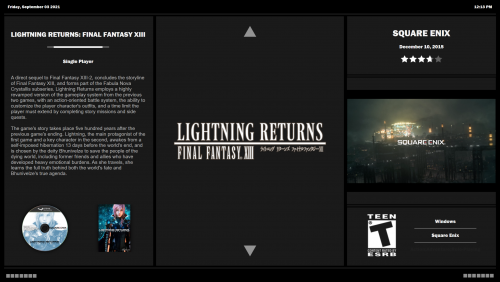
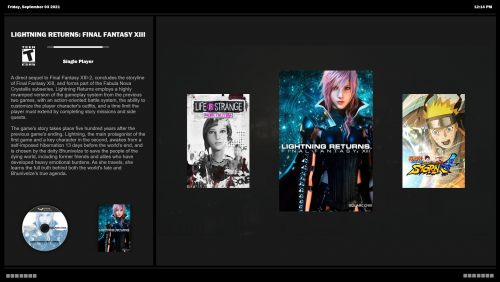
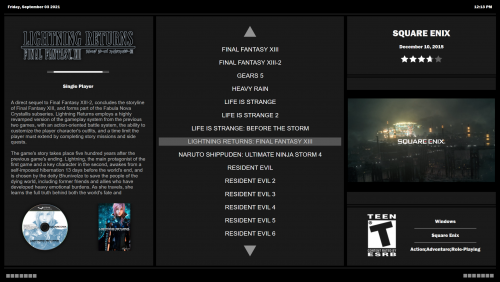
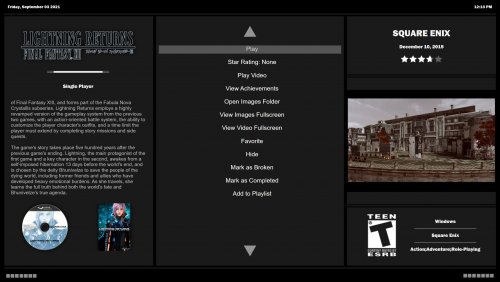
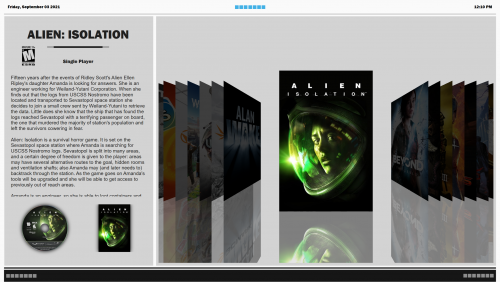
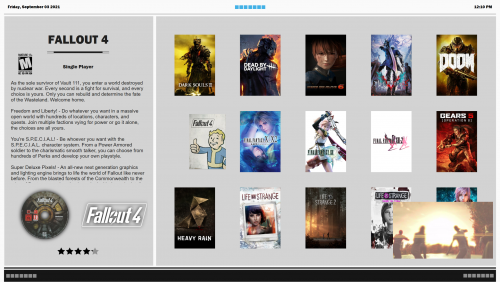
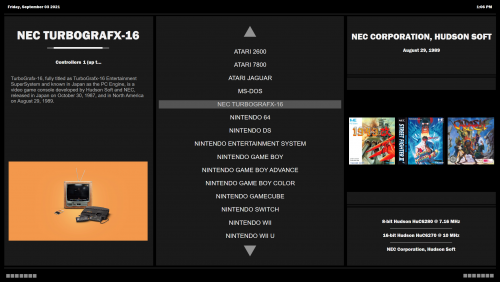
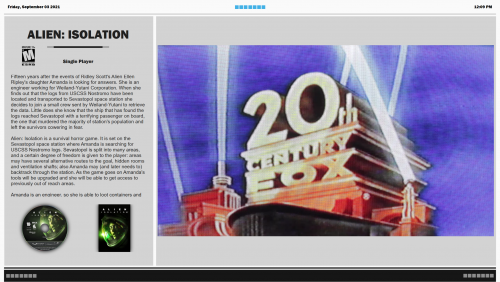
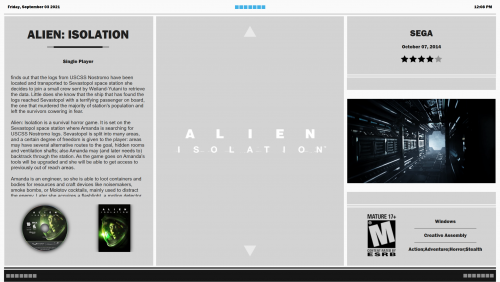
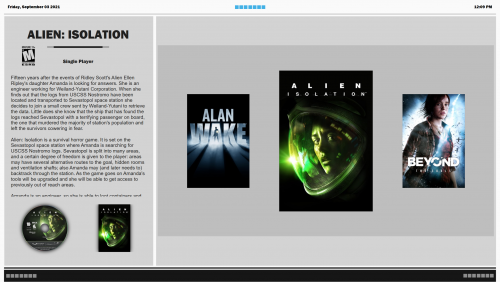

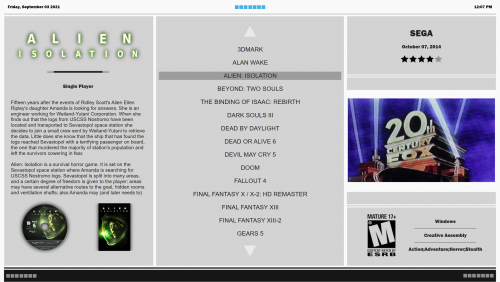
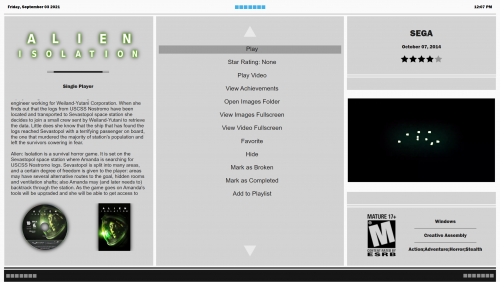


Recommended Comments
Join the conversation
You can post now and register later. If you have an account, sign in now to post with your account.