About This File
Slipstream was designed to be modern, dark, responsive, clean and easy to use theme for BigBox. Performance was also one of the priorities.
Views in the theme:
- TextGamesView
- HorizontalWheel1GamesView
- HorizontalWheel2GamesView
- WheelGamesView
- Wheel2GamesView
- WallGamesView
- Wall2GamesView
- Wall3GamesView
- TextFiltersView
- PlatformWheel1FiltersView
- PlatformWheel2FiltersView
- PlatformWheel3FiltersView
Recommended assets for views:
- Gameplay Screenshot 1 (this is critical because there is no fallback)
- Selected Item Video
- Box Art Front
- Clear Logo
- Fan Art
- Device
- Banner
Platform images:
I have included a set of images, BUT if you have a huge collection you will most likely need to update and add some images. Should be easy though, because theme does not use any custom made images.
Additional themes for Slipstream
Thanks:
- y2guru (CTA)
- Viking (platform videos and snapshots)
- LaunchBox Community (assets for games and platforms and support)
- LaunchBox Team (for the best FE for gaming)
Special:
This theme is dedicated to the brave men and women of Ukraine
Support:
What's New in Version 1.0.1 See changelog
Released
TextGamesView
- Playmode changed to Max Players

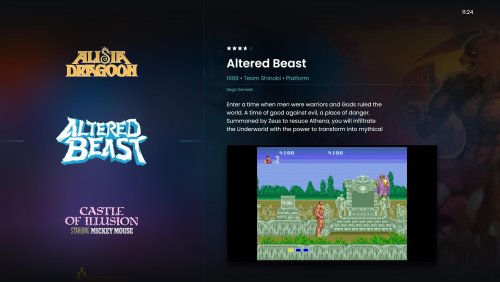
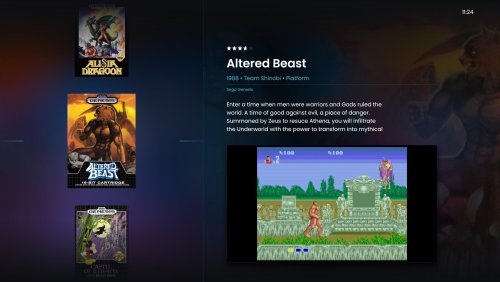

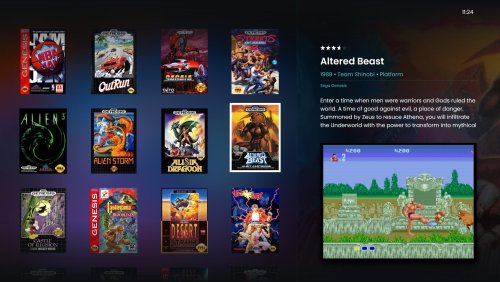
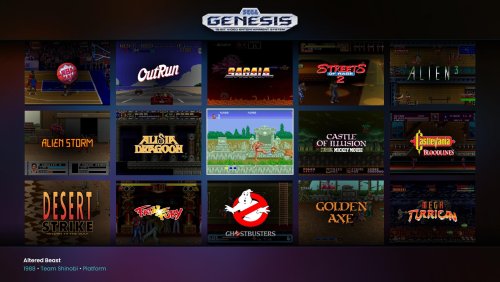

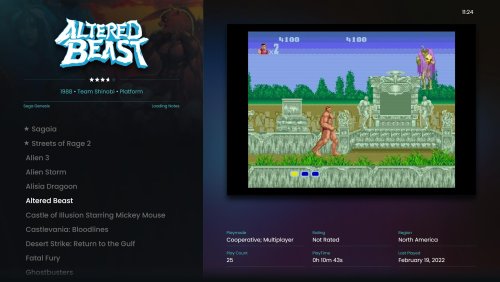


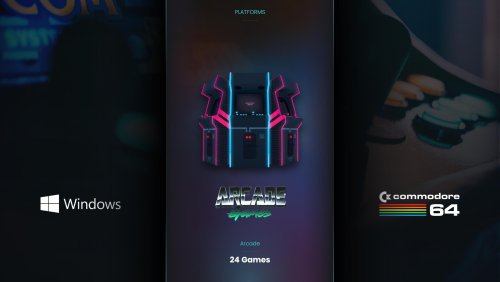


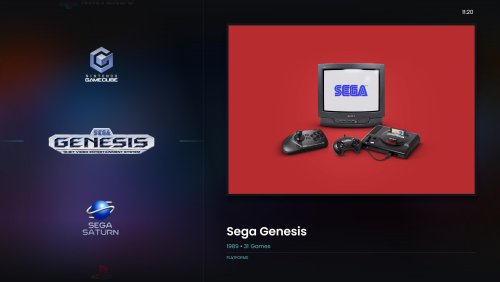
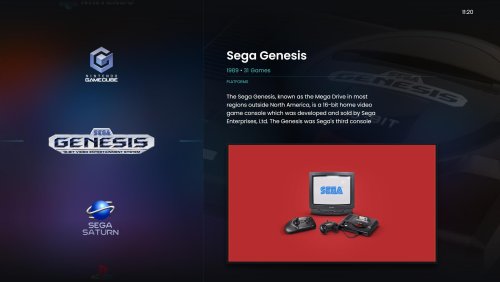
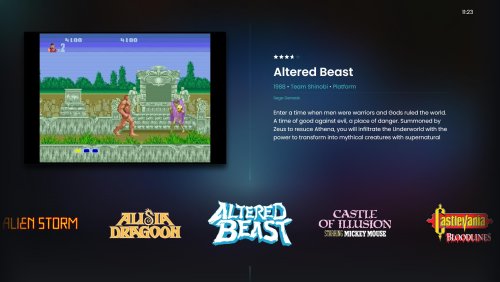
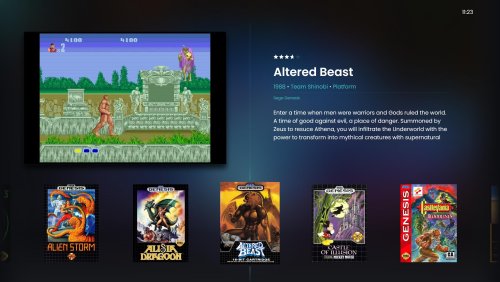





Recommended Comments
Join the conversation
You can post now and register later. If you have an account, sign in now to post with your account.