About This File
This is the first set of transparent control panels. More will be on the way. These have been downsized to 1200 pixels wide. Any help would be appreciated. If you have an arcade close by or heading to a show it would be great to snap some high-resolution pictures. PM me if you would like to help. This is years in the making, so I hope you like them.
What's New in Version 7.0 See changelog
Released
84 new images. Please do not upload them to the LB database. I will upload the original/larger images over time.


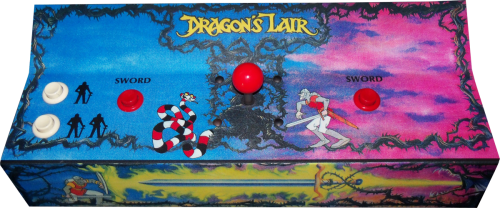





Recommended Comments
Join the conversation
You can post now and register later. If you have an account, sign in now to post with your account.