About This File
Dilemma:
"Oh snap! I used the MAME Arcade Full Set Import Wizard, unchecked all filter boxes and now I have a bunch of extra junk in my Arcade platform."

Solution(s):
Option 1: Delete the Arcade platform and re-import again (this time paying attention to the boxes you decide to un-check).
This is actually a super easy and relatively fast process. And you won't need to re-download images again (assuming you downloaded some and didn't delete the media also when deleting the platform).
Option 2: Run this plugin and check the boxes to have those filter types removed from your collection and click Delete.

Plugin Features:
- Show you the number of 'games' you have in each filter type. (unplayable, bootleg, quiz, rhythm, mahjong etc.)
- Check the boxes for the filter type(s) you wish to remove and click Delete to remove them from your LaunchBox collection.
-
Click the number next to the filter type to show a list of the 'games' included with that filter. (shows ROM name and game Title)
- (optional) Create a text file of "the list" (for whatever reason)
- (optional) Create a playlist from "the list"
Notes:
You don't need to have used the MAME Arcade Full Set Import Wizard to make use of this plugin.
When launched, the plugin will attempt to load the platform "Arcade". If that's not found or you want to check a different platform that uses MAME ROMs, select the platform from the drop-down list then click Get Counts.
"Total Games" only takes into account your Main Games. No Additional Apps (clones) are accounted for in that number.
When clicking Delete to remove the games in the selected filter type(s), if a game being removed has Additional Apps, those will be removed too. No ROMs will be deleted from your system. Only the entries in your LaunchBox collection.
It won't delete any images associated with the removed games. But most likely, the 'junk' won't have any anyway. If they did, it's nothing that a suitable application of Clean Up Media located in the Tools menu couldn't take care of.
The Save to Text File option saves the file to ..\Plugins\FilterArcadePlatform\Output\[filter_type].txt
The Add to Playlist option will name the new playlist "Arcade type-[fileter_type]" and place it under the category "Arcade". If your selected platform is named something other than "Arcade", it' will name the playlist and put it under the category using your platforms actual name.
RE: Game Counts:
-
Some games fall into multiple filter types. i.e. some (but not all) Fruit games are also included in with Casino games.
- So don't try to add the numbers up and have them make sense.
- "Remove Preliminary" refers to Emulation Status and only includes games that are marked as Preliminary AND are not included any of the other filter types.
Example Usage:
-
Using the Import Wizard, un-check Skip games unplayable in MAME
- Once done, from the Arcade platform Search for source:model3
- Select all the resulting games
- Press Ctrl+E to start the Bulk Edit Wizard
- Select the Field "Platform"
- Set the Value to (type in) "Sega Model 3" (without quotes)
- Save
-
From here, you can
- Do "Option 1" (above) and your Sega Model 3 games will [now] be safe.
- Or, using the plugin and have it remove the remaining "Unplayable Games".
-
Have the Import Wizard include "Bootleg", "Hacked" and "Prototype" games
- Use the plugin to create playlists of those respective filter types
- Select the playlist "Arcade type-Bootleg" created in example (2) and... well, I don't know. Attempt to play them, I guess.
Beyond that (if that), it's not very practical. But may have some merits.
What's New in Version 1.0.1 See changelog
Released
Fixed: - An Error would sometimes occur when loading the plugin
.thumb.png.c9faf450e4d2b690a819048b18173f61.png)
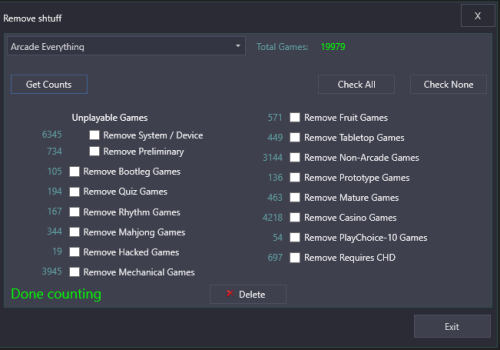




Recommended Comments
Join the conversation
You can post now and register later. If you have an account, sign in now to post with your account.