About This File
This is a test release of Steam Tools for LaunchBox.
To install, unzip the contents of the ZIP into LaunchBox's Plugins folder. This plugin now supports being in a subfolder.
Current Features:
- Basic Steam game import functionality
- Options Menu
- Automatic custom field if using LB Premium for use in playlists
- Optional automatic Hiding of uninstalled Steam games
- Optional automatic Un-Hiding of installed Steam games
- Background task for automatic updating of Installed/Uninstalled fields
- Basic loading of Metadata from Steam
- Option to download Clear Logos, Steam-Grid, and Header (as Fanart) images from Steam
Source Code: https://github.com/Nielk1/LaunchBoxSteamToolsPlugin
What's New in Version 0.4.0.0 See changelog
Released
New in this version:
- Moved to my SteamVent library. No more Interop context between 32 and 64 bit. Scanning Steam for games should now run about 5000 times faster (I am not kidding).
- Added logic to copy metadata from Steam as well as Clear Logos, "fanart", and SteamGrid images.
- Removed BigBox specific logic, reducing feature set but extending lifetime of functionality for this plugin.


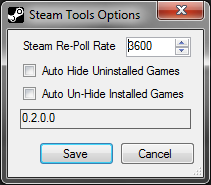

Recommended Comments
Join the conversation
You can post now and register later. If you have an account, sign in now to post with your account.