About This File
RESOLUTION 1080P (THE VIDEO IS 720P)
MINIMUM RETROARCH VERSION RECOMMENDED 1.20.0
(the android playstore version is too old) get the latest one from retroarch.com
RECOMMENDED OVERLAY OPTIONS
quick menu // on-screen overlay
- overlay opacity: set to 1.0
- set inputs on overlay: set to physical if you're using a controller or to touched if youre using a mobile device
- auto-rotate overlay: se to ON- auto-scale overlay set to ON
TO ENABLE TE REWIND FUNCTION:
quick menu // rewind (set to enable)
ENABLE SEGA EMULATOR-CORE 6 BUTTON
quick menu // controls // change joypad auto to MD JOYPAD 6 BUTTON
ASSIGN REWIND AND FAST-FORWARD TO CONTROLLER BUTTONS/TRIGGERS L2 AND R2
settings// input // hotkeys //
- fast-forward (HOLD) set it to the R2 button/trigger on your controller
- rewind - set it to the L2 button/trigger on your controller
What's New in Version 1.0.0 See changelog
Released
updated correct screenshots


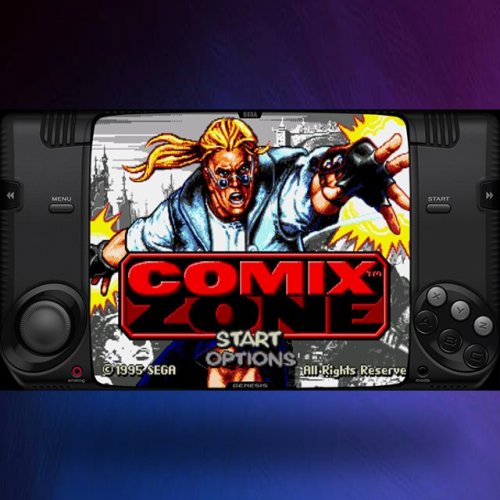


Recommended Comments
Join the conversation
You can post now and register later. If you have an account, sign in now to post with your account.