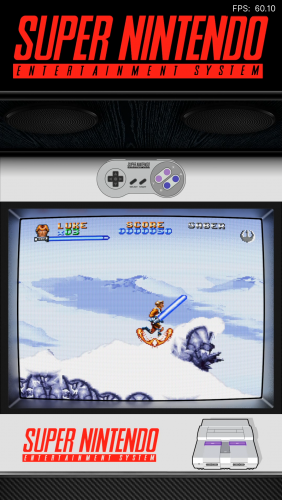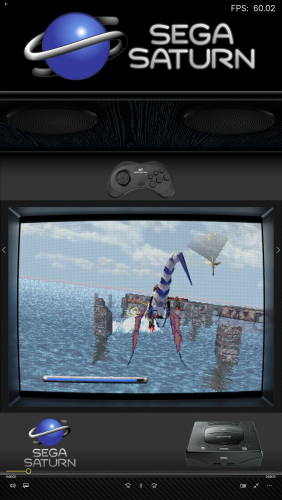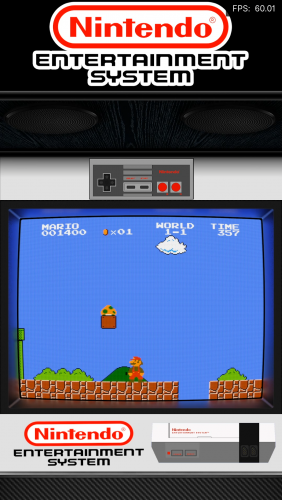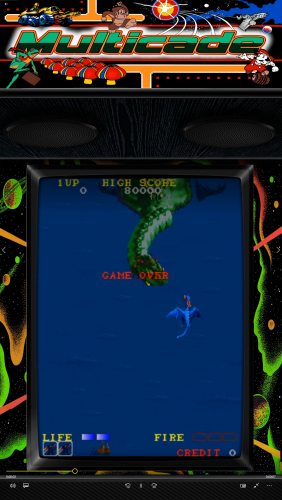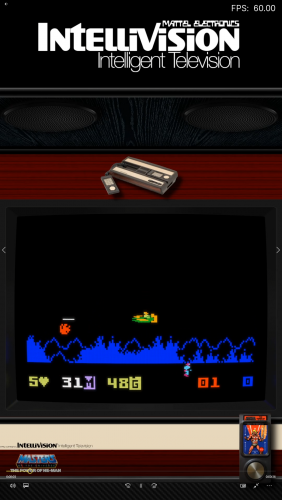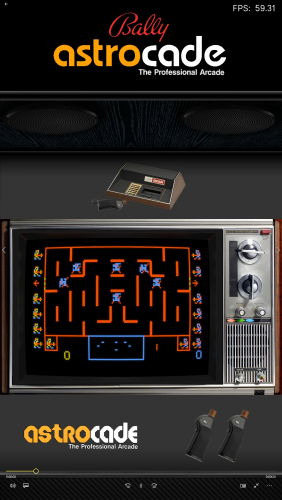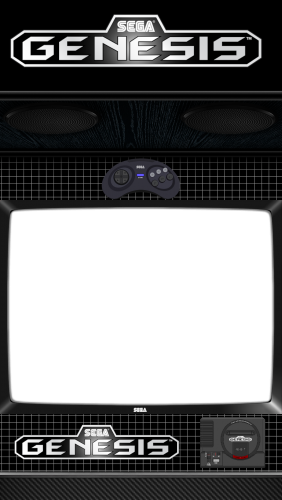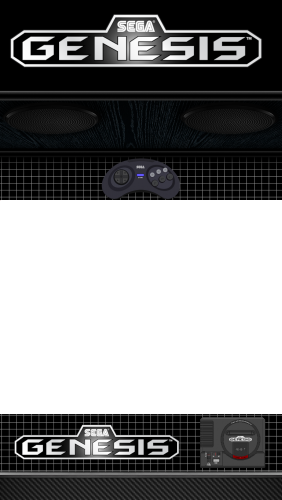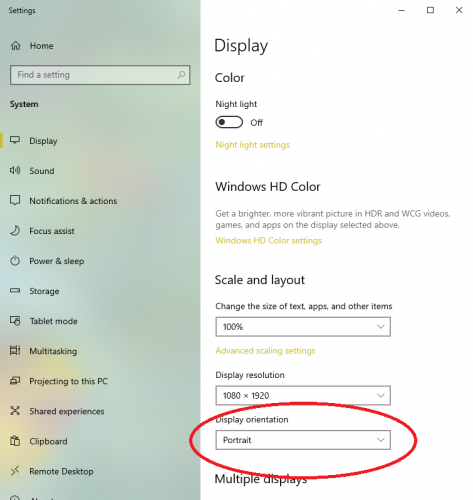About This File
This is the bezel set I created for use with vertically oriented monitors, and is the companion set for the Vertical Aspirations BigBox theme. The set includes the major consoles (*pre analog controls) NES, SNES, Sega Genesis, Sega Master System, Atari 2600, etc, etc.
Each Retroarch console has two Overlay Borders. One with bezel and one without. I did this so you can use something like the HSM Mega Bezel Reflection Shader with the overlay if you are so inclined. I've noticed the shader is a little resource hungry so I've included the bezel versions here in case that shader slows your system down too much. If your system is fast enough. I highly recommend using the HSM shader.
I have also included in the set, per-game bezels for Vectrex that utilize the overlays that were included in the physical games as well as several per game bezels for Intellevision that include the physical overlays that were included with the games for use with the game pads. (see below) This is nice so you can see what controls do what for the game you are playing. I may create a set like this for ColecoVision in the future.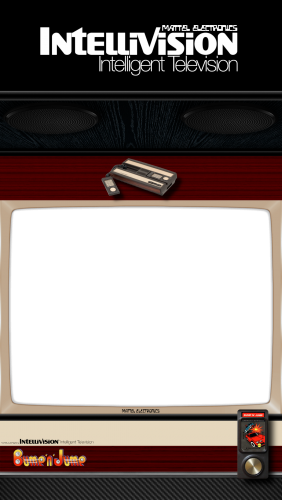
.png.d7cd1b4e8329e0ce11fb952e7e32dc1c.png)
There is also a generic MAME Bezel I've included in the folder created by Chad Wedlake from his youtube channel. All the console bezels in this folder are derivative of his MAME bezels.
As with the Vertical Aspirations BigBox theme, you'll need to be running Windows in portrait mode for these to be of any use to you.
*At this point I'm not considering making bezels for newer generation consoles that use analog sticks on the controllers. This set was built with Arcade Cabinets in mind that do not typically use analog stick controls.
What's New in Version 1.0.0 See changelog
Released
Added MAME Vertical bezels. Drop the artwork folder in your MAME folder. For full instructions on how to make your own and how they work, visit Chad Wedlake's tutorial on making vertical bezels for MAME.