About This File
Native Launcher for MS-DOS
LaunchBox for MS-DOS 2.0 is here! If you run MS-DOS (or the DOS console in Windows 95/98), this should be very much enjoyed. It allows you to easily sort through and manage your games/apps within DOS, without taking any extra memory from your apps or introducing any compatibility issues at all. This is done via a simple batch file that starts up and shuts down the launcher as needed.
LaunchBox for MS-DOS also works very well with DOSBox if you'd like to use a menu system inside of DOSBox.
System Requirements
MS-DOS 3.30 or higher
286 or higher CPU (uses 286 CPU instructions)
Installation
Unzip the zip file and place the contents onto a floppy disk or other media. Copy the four files into a folder on your hard disk (or just keep it on the floppy, it runs from the floppy as well). Navigate to the folder with the files and run LAUNCH.BAT.
LAUNCH.BAT can also be called from your AUTOEXEC.BAT file if you'd like LaunchBox to start on boot. You can then add Windows 3.1 or 95/98 to LaunchBox in order to optionally start up Windows by just browsing for WIN.COM.
Change Log
Version 2.0 - Released Sunday, January 29, 2018
- Many new fields are available for each item: Genre, Series, Developer, Publisher, Release Year, Status, and Favorite
- Can now sort items by Title, Favorite, Release Date, and Status
- Can now filter items by Genre, Series, Developer, Publisher, Release Year, or Status
- LaunchBox now remembers your last selection
- List titles and counts have been added
Version 1.1 - Released Tuesday, January 17, 2017
- New "Move to Top" and "Move to Bottom" options are available under the Edit menu
- New "Insert Separator" option available under the Edit menu
- Each application can now have a separate set of commands for configuring the application
- New explicit "Run Selected" and "Configure Selected" options are available under the File menu
- New "Browse and Run" option is available under the File menu
- New "Lock" option is available under the File menu to help prevent accidental changes
- Changed the batch file process to better support DOSBox and older versions of MS-DOS
Version 1.0 - Released Friday, January 13, 2017
- Initial Release
Easter Eggs
There are several incredibly stupid easter eggs in the program.
Hint: What is the second most popular cheat code ever?
Version 1.0 Announcement Video
Screenshots
What's New in Version 2.0 See changelog
Released
No changelog available for this version.

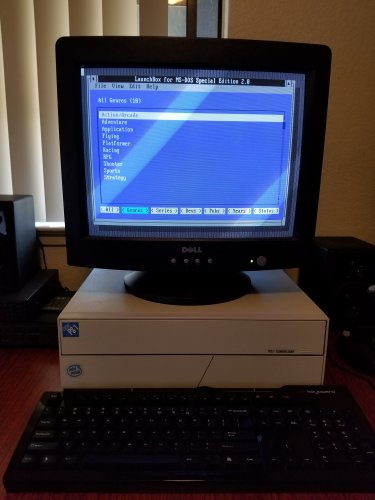














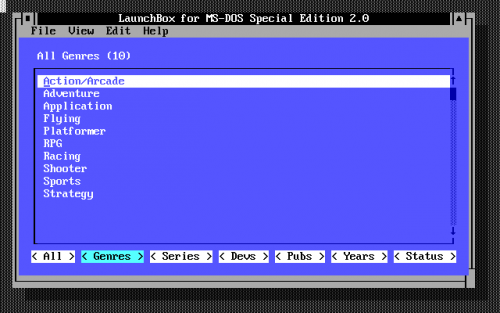


Recommended Comments
Join the conversation
You can post now and register later. If you have an account, sign in now to post with your account.