-
Posts
4,136 -
Joined
-
Last visited
-
Days Won
34
Content Type
Profiles
Forums
Articles
Downloads
Gallery
Blogs
Posts posted by JoeViking245
-
-
28 minutes ago, CBERAN1 said:
I update Launchbox to 13.21 and I the third screen video marquees no longer work. Is there something else I need to do? thanks!
"no longer work" is pretty vague and open ended. To help the plugin developer resolve your issue, you need to provide [at least] a little more detail.
i.e. Is there an error message of any type? Can you see it in the Tools menu and then click it to open up settings? Again, those are just examples. The more details you can provide, the better chance there is at actually resolving your issue.
-
1 hour ago, Colorman3605 said:
With With the dlls created with version 2, no problem. Launchbox starts correctly. Too bad that these dlls lose part of their function because they are displayed not in the order you could do with version 1 (I don't know in what order they are displayed). If anyone knows the method to make them display in the desired order, let me know. Thanks!
It's because in v1 you could set the index. Which really shouldn't be done. That's why Jayjay removed it in v2.
-
33 minutes ago, PALERMOVIE said:
times go by. i try to install the ps3gameimporter.dll. i tried every possible variation. (plugins, plugins/plugins, the whole folder without source, just the .dll...), but the plugin dont show up in launchbox... please gimme a hint with a path (e.g. /launchbox/plugins/<the whole folder>). thx
This plugin was written about 5 years ago. It will not work with current version of LaunchBox. (would need v13.18 or older)
If you're using RPCS3, LaunchBox v13.15 (July 2024) added a new feature making this plugin unnecessary.
Quote- New Feature: Added support for automatic import of RPCS3 games that have been added into its virtual hard drive, when the RPCS3 emulator is added into LaunchBox and the Automatic Import of ROMs is enabled
-
 1
1
-
4 hours ago, Colorman3605 said:
This is one of my dlls.
Thanks!
It looks like you created your plugin using version 1 of the app. Try using version 2 (at the top of the page in the link).
-
 1
1
-
-
2 hours ago, Colorman3605 said:
Version 13.21 crashes on startup if there are badges dlls I created in the plugins folder.
Does the same thing happen to anyone?
Thanks!
Though we can appreciate your enthusiasm and concerns, please don't post the same issue in multiple threads. I removed your other post. We can continue discussions here (in 1 location).
Can you attach one of your custom badges dll files that appears to be causing the issue you described so it can be looked at tested?
-
46 minutes ago, Truest1 said:
Using the third screen plug in.
You might try asking on the ThirdScreen plugin's Download or Support page. That way the author gets notified earlier than if waiting for them to peruse the LaunchBox Games Database Troubleshooting comments.
-
2 hours ago, jadekitten said:
I'm on 13.21 Beta 3 attempting to use the DemulImporter plugin which is located at O:\lbox57\Plugins\DemulImporter It doesn't show up in the nenu however
That plugin's been broken since LaunchBox v13.19. However, it will still work in LB v13.18 and older
Due to lack of interest noted on its download and support pages, the author hasn't deemed it worthwhile to take the time to update it. Or rather, do a near complete rewrite to make it work again.
Fortunately, the list of ROMs Demul can run is relatively short and can be obtained by running "demul.exe –listroms" at the Windows command prompt.
-
1 hour ago, CaptainGreenhat said:
I get that other features get hype and make it further up in the polls but just because it never makes the top 20 doesn't mean yall shouldn't consider adding it.
You should include a link to your (or whomever's) Feature Request so that others can go and upvote it, making it more viable to move "further up in the polls".
-
31 minutes ago, KRI$85 said:
1. With Steam alone, there are over 2500 games and adding and pasting them into each game will take ages,
The AHK script I referenced was for creating an 'emulator'. So you'd only need to make one. Then have your Steam games use that emulator. The way it's written, it assumes your games were added to LB, by LB. Where the games ROM path is something like steam://rungameid/21130. Now if your games for some reason all point to an exe, the script could be modified to still work.
47 minutes ago, KRI$85 said:It's a shame the bat doesn't work, so-called I managed to make a bat, and it turns off Steam after starting it, but with LB it doesn't work, so-called it doesn't turn off Steam
It could be that the batch file just needs a little finessing.
50 minutes ago, KRI$85 said:in general your solution didn't quite work, so for it to work I had to add e.g.:
taskkill /f /I'm XBOX360 Controller.exe /T
otherwise, the programs wouldn't closeIs that a problem having the 'taskkill' line in there?
54 minutes ago, KRI$85 said:Enabling and disabling must be as admin because otherwise it won't work, so I'm running BB as admin.
Not sure I've heard of BT devices requiring admin privileges to start/stop. Running BB as admin is not advised. But if it works for you, go with it. If in the future you have any issues with BB, i.e. not launching games [with other emulators], adding images or videos etc., try them again with BB not running as admin.
1 hour ago, KRI$85 said:I don't have any bat switch manually with the shortcut Ctrl+ F1 Profile default
Ctrl+F2 Profile OC and I would like the Profile to change to Profile 2 OC and after exiting BB return to Profile 1 Default
I don't quite know how to do it,If the only way to change the profile is via a keyboard shortcut, you could create an AutoHotkey script to do that. But you may want to do a search to see if there's a way to do that from the command prompt. Then once you know how to switch it that way, just put that in a batch file.
-
1 hour ago, zombiesruuun said:
I moved the MusicNotificationView.xaml out of the folder, ran BigBox and it worked.
What happens is, when a theme makes a call to a specific View (i.e. the Music Notification popup) and that view doesn't exist, Big Box will look for it in the Default themes' folder. (it's like magic
 )
)
I suspect if, instead of replacing the KeyboardView.xaml file, if you simply removed it from the /Critical Zone - BlueBox/Views/ folder, it would work [as well]. Maybe. However, replacing it with one that's known to work is probably the safest bet.
Well done on using your resources at hand!
-
2 hours ago, KRI$85 said:
1. So that Launchers such as steam, origin epic, etc. so that applications close after exiting the game
The only way I've found to do that is to create a pseudo emulator. Here's an example for doing it with Steam.
2 hours ago, KRI$85 said:2. I have several Bats (list) on/off (kill) for programs that start at the same time as starting the big box, but I don't know how to make the same programs, individual ones, close after closing the big box?
You can create a batch file to start Big Box. Since you have BB setup to start apps when opened, you don't need to worry about those. When you then start BB, add the wait parameter. You'll also need to start BigBox.exe from the /Core/ folder. I'm not at my main PC right now, but it's something like
start "" /w "D:\LaunchBox\core\BigBox.exe"This will wait until BB closes. Add you commands to close whatever you need closed after this line.
3 hours ago, KRI$85 said:3. Similar to above, only a bat for the 1-5 Default- OC Profile of the graphics card in MSI Afterburner, so called: switches to a given profile 2 after starting the big box and returns to Profile 1 default after closing the big box
You can add above the command I show above, whatever the command is to set profile 2. Then below it, just like closing your other apps, add whatever the command is to set profile 1.
-
 1
1
-
-
Keywiz help
in Noobs
7 minutes ago, Maxpower1509 said:Thanks for your help. I used big box for a while and it worked. Just need to get the game’s scrolling faster. Like if you’re on A and want to go to S it takes forever.
My pleasure. Should be able to move the joy left/right to bring up the 'alphabet', move left/right to "S", then [continue to] scroll up/down.

There're some things you can also to do or look at that may help with scrolling faster. About halfway down is the Big Box Troubleshooting section. But the whole thing is probably worth reading.
-
 1
1
-
-
Keywiz help
in Noobs
6 hours ago, Maxpower1509 said:I don’t know how you could use launchbox without a keyboard encoder for an arcade box.
Some encoders can Xinput or keyboard input (or 'output' if you prefer). But yeah, you have to have an encoder to convert the buttons and joys to something. Mine has an older keyboard encoder, but also has a trackball that works the mouse movement and 3 buttons that are left/middle/right mouse-clicks.
But even still, for LaunchBox navigation I'll use the keyboard and mouse.
6 hours ago, Maxpower1509 said:I’m happy to buy it but not if it doesn’t work. Trying Big Box to see if it works.
TBH, you won't be happy with LaunchBox if all you have are the buttons and joys. It really is designed for mouse and [full] keyboard. But once your system is all setup in there, Big Box really shines on a cab [with using just the control panel]. I think you'll find though, with any frontend, you will need a keyboard and mouse to set things up.
In Big Box, a lot of the keyboard mapping is pre-setup. But you can of course customize it to your liking/needs. Use the player-1 joy for moving around and player-1 Start for Select. I'm not sure if it's the default setting, but my Back button is Pause on my cab.
I don't know if you can change them in the free trial version of Big Box or not (I would think you could?), but if nothing else, you can see [and change?] the default keyboard mapping under System Menu < Options < Keyboard Mappings.
-
Keywiz help
in Noobs
1 hour ago, Maxpower1509 said:Such a helpful forum
Thanks. And welcome to the community. There are a lot of knowledge members in the Community who can and will help when and if they can.
Myself, I've never heard of KeyWiz nor knew what it was when you mentioned it. As I suspect is the same for many users on the forums. A quick search shows me it's a keyboard encoder.
LaunchBox is more of a keyboard and mouse application. It'd be pretty difficult to navigate it with just a keyboard. Looking at the documentation for KeyWiz, their board doesn't appear to have any mouse-oriented inputs (i.e. trackball connections or mouse left/right-click). Also, LaunchBox doesn't have any custom keyboard mappings.
BigBox on the other hand does have custom keyboard mappings, making it work great with a cab using a keyboard encoder.
If your cab has a Shazaaam! Button, you can press and hold it, then press Player-1 Button-2 to Tab around in LaunchBox. But that can be a pain for navigating within LaunchBox.
Some things you can do:
- (using a mouse or somehow..) select a game
-
Assuming your cab has a Pause button
- press and hold Player-1 Button-1 and then press Pause
- If all goes well, this will launch the game
- Select a game
-
Assuming your cab has 2 player controls
- press and hold Player-1 Button-1 and then press Player-2 Button-1
- If all goes well, this will select all games
- Not super practical. But can be done
-
1 hour ago, Hades68 said:
It works beautifully, you Sir are a Norse god amongst men!
Thanks so much!
Finally. Someone gets me. lol
You're welcome and glad the plugin suites your needs.
-
19 minutes ago, BogardFatal said:
That's weird that when you tried checking Force Import Duplicates that it didn't show on the last screen. Anyway, you got it fixed!
-
33 minutes ago, BogardFatal said:
I can't seem to import CarnEvil into LaunchBox. Either LaunchBox isn't recognizing the rom or there are rom files missing inside the zip file. These are the rom files I've tried.
LaunchBox doesn't care what's inside the zip file for MAME ROMs. That's between you and MAME.

On the screen one or a couple before that last one in the Wizard, check the box for Allow importing duplicates. Then see if that last screen changes.
If it shows, then yeah, it's in you collection somewhere.
Tested and working (one of several methods)
- Drag and drop carnevil.zip onto LaunchBox (this'll start the wizard)
- Selected ROM Files
- Platform = Arcade
- Emulator = MAME (if your emulator is different, this could be an issue)
- (for me I chose) Use the files in their current location
- search for metadata and images if you want
- no bezels for me
- Custom Options - nothing checked
- I unchecked Create Playlists

Plan "B": go to Tools < Import < Manually Add Game... (or press Ctrl+N)
Type in the games Title. In the Launching section, point the ROM File to you carnevil.zip. Under Emulation, make sure MAME is your emulator.
-
16 minutes ago, Hades68 said:
Yes, exactly. I keep all of my game shortcuts for Steam and non-Steam games in the same folder, so there are a mixture of .lnk and .url files in there.
For example:
E:\Games\Baldur's Gate 3.url
E:\Games\Diablo III.lnk
Does this make sense now?
I didn't know that games could be launched via a URL. Not that I know, ya. It makes sense.

What it does when you click "the button" (v1.1.0😞
- Scans all games in the selected platform
-
If the games' Application Path is a shortcut (.lnk) or a weblink shortcut (.url)
-
If the shortcut file exists
- The game is marked as Installed (Installed = true)
-
If the shortcut file does NOT exist
- The game is marked as Un-Installed (Installed = false)
-
If the shortcut file exists
-
 1
1
-
13 minutes ago, Hades68 said:
That works nicely! But could I make one request? I also have "Internet Shortcuts" for Steam games stored in the same location as my game shortcuts. Could you have it scan for those as well? Then it would be perfect!
So... wait. What? Look for the game's shortcut file. If it doesn't exist, ALSO look for some internet shortcut?
Or are some of your games' Application Path an internet shortcut? Like:
- Game 1 Application Path = D:\Games\A_Cool_Game.lnk
- Game 2 Application Path = D:\Games\A_DIFFERNT_Cool_Game.url
-
6 hours ago, Hades68 said:
Is there a way to create a playlist to only list Windows games with the Unavailable status?
If so inclined, you can add this plugin I threw together to scan a platform that its games point to a shortcut file. If the shortcut file does not exist, it will be marked as un-installed (aka: Installed=false). From there, your playlist should now "work".
With LaunchBox closed, extract the contents of the attached file into: ../LaunchBox/Plugins/
i.e. D:\LaunchBox\Plugins\ScanForUninstalled\ScanForUninstalled.dll
Start LaunchBox and from the Tools menu, select Mark uninstalledUsing:
Select a platform and click "the button"What it does when you click "the button":
- Scans all games in the selected platform
-
If the games' Application Path is a shortcut (.lnk)
-
If the shortcut file exists
- The game is marked as Installed (Installed = true)
-
If the shortcut file does NOT exist
- The game is marked as Un-Installed (Installed = false)
-
If the shortcut file exists
Counts shown when the process is done are only for ones that have changed.
-
 1
1
-
3 minutes ago, Hades68 said:
Unfortunately I have tried that and it returns no results.
Ahhh shoot! I missed the part about them being Windows shortcuts.
Looks like that may only work for [direct paths to?] storefront game.
-
 1
1
-
-
-
4 hours ago, jardine said:
I have the PC currently loaded with mame and the roms as well
In just about the time that it took you to write this, you could have had these near-automatically being installed. Try giving this a watch and see if it can help you get you on your way.
-
9 minutes ago, EJS83616 said:
I was able to compare the lay parameters and they differ. Unlike dragon57’s, bounds left=“2” and right=“14”. I’m not sure how this happened because I imported the full MAME romper using the LaunchBox wizard, which then imported and set up MAME and all the artwork, videos, bezels, etc.

aka: 13.21-beta
-
 1
1
-

.thumb.png.c9faf450e4d2b690a819048b18173f61.png)




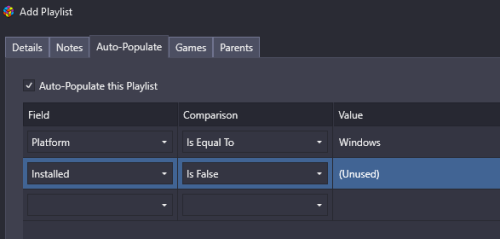

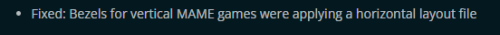
Mame .273 issue
in Troubleshooting
Posted
To better help you, can you please share some screenshots of how it's setup in LaunchBox?
Edit your MAME emulator and show screenshots of
- the Main Details section
- the Associated Platforms section
Edit one of your Arcade games and show screenshots of
- the main Metadata section
- the Launching section
- the Emulation section