-
Posts
4,199 -
Joined
-
Last visited
-
Days Won
34
Content Type
Profiles
Forums
Articles
Downloads
Gallery
Blogs
Posts posted by JoeViking245
-
-
2 hours ago, jardine said:
What do you mean "edit the emulator...
In LaunchBox, go to Tools, Manage, Emulators. Click your MAME emulator and then click Edit.
2 hours ago, jardine said:What do you mean [...]....and edit a game"
In LaunchBox, select an Arcade game. (aka click on it once). Press Ctrl+E to edit it.
-
What platform and emulator? How were the bezels installed (what method did you use)? Can you share some screenshots of the following:
Edit the emulator (in LaunchBox) in question. Share a screenshot of
- the main Details section
- the Associated Platforms section
Edit a game have this issue. Share a screenshot of
- the Launching section
- the Emulation section
-
According to some recent posts on LaunchBox Discord and a 2 year old post on LaunchBox reddit, you need to add the games to 3dSen itself, 1st.
It then saves game info into a rom.json file. Located somewhere in [%appdata%\..\LocalLow\Geod Studio\3dSen]
After the games have been added, open the json file with any text editor. An example node looks like:
"id": "64", "romPath": "C:\Nintendo NES (3dSen) Games\\Mega Man 3 (USA).nes", "title": "Mega Man 3", "lastTime": 1692883659Look for the game and get the id number. Edit that game [that you've already imported into LaunchBox] and in the Emulation section, it should already be set to use your 3dSen emulator [that you've already installed into LaunchBox]. Check the box for Use Custom Command-line and in the box below it, put in -id=64 where "64" the id number you found. Save. Close. Play
Yes. You'll have to do it individually, for each game.
For me, this is all hearsay. But @ci2own says it works.

-
 2
2
-
 1
1
-
-
6 hours ago, damageinc86 said:
It would be great if we could also edit the delay length of the startup screen in the bulk edit window
As Rafiki said to Simba... "Look harder..."

If you need to set it for all games using a certain emulator, you can set it in the emulator.
If the games don't use an emulator, there's the above Bulk Edit option.
If you need more than a 30 second delay for some reason, you can set that per game, multiple games or per emulator using this plugin. But it maxes out at 5 minutes.
-
System Menu < Options < General < Skip Game Details Screen
But this way you'll never see the Game Details screen unless you change it back.
Instead, you could also map a button or key to "Play" the selected game (skipping the Game Details).
System Menu < Options < Controller Mappings < Play
-
 1
1
-
-
16 minutes ago, JoeViking245 said:
- Edit the game
- In the Emulation section, un-check Use Custom Command-line Parameters.
- In the Launching section, change ROM File to "2" (without quotes)
- Click OK to save and close
OPTIONALLY
- Edit the game
-
In the Emulation section
- Leave Use Custom Command-line Parameters checked
-
add a {space} and %noromfile% after the 2 you have in there.
- 2 %noromfile%
- You can leave the Launching section as is
- Click OK to save and close
-
15 minutes ago, Bucky_OHare said:
The sfex section is barebones because after it failed I reinstalled the rom. Once everything is working again I'll re-add the meta data. Here are the screen grabs
- Edit the game
- In the Emulation section, un-check Use Custom Command-line Parameters.
- In the Launching section, change ROM File to "2" (without quotes)
- Click OK to save and close
-
 1
1
-
1 hour ago, Bucky_OHare said:
I removed the bat file and went with your method.
Prove it.
Edit the new emulator you created and share a screenshot of:
- The main Details section
- The Associated Platforms section
Edit your Street Fighter EX game and share a screenshot of:
- The main section
- The Launching section
- The Emulation section
1 hour ago, Bucky_OHare said:Where did I go wrong?
Requested screenshots may help determine that.

-
 1
1
-
This plugin is no longer supported. Please see its replacement:
-
Just now, james95t said:
Hello everyone, I'm switching PCs in my arcade machine and have installed the latest version of Launchbox. I followed the procedure to install the "bulk run before-after.dll" DLL file 2.0. I placed the file in the Launchbox plugins subdirectory. I launch Launchbox, select several games, and right-click. The menu with the "Bulk Run before/After Main Application" command is available. I click on it, and nothing happens; nothing appears on the screen, no windows. The plugin won't run. What should I do? This plugin is very useful and saves me a considerable amount of time. Thank you in advance for your help. Jean-MarcReplied to you on the other thread.
-
8 minutes ago, james95t said:
Hello everyone, I'm switching PCs in my arcade machine and have installed the latest version of Launchbox. I followed the procedure to install the "bulk run before-after.dll" DLL file 2.0. I placed the file in the Launchbox plugins subdirectory. I launch Launchbox, select several games, and right-click. The menu with the "Bulk Run before/After Main Application" command is available. I click on it, and nothing happens; nothing appears on the screen, no windows. The plugin won't run. What should I do? This plugin is very useful and saves me a considerable amount of time. Thank you in advance for your help. Jean-MarcThat plugin is no longer working nor supported (as indicated in its description). It has been replaced with the one below. Delete the one you added, then add this one.
-
Assuming you have the games imported into LaunchBox (so they have proper titles, metadata and media), you might be able to:
-
Add a new emulator to LaunchBox
- Point the app path to your zinc.exe
-
Check the boxes:
- Remove Quotes
- Remove File Extension...
- Set the Associated Platforms to include your Zinc platform(s) (whatever you've named them)
- Save
-
Edit your Street Fighter EX game
-
In the Emulation section
-
Use an Emulator... should be checked
- if not, check it and select your new Zinc emulator
-
Use an Emulator... should be checked
-
In the Launching section
- Set the ROM File to "2" (without quotes)
-

- Click OK to save and close
-
In the Emulation section
If not already, set your Zinc platform (whatever you've called it) to Scrape-As "Arcade". Otherwise, when you go to launch a game, it'll tell you something like "Gane ROM not Found".
Wash, rinse and repeat for the other games, changing "2" to the appropriate number.
Delete (or move for backup) all 'those' batch files.
-
 1
1
-
Add a new emulator to LaunchBox
-
13 minutes ago, AnonymousMOS said:
I'd like to know if we can delete the old location, too.
From the Strategy Guide: LaunchBox Media Pack Feature – Version 13.21 - LaunchBox
If you don’t plan to revert to an older version, it’s safe to delete the images from the locations listed below.
There's more in this section of that page: https://feedback.launchbox.gg/help/articles/0459065-launchbox-media-pack-feature-version-1321#il0pze2b2mc
-
7 minutes ago, KRI$85 said:
for example: I have a teknoparrot platform, and now I created a raw thrills platform and I thought it would detect these image file names
The issue here is it's 2 separate platforms. So it's looking in 2 separate folders.
9 minutes ago, KRI$85 said:Tell me on what screen size do you use launchbox bigbox?
My cab has a 22" 1680x1050 monitor.
TBH, I don't really fire up Big Box that often. And when I do, it goes to the 65" TV. But I don't really "look at it" because I already know what game I'm going to play. I just find the game, press "X" on the controller and it launches.

-
23 minutes ago, fromlostdays said:
What could cause this?
Update your local database
Tools < Download < Force Update Games Database Metadata...
-
 1
1
-
-
1 hour ago, dragon57 said:
I would check out this utility: https://schinagl.priv.at/nt/hardlinkshellext/linkshellextension.html
I use this and it's very convenient.
@KRI$85 The [potential] problem with this is, you'd need to know which games are "duplicated" to symlink those. Or... I suppose you could symlink each platforms' respective Images subfolders' images to the other platforms' subfolders, as a whole. You wouldn't be able to link the folders because some platforms will have games that others don't. You'd need to link the individual images. Unless... you put every single platform image(s) into ONE folder (with the respective image-type subfolders), then link all the 'other' platforms' images subfolders to that one. So you'd have something like /LaunchBox/Images/EverySinglePlatform/Box - Front/everygame.png(s)
Myself, I'd rather have each platform-specific image/video available. e.g. "1942" Box-Front


If you're talking say, just Clear Logos, that'd make a lot more sense.

You could also run an image resizer app on your images. Take the NES Box image above for example... will you EVER display that image at 1530 x 2100? Even the Clear Logo is 2400 x 790. Look in all your Views and see if you need/use a logo that big.
For videos, you could a similar thing. For my cab monitor, I've resized them to 640x480 and trimmed them to a max 37 seconds.
-
18 minutes ago, laserbeak43 said:
How do I attempt to batch download missing media files again?
Select a game in that platform then press Ctrl+A (to select all). Then.. Tools < Download < Update Metadata and Media for Selected Games...
Make sure the platform is set to Scrape As "Arcade".
-
 1
1
-
-
I'm fairly certain the process done in the video should still work (be relevant). At what stage was it not working?
-
 1
1
-
-
40 minutes ago, PinballBingo123 said:
I was able I think to import games like here Sega 32X and I see the images of the cardridge but when I click them a blck screen appear then nothing it come back to launchbox
Can you detail me an example for 32x as a template so i caan understand what s wrong ?
Have you gotten other MAME software lists to work using this plugin?
32x, aka Genesis with 32x only kind-of works in MAME. So not sure how much time you want to spend getting it to work here.
Did you look through and follow the - Software List folder/file locations: section in the plugin description for where to place the rom folder/files? And then modify mame.ini to reflect that?
32x also requires the BIOS file 32x.zip. Make sure that's within one of your ROM paths.
Lastly, the Command-line Parameters for the 32x Associated Platform in you MAME emulator requires "32x" (without quotes). The plugin should have put that in there for you. (It may also be "32x -cart". Which either is fine.)
If after going through that, it still doesn't work [and you do want to keep trying], share some screenshots.
Edit your MAME emulator and share a screenshot of:
- The main Details section
- The Associated Platforms section
Edit the game you're testing (Afterburner would be a good one to test. Not the golf one). Share a screenshot of:
- The Launching section
- The Emulation section
-
Assuming Tools < Import < ROM Files
Were you importing ROMs for a Single Platform? Or Multiple Platforms?
-
-
24 minutes ago, haradooku said:
Do you know if the developers come to this section of the forums often?
Possibly. If even that. But TBH and to be fair, (and this is just my guess...), they're not going to spend time following a 3rd party plugin thread. If for some reason it's broken (case in point), it's not theirs to fix. Conversely, if it's working, why $pend the time thinking about implementing the feature it's already providing?
Hence the Feature Request page.
42 minutes ago, haradooku said:I don't know what plugins you've made
That's a shame.
 43 minutes ago, haradooku said:
43 minutes ago, haradooku said:I'm still very much grateful for your contribution (despite the features not being officially implemented).
Thanks. As far as them not being officially implemented, makes no matter to me. It's just a hobby. 😎 And really, the only different between a plugin and an implemented feature is... "who's going to fix it when something changes?".

-
1 hour ago, dsync89 said:
I’ve noticed that if the ROM files in MAME-0.277/roms/softlist are identical (i.e., same filenames and checksums) to those already present in MAME-0.263/roms/softlist, then the LaunchBox MAME Softlist Import Tool will not update the ROM paths.
When updating, the plugin assumes one MAME, one ROM set. /MAME/roms/softlists/ Then, it actually only checks/cross-checks the ROM filename. It doesn't bother with the checksums. That between you and MAME (and something like clrMamePro if you use it).
In your case, you're essentially updating to a new set. Rather than from a new set.
Your workaround: Tools < File Management < Change ROMs Folder Path for Selected Games...
1 hour ago, dsync89 said:I’m adding the clones as Additional Apps. For example, if a game title like "foo" already exists in Platform A which I imported from 0.263 MAME softlist, and the updated 0.277 MAME softlist set introduces a clone named "foo2", the import tool does not add "foo2" as an Additional App under the existing "foo" entry. It seems that if the base title already exists, newly introduced clones with different filenames aren’t added automatically as Additional Apps.
Thanks for clarifying this. I'll add "check this" to my to-do list. No promises on when that may take place.
1 hour ago, dsync89 said:Too bad ever since MESS being integrated into MAME, there are still using the legacy hash.xml files for those systems. To the best of my knowledge there is no DAT project for those softlist systems.
Well, it's not really a bad thing. There's a lot of duplicity in the innerworkings between MAME and MESS. And accessing the xml files via the exe is not CPU intensive by any means. The alternative is to add 760+ files of data into the executable that may never even get touched.
DAT files are available for MAMEs softlists which clrMamePro can innately utilize. (a P.I.T.A. until you learn to make it work "for you". But doable none-the-less.) But traversing 14 iterations of releases is beyond reasonable.
 1 hour ago, dsync89 said:
1 hour ago, dsync89 said:Updating is a pain since I had to manually go through these softlist system and re-run the import tool.
You could always update/import them the other way. 😎
-
57 minutes ago, dsync89 said:
Glad to report that this plugin still works on the latest Launchbox v13.21.
That's great to hear!!
57 minutes ago, dsync89 said:1) it won't update the ROM path for any existing rom that still exist in the new romset (issue)
I'm not following you. Are you changing the ROM path? Can you maybe provide more details.
1 hour ago, dsync89 said:2) any newly added roms that is a clone of an existing rom won't be added too to the Application list. (issue)
Are you adding the clones separately or as Additional Apps? Or maybe the "Application list" = Additional Apps?
To clarify, an existing Parent ROM has a newly added clone? I'll have to check the code.
I don't recall off hand what all I had logged. If you could provide the log file(s) for these failed attempts, it might help me deduce what's going (not going) on. (Just drag and drop the file(s) located in the plugins' /Logs/ folder [vs. copy/paste the whole things]) onto your reply message.
1 hour ago, dsync89 said:So I ended up having to delete all entries and re-update again. Not sure if there is any plan to update this? Thanks!
Fortunately that resolve is not a tedious one. A few seconds to delete and a few seconds to import. TBH, I kind of figured everyone would be using no-intro or redump sets and not need this 5-ish year-old plugin.


.thumb.png.c9faf450e4d2b690a819048b18173f61.png)





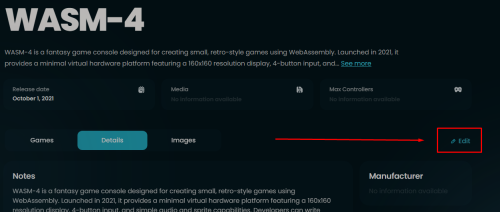
Games no longer launching
in Troubleshooting
Posted
I asked for 4 screenshots. You provided 2. Only 1 of the 2 was 1 of the 4 I asked for. I try not to ask for things unnecessarily in order to best help.
Hopefully, I may still be able to help. In your 1st screenshot under Default Command-line Praameters, add -rompath %romlocation% after what's there.
-keyboardprovider dinput -rompath %romlocation%