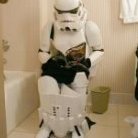-
Posts
157 -
Joined
-
Last visited
-
Days Won
1
Content Type
Profiles
Forums
Articles
Downloads
Gallery
Blogs
Everything posted by Thanatos_Prime
-
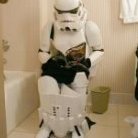
LaunchBox 13.19 Crashing on Launch? Read This First!
Thanatos_Prime replied to AstroBob's topic in News and Updates
Thank you, this resolved my issue with upgrading. I had forgotten I still had this one around. -
There are some big ones, but I don't see anything too large. It usually will give an error on the submission page if it has an issue. Your cart images will need to be converted to png, even simple free programs like mspaint will do this. As you said the images need transparency on the corners. This can easily be done with Photoshop or GIMP, GIMP is free so that is often a good starting point. Here is the procedure for creating transparency. Once you have converted them to png files, open the png file in GIMP, click the fuzzy select tool, use it to select the section in the corners and click delete. If it shows a checkboard pattern on the section you just selected and deleted then you have transparency on that corner, if it shows white then go to Layer\Transparency and choose Add Alpha Channel and click the section again and delete so you see the "transparent" checkerboard. Do this for all sections, you can also use the Rectangle Select Tool and the Free Select Tool to select sections to change to transparent. Once you have the image as you want it, choose File, Export as and choose where you want to export to. Et voila, you have an uploadable cart front image. -There really isn't any place for the inside of the box scans. Please don't upload them as Fanart Background, this is the image shown on the background of your monitor when you click on the game. It should be a modern monitor size image related to the game, this is a background not a place for media scans. Hope this helps.
-
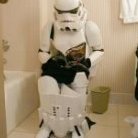
Can we make a start on fixing MAME/MESS entries?
Thanatos_Prime replied to Gosunkugi's topic in Features
The database is split into platforms, the vast majority the items in the from MESS\Mame have entries in the Arcade platform. Some of those items can likely be found shoe-horned under the Game & Watch platform, some like Palm Phones, Imagic Selector for the Atari and Macintosh 512ke roms are not currently part of any of the platforms. There is currently an effort in place to expand the database, perhaps you can think of which useful platform should be added in order to achieve your goal. -
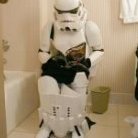
Can we make a start on fixing MAME/MESS entries?
Thanatos_Prime replied to Gosunkugi's topic in Features
-
I imagine lots of folks start off as collectors\completionists and end up curated. That is how it worked for me. On the flip side, I have lots of game variants, versions and minor hacks. I track them very easily using the Version DB entry, and View\show versions.
-
Refreshing only makes is go away initially. As you get closer to the last 100 or 200 entries to be moderated it happens more and more frequently until you can refresh or load moderation tabs 20, 30 or 40 times in a row with it giving an error each time before being able to moderate again, and then only for one or two times before the errors start again. The closer to Good Jorb you are, the more frequently it comes up. It started up when the website LaunchBox 11 year Celebration banner was added and I wonder if it is related. I would love to see the website rolled back to the previous version to see if it impacts the issue.
-
When moderating the database, when I do between 1 and 12 moderations, I get this output when trying to load the next item. I have had this issue in both Firefox, with lots of add-ons in use, with add-ons disabled and from a brand new install of Chrome. I can then reload and am able to do another 1-12, any help would be appreciated.
-
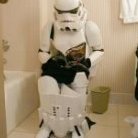
I like the new Games DB layout and all....but....Recommendations
Thanatos_Prime replied to MJF's topic in Features
Alternately, maybe Neo Geo just needs people to stop *MOVING* cabs to Arcade and creating dupes. -
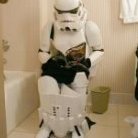
Retheme Update to the LaunchBox Games Database - January 2024
Thanatos_Prime replied to faeran's topic in News and Updates
Is anyone else having issues changing releases from Year to Month-Day-Year or am I just not figuring it out? I also cannot review past the previous pages in pending changes, I can only see the first page there. -
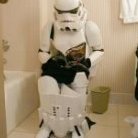
Moderations Website Changes Does Not Show Platform
Thanatos_Prime replied to Thanatos_Prime's topic in Website/Forum Support
Ok here is another report or two: It does not appear feasible to change a release date that is only a year to a month, date, year format. it appears that making changes to the platforms themselves is now, possibly, more widely available, unfortunately not the images though. I saw a few changes that did not appear to be from seasoned submitters. I can only see the first page of my pending changes, there are not page choices shown. Nor is there a next page. I tested this in both Firefox and Chrome and verified no extensions were active.