-
Posts
25 -
Joined
-
Last visited
Clutz450's Achievements

8-Bit Processor (3/7)
4
Reputation
-
Clutz450 started following Archive Cache Manager and Auto-Populate Rules Not Working
-
I'm having the same problem with trying to customize my playlists and my searches led me to this thread. How does LaunchBox fill in the Version field? Does it get it from the Games DB or does it fill it on based on whatever is in parentheses in the file name? Either way, since it sounds like the only way we can easily filter out one type of version from our playlist is if the version field separates each one with a semicolon, it's there any way to automatically do that? Like I have so many games in LaunchBox that it would be impractical for me to manually add semicolon to every game's entry. Or maybe can I suggest an improvement where when importing your ROMs, it will recognize the multiple versions and automatically separate them with semicolon? Thank you.
-
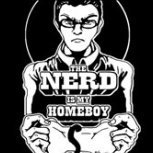
Archive Cache Manager
Clutz450 replied to fraganator's topic in Third-Party Applications and Plugins (Released)
Is it possible to use zstd zips with this? RomVault just added support for zstd and I converted a bunch of my ROMs before testing them. It turns out that RetroArch will not play the zstd ROMs and 7zip doesn't support uncompressed zstd. MAME already supports zstd and it sounds like this could be the new standard going forward. What are you thoughts? Thanks. -
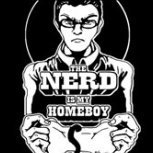
Unofficial RetroAchievements 1G1R DATs.
Clutz450 commented on Ultra God Azgorath's file in Third-party Apps and Plugins
Damn dude. More power to you then. When I was looking into don't this, I had found this web address that displayed every game ID and associated hashes for that game (https://retroachievements.org/dorequest.php?r=hashlibrary). Unfortunately it appears that we no longer can view that page as I get 403 Forbidden error. I had also found this on github which is supposed to allow you to scan all your roms and let you know which ones have achievements, but it hasn't been updated in years. (https://github.com/meleu/hascheevos). It also let's you copy roms with achievements into a new folder which you can then make a dat from that. At least those were my thoughts when I was searching this out. Not sure if any of this will be helpful to you too maybe help automate the whole process. Lastly, doesn't Launchbox somehow know which games have achievements and can show badges next to the game or maybe even show only games with achievements? How does Launchbox do that and can you use that to help automate your process? -
Clutz450 started following Sega Model 3 | Supermodel Git - EVERYTHING Pre Configured inc Controls. For PC, Controller, Mouse & Light Guns. Test Menu's Configured. Free Play. All Games in English. 2 Player Mouse Support. Audio Adjusted. Layout Images...The Whole 9 Yards and Unofficial RetroAchievements 1G1R DATs.
-
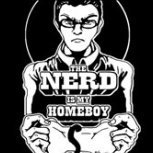
Unofficial RetroAchievements 1G1R DATs.
Clutz450 commented on Ultra God Azgorath's file in Third-party Apps and Plugins
I was trying to do something similar a few years ago. I have complete ROM sets of all systems and I tried importing everything into LaucnchBox and it got messy. Way too many games for me to look through and a lot I would probably never play. I had this idea that if I only imported games into LaunchBox that had RetroAchievements then any game I picked would give me something to work towards (unlocking cheevos). I asked around in both the RetroAchievements and RomVault Discords for help and found where all the hashes for the ROMs on RetroAchievements were stored. But I learned that just because a ROM is hashed and stored on the site doesn't mean there are cheevos for it. So ultimately I gave up as it seemed like way too much work. So my question to you is how are you accomplishing this? Like what is your method for finding and renaming your ROMs and adding them to your dat. Please don't tell me you are doing all of this manually by yourself. Thanks. -
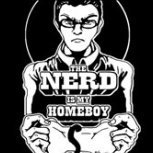
Sega Model 3 | Supermodel Git - EVERYTHING Pre Configured inc Controls. For PC, Controller, Mouse & Light Guns. Test Menu's Configured. Free Play. All Games in English. 2 Player Mouse Support. Audio Adjusted. Layout Images...The Whole 9 Yards
Clutz450 commented on Warped Polygon's file in Sega Model 3
- 78 comments
-
I had posted this in the discord but didn't get a response back so I'm gonna try here. I am importing a full Non-Merged MAME set into LaunchBox. The process seemed to go fine and downloading media from the LaunchBox Database seemed to go smoothly. However, when I get to the part where it downloads from EmuMovies (I am a lifetime member over there) the downloads practically stall. Like I don't see it downloading anything and it appears it is stuck. But it isn't stuck because I let it run overnight and when I come back it is waiting on a different media file. So progress is being made. However, when I go into Task Manager, my CPU, Memory, and Hard Drive usage seems unusually high (I have 2 hard drives in my laptop so a 50% usage on my hard drive means that my D drive, where my Launchbox folder is, is at 100%). I try to just let it do it's thing but sometimes when I start using my computer for other things while LaunchBox is doing its thing my Computer crashes with a blue screen. I've never gotten that screen with anything else that I use on my computer. I have also had LaunchBox Hard Crash on me a few times where I got a pop up asking if I want to report it so I did. Not sure how to find those reports though but let me know if you think that will help. I understand that you guys have no control over EmuMovies and if there is an issue with EmuMovies downloading slow then I will have to take that up with them. But it just seems very unusual to me that if all LaunchBox is doing is waiting for a response back from EmuMovies in order to continue with the downloads that my usage is so high. I feel like there is something wrong going on here and I was wondering if there was anything I could be looking at in LaunchBox that would help me point to what exactly is going on that is using up all those resources. I've attached screenshots of Task Manager showing the usage. I tried taking another screenshot just recently where it showed even higher CPU usage and Hard Drive usage but my computer blue screened again. Let me know if there is any additional information you need and I will gladly supply it. Thank you.
-
Clutz450 changed their profile photo
-
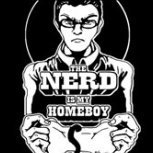
ImageDupeGrouper has stopped working Launchbox error
Clutz450 replied to jtravapd's topic in Troubleshooting
Sorry to revive such an old thread but I am having the same issue and this was the only post I saw that had this issue mentioned. I keep getting an error box that says "ImageDupeGrouper has stopped working". This is while I am importing a MAME Full Set. It opens about 4 or 5 of those error boxes and then stops. But as soon as I click "Close the program" they come right back. Also, not sure if it's related to anything, but I've gotten 2 errors so far sying that a file can't be downloaded because it "Cannot create a file when that file already exists". Please refer to my attached screenshot and let me know if there is any additional information you need. Thank you. -
Where can I find more information on that, and will it work similar to the way I am currently using it in RetroArch? Thanks.
-
Ideally, I want to be able to have the entire No-Intro set available to me but not necessarily display the whole set in Bigbox. Mainly because it's annoying to have to scroll through thousands of games just to get to the one you want. But I want the other games available in case I want to play them and add them to the list later. I've accomplished this through RetroArch by selecting the option in retroarch to scan and add to playlist any rom that I launch through Load Content. This way, the only games that show up in my playlist are those games that I have played at least once before. And then, if I have friends come over, they can browse a short list to get to the game they want, but if they want to play a game that isn't listed, they can just find and load it through load content and it will load and be added to the playlist. Is there something similar I can do for Launchbox and Bigbox? Like I want to have all games listed in launchbox so I know what I have but only the games I have played to show up in Bigbox. I hope that makes sense and that the us a way to currently do that now or have that added as a feature later. Thanks.
-
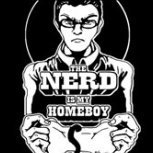
sponsoring Becoming a Sponsor/Partner or Donating to LaunchBox
Clutz450 replied to Emulation_Guru's topic in Noobs
I had a question about the $20 Hangouts level and the once a month video chat session with Jason. Right now I can't realistically justify donating $20 a month. But the ability to sit down with the creator of Launch-Box and be able to pick his brain seems really cool. So I was wondering if I could just do a 1 time $20 donation for the purposes of the video chat? Also, would it be a group session with everyone who donated that level or would it be one on one? Thanks. -
That's the one I bought after I returned the Dell XPS. And it does seem like a great laptop. But that diagonal screen tearing I'm seeing in RetroArch just bothers me too much. But I really do like the laptop which is why I'm going to trade it in for another Asus Rog. Just a better one.
-
Thanks for finally believing me. Lol. But yeah, I had already read through that post and I think I had even linked to it in one of my earlier posts. Bottom line for me though is there is a known fault on those graphics cards that has been around for years and it doesn't look like it will be fixed any time soon. So tomorrow I am going to return this laptop and get this Asus laptop instead. http://www.bestbuy.com/site/asus-17-3-laptop-intel-core-i7-12gb-memory-nvidia-geforce-gtx-1060-1tb-hard-drive-128gb-solid-state-drive-black-anodized-aluminum/5580042.p?skuId=5580042 It'd got a better graphics card and after a quick search of that model I haven't seen any mention of diagonal tearing or any other issues. Plus this laptop has g-sync and I've been seeing that name around in some of the posts I've read and how amazing it is. So hopefully this will be the last laptop I buy and I can finally start setting up and personalizing my retroarch/launchbox setup.
-
Thanks for your reply. Yeah, it's not that big of a deal and I'm sure most people would just import their roms and just leave them where they were. At least that's what I was doing on my old laptop. But since I got the new one I needed to transfer them all over to the new one anyways. Plus this time around I'm trying to put everything into the LaunchBox folder so that when I finally do have my "perfect" setup I can just easily move the LaunchBox folder to another computer and just have everything work if I need to.
-
The vertical sync option originally said "Use the 3d application settings". Not sure what that means but I think it means it's on because I saw the same diagonal screen tearing with that and when I switched it to just on. Like I said, I only notice it for a little bit and then it looks like it works itself out and I don't see it anymore. When I turn that option off, I don't see the diagonal screen tearing anymore but the screen stutters a lot when running to the right in Super Mario Brothers to the point where it is unplayable for me. Now I did see in one of the forum posts I read where it said to just disable the Nvidia card and go with the internal one. So I tried that by in that same menu choosing Integrated Graphics from the drop down under "Select preferred graphics processor". That gave me no screen tearing at all and Super Mario Brother ran smoothly the entire time I ran to the right and saw no issue. I also noticed in that same menu that I could go to the Program Settings tab and select just the RetroArch exe and tell it to use the Integrated Graphics for just that program. So I now have the default settings back under the global settings and under program settings have it so only the Integrated Graphics option is selected for only RetroArch. So that seems to be my fix for right now. Not sure if it's a good one though. Because I mean I paid so much money for a laptop with an Nvidia Graphics card only to turn it off and not use it. lol. I was kind of busy today so I didn't get a chance to download and try out Half Life 2 or Portal 2 on this laptop like I did the last one. Maybe the Nvidia graphics will work well in those more modern games and I won't notice the diagonal screen tearing but I will try it out tomorrow. Either way I think I fixed (or more worked around) my issue. But from your opinion based on what I experienced and from what others have experienced by reading through those forum posts I linked to, do you think I should just still return this laptop and go for one that doesn't have a graphics card that has that weird diagonal screen tearing issue in it? I mean a part of me says yes because why pay for something if it's not working correctly. Plus it seems like this issues has been around a quite some time now without any kind of fix so I wonder if it ever will get fixed. Let me know what you think about all this. Thanks.
-
So I just bought myself a new laptop and was starting over fresh with LaunchBox. I created a connection between my old laptop and new laptop, went to Tools->Import->Rom Files, navigated to the folder on my old laptop and told LaunchBox to copy the roms into the LaunchBox Games folder. While that was going on my laptop restarted due to a Windows Update. I wasn't sure how far it had gotten so I just decided to start over from the beginning assuming that LaunchBox would copy over only the roms it was missing. But when everything was done I noticed that I had duplicates of roms in my games folder. The duplicate roms had the same rom name but ended with -1 at the end of the file name. So it seems like if you have any roms in the LaunchBox games directory and try to scan a different directory with the intent of adding just the new roms to the LaunchBox Games folder that it will actually copy all of the roms and not just the new ones. At least that is what I am assuming is going on. Let me know what you think and if this is something that needs to be fixed or if I was just using the import and copy roms feature in an incorrect way. Thank you.





