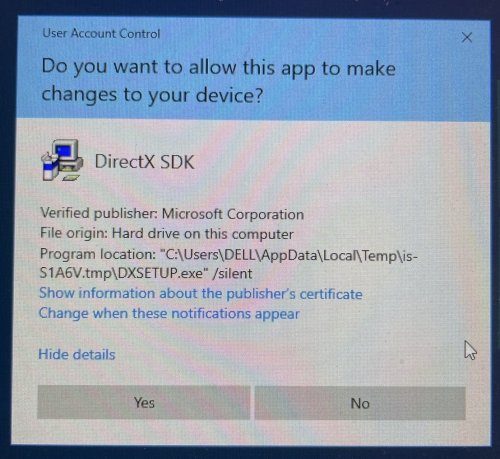bojo5150
Members-
Posts
38 -
Joined
-
Last visited
Recent Profile Visitors
The recent visitors block is disabled and is not being shown to other users.
bojo5150's Achievements

8-Bit Processor (3/7)
5
Reputation
-
Sega Ringwide, Ringedge, LIndbergh, Namco ES3 video files
bojo5150 replied to sucramjd's topic in Platform Media
Where are you posting the video of this? I can't seem to find it anywhere. Thanks and great work! -
PCSX2 now has QT GUI - how to launch with LB
bojo5150 replied to TheNewClassics's topic in Troubleshooting
Here's what I'm trying to do... Launch Konami Python 2 games via the P2IO branch. These games run from a .py2 config file / a .raw HDD image. I cannot figure out what the command line is to accomplish this in Launchbox so right now the only way to launch the game is in the PCSX2 dashboard by dbl clicking on a game specific settings .ini -
PCSX2 now has QT GUI - how to launch with LB
bojo5150 replied to TheNewClassics's topic in Troubleshooting
how do you configure Launchbox to start a game from its game specific settings .ini? Thank you! -
Fantastic, thank you!
-
Folks, it doesn’t look like this was ever really addressed. The ask would be to find a way to override the max of 30 seconds (the slider) to something much longer. For example, big Buck pro takes maybe 2 min to load. I want the LB loading screen to stay active for those 2 minutes so that people (or myself) don’t believe the game crashed and/or see all the cmd windows, emulator interface, etc… is there a way to accomplish this?
-
Any help with this? I forgot to include this earlier but this is a picture when I was installing it on a windows 10 laptop
-
Did you eventually get your Win 7 PC working and if yes what did you do?
-
The laptop I upgraded Launchbox on as a test had Directx 10 installed already which is why I was suprised to see it installed something else. Do you happen to know if it downloaded it or if it’s part of the Launchbox installer package? If it’s part of the package then I’m good and wouldn’t have to find the package to download and install first.
-
@Jason Carr would you be able to answer this for me?
-
Its been a really long time since I've updated Launchbox. My Arcade cabinet is still running Windows 7 x64 and uses Launchbox 9.7. Today I decided to re-up my license and update to 13.8 as I'd like to begin a project to add thirdscreen plugin & animated marquees. At current, I made the update to a Windows 10 laptop just as a test (very worried of messing up my cabinets configuration so I wanted to test here first) as I have a handful of emulators on it but was also using LB 9.7. The update worked just fine however during the installation I noticed some version of DirectX SDK was installed. My Arcade cabinet that is running Wndows 7 has no network/NIC so as preparation to the upgrade I need to go download the necessary files to copy onto my cabinet and then run the update, but I don't know what version of DirectX SDK was installed and there is no entry for it or Launchbox in Control Panel--> programs. Can someone help with this please? Also are there any other packages I need to install as prep to upgrading? Thank you!
-
@superrob3000 First I wasn't to say thank you for your work, this looks amazing! I've not yet invested in a stretched screen or anything yet, but I intend too sometime soon. I have a few compatibility questions I wanted to ask. 1) Are there any compatibility issues using this in Windows 7? I've opted out of ever upgrading to 10+ simply for the fear of having to test games, reinstall games or apps, re-write scripts, etc... as the time commitment feels too large, at least for the time being. 2) I'm still on an old version of LB/BB (9.7). I see your tool says it requires 13+. What doesn't work on versions prior to 13? Its obviously been years since I've upgraded LB/BB, if I do, will any settings need to be reconfigured or anything or is it a seamless upgrade? (Sorry, probably a dumb question its just that I haven't done this in a very long time!) 3) Now having a sense of my older setup, any other gotchas or compatibility concerns you have or would point out? Thanks in advance!
- 195 comments
-
- third screen
- platform marquee videos
- (and 3 more)
-
-
- tiger electronics
- themes video
-
(and 1 more)
Tagged with:
-
-
Would you have any interest in creating a platform video for Adrenaline Amusements? Games like Rampage, Rabbids Hollywood, Tomb Raider, etc
- 2 replies
-
- sega
- sega chihiro
- (and 4 more)
-
Great stuff!
- 2 replies
-
- sega
- sega chihiro
- (and 4 more)