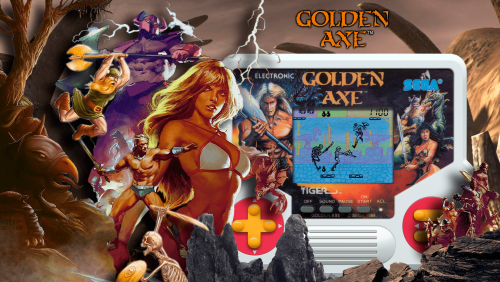bojo5150
Members-
Posts
35 -
Joined
-
Last visited
Content Type
Profiles
Forums
Articles
Downloads
Gallery
Blogs
Everything posted by bojo5150
-
Fantastic, thank you!
-
Folks, it doesn’t look like this was ever really addressed. The ask would be to find a way to override the max of 30 seconds (the slider) to something much longer. For example, big Buck pro takes maybe 2 min to load. I want the LB loading screen to stay active for those 2 minutes so that people (or myself) don’t believe the game crashed and/or see all the cmd windows, emulator interface, etc… is there a way to accomplish this?
-
Any help with this? I forgot to include this earlier but this is a picture when I was installing it on a windows 10 laptop
-
Did you eventually get your Win 7 PC working and if yes what did you do?
-
The laptop I upgraded Launchbox on as a test had Directx 10 installed already which is why I was suprised to see it installed something else. Do you happen to know if it downloaded it or if it’s part of the Launchbox installer package? If it’s part of the package then I’m good and wouldn’t have to find the package to download and install first.
-
@Jason Carr would you be able to answer this for me?
-
Its been a really long time since I've updated Launchbox. My Arcade cabinet is still running Windows 7 x64 and uses Launchbox 9.7. Today I decided to re-up my license and update to 13.8 as I'd like to begin a project to add thirdscreen plugin & animated marquees. At current, I made the update to a Windows 10 laptop just as a test (very worried of messing up my cabinets configuration so I wanted to test here first) as I have a handful of emulators on it but was also using LB 9.7. The update worked just fine however during the installation I noticed some version of DirectX SDK was installed. My Arcade cabinet that is running Wndows 7 has no network/NIC so as preparation to the upgrade I need to go download the necessary files to copy onto my cabinet and then run the update, but I don't know what version of DirectX SDK was installed and there is no entry for it or Launchbox in Control Panel--> programs. Can someone help with this please? Also are there any other packages I need to install as prep to upgrading? Thank you!
-
@superrob3000 First I wasn't to say thank you for your work, this looks amazing! I've not yet invested in a stretched screen or anything yet, but I intend too sometime soon. I have a few compatibility questions I wanted to ask. 1) Are there any compatibility issues using this in Windows 7? I've opted out of ever upgrading to 10+ simply for the fear of having to test games, reinstall games or apps, re-write scripts, etc... as the time commitment feels too large, at least for the time being. 2) I'm still on an old version of LB/BB (9.7). I see your tool says it requires 13+. What doesn't work on versions prior to 13? Its obviously been years since I've upgraded LB/BB, if I do, will any settings need to be reconfigured or anything or is it a seamless upgrade? (Sorry, probably a dumb question its just that I haven't done this in a very long time!) 3) Now having a sense of my older setup, any other gotchas or compatibility concerns you have or would point out? Thanks in advance!
- 146 comments
-
- third screen
- platform marquee videos
- (and 3 more)
-
-
- tiger electronics
- themes video
-
(and 1 more)
Tagged with:
-
-
Would you have any interest in creating a platform video for Adrenaline Amusements? Games like Rampage, Rabbids Hollywood, Tomb Raider, etc
- 2 replies
-
- sega
- sega chihiro
- (and 4 more)
-
Great stuff!
- 2 replies
-
- sega
- sega chihiro
- (and 4 more)
-
I never followed up on this topic. I received my new ipac4 months back, rewired all the controls and everything works great. i just wanted to thank everyone’s support on this forum helping me to Narrow down the issue and find the resolution.
-
New "Platform" not displaying games in Big Box
bojo5150 replied to bojo5150's topic in Troubleshooting
Where is that option located? in launch box I did list all the roms as “good” as I hide anything listed as “not working”. Would this be what your referring to? -
I just setup a new Platform for Microsoft XBOX using CXBX-R. Everything looks and works fine in Launchbox however in Big Box the XBOX "Platform" says "no games available" and displays no video or images. As note I have dozens of Platforms that work just fine in Big Box. XBOX is a new one that I just created. Now, if I setup a "Playlist" and filter on the XBOX games, the Playlist works just fine in Big Box. See images attached. Can someone point me in the right direction as to how I solve this issue? I've tried refreshing Image Cache for all wheels, etc... with no luck. Thanks in advance!!
-
Sorry for my delayed update, we had some weather the other night and lost power for about 8hrs so I didn't get to test anything new until last night. @Dos76 and @neil9000 I tried both power related options and the encoder exists in the USB list however the checkboxes / power options are greyed out so I cannot modify them unfortunately. @Jason Carr Controller automation was already turned off so I'll assume for now that its a non-issue. I went ahead and ordered an I-Pac 4 that's scheduled for delivery on Monday. Say a prayer that it works! Thanks again for everyone's support!
-
Thanks guys, I’ll try your suggestions when I get home from work tonight. One other thing I thought of is the Hagstrom encoder is a USB 1.0 device. Is it possible that Big Box has issue with this somehow? (USB protocol should handle this but figured I would throw it out there) also, do you think if I scrapped the Hagstrom encoder and installed and IPac my problem would disappear? I’d hate to buy it and still have the same issue
-
Here's an update: - Big Box controller support was already disabled so I enabled it to see if it made any difference. After enabling I didn't see any noticeable effect. - I changed MAME's exist key to Alt+F12 and then wrote an AHK script to call an app called PSKILL to close out MAME unexpectedly/abruptly. This may have had a small impact as I was able to play multiple MAME games before the keyboard encoder would stop responding but ultimately it did still stop. Maybe I just got lucky and was able to play a few games?? :-) - Here's where it starts to get interesting. As I noted before I can play any emu, any game, etc.. when launched using Launchbox. So I was playing a few as the kids wanted to play for a while. After they were done I launched Big Box to continue troubleshooting and the keyboard encoder stopped working after launching the game vs after exiting the game. It seems that something Big Box does when launching the game and/or exiting the game kills the keyboard encoder or likely causes some type of configuration snafu. This was the first time I tried playing games in Launchbox first and then immediately opening Big Box. After a reboot I was able to reproduce this exact same scenario with the same result. - I then went into Launchbox --> MAME emulator and unchecked the start-up and exit screens and started to ONLY play MAME games. Interestingly enough I played 9 games in a row with no issue!!! I thought it was fixed as I can live without the transition screens however I then launched Daytona racing (Model 2 emu) and the encoder stopped working.... I reboot the PC, went into Launchbox and uncheck the splash screens for every emulator and now I have a more widespread issue. I may get lucky and play a few games in a row with no issue but eventually the encoder will stop working and it now happens for ALL emulators.... Now I'm at a complete loss. Anyone have any suggestions? Jason? I will say I haven't updated LB/BB in a while, the last update was around April, I'm pretty sure its either 9.5 or 9.6 but I forgot to check before I threw in the towel last night.
-
I’m going to try 2 things today and will report back. As you stated I’ll disable controller support in Big Box (where is that option located actually? And will it effect anything else? I assumed I was using only keys mapped within each emulator) I’m also going to change MAME’s exit key to something unused for anything else (like alt+F1 or something) and force a shutdown with an AHK in LB. hopefully one of these 2 ideas happens to work. Thanks again!
-
I'm having a similar problem yet its completely different but thought I would post in this thread. I spent November 18 through April 19 building out all my emulators, testing games, etc... within Launchbox and have everything working beautifully. This summer I built my arcade cabinet and recently finished the complete project last week but I'm dealing with a nerve racking problem that I cannot figure out. Using Big Box I can launch all my games & emulators and everything works great! with exception of exiting MAME. (I use v.200) When I launch a game in MAME (via Big Box) the game loads and plays fine but when I exit (using the esc key) it returns me promptly to the Big Box interface as it should and then freezes my keyboard encoder rendering my control panel useless. (Hagstrom KE36 USB so its a composite USB keyboard device) Whats crazy is none of my other USB or PS/2 devices freeze (2x Aimtracks, 1x std USB mouse (non-Logitech), 1x cheap keyboard encoder that I rewired a Guitar Hero guitar with, 1x Ultimarc UltraStick 360, and 1x PS/2 Dell Keyboard) So to exit Big Box I need to hit the esc key on my PS/2 keyboard but once I'm in the Windows 7 interface the Hagstrom encoder still will not register any keys. Device Manager still see's the Hagstrom and says its "Working Properly", I can read and write to the Hagstrom encoder using its software and even after that Keystrokes still do not work. If I reboot the PC the encoder works again. If I unplug the encoder Windows beeps to disconnect the device and when I plug it back into the same USB 2.0 port it begins to work fine again until I play a game using MAME via Big Box and then exiting. I've tried countless scenario's with various games with no luck. Using MAME directly in Windows works fine. Using MAME launching via Launchbox works fine so something Big Box is doing screws with the Hagstrom encoder upon exit and isn't properly handing off the USB device. This is problem is extremely frustrating and I need this forum's help! Windows 7 64, GTI 970, Intel i5, 16GB RAM @Jason Carr I have a feeling this issue may be something I need your input/support on. Thank you All!!
-
@Fry Great stuff Fry! Thank you for posting this!
-
I do have a ton of playlists (somewhere around 50 or so) however I've only created 1 recently (Sega Lindbergh). Prior to this Big Box has always launched very quickly (immediately after startup video ended) Jason, when you say "Caching" does Big Box re-cache each time it loads? (is there a way to tell it not to re-cache if no changes have been made?) Also, how would I know if its "Completed Caching" Do you have any input / advice on how to cache everything so that it loads faster the next time? Any way to force a full re-cache? @LordmonkusIs there any downside / risk to downgrading to 9.4? I'm not sure I could handle any data loss at this point as I have tons of hours into this build! ? Thanks everyone for the support!
-
I'm experiencing a similar issue but I'm suspect that its related to recent releases of Launchbox. I've been running Big Box for approx. 6 months now and overall I've had a great experience, never had any choppiness like other users have posted and my startup time was seconds at most. As of recent (past 2 weeks) my startup time has reached unacceptable levels. I have a startup video that lasts about 15-20 sec. and now I get a black screen for another 47 sec. after while I wait for Big Box to start (I'll post a video when I get home this evening) Additionally after boot I have theme videos that play for each "Platform Category" which for me is Console/Handheld, Arcade, and Game Systems (Platforms). These videos play as you rotate the wheel. (I use Unified as well) however after the long wait Big Box skips the currently selected "Platform Category" video and randomly selects a sub-category ie. Nintendo WIi, etc... From a numbers perspective I have a 3.9 GHZ i5, 16GB RAM, and a GTX 970. I have 120Gb SSD drive that boots Windows 7 64 and a 1Tb SSD drive that houses all my games. I have 4,987 games which really isn't that much. The machine rests in a dedicated cabinet and is only used for gaming. 2 things changed in the past 2 weeks, I upgraded from Launchbox 9.4 to 9.6 and then to 9.7 last night (to see if it fixed my problem which is didn't) and I added 6 new games with 1 new emulator (Teknoparrot 1.93 since it now supports Lindbergh on Win 7) Else everything is the same as when it worked really well. Is there a way to downgrade back to 9.4 without messing anything up? @Jason Carr any other ideas to fix this? Anything change that could impact Big Box startup times from 9.5-9.7 releases? As note, once booted everything works great, no choppiness whatsoever and flipping between genres, platforms, videos, transitions, etc.... is near flawless and loads in milliseconds.
-
@RetroNi would you be willing to share the .psd file of this? I'd like to adjust it to fit the screen better.
-
Team, I'm running into issues with Launchbox forcing a mouse cursor reset after launching a game. I have several young children that enjoy using the Arcade Cabinet to play games, they especially love the light gun shooters but there challenged with games that do not have visible crosshairs (mouse cursors), mainly Naomi & Hiraku. I went ahead and wrote an AHK script that changes the mouse cursor and then upon hitting Escape reverts back to the Windows defaults. I use a compiled version and launch as an "Additional App" for these games via launchbox. The problem is that upon launching the game/rom launchbox resets to use the default windows mouse cursor and I need to figure out how to stop this for these games. If I run the script and launch Demul directly the Cursor changes as I wish and the game plays great! Its just when I attempt to launch via Launchbox or Big Box that I'm challenged. How can I force Launchbox to not do this for select games? My AHK script has been pasted in below for review if necessary. Please help! Thank you! Cursor = C:\Demul.cur CursorHandle := DllCall( "LoadCursorFromFile", Str,Cursor ) ; change cursor size IMAGE_BITMAP := 0x0 IMAGE_CURSOR := 0x2 IMAGE_ICON := 0x1 ; size cx := 48, cy := cx ; fuFlags LR_COPYFROMRESOURCE := 0x4000 CursorHandle := DllCall( "CopyImage", uint,CursorHandle, uint,IMAGE_CURSOR, int,cx, int,cy, uint,0 ) ; replace cursor Cursors = 32512,32513,32514,32515,32516,32640,32641,32642 ,32643,32644,32645,32646,32648,32649,32650,32651 Loop, Parse, Cursors, `, DllCall( "SetSystemCursor", Uint,CursorHandle, Int,A_Loopfield ) return ; end of auto-execute section $Esc:: ; restore system cursor SPI_SETCURSORS := 0x57 DllCall( "SystemParametersInfo", UInt,SPI_SETCURSORS, UInt,0, UInt,0, UInt,0 ) ExitApp return