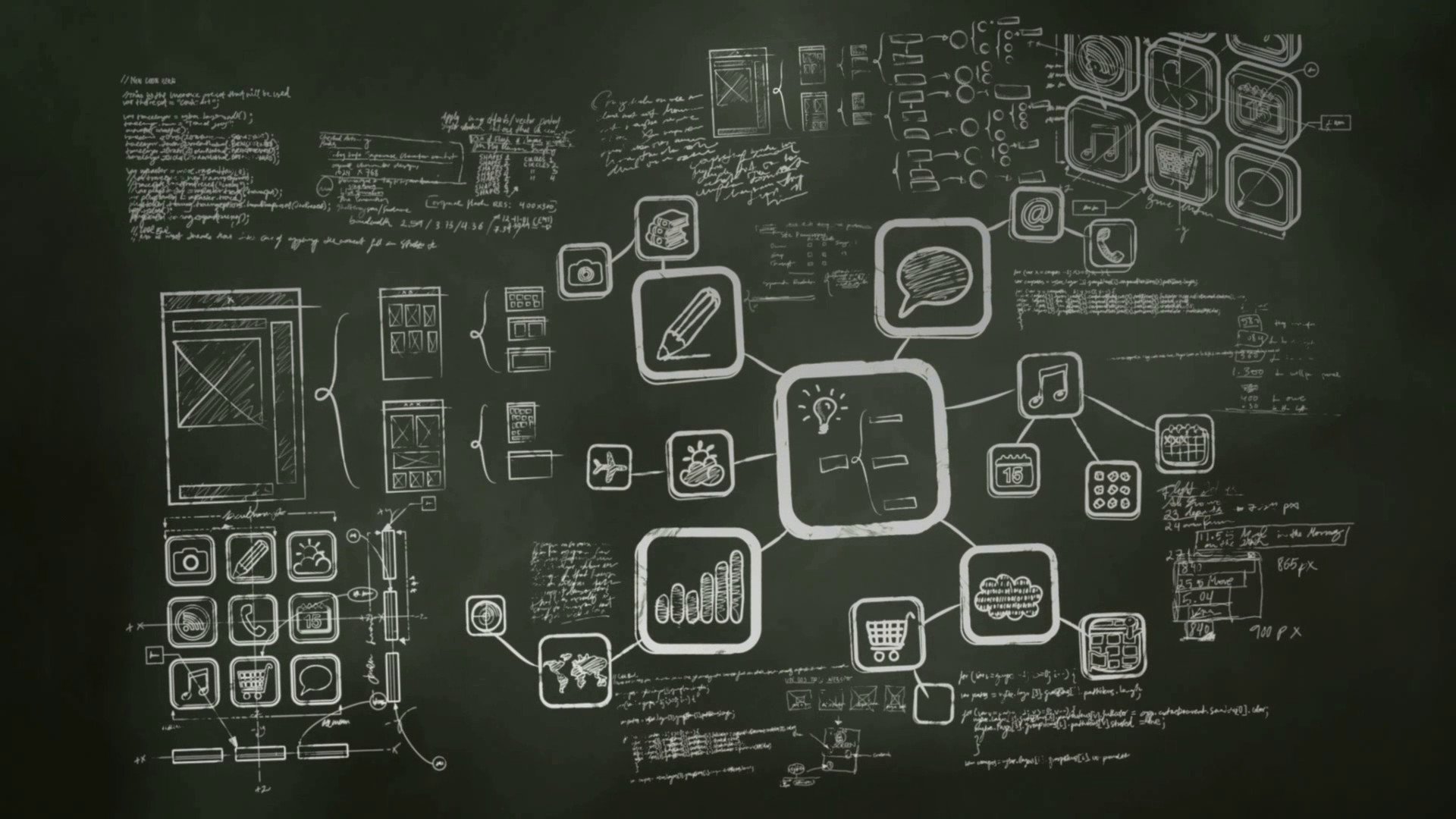-
Posts
237 -
Joined
-
Last visited
-
Days Won
3
Content Type
Profiles
Forums
Articles
Downloads
Gallery
Blogs
Everything posted by cemfundog
-

Retro Console - BB Theme, added animations and more!
cemfundog commented on cemfundog's file in Custom Themes
- 93 comments
-
- pause theme
- controllers
- (and 6 more)
-

Retro Console - BB Theme and more. Custom Logo Version
cemfundog commented on cemfundog's file in Custom Themes
Yep it would be nice but it can not be done. The wall view needs its own place. Just incase, make sure to configure BigBox settings for "remember seperate view for each platform". It is in settings/options/views, just check the box. You probably already did this but thought I would mention it just incase. This will enable you to set the view you want for every platform and remeber it so you dont have to change ever again. Make sure to follow my content so you will know when I release new specific views. I am working on a PSP view right now. Happy Gaming!- 123 comments
-
- startup theme
- bigbox theme
-
(and 3 more)
Tagged with:
-

Retro Console - BB Theme and more. Custom Logo Version
cemfundog commented on cemfundog's file in Custom Themes
Yes, this theme will only work on 16:9, preferably 1920x1080. It was designed for that set up. I really dont have any idea what else could be causing it. No one else has reported that problem so it might be specific to your set up. That could be a helpful clue. The problem as i see it in your pics is the spacing between each game is much greater than designed. I have this theme on 4 setups in my house and they are all the same, no problems like yours. But I think I at one point had a similar issue and it was some windows setting hat was causing it. Some questions: What resolution is your tv/monitor set to? (example:1920x1080 etc) Are you able to use 16:9 as apposed to 4:3? Do any other views in my theme have problems like the nintendo wii and wiiu do? Do you have any kind of zoom or other settings changed on your monitor/tv/pc that might be causing this? Can you send me a pic of any other platform specific views so i can see how they are working? Sorry to keep going back and forth but I honestly dont know what else to do. We will figure it out. The Sega Saturn is next on my list to make a custom view for but it will be a while. We are moving and very busy right now. Those views take me a while because I have to come up with a design and then build it. The design part for systems with lots of curves, like the saturn are much harder, lol. As for the PSP, I had no plans for it because I like the one that I made already but it sounds like it would be fun to make. Just give me some time and I will make it happen. Really glad you like the theme so much. I have never used Patreon so I have no current way of setting that up but dont worry about it, this ia all charity work anyway. No need to pay me, thank you very much for offering though.- 123 comments
-
- startup theme
- bigbox theme
-
(and 3 more)
Tagged with:
-

Retro Console - BB Theme and more. Custom Logo Version
cemfundog commented on cemfundog's file in Custom Themes
that is very weird. it looks like a setting of some kind is off on your setup compared to others. but i have no idea what setting. what is the resolution you are using? It might not help but try re downloading the theme to make sure you are using the latest version and that all files are correct. The picture looks like the wheel settings are way off, but that should be the same on all systems. What specific theme did you want to have?- 123 comments
-
- startup theme
- bigbox theme
-
(and 3 more)
Tagged with:
-

Retro Console - BB Theme and more. Custom Logo Version
cemfundog commented on cemfundog's file in Custom Themes
- 123 comments
-
- startup theme
- bigbox theme
-
(and 3 more)
Tagged with:
-

Retro Console - BB Theme and more. Custom Logo Version
cemfundog commented on cemfundog's file in Custom Themes
You just have to keep switching the view until it pops up. There are so many views in this theme I can barely keep them straight myself, lol. It has to be the wall view. I usually have a button set to change views so I can just keep switching until I get the right one. I am pretty sure it is the wall view so make sure you have everything installed in order to make it work. It will not work unless you have made the game clear logos for it using the logo creator that is included here. A bit of work but worth it.- 123 comments
-
- startup theme
- bigbox theme
-
(and 3 more)
Tagged with:
-

Retro Console - BB Theme and more. Custom Logo Version
cemfundog commented on cemfundog's file in Custom Themes
- 123 comments
-
- startup theme
- bigbox theme
-
(and 3 more)
Tagged with:
-

Retro Console - BB Theme and more. Custom Logo Version
cemfundog commented on cemfundog's file in Custom Themes
- 123 comments
-
- startup theme
- bigbox theme
-
(and 3 more)
Tagged with:
-

Retro Console - BB Theme, added animations and more!
cemfundog commented on cemfundog's file in Custom Themes
- 93 comments
-
- 1
-

-
- pause theme
- controllers
- (and 6 more)
-

Retro Console - BB Theme and more. Custom Logo Version
cemfundog commented on cemfundog's file in Custom Themes
- 123 comments
-
- startup theme
- bigbox theme
-
(and 3 more)
Tagged with:
-

Retro Console - BB Theme, added animations and more!
cemfundog commented on cemfundog's file in Custom Themes
Hello, i am very glad you like the theme. Unfortunately, this view is only capable of showing a text list. That is how big box works. Each view is specific. I have included so many different views that it has no room for more. I like your idea and if it becomes possible I will certainly build it for you but I cannot as of right now.- 93 comments
-
- pause theme
- controllers
- (and 6 more)
-

Retro Console - BB Theme, added animations and more!
cemfundog replied to cemfundog's topic in Big Box Custom Themes
Glad you found it and I hope you like it. Here is a link to my newer version of this theme. It requires more work to set up but it has a dark version for every part. Retro Console - BB Theme and more. Custom Logo Version- 9 replies
-
- theme
- sound pack
- (and 6 more)
-

Retro Console - BB Theme and more. Custom Logo Version
cemfundog commented on cemfundog's file in Custom Themes
- 123 comments
-
- startup theme
- bigbox theme
-
(and 3 more)
Tagged with:
-

Retro Console - BB Theme and more. Custom Logo Version
cemfundog commented on cemfundog's file in Custom Themes
- 123 comments
-
- startup theme
- bigbox theme
-
(and 3 more)
Tagged with:
-

Retro Console - BB Theme and more. Custom Logo Version
cemfundog commented on cemfundog's file in Custom Themes
Hey man. I have it set to play the video in that angle because all of my video snaps for fx2 are sideways. That is an easy adjustment I can make for you. As far as the FX3 logo, I am unable to see that problem. Not sure what you mean by this, both screenshots are showing FX2 logo. Please clarify so I can fix both at the same time.- 123 comments
-
- startup theme
- bigbox theme
-
(and 3 more)
Tagged with:
-

Retro Console - BB Theme and more. Custom Logo Version
cemfundog commented on cemfundog's file in Custom Themes
- 123 comments
-
- 1
-

-
- startup theme
- bigbox theme
-
(and 3 more)
Tagged with:
-

Retro Console - BB Theme, added animations and more!
cemfundog commented on cemfundog's file in Custom Themes
- 93 comments
-
- pause theme
- controllers
- (and 6 more)
-

Retro Console - BB Theme, added animations and more!
cemfundog commented on cemfundog's file in Custom Themes
- 93 comments
-
- pause theme
- controllers
- (and 6 more)
-

Retro Console - BB Theme and more. Custom Logo Version
cemfundog commented on cemfundog's file in Custom Themes
- 123 comments
-
- startup theme
- bigbox theme
-
(and 3 more)
Tagged with:
-

Retro Console - BB Theme and more. Custom Logo Version
cemfundog commented on cemfundog's file in Custom Themes
- 123 comments
-
- startup theme
- bigbox theme
-
(and 3 more)
Tagged with:
-

Retro Console - BB Theme and more. Custom Logo Version
cemfundog commented on cemfundog's file in Custom Themes
- 123 comments
-
- 2
-

-
- startup theme
- bigbox theme
-
(and 3 more)
Tagged with:
-

Retro Console - BB Theme and more. Custom Logo Version
cemfundog commented on cemfundog's file in Custom Themes
- 123 comments
-
- 1
-

-
- startup theme
- bigbox theme
-
(and 3 more)
Tagged with:
-

Retro Console - BB Theme and more. Custom Logo Version
cemfundog commented on cemfundog's file in Custom Themes
- 123 comments
-
- startup theme
- bigbox theme
-
(and 3 more)
Tagged with:
-

Retro Console - BB Theme and more. Custom Logo Version
cemfundog commented on cemfundog's file in Custom Themes
Please make sure you are using the latest LB and BB versions. This theme is using several newer features and requires that. Otherwise I am not sure what is going on, I just downloaded the dark version from this page and ran it to make sure the upload did not have any problems and all is working well.- 123 comments
-
- startup theme
- bigbox theme
-
(and 3 more)
Tagged with:
-

Retro Console - BB Theme and more. Custom Logo Version
cemfundog commented on cemfundog's file in Custom Themes
- 123 comments
-
- startup theme
- bigbox theme
-
(and 3 more)
Tagged with: