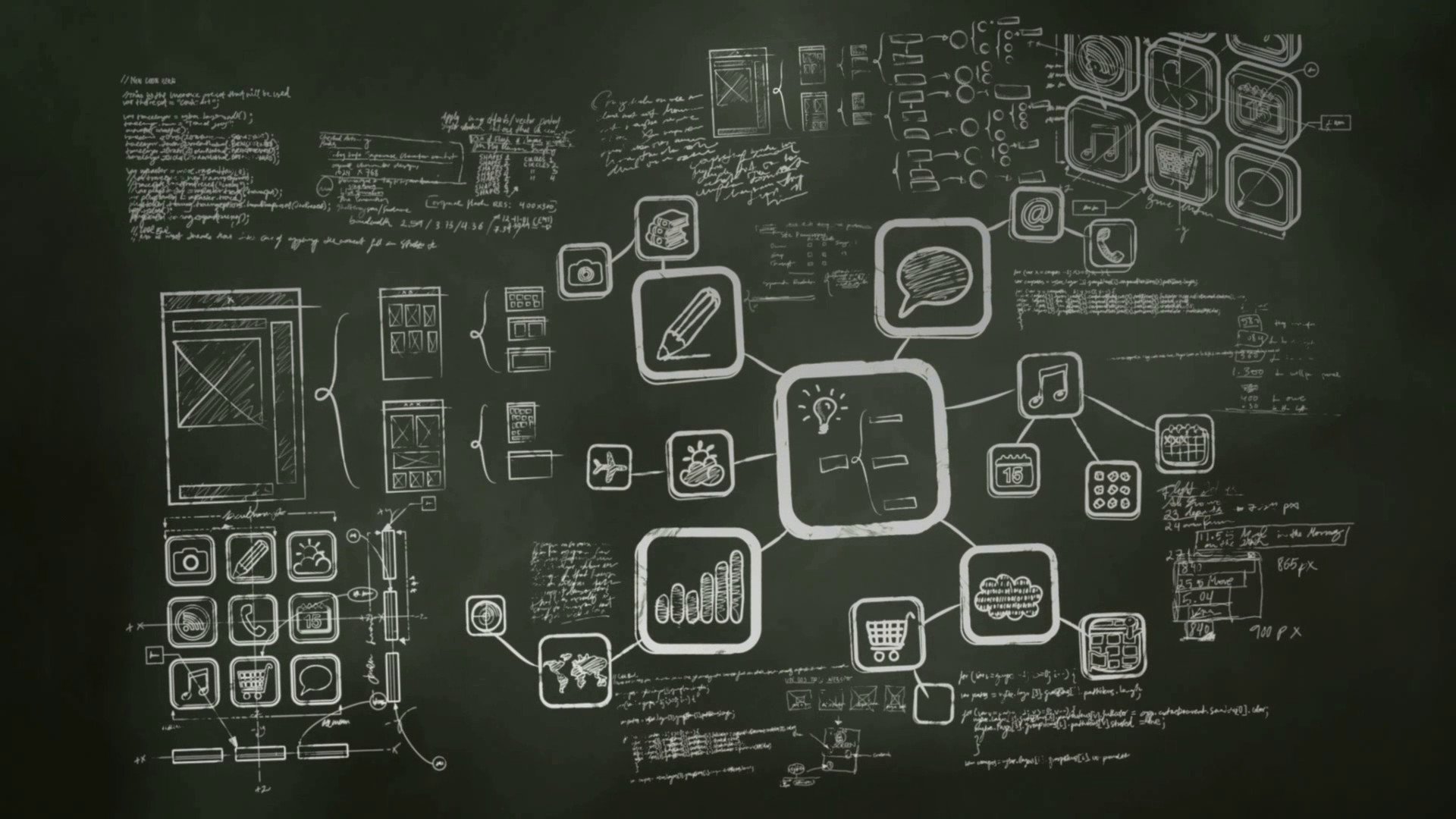-
Posts
237 -
Joined
-
Last visited
-
Days Won
3
Content Type
Profiles
Forums
Articles
Downloads
Gallery
Blogs
Everything posted by cemfundog
-

Retro Console - BB Theme and more. Custom Logo Version
cemfundog commented on cemfundog's file in Custom Themes
- 123 comments
-
- startup theme
- bigbox theme
-
(and 3 more)
Tagged with:
-

importer Flashpoint Importer for Launchers
cemfundog reviewed oblivioncth's file in Third-party Apps and Plugins
- 60 comments
-
- flash games
- flashpoint
-
(and 3 more)
Tagged with:
-

importer Flashpoint Importer for Launchers
cemfundog commented on oblivioncth's file in Third-party Apps and Plugins
- 60 comments
-
- flash games
- flashpoint
-
(and 3 more)
Tagged with:
-

importer Flashpoint Importer for Launchers
cemfundog commented on oblivioncth's file in Third-party Apps and Plugins
- 60 comments
-
- flash games
- flashpoint
-
(and 3 more)
Tagged with:
-

Retro Console - BB Theme and more. Custom Logo Version
cemfundog commented on cemfundog's file in Custom Themes
- 123 comments
-
- startup theme
- bigbox theme
-
(and 3 more)
Tagged with:
-

Retro Console - BB Theme and more. Custom Logo Version
cemfundog commented on cemfundog's file in Custom Themes
custom images are found in the theme folder only and contain only custom made clear logo images for all platforms, etc.. This is the logo creator and has all of the image assets in a folder called media. Keep in mind that unless you have selected from the left side darker grey panel a platform that I have made custom images for then nothing will show up. I know you are probably trying all of this on your own but I am using this logo creator right now and it is working so I am not sure what else could be wrong.- 123 comments
-
- startup theme
- bigbox theme
-
(and 3 more)
Tagged with:
-

importer Flashpoint Importer for Launchers
cemfundog commented on oblivioncth's file in Third-party Apps and Plugins
- 60 comments
-
- 1
-

-
- flash games
- flashpoint
-
(and 3 more)
Tagged with:
-

importer Flashpoint Importer for Launchers
cemfundog commented on oblivioncth's file in Third-party Apps and Plugins
- 60 comments
-
- flash games
- flashpoint
-
(and 3 more)
Tagged with:
-

importer Flashpoint Importer for Launchers
cemfundog commented on oblivioncth's file in Third-party Apps and Plugins
- 60 comments
-
- flash games
- flashpoint
-
(and 3 more)
Tagged with:
-

importer Flashpoint Importer for Launchers
cemfundog commented on oblivioncth's file in Third-party Apps and Plugins
I am so happy you made this. Just added over 50k games to my setup, my wife loves you right now. Thank you for all the time and effort you put into this buddy, you da man!. I have an issue I thought you might be able to fix. Launchbox will not run right now due to an error that says the following: "A directory could not be created: F:\LaunchBox\Images\Flash\Box-3D\en; pt; zh; de; es; fr; id: it; ja; pl: nl; ru; sv Please make sure you have proper permissions to create the folder and that the folder path is valid..." I can confirm that I have not changed any permissions settings and that my drives are working fine. The only thing I notice is that in some cases the folders it is trying to make are showing a : instead of a ; (like in the above with id: and pl:). Not a programmer so not sure if this helps but it is all I could see. Anyway, really appreciate your contribution, I am sure most of us will be using this one!- 60 comments
-
- flash games
- flashpoint
-
(and 3 more)
Tagged with:
-

Retro Console - BB Theme and more. Custom Logo Version
cemfundog commented on cemfundog's file in Custom Themes
- 123 comments
-
- startup theme
- bigbox theme
-
(and 3 more)
Tagged with:
-

Retro Console - BB Theme and more. Custom Logo Version
cemfundog commented on cemfundog's file in Custom Themes
- 123 comments
-
- startup theme
- bigbox theme
-
(and 3 more)
Tagged with:
-

Retro Console - BB Theme and more. Custom Logo Version
cemfundog commented on cemfundog's file in Custom Themes
- 123 comments
-
- startup theme
- bigbox theme
-
(and 3 more)
Tagged with:
-

Retro Console - BB Theme, added animations and more!
cemfundog commented on cemfundog's file in Custom Themes
- 93 comments
-
- 1
-

-
- pause theme
- controllers
- (and 6 more)
-

Retro Console - BB Theme, added animations and more!
cemfundog commented on cemfundog's file in Custom Themes
- 93 comments
-
- 1
-

-
- pause theme
- controllers
- (and 6 more)
-

Retro Console - BB Theme, added animations and more!
cemfundog commented on cemfundog's file in Custom Themes
- 93 comments
-
- pause theme
- controllers
- (and 6 more)
-

Retro Console - BB Theme, added animations and more!
cemfundog commented on cemfundog's file in Custom Themes
- 93 comments
-
- 1
-

-
- pause theme
- controllers
- (and 6 more)
-

Retro Console - BB Theme, added animations and more!
cemfundog commented on cemfundog's file in Custom Themes
- 93 comments
-
- pause theme
- controllers
- (and 6 more)
-

Retro Console - BB Theme, added animations and more!
cemfundog commented on cemfundog's file in Custom Themes
- 93 comments
-
- 1
-

-
- pause theme
- controllers
- (and 6 more)
-

Retro Console - BB Theme and more. Custom Logo Version
cemfundog commented on cemfundog's file in Custom Themes
Ok. I built this theme for 1080p resolution. This is more than likely the reason it is not working. I am not sure why though because I load it up on your resolution and it works fine. Same on 4K tv and I know that it works on other systems as well but sometimes it does not. If I find a solution I will post it here for sure. Sorry I don’t have more help to offer.- 123 comments
-
- startup theme
- bigbox theme
-
(and 3 more)
Tagged with:
-

Retro Console - BB Theme and more. Custom Logo Version
cemfundog commented on cemfundog's file in Custom Themes
- 123 comments
-
- startup theme
- bigbox theme
-
(and 3 more)
Tagged with:
-

Retro Console - BB Theme and more. Custom Logo Version
cemfundog commented on cemfundog's file in Custom Themes
If you look at the logo set that I made you will notice that each logo is named with numbers. Those are LaunchBox I’d numbers that are automatically created when you first install the games. My theme uses those numbers. I can not think of anything else that would keep it from working. You should at least try it. That is why I asked to see a copy of your logos.- 123 comments
-
- startup theme
- bigbox theme
-
(and 3 more)
Tagged with:
-

Retro Console - BB Theme and more. Custom Logo Version
cemfundog commented on cemfundog's file in Custom Themes
Ah, I think that is the problem. The PS3 logo set I uploaded to the forum only has a handful of logos and they probably don't match your set at all. For the PS3 you will need to use the community theme creator to make a logo set that exactly matches all your games. You can find instructions on my theme download page found above. Let me know if you still have questions. The way I built this theme requires that a matching logo set exists or you will get that generic BigBox image for every game.- 123 comments
-
- startup theme
- bigbox theme
-
(and 3 more)
Tagged with:
-

Retro Console - BB Theme and more. Custom Logo Version
cemfundog commented on cemfundog's file in Custom Themes
- 123 comments
-
- startup theme
- bigbox theme
-
(and 3 more)
Tagged with:
-

Retro Console - BB Theme and more. Custom Logo Version
cemfundog commented on cemfundog's file in Custom Themes
- 123 comments
-
- startup theme
- bigbox theme
-
(and 3 more)
Tagged with: