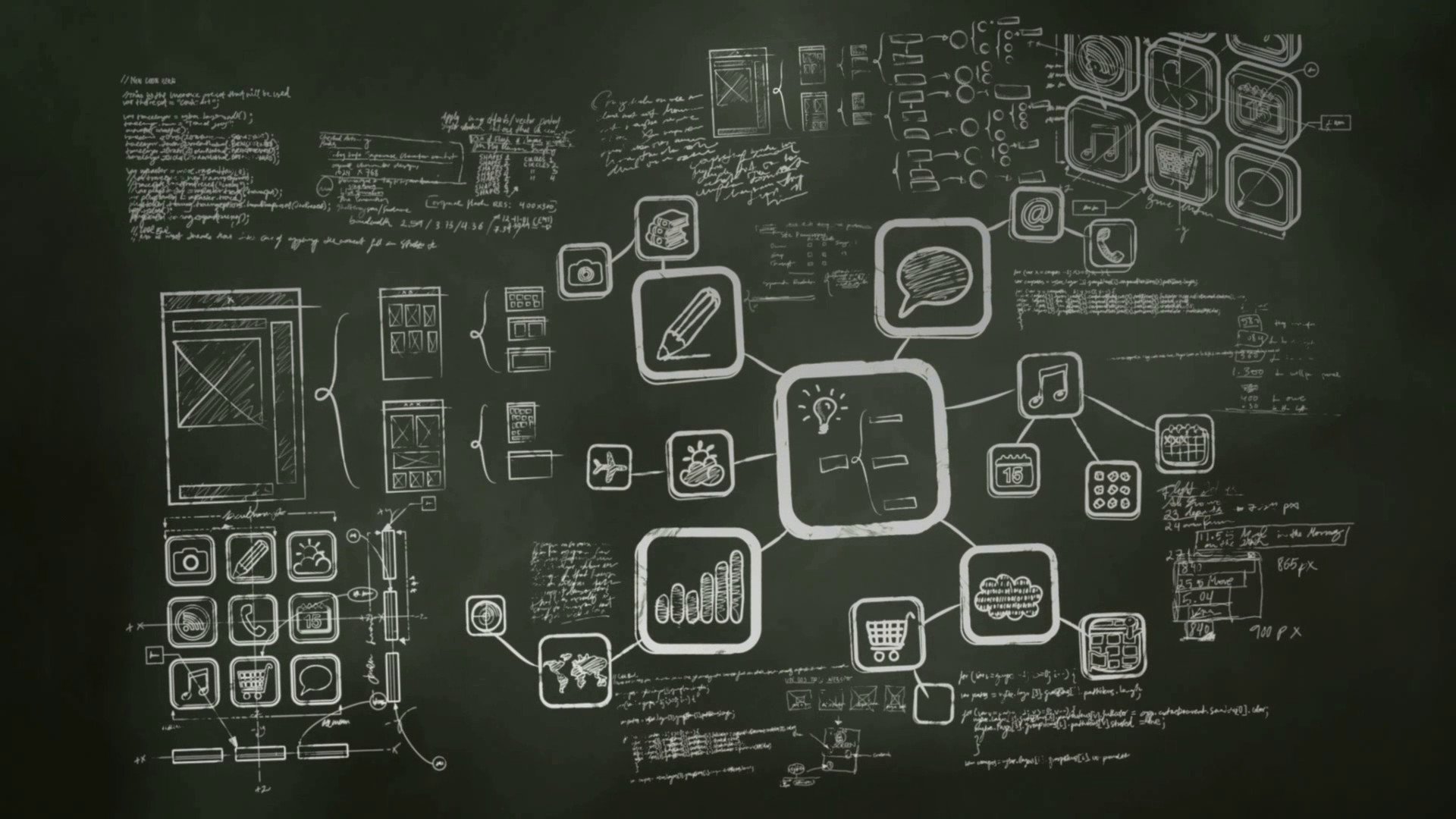-
Posts
237 -
Joined
-
Last visited
-
Days Won
3
Content Type
Profiles
Forums
Articles
Downloads
Gallery
Blogs
Everything posted by cemfundog
-

Retro Console - BB Theme - Startup Theme - Pause Theme and more
cemfundog commented on cemfundog's file in Custom Themes
- 138 comments
-
- 1
-

-
- startup theme
- bigbox theme
- (and 6 more)
-

Retro Console - BB Theme - Startup Theme - Pause Theme and more
cemfundog commented on cemfundog's file in Custom Themes
- 138 comments
-
- startup theme
- bigbox theme
- (and 6 more)
-

Retro Console - BB Theme - Startup Theme - Pause Theme and more
cemfundog commented on cemfundog's file in Custom Themes
- 138 comments
-
- startup theme
- bigbox theme
- (and 6 more)
-

Retro Console - BB Theme - Startup Theme - Pause Theme and more
cemfundog commented on cemfundog's file in Custom Themes
- 138 comments
-
- startup theme
- bigbox theme
- (and 6 more)
-

Retro Console - BB Theme - Startup Theme - Pause Theme and more
cemfundog commented on cemfundog's file in Custom Themes
- 138 comments
-
- 1
-

-
- startup theme
- bigbox theme
- (and 6 more)
-

Retro Console - BB Theme - Startup Theme - Pause Theme and more
cemfundog commented on cemfundog's file in Custom Themes
For everyone experiencing Graphical issues that either seem to only show the background image or zoom in too much. Try the following solution. This idea came from @Tikkebo and might help. Thank you so much for the help tikkebo. 1: Change your language to some other language and restart. 2: Then change it back to your language and restart again. Hopefully this will work, this can be done in launchbox settings.- 138 comments
-
- startup theme
- bigbox theme
- (and 6 more)
-

Retro Console - BB Theme - Startup Theme - Pause Theme and more
cemfundog commented on cemfundog's file in Custom Themes
- 138 comments
-
- startup theme
- bigbox theme
- (and 6 more)
-

Retro Console - BB Theme - Startup Theme - Pause Theme and more
cemfundog commented on cemfundog's file in Custom Themes
1: Platform specific views require you to keep changing the view until you find it unfortunately. There are so many that it might take a while. I recommend telling bigbox to remember a specific view for each platform to help. I setup a button on my controller to change views and then i go into the platform and keep hitting that button until it finally gets to the right one. (launchbox seems to switch views in a random order and will keep going to the same one over an over sometimes, just keep trying, I can not fix this) 2: The controls all need to be setup in Bigbox in order to work like intended. Set up like the following: This theme assumes an xbox controller setup: A=Select, B=Back, X=Search, Y=Game Details and Select Button=Change View (not required)- 138 comments
-
- startup theme
- bigbox theme
- (and 6 more)
-

Retro Console - BB Theme - Startup Theme - Pause Theme and more
cemfundog commented on cemfundog's file in Custom Themes
- 138 comments
-
- startup theme
- bigbox theme
- (and 6 more)
-

Retro Console - BB Theme - Startup Theme - Pause Theme and more
cemfundog commented on cemfundog's file in Custom Themes
- 138 comments
-
- startup theme
- bigbox theme
- (and 6 more)
-

Retro Console - BB Theme - Startup Theme - Pause Theme and more
cemfundog commented on cemfundog's file in Custom Themes
ok, so here is a possible solution. This theme was made entirely in the Community Theme Creator made by @y2guru and requires that a dll file included in the theme be unblocked so try this. Grab the original theme download and right click on the zip file and select properties, if there is a checkbox, bottom right, that says Unblock. Please check that box and save. Now try again. Hopefully this will fix your issues. Please try this and let me know if it works.- 138 comments
-
- startup theme
- bigbox theme
- (and 6 more)
-

Retro Console - BB Theme - Startup Theme - Pause Theme and more
cemfundog commented on cemfundog's file in Custom Themes
ok, so here is a possible solution. This theme was made entirely in the Community Theme Creator made by @y2guru and requires that a dll file included in the theme be unblocked so try this. Grab the original theme download and right click on the zip file and select properties, if there is a checkbox, bottom right, that says Unblock. Please check that box and save. Now try again. Hopefully this will fix your issues. Please try this and let me know if it works.- 138 comments
-
- startup theme
- bigbox theme
- (and 6 more)
-

Retro Console - BB Theme - Startup Theme - Pause Theme and more
cemfundog commented on cemfundog's file in Custom Themes
- 138 comments
-
- startup theme
- bigbox theme
- (and 6 more)
-

Retro Console - BB Theme - Startup Theme - Pause Theme and more
cemfundog commented on cemfundog's file in Custom Themes
- 138 comments
-
- startup theme
- bigbox theme
- (and 6 more)
-

Retro Console - BB Theme - Startup Theme - Pause Theme and more
cemfundog commented on cemfundog's file in Custom Themes
- 138 comments
-
- startup theme
- bigbox theme
- (and 6 more)
-

Retro Console - BB Theme - Startup Theme - Pause Theme and more
cemfundog commented on cemfundog's file in Custom Themes
- 138 comments
-
- startup theme
- bigbox theme
- (and 6 more)
-

Retro Console - BB Theme - Startup Theme - Pause Theme and more
cemfundog commented on cemfundog's file in Custom Themes
To Both of you: Please answer each question to help me: When you switch to another theme and then switch back to mine. Does the same thing happen? Have you gone into BigBox settings and refreshed all cached images in settings? (worth a try) Are you able to try another machine of any kind? Sorry if you already have. What language are you using in BigBox?- 138 comments
-
- startup theme
- bigbox theme
- (and 6 more)
-

Retro Console - BB Theme - Startup Theme - Pause Theme and more
cemfundog commented on cemfundog's file in Custom Themes
- 138 comments
-
- startup theme
- bigbox theme
- (and 6 more)
-

Retro Console - BB Theme - Startup Theme - Pause Theme and more
cemfundog commented on cemfundog's file in Custom Themes
- 138 comments
-
- startup theme
- bigbox theme
- (and 6 more)
-

Retro Console - BB Theme - Startup Theme - Pause Theme and more
cemfundog commented on cemfundog's file in Custom Themes
Ok, right now I am stumped but give me a day or 2 to figure it out. It is most likely a theme issue but since it is working perfectly in almost every case it must be a specific something that is causing the issue. I really need to figure out what is different here in order to solve this one. If you can think of anything that might be different or specific to your setup please let me know. Otherwise I will follow up after spending some time. Sorry! Also, can you send me more details of what is actually messed up. and more screenshots. Like a platform view and a game view.- 138 comments
-
- startup theme
- bigbox theme
- (and 6 more)
-

Retro Console - BB Theme - Startup Theme - Pause Theme and more
cemfundog commented on cemfundog's file in Custom Themes
- 138 comments
-
- startup theme
- bigbox theme
- (and 6 more)
-

Retro Console - BB Theme - Startup Theme - Pause Theme and more
cemfundog commented on cemfundog's file in Custom Themes
- 138 comments
-
- startup theme
- bigbox theme
- (and 6 more)
-

Retro Console - BB Theme - Startup Theme - Pause Theme and more
cemfundog commented on cemfundog's file in Custom Themes
- 138 comments
-
- startup theme
- bigbox theme
- (and 6 more)
-

Retro Console - BB Theme - Startup Theme - Pause Theme and more
cemfundog commented on cemfundog's file in Custom Themes
- 138 comments
-
- 1
-

-
- startup theme
- bigbox theme
- (and 6 more)
-

Retro Console - BB Theme - Startup Theme - Pause Theme and more
cemfundog commented on cemfundog's file in Custom Themes
Yep, here you go. I made 4 so you can pick a favorite but you need to unzip and select a favorite. Then change its name to match your platform name in Launchbox exactly. Then drop it in the the theme folder with the other platform logos. The rest will be automatic. Enjoy! (im sure you already new this but to help everyone i included basic instructions) arcade logos.zip- 138 comments
-
- 1
-

-
- startup theme
- bigbox theme
- (and 6 more)