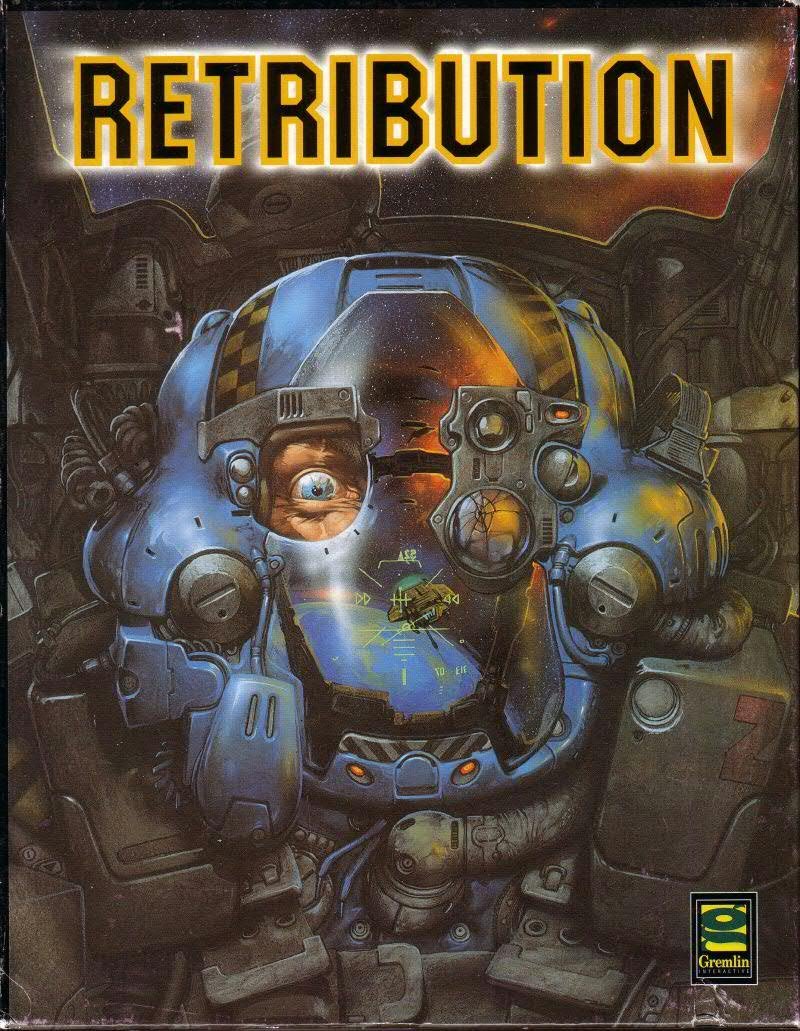-
Posts
24 -
Joined
-
Last visited
Recent Profile Visitors
The recent visitors block is disabled and is not being shown to other users.
slagfart's Achievements

8-Bit Processor (3/7)
2
Reputation
-
Sorry to resurrect an old thread, but I have a similar issue. I have a larger LaunchBox collection, but I keep the images on an M2 SSD for performance, and accessing & resizing them at 4K is not a performance problem for my PC - even if I delete the cache, the images load fast enough for me on the next load. However, the image cache continuously bloats out in size as it insists on writing the resized image to disk in the cached folder. I've just deleted 200GB of cached images, and have to do this on a routine basis. My M2 drive is only 500GB, and so these cached images take a large portion of my total space. Short of a script that continuously deletes the Cache-* directories, I'd like to request that I can disable the cache. I also believe loading the source images would be even faster if it didn't have to perform the write operation at the end of each render of an image.
-
Let's say I have a PS3 game in an uncompressed folder that I currently open with RPCS3. I would like to compress the folder with 7z, and upon clicking the game in LaunchBox, I would like LaunchBox to extract the 7z archive to a temp file location on C drive, and for RPCS3 to open the file from there. Thanks!!
-
Just wanted to say that after creating a fresh LaunchBox 10.7 install, my old error went away and this add-on works a treat. Thanks again Joe!
- 202 replies
-
- 1
-

-
Has anyone had progress loading games from command line into MAME that require both floppy and CD? @JoeViking245 and myself are both trying to figure it out.
-
Hello again Joe!! Thanks for releasing the new version - I'm super keen on this new checkbox for using non-MAME emulators to play MAME games. However, it has crash landed for me (no surprises there - I seem to be great at breaking your toys) My steps were: Start with a new install of LaunchBox 10.6 Wait as it updated to LaunchBox 10.7 Extracted your 1.30 files to the Plugins directory Imported a random game from Windows into the empty library Extract MAME 0.215 to the Launchbox folder under `LaunchBox/MAME` Set up MAME 0.215 as an emulator in LaunchBox Right click on a game, start your plugin Set my MAME Hash location to the new `LaunchBox/MAME/hash` folder Click to import Fujitsu FM Towns CD Games Point my import folder at my main `Games\MAME` folder containing my software CHDs (so `Games\MAME\fmtowns_cd\abel\abel.chd` would be one FM Towns game) Click 'Import Only' Get a message after 0.5 seconds that says 'Success! Games imported!' LaunchBox crashes when I click OK. I get the picture attached. FM Towns XML does not appear under `LaunchBox/Data/Platforms` Observations: I didn't see any new tickboxes for the new features I didn't start MAME beforehand after extracting it fresh Any ideas? Thanks again!
- 202 replies
-
Okay, it's a weird one. I checked and it wasn't either of these things. But, I then imported another game manually with an image that Launchbox was able to scan for and download. I also configured a new MAME emulator for this game. I then right clicked on that game, and it started working again. I ~suspect?~ that by importing a new game, I forced LaunchBox to reinitialise some of its Data files that your importer depends on, maybe in particular the MAME emulator XML? Not really sure!
- 202 replies
-
Okay! It makes sense that this should work. Thanks! Sadly I'm now getting a new weird error, where I right click an existing game to start the importer, but nothing happens at all. For perhaps the briefest second the cursor changes to loading, but then it changes back and no window appears. I don't think it's related to the latest update - on the update prior it happened as I tried the last import I did. I also tried reinstalling LaunchBox with a fresh copy of the importer, but it still doesn't start. Disabled my antivirus too - no good. Any ideas?
- 202 replies
-
Beautiful work Joe! This thing is awesome. Another feature request from me too please: Parsing the region from the end of the MAME title. What do I mean? Here is the LaunchBox XML generated by your loader at current for a random saturn game: <Game> <ApplicationPath>Games\MAME\saturn\mastmons\Master of Monsters - Neo Generations (Jpn).chd</ApplicationPath> ... <Platform>Sega Saturn</Platform> <Title>Master of Monsters - Neo Generations (Jpn)</Title> <Region /> ... </Game> Whereas if your importer was to parse the region, it would look like: <Game> <ApplicationPath>Games\MAME\saturn\mastmons\Master of Monsters - Neo Generations (Jpn).chd</ApplicationPath> ... <Platform>Sega Saturn</Platform> <Title>Master of Monsters - Neo Generations</Title> <Region>Japan</Region> ... </Game> The super-pleasant side-effect of implementing this feature is that it would line up in most cases with the LaunchBox title, allowing for automated metadata imports from the LaunchBox DB for the rest of the metadata lines. Of course, I managed to pick a title where that isn't the case due to the hyphen, but I looked at a few before suggesting this and it would count for most. It would also allow for the use of any already-downloaded images or videos. It looks like MAME has a few standard region names for CHDs (with their Launchbox equivalents in brackets), which it uses across at least Saturn, Playstation, CD-I, and Sega CD: Jpn (Japan) Euro (Europe) USA (United States) UK (United Kingdom) Fra (France) Ned (Netherlands) Ger (Germany) Spa (Spain) Thanks again!
- 202 replies
-
Just a question I didn't see answered - should we be using the 'Split' or 'Merged' sets for Software List ROMS? (not CHDS) Thanks!
- 202 replies
-
I just opened that particular version of LaunchBox again to give it another go and guess what? 1170 Saturn games ready! Looks like the importer worked, but LaunchBox somehow froze up waiting for the import to finish? No problem! I can go forth with this approach! Thank you gents!!
- 202 replies
-
- 1
-

-
Sorry Joe! I tried this with v1.20.1b and the Saturn CHDs on a fresh install of Launchbox 10.6, and my Launchbox just froze up after I completed the import steps for Saturn. Things that I did: * Waited 1 hour after running the importer for Launchbox to unfreeze (It didn't) * Used the same import folder as 'place to put the roms' (I didn't want the rom files copied to LaunchBox) * Linked from one drive to another (My launchbox is on one drive letter, and my rom files are on another) * My rom folder has some windows symbolic links (shouldn't affect anything - these are transparent to programs) * There are some spaces in the path addresses * I didn't add the CD flag to the MAME launcher (the example only said to use this with Playstation, but you then used 'psu' in the flag? not sure how this works) * I didn't have Saturn set up as a platform in Launchbox before trying to use the importer Is there anything I did that could have made it bug out?
- 202 replies
-
lol amazing! yep that's how it should look! So it seems your tool supports CHDs now, and I can stop with this waste of time
- 202 replies
-
No problem. If you like the idea I'll continue updating the repo, and the Saturn will get done eventually. Or, feel free to pick a console and start work!
- 202 replies