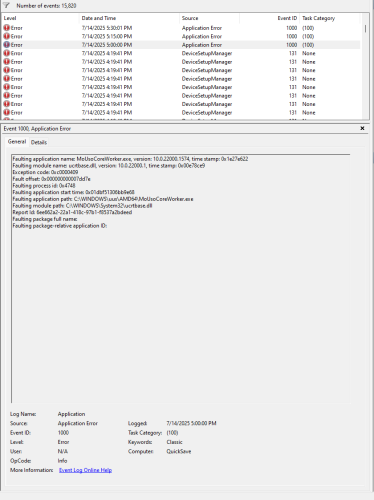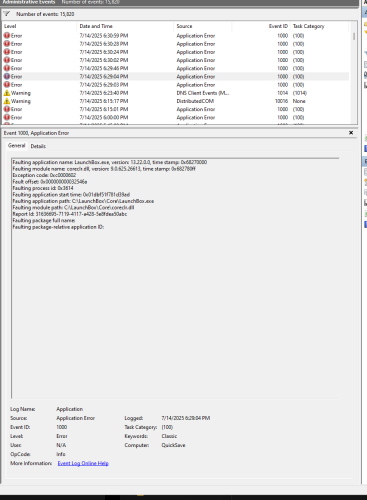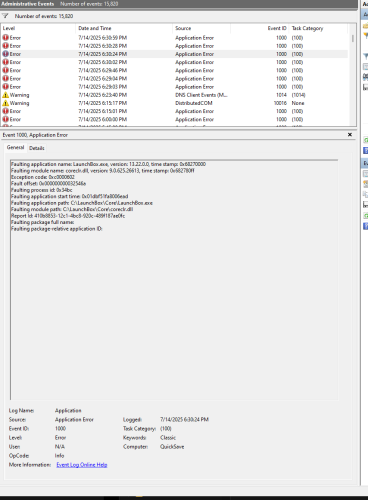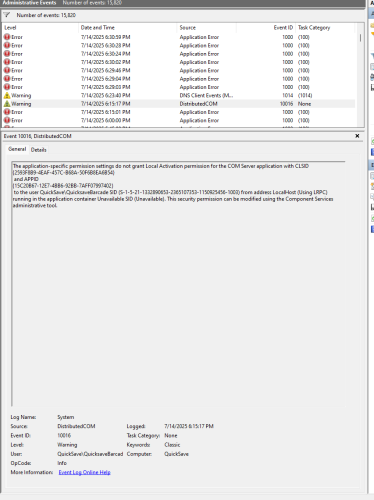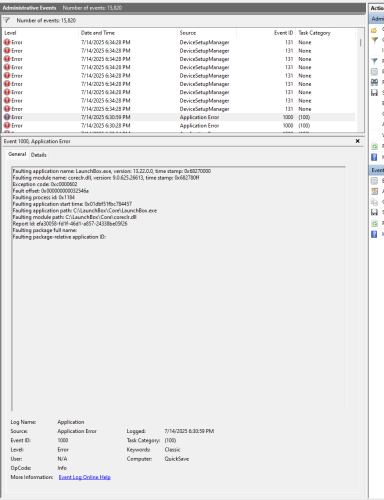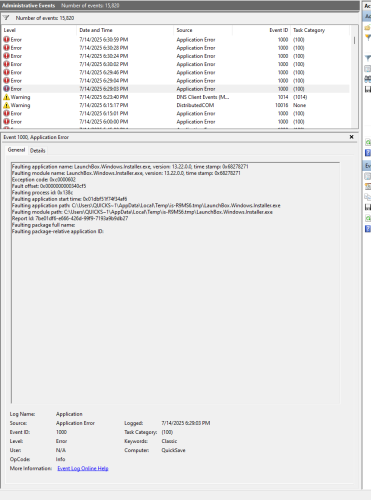quicksavebarcade
Members-
Posts
31 -
Joined
-
Last visited
Content Type
Profiles
Forums
Articles
Downloads
Gallery
Blogs
Everything posted by quicksavebarcade
-
Attached 2 log files and some pics of Event Viewer of errors while trying to update Debug 2025-07-14 06-26-30 PM.log Debug 2025-07-14 06-27-49 PM.log
-
I'm using Windows 11. Updates are turned off via regedit
-
Ever since 13.9 I have not been able to upgrade my Launchbox. The install never finsihes, adn when I try to open Launchbox or BigBox you can see them in task manager for a few seconds but nothing launches. I have had to revert back to the last working version on my system, which is 13.18 My install in in C;\Launchbox. Not a network drive as I've seen a few people have that issue. I removed my plugins and tried again as I've read it can be a conflict, still not working Tried running both as admin Tried installing in a different folder as a new install and a different drive Did not see anything in the log, but not familiar with reading those Looked at Event Viewer. Saw an error about some corecls.dll file associated with the install and trying to run. Not sure if that is relevant.
-
Where can I download the previous version?
- 191 replies
-
- third screen
- platform marquee videos
- (and 3 more)
-
No longer working for me. Updated to 6.0 before updating LB to 13.9. 13.9 didn't work on my system so I reverted to 13.8. ThirdScreen no longer shows up on dropdown. Removed all other plugins, reinstalled, and still nothing,
- 191 replies
-
- third screen
- platform marquee videos
- (and 3 more)
-
Launchbox 13.6 Stuck loading interface
quicksavebarcade replied to quicksavebarcade's topic in Troubleshooting
I added all the platforms 1 by one on a fresh data folder. None of them caused an issue. Launchbox loaded everytime, except all my folders were not correct for media. I fixed that and it still worked fine. then today it got stuck once. Force closed it, and tried again and it opened. Just now went to add a new game and it's back to being stuck on loading interface. I can't see what is causing it. -
Launchbox 13.6 Stuck loading interface
quicksavebarcade replied to quicksavebarcade's topic in Troubleshooting
It looks like it was set to false already. -
Launchbox 13.6 Stuck loading interface
quicksavebarcade replied to quicksavebarcade's topic in Troubleshooting
What is odd is if I go back to 13.5 it loads fine. I haven't added any new games or platforms in quite a while either. -
Launchbox 13.6 Stuck loading interface
quicksavebarcade replied to quicksavebarcade's topic in Troubleshooting
I wasn't getting any feedback on here, but I talked to Unbrokensoftware on Youtube. He suggested I rename my data folder and see if Launchbox will open, which it did. Now the issue is somewhere in my data folder, I have acomplex and bid luanchbox set up so I can't just start over. Is there some suggestions on what I can do to get Luanchbox to launch and not lose my data, even tho the issue is in my data software? -
I have tried to reinstall 13.6 and use back ups and It still just hands on "loading Interface". The only thing that has got it to open is using system restore on Windows 11 to last month ebnfore I updated. Any ideas?
-
Launchbox Creating 2 of the same Platforms
quicksavebarcade replied to quicksavebarcade's topic in Troubleshooting
Oh I was meaning the scrapper built in to launchbox when you select or create a custom platfrom. For example if I add Outrun and put it in Arcade Racing and scrape it as arcade. -
Launchbox Creating 2 of the same Platforms
quicksavebarcade replied to quicksavebarcade's topic in Troubleshooting
Add a rom, create platform and scraper and so on. Right after it shows 2 "Arcade Raceing" platforms. This is a platform with roms from different emulators as well. I've also never seen this issue either. -
Hey everyone! I am trying to create a platform called 'Arcade Racers". When I go to add a rom and create and go through all the steps it creates 2 platforms that are identical. If I delete one, it deletes both. I have restarted launchbox and no matter what it does the same thing. Is there something I am missing?
-
- 210 comments
-
- third screen
- platform marquee videos
- (and 3 more)
-
Hey sorry I am having another issue. I am slowly going through my platforms during my free time and making sure everything works. I am using Fusion for Saga 32x, CD and few other retro Sega systems. When I launch a game Fusion kills your plug in. After exiting the game, the marquees still don't return until I close and reopen launchbox. Any ideas?
- 210 comments
-
- third screen
- platform marquee videos
- (and 3 more)
-
Thanks for this. I am still having issues with anything that changes the screen resolution. A few emulators, Teknoparrot and older PC games. If anything is on the desktop it gets pushed to my marquee screen. Even if I have everything closed it will just go black. It returns after exiting. I have tried to disable full screen optimization and it still happens.
- 210 comments
-
- third screen
- platform marquee videos
- (and 3 more)
-
2 months ago I switched over from Hyperspin to LB/BB. It's been quite a task but almost everything has switched over. A few systems I still use RL to launch. In LB it works fine. But when using BB the game will launch in the background and will BB will not give it focus, even if I ALT+TAB. I have to force quit BB to play them game. Any ideas what is causing this? I am using the theme Colorful.
-
- 210 comments
-
- third screen
- platform marquee videos
- (and 3 more)
-
Marquee screen - display resolution requirement?
quicksavebarcade replied to skizzosjt's topic in Noobs
I am having the same issues and adjusting the monitor placement in Windows does not help. It seems if the emulators resolution is below my main monitor (4k) it will not display the marquee during gameplay. Any suggestions? -
community COLORFUL resources
quicksavebarcade replied to viking's topic in Third-Party Applications and Plugins (Released)
Does anybody havea 4player cab png? I am trying to make a video for a 4 player playlist -