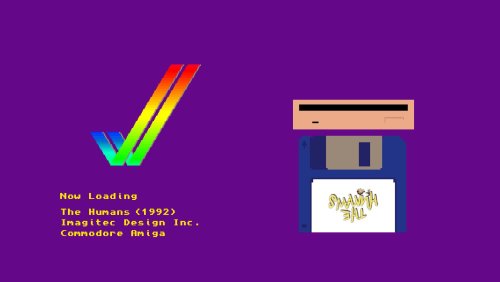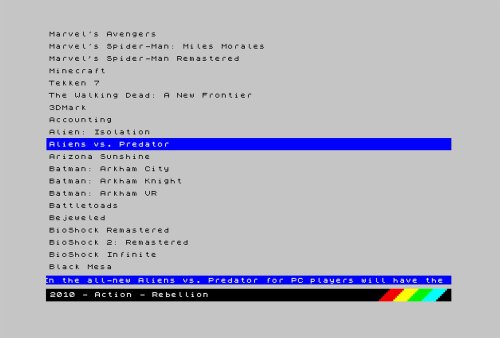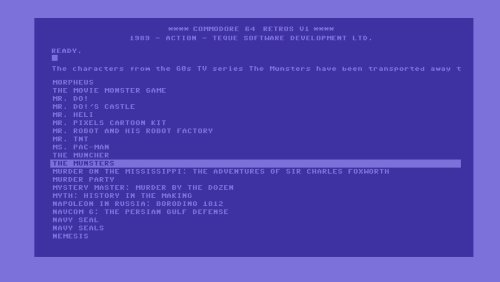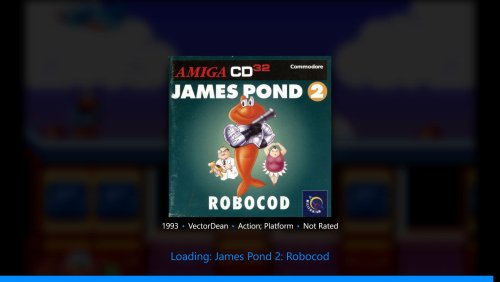-
Posts
58 -
Joined
-
Last visited
-
Days Won
2
Content Type
Profiles
Forums
Articles
Downloads
Gallery
Blogs
Everything posted by AsparagusTrevor
-

CYBERNET TV Show Intro Bigbox Style
AsparagusTrevor commented on juancarlosadex's file in Startup Videos
-
Version 1.0.0
250 downloads
Here are some Playlist icons for the Launchbox sidebar, mainly for common game franchises. I use Kobaturtle's brilliant set which can be found here, but I found there were a lot of gaps in my OCD-organised collection so I've tried my best to fill most of these in - through a mixture of sprite rips/alterations and also my some of own original pixel art to try to match the default LB icons as well as possible. There are currently 52 icons in the collection. Hope these are of use to people! -
RetrOS - Commodore Amiga View File RetrOS - Commodore Amiga Here is the last theme for now in my series of little system specific OS based themes I have been working on, this one is based on the Commodore Amiga Workbench 2.0. It is quite a bit more complex than my other two themes, it comes with a whole set of system & genre artwork which are mostly edited and re-coloured versions of the default LaunchBox icons, along with some of my own original pixel-art icons to fill in the gaps. The theme also includes an animated startup theme and a shutdown theme. There are some little easter eggs here and there that should hit those nostalgia buttons... Submitter AsparagusTrevor Submitted 08/03/2023 Category Custom Themes
-
Version 0.6
75 downloads
RetrOS - Commodore Amiga Here is the last theme for now in my series of little system specific OS based themes I have been working on, this one is based on the Commodore Amiga Workbench 2.0. It is quite a bit more complex than my other two themes, it comes with a whole set of system & genre artwork which are mostly edited and re-coloured versions of the default LaunchBox icons, along with some of my own original pixel-art icons to fill in the gaps. The theme also includes an animated startup theme and a shutdown theme. There are some little easter eggs here and there that should hit those nostalgia buttons...- 1 comment
-
- 11
-

-

-
RetrOS - Sinclair ZX Spectrum View File RetrOS - Sinclair ZX Spectrum Here is the second theme for a series of little system specific OS based themes I have in the works, this one is based on the ZX Spectrum. It is extremely simple to keep with the ZX aesthetic, so only has the one list view, for now at least. Submitter AsparagusTrevor Submitted 07/29/2023 Category Custom Themes
-
-
RetrOS - Commodore 64 View File RetrOS - Commodore 64 Here is the first theme for a series of little system specific OS based themes I have in the works, this one is based on the Commodore 64 BASIC screen. It is extremely simple to keep with the BASIC aesthetic, so only has the one list view, for now at least. However there is a nice little surprise on the game-details screen that the people who used the old grey beige breadbin back in the day will appreciate Submitter AsparagusTrevor Submitted 07/29/2023 Category Custom Themes
-
Version 0.7
36 downloads
RetrOS - Commodore 64 Here is the first theme for a series of little system specific OS based themes I have in the works, this one is based on the Commodore 64 BASIC screen. It is extremely simple to keep with the BASIC aesthetic, so only has the one list view, for now at least. However there is a nice little surprise on the game-details screen that the people who used the old grey beige breadbin back in the day will appreciate- 1 review
-
- 8
-

-

-

-
- 639 comments
-
- 1
-

-
- bigbox
- custom bigbox themes
-
(and 1 more)
Tagged with:
-
I do hope so. It would be sad to no longer have any updates at all and I for one would be happy to spend a few quid on it. I would however totally understand with the amount of upkeep work it takes if Dave wanted to take a step back, sad as it would be for us. In fairness at this point the software does currently feel the most complete it ever has and is only a handful of tiny, minuscule niggles away from complete perfection - which for a one man operation is quite astounding.
- 639 comments
-
- 3
-

-

-
- bigbox
- custom bigbox themes
-
(and 1 more)
Tagged with:
-
- 639 comments
-
- bigbox
- custom bigbox themes
-
(and 1 more)
Tagged with:
-
-
FB Focus startup theme View File Here is a simple startup theme to go alongside my FB Focus theme. It is an altered version of the startup theme for the brilliant Slipstream to match the simple visual aesthetic of my theme. Many thanks to Juketsu for their hard work. Submitter AsparagusTrevor Submitted 01/24/2023 Category Startup Themes
-
-
Version 1.0
715 downloads
This is a new theme based on my previous Flikbox, however it is built around blurred backdrops and foreground elements that pop out against them, and less focused on speed and more on smooth eye candy. It is a little more intensive than the previous Flikbox due to there being many more elements involved. The theme is designed for 16:9 although other ratios might work but haven't been tested. It works best with video snaps rather than any type of themed video. VIEWS INCLUDED: System Text Lists Horizontal Coverflow Horizontal Wheel (boxes) Horizontal Wheel (logos) Vertical Wheel (boxes) Vertical Wheel (logos) Wall with info (boxes) Wall with info (logos) It uses the Source Sans Pro free typeface which is included in the zip. I have used Dan Patrick's awesome platform logos and my own controller icons, many thanks to him. Of course, thanks to y2guru for the Community Theme Creator, and Faeran's very helpful Youtube videos. I have uploaded a matching startup theme here.- 2 comments
-
- 15
-

-

-

-

-
FB Focus View File This is a new theme based on my previous Flikbox, however it is built around blurred backdrops and foreground elements that pop out against them, and less focused on speed and more on smooth eye candy. It is currently considered as Beta, there is still tweaking to be done and some features to add but it should be perfectly functional. It is a little more intensive than the previous Flikbox due to there being many more elements involved. The theme is designed for 16:9 although other ratios might work but haven't been tested. It works best with video snaps rather than any type of themed video. VIEWS INCLUDED: System Text Lists Horizontal Coverflow Horizontal Wheel (boxes) Horizontal Wheel (logos) Vertical Wheel (boxes) Vertical Wheel (logos) Wall with info (boxes) Wall with info (logos) It uses the Source Sans Pro free typeface which is included in the zip. I have used Dan Patrick's awesome platform logos and my own controller icons, many thanks to him. Of course, thanks to y2guru for the Community Theme Creator, and Faeran's very helpful Youtube videos. I have uploaded a matching startup theme here. Submitter AsparagusTrevor Submitted 01/24/2023 Category Custom Themes
-
- 639 comments
-
- bigbox
- custom bigbox themes
-
(and 1 more)
Tagged with:
-
Thanks for version 2.5.3. I have played with it for a couple of hours tonight, unfortunately I'm still getting the issue with Sega Mega Drive images (game logos, screenshots etc) not showing in CTC but it's not a huge deal now really. Just wondering, did anything change with the blur effect in 2.5.1? It's just since that version the performance seems to drop a huge amount in both CTC and BB. However, I can tell the quality of the blur looks much higher, I can't see any of the banding that was visible before. I still have the last few CTC versions from 2.3 on my PC and testing the same theme with a fullscreen blurred background is fine in 2.3 and 2.5, then performance drops in 2.5.1 onward.
- 639 comments
-
- bigbox
- custom bigbox themes
-
(and 1 more)
Tagged with:
-
Just wondering, did anything change with blur effect in 2.5.1? It's just since that version the performance seems to drop a huge amount in both CTC and BB. However, I can tell the quality of the blur looks much higher, I can't see any of the banding that was visible before. I still have the last few CTC versions from 2.3 on my PC and testing the same theme with a fullscreen blurred background is fine in 2.3 and 2.5, then performance drops in 2.5.1 and 2.5.2.
-
Flikbox startup theme View File Here is a simple startup theme to go alongside my Flikbox them. It is an altered version of the startup theme for the brilliant Slipstream to match the simple visual aesthetic of my theme. Many thanks to Juketsu for their hard work. Submitter AsparagusTrevor Submitted 01/07/2023 Category Startup Themes
-
-
-
I hate mentioning any issues because I'm so grateful for all the hard work thus far, but I've got a few little bugs I've come across. First problem: Sega Mega Drive isn't showing artwork in the CTC for me, but works fine once the theme is exported to BigBox. I had this problem in 2.3 and I always assumed it was because I wasn't using the Genesis name. Second problem, I'm not sure if I'm doing something wrong here, but I've been playing around with the cool new Remap Layout conditions to create per-platform video sizes/positions, and I've found that the videos show totally fine as expected in the CTC but then when they are exported to BigBox they are totally invisible but with audio playing. Another little thing related to the Remap Layout, copying/pasting the conditions doesn't seem to work. Again, many thanks for all your hard work.
-
It looks like you already sussed it, but deleting that settings.txt file fixed my problem as well. Because of what Blattacker said above I realised that I didn't get the usual initial setup where you enter the BigBox path etc, so then I noticed that 'settings.txt' file included in the downloaded zip and deleted it that and tried again, so then I did get the setup screen and everything seems to work now.