
Baggio
-
Posts
288 -
Joined
-
Last visited
-
Days Won
6
Content Type
Profiles
Forums
Articles
Downloads
Gallery
Blogs
Posts posted by Baggio
-
-
@The Papaw I'm thinking about building a Unraid NAS to store my ever growing ROM collection on. What I'm looking to do is use just my main PC to run Launchbox/Bigbox and the various emulators on accessing the Roms from the NAS.
How do the newer emus run when accessing the Roms over a NAS? Do you have any issues with that?
-
Sorry guys i didn't get any notifications about these again.
On 1/22/2023 at 7:14 PM, Drivin33 said:Great theme and I had a question about a couple of things. In attract mode, game info and the game video is displayed properly but when the wheel starts spinning , the video disappears and is blank until the wheel stops on the next game upon which then the video snap correctly plays for that game but then goes blank when the wheel starts spinning again. Not a big deal really, but not something I’ve seen on other themes. Similarly, when in game wheel view and I press escape to back one level to platform view, the video window is blank in platform view until the wheel starts spinning again or I manually move the wheel to the next platform.
Another question - my “platforms” are really playlists such as Arcade Games, Lightgun Games, Racing Games, etc. I noticed that the default “Arcade” cabinet that plays the video snap correctly changes for a particular game when the theme realizes that the platform for that game has changed. Changing to Taito Type X cabinet for example. I see there are “cabinets” available for Racing Games, Lightgun Games, etc. But I can’t figure out where to put those images so that the theme changes for example, to the Racing Games cabinet when a racing game is shown. Hope that makes sense.
Did i sort all these out on comments page we were talking on?
On 1/25/2023 at 7:42 PM, Arthurcoutinho600 said:Hello
how many platforms support have this theme
Thanks
The list is in the second post here. Click the spoiler to see them.
On 1/30/2023 at 9:48 PM, RetroHumanoid said:As much as I loved working on the Refried theme,I haven't had much time to come back to it...so it's good to see others taking that time to update and add new features...well done
Thanks. None of this would be possible without your original theme so thank you
 On 2/4/2023 at 6:17 PM, coliver33 said:
On 2/4/2023 at 6:17 PM, coliver33 said:@PaulyC When I attempt to download 1.7, it won't extract -- file deemed "invalid". Can you verify that the correct file is included for download?
I replied on the comments page, did you sort it?
-
8 hours ago, Rob_G said:
You shouldn't need too much to make your theme compatible across different aspect ratios. Put your elements into grids, set CTC to 'stretch' and set images to 'fill' as necessary. It's better to just live with the stretch/shrink as opposed to trying to account for different aspect ratios. Videos are the one thing I don't let stretch, but I have a black canvas behind the video to fill in gaps.
Rob
I’ve done that with most things mate and it works fine, it’s the numerous rectangles I have that change the video to fit into the video borders that is the issue. Whatever I choose weather it be fill, stretch etc it shifts the video borders making the rectangles that the videos sit in not fit right.
-
6 minutes ago, y2guru said:
i wouldnt try and do too much in 1 theme personally
OK thanks 👍
-
@y2guru Hi mate, I'm thinking of making my theme 4:3 as well as 16:9. You've had a look at my theme and have seen how many layout conditions i have currently (46 at last count). Would it hurt performance or break anything if i doubled them up with 4:3 conditioning?
-
The 3DO EU/UK cases are like that as well so it would be great to have a single jewel case without the spine and a double jewel case to boot lol
-
4 hours ago, C-Beats said:
I don't know if its a placebo but i think the right is better the left. The left still looks a little washed out compared to the rest of the case but the right i'd say is almost there.
Heres a video to show what i'm seeing
Thanks for modifying this menail thing so quickly lol. Oh and nice work on the ribs on top and bottom they make it look very realistic.
-
23 hours ago, faeran said:
I believe you mean the European regional variants of these, which are a bit thicker, in depth, than the rest of the world. They are, however, each a very specific model type, and we are looking in ways to eventually include them. This will probably not happen for this next version though.
Ok thanks. I didn't realise the cases were diffferent sizes i just thought the design of the covers were different. Good to know you are adding them eventually.
QuoteAre you talking about the clear plastic that appears in front of the left and right spines on a PS1 jewel case?
Yeah. This is how they are in comparison. It looks really odd as the front and back are nowhere near as washed out as the spines are.
-
22 minutes ago, Mr. RetroLust said:
Ah that makes sense, thanks man!

No worries, sorry for going off topic in your thread 😉
-
Another update
- Added Text Filter view with recently played and favourites selectable
- Added game count to the text view and vertical views
- Added colour conditioning to text view wheel. Thanks @y2guru for fixing this
- Added multi disk and documents to badges
-
6 minutes ago, Mr. RetroLust said:
Do you mean what image is set, like when switching image views with controller/keyboard bindings?
No just the recently played and favourites we set up in ther platform or text filter view. Whatever you set in the image below in Launchbox is what is shown in the recently played and favourites entries in Bigbox.
On another note i fixed the favourites not showing, there is more options in bigbox for recents and favourites and i didnt have favourites on 🤦♂️
-
 1
1
-
-
37 minutes ago, Mr. RetroLust said:
Yeah could be one of the betas as i've seen some weird images in one of those rows as well, like cart images instead of 3d box images.
Well i figured out the images that are shown are linked to whatever you have set in launchbox's image group if that helps you in the future.
-
2 hours ago, Mr. RetroLust said:
Thats strange, maybe ask Y2guru to see if he can shed his light on it.
I had a friend test it for me and it worked perfectly on his so its something to do with my end.
Maybe its something to do with the beta LB/BB im using? I'll figure it out 👍
-
 1
1
-
-
2 hours ago, Mr. RetroLust said:
@PaulyC Here's a snapshot of the screen
Can't remember if I changed the name of those elements or if those are the default names. Hope it helps you out.
Thanks bud. They’re the elements I’m using as well but for some reason the favourites don’t work.
-
5 minutes ago, Mr. RetroLust said:
Yeah you can with CTC but its been a while, i'll have a look for you tomorrow morning when i'm at the pc.
Thank you mate 👍
-
 1
1
-
-
-
Nice work on the new cases, the only thing missing for them is the ability to change the thickness of the spine for Jewel Cases as they are too thin for the Dreamcast and PS1
I forgot to add, the jewel case washes the colour of the spine out quite a lot as well. The PS2 spines are pure black now they look grey with the reflection which make it look really odd compared to the front image.
-
Added 2 new views made some changes
- Fixed video borders not showing when using All Games filter
- Added animations to gameplay videos
- Added new view when you select a game that now shows game images and playtime (WIP)
- Fixed the naming on some platforms. Thanks @Mr. Skerpentine for pointing them out
- Made and added images for the Atari 800
- The time in the corner now matchs the platform colour the @Rincewind
- Added platform view that refried uses
- Added platform view with recently played and favorites games screen (WIP as i still need to figure out how to get favourites to work)
-
Is is possable to add colour conditions to selected game in the wheel in the text games view? I want it match the colour conditions i have set for all the text on other platforms. I've tried in CTC 2.5 but it always uses the default colour thats set so i didnt know if it had to be set up directly in the Style source xaml?
-
7 hours ago, Rincewind said:
Its a thumbs up from me it would be a good addition.
These are subjective points I know but I thought I would give feedback. The clock colour would look great if it was using the same platform colour conditions as your using for the titles.
Also whats great about the unified / refried themes are the bright colours that pop out in the video borders and text so I was thinking the textlist wheel could maybe have some colour added in some way.
Awesome theme, great to know your keeping it updated too.
Brilliant thanks
Ill sort the clock out to change with the platform i never even thought of that tbh. So you think just changing the text wheel to look like refried (pic below) with just the selection box a different colour or can you think of something more extravagant?
I dont think it can be set up to change colour with the platfrom though but i'll ask and see if its possable.
-
Just wordered what everyone thought if i changed the text view to this so it shows you more when you click on a game? As it is below it will show 1 to 4 pictures from the Title, game select and 2 gameplay pics (3 gameplay pics will show if the title or game select are missing) and the total playtime (which i could hide if its not been played)
I could also maybe get rid of some of the infobar at the bottom as well as thats shown on the previous screen or replace the entries with something else?
-
 1
1
-
-
1 hour ago, y2guru said:
Yeah you only need to check the first, i just thought id send you them all incase you need them. Heres the files.
Btw i changed the filtertitle to platform like you said and all is working fine now so i no longer need to use filtertitle for the playlists borders to work 👍
On another note i messed up the animations on the gameplay videos so im aware of that lol
-
So it did it first time after publishing. It does it on any filter i select and all the vertical wheel views. Here's the xaml for the vertical views, let me know if you need the whole theme.
-
49 minutes ago, y2guru said:
yes, that would definately help.. the published view in error and the associated project file so i can compare CTC to what was generated.
OK no worries. So its just the published .xmal for the view in question you want not the whole theme?
I'll try and replicate it and get it over to you tomorrow night when ive finished work.


.png.14ea2ebf18e178045fd19183111ba16a.thumb.png.0d684d4c45ce2e6b3c11c9e168103569.png)
.thumb.jpg.415144d441d81a5f72c4813a12a586a9.jpg)
.thumb.jpg.a91f6111ddb597f7a0b59a8cb09629e2.jpg)
.thumb.jpg.65573b817a46cc950f817999e7dcf950.jpg)
.thumb.jpg.4bfe731dca38605e0b65205036eb7da8.jpg)
.thumb.png.12ee3046b2e3c8d4778f2b2d2656a0f2.png)



.thumb.png.cf29e2c0a5f1d4eaeebe671309819b86.png)

.thumb.png.50b845c71f832f9b124d64c6ec53868a.png)
.thumb.png.d27676486c6e52914b240b24db31ec0d.png)
.thumb.png.13492e9f7b98d991a9e726c8b8b2020f.png)




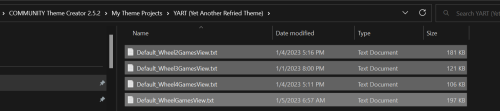
Roms on a NAS
in Noobs
Posted
That is exactly the answer I was looking for thanks. I'm extremely new to all this NAS stuff so forgive my ignorance, Just a question for clarification about the last thing you said. Are your emulators and the ROMs on the NAS? You said you have a 18TB drive for ROMS and the emus are using that single drive so its confused me lol
The media side will be fine for me because it'll all be on the main PC with LB/BB 👍