-
Posts
170 -
Joined
-
Days Won
4
Content Type
Profiles
Forums
Articles
Downloads
Gallery
Blogs
Posts posted by superrob3000
-
-
14 minutes ago, garrett521 said:
@superrob3000 Have you had a chance to add 'Videosnap followed by Marquee image' as an available media item, or is it still being considered for implementation? Thanks!
@garrett521 No, but you are up next. If you look at my last update for the sound option, I've added a nice big "Additional Settings" panel that can be pulled up in preparation for adding some controls to create custom combos of media.
-
-
44 minutes ago, superrob3000 said:
@dsync89 I added a per-screen mute option to v5.0.0. To get to the option go to Tools->ThirdScreen Settings, select the screen you want to unmute, and click "Additional Settings".
@dsync89 Actually, never mind. The option isn't working correctly when multiple screens have it set differently. I'll need to look into it some more.
-
5 hours ago, dsync89 said:
A game changer indeed!
It would be good if we can selectively enable playing the audio for any screen, which is desirable in a setup that uses primary screen to show a theme that only show flashcart but no video preview, but having the video preview playing in secondary screen.
@dsync89 I added a per-screen mute option to v5.0.0. To get to the option go to Tools->ThirdScreen Settings, select the screen you want to unmute, and click "Additional Settings".
-
 1
1
-
-
1 hour ago, akuma6498 said:
That's for the Bigbox engine only, I'm having a problem with Third Screen plugin, after setting everything to my liking now my games are running on the fifth screen and can't find how to make my screen 1 primary for all emulation! 😓
Even with ThirdScreen, the primary display setting in Options > General is still what controls which screen BigBox will open on, and neither ThirdScreen nor BigBox control which screen emulators and games load on. Try it with ThirdScreen disabled and see if you are still having the same issue.
-
 1
1
-
-
Kids Favorites Playlist Media with Animated Marquee
View File
Kids Favorites playlist media including animated video marquee, theme video, clear logo, and pointer.
The animated marquee happens to be in gif format, so it should be added as an "Arcade - Marquee" Image in LaunchBox. It will animate if you are using the ThirdScreen plugin. Otherwise you'll need to modify your theme files to support animated gifs.
-
Submitter
-
Submitted01/10/2024
-
Category
-
-
Favorites Playlist Media with Animated Marquee
View File
Favorites playlist media including animated video marquee, theme video, and pointer.
The animated marquee happens to be in gif format, so it should be added as an "Arcade - Marquee" Image in LaunchBox. It will animate if you are using the ThirdScreen plugin. Otherwise you'll need to modify your theme files to support animated gifs.
-
Submitter
-
Submitted01/10/2024
-
Category
-
-
7 minutes ago, christhed said:
Wow messing with that will suck. Thanks a lot!
You could always write a simple plugin instead of a script. There is a method to add custom fields for a game which might be easier/safer than trying to directly edit your XML data files.
-
1 hour ago, christhed said:
I'm trying to write a script to create custom fields automaticaly for my games but I can't find where they are stored. I assumed they would be in metadata.xml but can't find them there.
Anyone can help with that?
Thanks!

CustomField elements get added to Data/Platforms/<platform_name>.xml
-
 1
1
-
-
1 hour ago, C-Beats said:
No, there is no way to tell LaunchBox to do that because LaunchBox supports multiple images making exact ROM name match impossible if you have more than one image. There are no current plans that I'm aware of to add the option to do something like that either.
From what I saw when writing the plugin, LB treats multiple images in rom name format the same as multiple images in game name format for the most part. For example, any mix of <game_name>-[0-9]+ and <rom_name>-[0-9]+ works fine.
-
 1
1
-
-
5 minutes ago, skizzosjt said:
Does this impact searching for system stuff, such as "disk management" or "registry editor", or would it only slow down searches for files that are normally indexed? for ex "myScriptFile.ahk" located somewhere on your C: drive?
As far as I know it just makes searches for files slower. It's not something I'm concerned about on my arcade and the search index service was definitely what was causing the issue for me when trying to launch BigBox as soon as the OS booted.
-
Try disabling the Windows Search Indexer. That worked for me when I recently started seeing this issue. It hasn't happened since.
-
 1
1
-
-
@5thWolf Another good option is Borderless Gaming. It works well for this type of case where there's no command line option to go full screen.
Install and open it, Select Options->Run At Startup. Launch the game. Then in Borderless Gaming select the game from the list of open applications and hit the right arrow to move it to your favorites. From then on the game should launch in full screen mode.
-
14 minutes ago, Boomerps2 said:
Yes, and its not with all games. Only the TeknoParrot games that have a big switch in resolution. Everything works great playing the game, just exiting will bring your main display onto the marquee display.
Interesting, does it also do that if you enable your marquee to be run by BigBox?
-
20 hours ago, Boomerps2 said:
Quick question. I noticed the resolution for my main & marquee monitor is set to 2560 X 1440 even though both displayes are 3840 X 2160. Does this make a difference and if so is there a way to change that?
Are you referring to what the ThirdScreen settings menu lists as the resolution for the monitors? It's just reporting what Windows tells it, and I think the numbers might be different depending on what dpi settings you have. As long as it's actually working correctly I wouldn't worry about it.
21 hours ago, Boomerps2 said:Also, still having the issue in TeknoParrot with BigBox shifting to the marquee screen upon exiting at which I just (Windows key + shift + left or right aarow) and it moves over to the primary display.
So are the game and marquee(s) all ok while playing the game, but then BigBox jumps to a different screen when you exit?
-
@derekpacoAlt I'm glad it's working for you and thanks for sharing those details. I've updated the instructions with the missing Run command.
Also, if you are using the Stream Deck Advanced Launcher and want to remove the AHK step altogether, you could point the Stream Deck shortcut to CLI_Launcher.exe and pass in the correct arguments.
-
 1
1
-
-
On 12/22/2023 at 12:53 PM, Boomerps2 said:
Same issue for me as well. Heck sometimes I will exit the game and the launchbox magically on the marquee display. You have to Windows Key + Shift + Arrow left or right to fix it.
The ThirdScreen plugin has a fix for your marquee shifting when opening certain games. If you want to try it out just search for "ThirdScreen".
-
@drady ThirdScreen should work for you now in Game Discovery Center if you update to LaunchBox 13.10.
-
On 12/15/2023 at 10:31 AM, olvrteil said:
Hello, is there any way to launch bigbox games with a StreamDeck shortcut ?
Thank you
I think you already found this (and hopefully it worked for you), but for anyone else looking for the answer you can launch games or navigate to platforms/playlists from Stream Deck using the CLI Launcher plugin:
-
12 minutes ago, drady said:
hey buddy - appreciate the new LB/BigBox mode (Game Discovery Centre) just got released, but with that mode switched on it appears the plugin wont work with it on first attempt

Hi @drady. Yeah, I'm aware that ThirdScreen is not working with Game Discovery Center. It would take an update from the LaunchBox devs to make it fully compatible with plugins.
@C-Beats SelectionChanged system events are not firing when in the Game Discovery Center. This breaks a few plugins.
-
 1
1
-
-
Any chance we can get SelectionChanged system events to fire when in the Game Discovery Center (for plugin devs)?
-
4 hours ago, superrob3000 said:
@Qcthakidd In LaunchBox, right click on the playlist, choose edit, then in the lower left corner make sure "Include this Playlist with Platforms" is checked.
You can grab the latest version (3.0.2). It no longer requires the include with platforms setting for a playlist to show up in the platform/playlist video marquee management tool.
-
13 minutes ago, Qcthakidd said:
Hey so I have playlist that are unofficial Mario Kart / Mortal Kombat / Shoot’em ups etc… and it doesn’t show up to add the (platform) Marquee video… How do I fix this?
@Qcthakidd In LaunchBox, right click on the playlist, choose edit, then in the lower left corner make sure "Include this Playlist with Platforms" is checked.
-
On 10/27/2023 at 11:57 AM, artiss said:
Hello, I'm using the following AHK code to launch a game from my streamdeck:
run, "G:\Launchbox\Emulators\Retroarch\retroarch.exe" -f -L "G:\Launchbox\Emulators\Retroarch\cores\mame_libretro.dll" "G:\Launchbox\Games\MAME\roms\robotron.zip"it works but now I want the games artwork to be displayed on my pixelcade LCD marquee and pixelcade LED marquee on my arcade.
I'm sure I need to launch the game from LB/BB, is this possible?@artiss You can do this now using the CLI Launcher plugin. The AHK script to launch the game through LB/BB would just be a single line:
Run, "LaunchBox\ThirdParty\CLI_Launcher\CLI_Launcher.exe" launch "<platform_name>" "<game_name>"
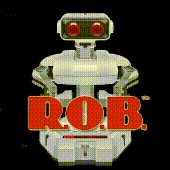

Creating Desktop Shortcut for specific game?
in Noobs
Posted
@CLB1966 You can do this with the "CLI Launcher" plugin. Just right-click the game in LaunchBox and select "Create Game Shortcut". For the shortcuts to work, either LaunchBox or BigBox need to already be running, but they can just be running in the background with the GUI minimized.