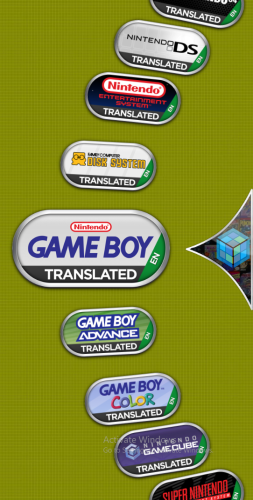dsync89
Members-
Posts
51 -
Joined
-
Last visited
Recent Profile Visitors
The recent visitors block is disabled and is not being shown to other users.
dsync89's Achievements

16-Bit Artificial Intelligence (4/7)
12
Reputation
-
dsync89 started following Flat and Classic Mini Consoles
-
- 72 comments
-
- theme
- classic mini
-
(and 2 more)
Tagged with:
-
@superrob3000 Awesome feature! Thanks for implementing it in such as short time, confirmed it does work in my setup and I could finally display those video snaps on my arcade topper monitor and have sounds playing 😄 Hope this benefits those that use their primary screen to display coverflow but video snap playback on other monitors!
- 96 replies
-
- third screen
- platform marquee videos
- (and 3 more)
-
A game changer indeed! It would be good if we can selectively enable playing the audio for any screen, which is desirable in a setup that uses primary screen to show a theme that only show flashcart but no video preview, but having the video preview playing in secondary screen.
- 96 replies
-
- third screen
- platform marquee videos
- (and 3 more)
-
- 72 comments
-
- theme
- classic mini
-
(and 2 more)
Tagged with:
-
Wow that was fast!~ Thanks! Will give more feedbacks as I used it, I have a feeling this theme will stick with me for coming months, just like Unified has been for the past year. This theme really entices me to use BigBox to navigate games instead of LB. Will post a YouTube video showcasing how it looks on my platforms. Cheers!
- 72 comments
-
- theme
- classic mini
-
(and 2 more)
Tagged with:
-
Hey there most likely it runs Autohotkey v1 exe by default instead of V2. Try to select `Open With` and then select `Autohotkey\v2\AutoHotkey64.exe` In Launchbox, simply create a emulator called `AutoHotKeyV2` to separate from v1, then point to the right EXE. I used AHKv2 for my platforms below Let me know if you''re still stuck, the pack should work as-is.
-
This is simply responsive and a gave a refreshing look to my long used Unified Theme! Covers most major platform and I could see your dedication on it! It would be even awesome if you could add the current date/time to `Main > Platform View` in the upper right since that area is empty/blank for now. as well. So far only `Text Details` has the time Looking forward for more platforms! Will give it a whirl for a couple of weeks to see how it perform! Right now on 150+ platforms and 100k+ games, it feels snappy!
- 72 comments
-
- 1
-

-
- theme
- classic mini
-
(and 2 more)
Tagged with:
-
Hey there, I'm currently importing various MAME/MESS system that might have different media/medium for a system, e.g. Atari 800 that has cartridge, floppy disk, and casette. Is there any recommended way to create only a single platform but easier way to group by Media? Reason being the emulator command differ depending on the media, especially when using MAME emulator, using -cart for cartridge, -flop1 for floppy, etc. Wish LB has a native field called Media or Medium for us to sort. Also thinking of using Version field but it's best reserved for its original purpose. Initially I was thinking to use a Custom Field: Media, then generate auto playlist based on the filter. Unfortunately the auto playlist field didn't support custom field. Another approach is to create separate platform for it, such as Atari 800 (CS), Atari 800 (CT) and Atari 800 (FD). But doing is is convoluted and make BigBox navigation more cumbersome. Wish to see how you guys did it!
- 1 reply
-
- media
- organization
-
(and 1 more)
Tagged with:
-
Thanks a lot for the effort! It looks awesome when viewed in BigBox! Funny how I'm only missing one parent wheel now for Translated En set.
-
Hey guys, just wondering where should I put my Game Clear Logo for each platform if I wanted to override in my selected Bigbox Themes? Seems like the image path that BigBox Theme uses to override the default Images folder is a bit different. Example: Platform Clear Logo in default Images folder = Launchbox/Images/Platforms/<Platform Name>/Clear Logo Whereas the folder to override in Bigbox Theme is LaunchBox/Themes/Unified/Images/Platforms/Clear Logo Notice the absence of <Platform Name> in BigBig Theme Image
-
Both looks splended! I'm leaning towards the one on the right as I noticed some platform clear logo might be too high to fit in that bottom frame. Not sure how it look on all the platform list I listed? Or perhaps sharing the template and I could edit as well? Thanks!
-
This is a simple Python Qt5 UI app I designed to audit Launchbox Media, and also to learn about Python QT5 UI framework at the same time. Two birds in one stone eh? I found that the default audit mode in Launchbox is naiive, takes time to process, and doesn't do much. There are times where I wanted to quickly look at how many Clear Logos I am missing out for a playlist or platform, or platform games. Features: Perform fuzzy matching for media (pictures) that matches the XML (platform, platform games) with a selected matching ratio. (currently hard coded for now and not in UI) Ability to select the best matched pictures for a matching platform, platform games, etc. Ability to output all selected images to a single output folder. Current version v0.1 support only Playlist, Platform, and Platform Games audit mode. Let me know your thoughts!
-
Hey guys, just spent time to compile all the logos uploaded here from page1 till 70 and grouped by categories, enjoy! It's still WIP but the grouping helps me to decide which one to keep for my Unified Bigbox theme. All credits goes to the original uploader/content creators! I renamed most of the files in _Collection folder because that's the one I used the most. Others might remain unamed. https://mega.nz/folder/Y9EwHLxD#3Mg70fmxPJLWPw2Ca3OwIA
-
That is an impressive work there! Very clean and no jagged edges. If it’s not too much of a request, is it possible to remove the rounded frame and white background for the first one and keep just the text logo? Thanks again !
.thumb.png.cc19daaca685e2246f74080cde18fc51.png)