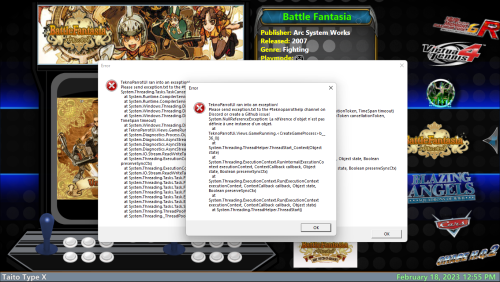Denys06
Members-
Posts
33 -
Joined
-
Last visited
Recent Profile Visitors
The recent visitors block is disabled and is not being shown to other users.
Denys06's Achievements

8-Bit Processor (3/7)
5
Reputation
-
Thank you for your theme, which I’m currently using and really appreciate. Could I suggest three improvements for your next version, please? Add the game logos: This is a key feature for me and makes a big difference in presentation. Rearrange the order of badges: Placing the trophies before the platform badges would allow the platform logos to align perfectly. Allow users to remove these three sections: In my case, these sections are unnecessary, and it would be great to have the option to hide them. Thank you for considering these suggestions!
-
Denys06 started following Unified Lives! , Can I add a game to my favorites by holding one button? , Dragon Ball Fighter (PC) with Xin-Mo controllers ? and 6 others
-
Hello, in Big Box I would like to be able to add or remove a game to my favorites by holding down a key of my choice for 5 seconds or 10 seconds. Without having to go through the game start menu. Is there any way I can achieve this?
-
- 1
-

-
thank you, the game starts now after installing "AHK script"
-
Hello, Can someone tell me how I can use the "Dragon Ball Fighter" PC game with my Xin-Mo Dual Arcade controllers present on my arcade machine? The game does not detect them and only wants to play with X360 controllers
-
Thanks a lot for your answer. I use 2 siden Lightgun. I tried to create the "CowBoy.bat" file to start the game but it doesn't work. The bat file does not want this to run. Do you see an error in my file please and why my bat file does not want to run? CowBoy.bat
-
Hello, Could a charitable soul tell me the procedure to start the game "Wild West Shootout" with 2 guns on LaunchBox? I manage to start the game from "WildWestShootoutLoader.exe" which uses Demul. On the other hand if I want to use Lanchbox, the game does not detect the 2 guns I do not know how to start Demul at the same time as "CowBoy.exe" from Lanchbox. Has anyone done this setup before please? Thanks in advance
-
Ok thank you, I will look for the "Game Details" option because I had disabled it.
-
La quantité de travail à fournir pour 1 personne est impensable et tu ne pourra pas faire tous les jeux A mon avis le mieux est de récupérer ce qui à déjà était fait sur Screenskraper grâce à l'implantation des traductions de toutes les langues depuis LanchBox. L'équipe pouvez-vous intervenir pour mettre ceci en place s'il vous plait ?
- 36 replies
-
- 1
-

-
- traductions
- gamedb
-
(and 2 more)
Tagged with:
-
L'équipe Lanchbox pourrait-elle inclure les descriptions originales en français de Screenscrapper ? J'aimerais que l'option soit incluse directement dans Lanchbox pour nous éviter d'utiliser une solution tierce qui n'est pas d'origine Lanchbox. ------------- Could the Lanchbox team please include the original French descriptions from Screenscrapper ? I would like the option to be included directly in Lanchbox to avoid us using a third-party solution that is not of Lanchbox origin.
- 36 replies
-
- traductions
- gamedb
-
(and 2 more)
Tagged with:
-
Can a member of the team take note of this additional option which would be useful?
-
Hello, I am writing to you to find out if you can better integrate NetPlay into Big Box? Currently to use the netplay I have to use the ESCAPE menu and navigate through the menus in a tedious way. Also I have to use the mouse. It would be nice if you could define a shortcut key to show and start a netplay game and also improve the visual and navigation as it is on Recalbox: PS : I post this message here because I can't request a new feature on bitbucket which tells me: "We can't let you see this page"
-
I need to have a TouchList Launchbox printed for my arcade machine to replace my previous TouchList intended for the Neo Legend machine : Do you have an existing TouchList with icons for Launchbox that I could adapt or could someone please create one for me? I am surprised not to have found an already existing support for Lanchbox, I find it useful for free access Arcade in a public place as I wish to do.
-
Hello, Every time I want to update the Bezels in Lauchbox, the system deletes all my Bezels intended to have a white outline for the Siden Light Gun. Would you be able to add an option so that the system supports special Bezels for the Siden Light Gun and especially that it does not replace them with the default Bezels?
-
Hello, Every time I press the key to quit close the Tecknoparot emulator via Big Box, I get the following error message: Could you tell me how to overcome this bug?
-
This will become my new permanent theme Can I hide the " status " and the " your vote " fields ?