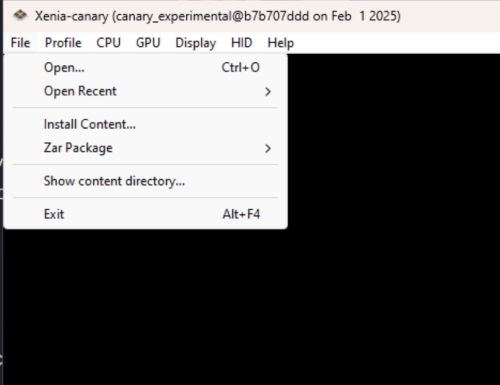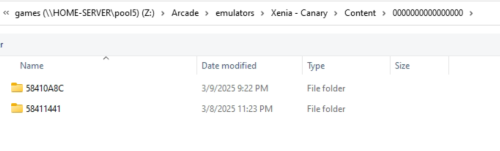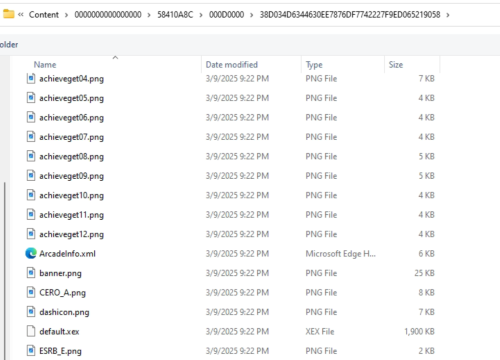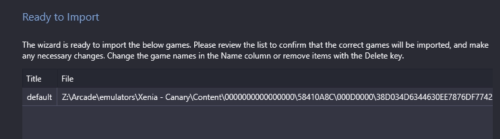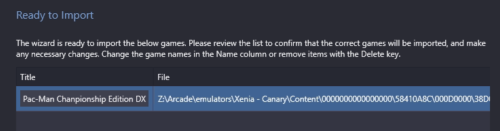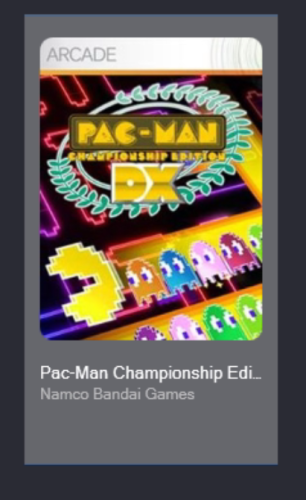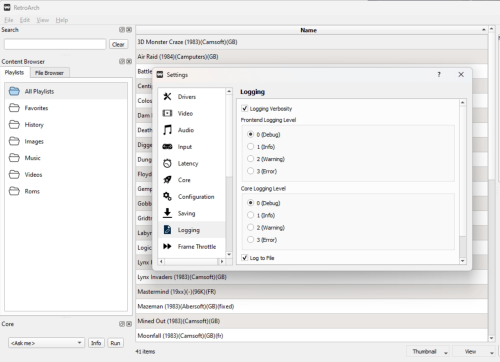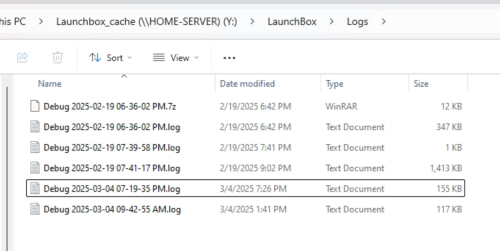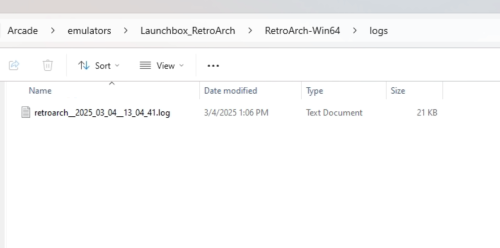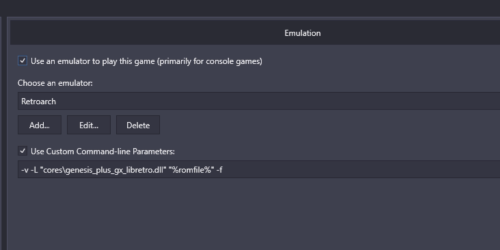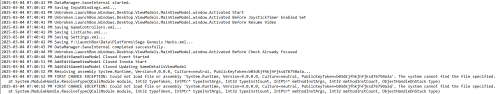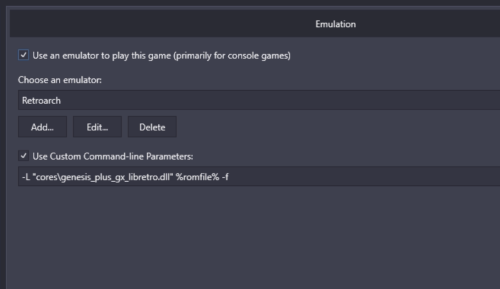xokia
Members-
Posts
120 -
Joined
-
Last visited
Content Type
Profiles
Forums
Articles
Downloads
Gallery
Blogs
Everything posted by xokia
-
trying to get full screen on xm6g. Here is what I have tried it still doesnt go full screen SetTitleMatchMode, 2 WinWaitActive, xm6g.exe Sleep, 1000 Send {Alt down}{Enter down}{Alt up}{Enter up}
-
I can get the games to boot I can not figure out how to get the xbox controller to work. Any clue? *EDIT* Here is what I used for the xbox 360 controller "your_bios_rom_path" -HOSTSHORTCUT ESC 0 0 FORCEQUIT -GAMEPORT0 ANA0 -SCALE 200 -FULLSCREEN -FREQ 25 -YESWAIT -CD
-
So I found kinda a cool way to do this. There is the HDD drive version I mentioned previously where all the required files are loaded. My gaming system is headless and my PC I use is separate. One thing I was messing up is I was loading the HDD version on my PC creating a xm6 game save and then loading it on the gaming system. That lead to some errors. If you load the HDD version on the same system you want to run the game save on everything works. I mark all my xm6 files as read only. Then add the xm6 game save to launchbox. Add the game saves to it and it works.
- 36 replies
-
- 1
-

-
- sharp x68000
- x68000
-
(and 2 more)
Tagged with:
-
I just made the files read only problem solved. Seems like a cool emulator but its to much work to make work. 3-4 discs swapping discs just a pain. Someone made a HDD version where all the games are loaded on the internal drive that works with xm6g. I loaded it up and it works well. I just see no way to integrate with launchbox as the OS loads up a menu you go to the disc browse your directories then choose the batch script to start the game. I think the multiple files is what makes this a PITA. If someone can create a single file for the games that load this would be a cool emulator it has some pretty good games and graphics for its time period.
- 36 replies
-
- sharp x68000
- x68000
-
(and 2 more)
Tagged with:
-
seems like .xm6 files are game save states and you need the xm6g emulator to play them. Issue I see is if you somehow accidently "save" a new state you can ruin the game save and it wont restart. Or at least I havent figured out how to get back to a functional version. Retroarch will not play xm6 files as far as I can tell. Other then everything being in Japanese this is a pretty cool system I never knew about. Someone created a HDD version which works pretty good and everything is organized nicely. But doesnt look friendly to integrating into launchbox.
- 36 replies
-
- sharp x68000
- x68000
-
(and 2 more)
Tagged with:
-
what are .xm6 files? Are these game saves? I can get retroarch to run .bin fairly easy. It also seems to automatically load the second disk if there is one. But I can not get .xm6 files to load
- 36 replies
-
- sharp x68000
- x68000
-
(and 2 more)
Tagged with:
-
Question for the admins. This does work and xenia applies the correct settings for DLCs to work and run correctly. However Launchbox then picks up ALL the files in that directory as a game instead of the single file you chose. Is there a way to make it exclude any other files and just use the file you selected? I ended up converting the DLC to an ISO. Then loading the ISO. The problem with that is that it then runs in fast forward. So you have to create a separate instance of xenia with vsync enabled. Would be easier just to import the DLC as a DLC.
-
Any update on when this might get fixed or if its on the radar? Not being pushy was just curious how bugs get consumed and then fixed. I assume you folks have a release process and schedule you follow?
-
I did figure out how to do this. You have to install the DLC into Xenia using install content. Once its installed you can delete your files. It will get installed into the xenia content folder. goes under the 0000000000000000 folder Here I installed 2 different games pac-man and Batman To install into launchbox you have to install the files manually Import->rom files->single platform -> add files You will need to browse to each default.xex file of the game you want to install Go through the normal options you choose when using the launchbox add game feature When you get to this step just rename default to the actual game title ^^^ make sure you spell it correctly Launchbox will add the game and artwork
-
I have a game pac-man championship edition on xbox 360 which is a DLC. I can get it to run in xenia just fine. My question is, is there a way to pull that into launchbox and launch it from launchbox? Its not an ISO so not sure how I do it.
-
Has anyone tried some of the newer games? Like Altered Carbon or starshiptroopers? I'm not a big laser game guy. To be honest not sure I even know how to play them. But they look interesting. I got altered carbon working just wondering if these games are worth enabling?
-
So I think I probably got a bad image. I redid this and now it seems to work. The error message has nothing to do with the framefile. I used the same framefile just updated game files. So if someone stumbles on this with the same message ignore the error message. You likely have bad files.
-
I can try to recreate this, I had both the Launchbox logfile turned on AND the retroarch logfile (I went into the console and turned it on) turned on. Retroarch produced no log launchbox produced the log I copied. Let me add the -v option to retroarch and see if that makes a difference. *edit* -v doesnt appear to make any difference here. Launchbox logfile create 7:26pm Nothing created -v added to the command line AND I manually turned on logging before hand in retroarch. This should be easy to replicate. Just choose a sega core and add quotes around %romfile% That was the hope. This particular game did not like the genesis_plus_gx_wide_libretro.dll core so I was trying to override what was being assigned to all the other games. In this case the logfile just wasnt useful because I could not see what was being passed. Debug would be easier if the logfile contained the command line that launchbox assembled. Just my $.02 You are correct that the exception mentioned at the start doesnt appear to be the issue. I still see the exception in a passing case. Although I dont know that that helps the launchbox debugger. Just makes the debugger even less useful
-
Problem is it never launched retroarch. Since it "could not locate the file" it never passed anything to retroarch. So the retroarch log filed would produce nothing. Which left me the launchbox logfile. It would be useful if as part of the launchbox "debugger" it output what it was passed or what it thinks it was passed. Or maybe I am over simplifying launchbox. It's parsing and forming those commands but ultimately its outputting "something" to a cmd line. It would be useful if it would print out the "something" to the logfile.
-
So after some trial and error I figured it out I needed to remove the quotes around "%romfile%" Would be really useful if the launchbox "debugger" spit out what it was trying to pass to the command line. Would have made this super easy to debug. If this functionality exits I am missing it in the logfile. Entirely possible I missed it. I did grep but didnt find anything.
-
I know its hard to produce useful comments. But something other then cant find a file would be useful. Like what file were you searching for? What path were you passed that you could not locate. There is nothing to be gained from this log other then to guess. 2025-03-04 01:30:28 PM Unbroken.LaunchBox.Windows.Desktop.ViewModels.MainViewModel.window.Activated Start 2025-03-04 01:30:28 PM Unbroken.LaunchBox.Windows.Desktop.ViewModels.MainViewModel.window.Activated Before JoystickTimer Enabled Set 2025-03-04 01:30:28 PM Unbroken.LaunchBox.Windows.Desktop.ViewModels.MainViewModel.window.Activated Before Resume Video 2025-03-04 01:30:28 PM Unbroken.LaunchBox.Windows.Desktop.ViewModels.MainViewModel.window.Activated Before Check Already Focused 2025-03-04 01:30:28 PM AddEditGameViewModel Closed Updating GameDetailsViewModel 2025-03-04 01:30:28 PM Resolving assembly System.Runtime, Version=9.0.0.0, Culture=neutral, PublicKeyToken=hjsgdhg438574398... 2025-03-04 01:30:28 PM FIRST CHANCE EXCEPTION: Could not load file or assembly 'System.Runtime, Version=9.0.0.0, Culture=neutral, PublicKeyToken=hjsgdhg438574398'. The system cannot find the file specified. I am trying to override the current params with a custom param. This one file needs to load a different core then the others. The others can use genesis_plus_gx_wide_libreto.dll It works if I use the default genesis_plus_gx_wide_libreto.dll. Just the image is messed up. So something I am doing wrong in the custom param but the log isnt helping debug it.
-
I found it depends on the platform. Some platforms zipped files can save some space for more roms. I think it was xbox I tried zipped vs non zipped and there was around 120GB of space savings (for a large collection). The tradeoff is the time it takes to unzip. Then there are some like nintendo switch where very few games offer any savings at all zipped vs unzipped.
-
Having some issues with Space Ace. I have gotten most of all the other games working. Is this a BIOS issue? here is what is in my frame file ace.txt . 2 ace.m2v Here is the error I get
-
Which version of teknoParrot are you running?
-
I'm not a huge fan of technoparrot. I am able to close all games after mapping the close window button. That does seem to work for me. But sometimes launchbox will crash on exit. So you need to go back to the PC and close the debug window then things work again. So its kind of a PITA. Not a big fan of anything launching .exe files in general. The exe is suspect from a security standpoint. TechnoParrot forum is pretty much closed to new comers. So you can't even evaluate a rom or get a hash of a good file. Just seems a bit more sketchy to me for games that are not all that great and available on other platforms. I've debating dumping it myself. I do not have anything special in my config I have a fairly recent version of technoparrot. I have the following in the running script section. $Esc:: { WinClose, ahk_exe {{{StartupEXE}}} } Seems like teknoparrot is thinking about the security part with "verify game" but none of the games have a clean hash list yet. So maybe one day...............
-
Glad to know I'm not the only one with this issue. I guess I'll hold off upgrading to 13.20. Not sure how they were not able to duplicate. Its fairly simple to replicate. Just use a mapped drive. I can set up a brand new VM with a single platform and hit the issue. Heck if the admin folks need a machine this is replicated on. I could set a VM just for this debug they could RDP into and poke around and change whatever they want. Ping me via IM if this something you might be interested in.
-
looks like I need to select the "back" button xbox 360 controller to switch between mouse mode and joystick mode. It works for most games not all.
-
I can get Artari ST to work in retroarch using the hatari core. I can even get the fire button to work in some games. But I can not get the controller to work i.e. up/down/left/right. I can get the controller to work when its acting like a mouse in the OS. But in game doesnt seem to recognize the controller input Any suggestions? I "think" joystick 0 overides the keyboard. Joystick 1 I "think" is the one I want to setup but I cant get either to work here is my hatari.opt file hatari_autoload_config = "true" hatari_autoloadb = "true" hatari_emulated_mouse_speed = "1" hatari_fastboot = "true" hatari_fastfdc = "true" hatari_forcerefresh = "auto" hatari_frameskips = "0" hatari_joymousestatus_display = "1" hatari_led_status_display = "true" hatari_machinetype = "st" hatari_mapper_a = "JOYSTICK_TURBOFIRE" hatari_mapper_b = "JOYSTICK_FIRE" hatari_mapper_down = "JOYSTICK_DOWN" hatari_mapper_l = "TOGGLE_STATUSBAR" hatari_mapper_l2 = "MOUSE_SLOWER" hatari_mapper_l3 = "---" hatari_mapper_ld = "---" hatari_mapper_left = "JOYSTICK_LEFT" hatari_mapper_ll = "---" hatari_mapper_lr = "---" hatari_mapper_lu = "---" hatari_mapper_r = "TOGGLE_VKBP" hatari_mapper_r2 = "MOUSE_FASTER" hatari_mapper_r3 = "RETROK_SPACE" hatari_mapper_rd = "---" hatari_mapper_right = "JOYSTICK_RIGHT" hatari_mapper_rl = "---" hatari_mapper_rr = "---" hatari_mapper_ru = "---" hatari_mapper_select = "TOGGLE_JOYMOUSE" hatari_mapper_start = "TOGGLE_SETTINGS" hatari_mapper_up = "JOYSTICK_UP" hatari_mapper_x = "TOGGLE_VKBD" hatari_mapper_y = "TOGGLE_VKBS" hatari_mouse_control_stick = "0" hatari_nokeys = "false" hatari_nomouse = "false" hatari_polarized_filter = "false" hatari_ramsize = "1" hatari_reset_type = "1" hatari_start_in_mouse_mode = "true" hatari_tosimage = "default" hatari_twojoy = "true" hatari_video_crop_overscan = "true" hatari_writeprotect_floppy = "off" hatari_writeprotect_hd = "off"
-
What art is the grey box? And then to get a video of the game play? Is there a tutorial on what the different art pieces are and how they get used?
-
ok great I will probably attempt this once 13.19 gets fixed and I can import MAME sets again.