
spycat
-
Posts
1,052 -
Joined
-
Days Won
8
Content Type
Profiles
Forums
Articles
Downloads
Gallery
Blogs
Posts posted by spycat
-
-
Also, the large clear disk case I mentioned above had a "portrait" variant which had a width to height aspect of approx 3:4 and that, too, would be welcome down the line.
-
Each arcade game, parent or clone, can use a unique artwork zip named after the game rom.
If an artwork zip named after the clone doesn't exist then the clone game will default to using the parent's artwork zip.
-
-
I tried the clear variant but it just made the ribbed area transparent.
What I'm hoping for is a style where the front coverart fills the entire front area allowing it to butt up against the spine art, similar to the 3D box back view.
-
I like the Jewel Case and Long Jewel Case options.
I'm currently doing Box Front, Back and Spine coverart for disk games that came packaged in clear plastic cases that did not have the solid ribbed area and the front artwork inlay filled the case just like the back inlay did.
See the two attached images - the rear view is fine but the front view breaks the original flow of the case artwork.
Just wondering if there are plans to add this option to the current two Jewel Case views.
-
A chd file goes inside an open (not zipped) folder named to match the game rom - see attached images.
So your kinst.chd and kinst2.chd files would need to be put in folders called kinst and kinst2 respectively.
You can add these chd folders to the same location as your game roms. They could also go elsewhere, but then you would need to edit your mame.ini file-
 1
1
-
-
These two games need a chd, kinst and kinst2.
-
I'm finding this sad news so hard to take in.
Robin's enduring legacy to us here is his wealth of real quality work.-
 1
1
-
 1
1
-
-
@Suhrvivor regarding your post in the beta thread.
I, too, have a similar dilemma where I want to show a static, flippable 3D box image in the LaunchBox main window while also being able to use the 3D Model viewer using Box Front, Back and Spine images.
My way around this at the moment is to add a full scan of the boxart to the Box - Full folder and use the Enable Full Scan Images option in the 3D Model Settings.
Note: If you have a Box - Spine image in the game's Media Images then you may want to remove it. I find that it screws with the 3D Model viewer when I use the Enable Full Scan Images override.
Some folk like to use images such as Banners, Clear Logos, Carts, Discs and so on in the LaunchBox main window, so hopefully down the line the devs will separate the 3D Model image requirements from the Priorities settings and the normal Front/Back/Spine images will be used as default irrespective of the main window preferences.By the way, how are you displaying the 3D image in a transparent box, is it theme related? It looks great. Mine shows in a black box as in the image here.
-
Your 1st and 3rd error boxes look like you're missing the Device set qsound_hle.zip and the Bios set atarisy1.zip
Regarding your 2nd error box, you'll need to be more specific about "later Street Fighter" games.
-
I don't ever remember having an issue with using the END key on my PC to simulate the BBC Micro's COPY key when using BeebEm.
What game is causing you a problem? -
The new 3D box feature in LaunchBox is very nice indeed and rotation is really smooth, just like playing with a real box in your hands!
Are there any plans to add to the existing two Model types of Box and DVD case, such as CD Jewel case, Cassette (Norelco) standard and dual cases and others?
-
 1
1
-
-
I played around with that site some time ago by opening a game box page using Additional Apps for various games that I have.
It was nice to right-click a game and run the Additional App to display the relevant box and rotate the box via the keyboard. But it was a novelty and I rarely use the feature now. Mind you, it will be interesting to see where Jason and his team take their 3D box project.
-
You're right.
Prior to updating from 12.15 to 12.16, out of curiosity I changed my Old Default theme Platform Details View to Wheel 2 and my Games Details to Text List.
After updating to 12.16 and launching BigBox those two settings had changed to Wheel 3. Perhaps that's normal but it would be nice if they retained the user settings.
Looks like that all along I've been using settings that just happen to be the default on update ones!
-
I haven't come across any issues with my Old Default theme's behaviour whenever I update the BigBox official build.
I have the necessary options for my Old Default theme set via the Theme Specific Options rather than depend completely on the global settings so maybe that's why I never see any oddities in my theme when I update BigBox. Who knows?
-
I use the Old Default theme in BigBox 12.15 with no issues that I can see.
In your theme specific settings for that theme have you tried a Platforms List view using wheels 1, 2 or 4, as 3 doesn't display the platform details.
I use a different platforms look, but I can get the details to overlay by changing my wheel from 3 to say 1. See pic.
-
 1
1
-
-
Here are 2 more images for the Neo Geo CDZ and Neo Geo CD (front loading) variants.
Oops! Must have misread and thought you were after the CD console. Heheh! -
Welcome @Flynner and wishing you the very best in your new position.
Good to hear that the database will be on your list!
-
My LaunchBox refreshes selected images when F5 is used.
Try clicking the flip icon above the box image.-
 1
1
-
-
-
If you want to avail of a work-around for 3D Box flipping you will need to re-assign their fields in LaunchBox.
Currently there are six flippable fields:
Advertisement Flyer Front / Advertisement Flyer Back
Box Front / Box Back
Box Front Reconstructed/ Box Back Reconstructed
Cart Front / Cart Back
Fanart Box Front / Fanart Box Back
Fanart Cart Front / Fanart Cart BackYou may (or may not) need to reorder your LaunchBox media priorities and also change (or not change) your BigBox Game Image Type view depending on your choice of new fields for your 3D images.
-
Ctrl+Shift+V hides games that are missing videos. You can revert by menu navigating View > Hide Games > Missing Videos.
Also, as the key combo is a toggle, you can just use it to undo the previous action.
-
As far as I know you can't reposition the Platform Banner Images from within the BigBox settings. You should be able to do it by editing the theme itself. Perhaps it's the PlatformMarqueeView xaml file but don't take this as gospel and do make a backup copy of your theme before experimenting! I'd suggest waiting for someone with the knowhow to chime in here.
-
In your BigBox settings screen go to Options, Images and clear the Show Platform Banner Images tickbox.


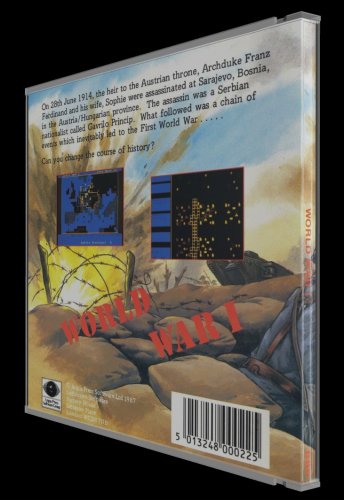
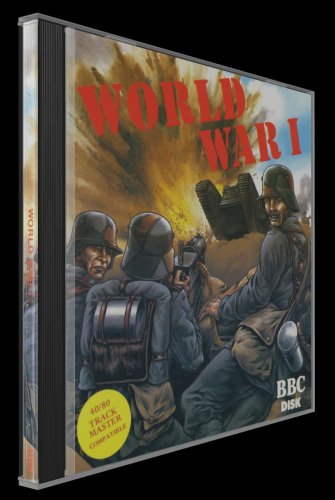



3D model box types - more please!
in Features
Posted · Edited by spycat
I'm currently working on box fronts, backs and spines for the BBC Micro which when done will be uploaded as a pack to the Downloads.
I'm also submitting some spines to the LaunchBox Games Database but I've noticed that some existing games (where the box back was a flap) use the front inside inlay artwork as the box back which is incorrect.
Just wondering what the database preference would be for cases that used a back flap. Just the flap itself looks very stretched in the 3D Modeller. I'm doing them as a full width box back in png format with the area outside of the flap set as transparent and let the 3D Modeller set a colour.
@Mr. Shiver
The forum Downloads has two sets (US and EU) of PS2 front, back and spine artwork - see Sony Playstation 2 under the Game Media section.