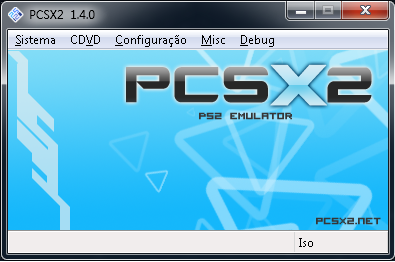-
Posts
21 -
Joined
-
Last visited
Content Type
Profiles
Forums
Articles
Downloads
Gallery
Blogs
Everything posted by JJLR
-
I've downloaded and installed the new version... I´m using Retroarch and all games are running ok, except MAME games. I don´t have a complete MAME set.. but running directly by retroarch is ok, but are not openning through Launchbox.
-
Thanks but this way only shows Neo Geo manuals. Is there any site with this manual of SNES or Super Famicom ?
-
Does anyone has the manual of Fatal Fury Special ? US or JP (Garou Densetsu Special) ?
-
I'll try Mednafen for Saturn !!! Thanks
-
Can I add scanlines shader on Yabause ?????
-
I've updated for 1.5.0 and now its working perfect !!!! Valeu Claudio !!!!!
-
Because my 1.4.0 does not load the memory card management screen... maybe something wrong in my config, but I tried a lot and nothing solved this issue. Due to this, I kept 1.2 only to manage memory cards
-
I'm using 1.4.0 and the ISOs runs perfectly directly on the emulator, but when I started through Launchbox (desktop or bigbox), the emulator stops at the screen below
-
Here is my launch screen: My ISOs are in a folder inside PCSX 1.2.1.. but Im using other version for emulate the games.... I only kept this old version, because in the newest ones, I cannot acces memory card management...
-
-
Yes, the iso games runs normally directly on PCSX2. I removed --fullboot, but still have the same issue.
-
My PS2 emulator is not working anymore. It does not load the iso files, only open the emulator. Below are my settings, is there something wrong ?
-
Great theme, how can I download this one ???? Tks in advance ....
-
How to run Sammy Atomiswave games with Demul 07a ?
-
I asked in another topic to add suport for Emumovies.com videos in side bar, but was thinking to save space in my HDD and youtube videos (with autoplay feature) could be an option. We can upload our own videos, or choose any video from youtube to display in sidebar.
-
Support for EmuMovies to add the movies in the details side bar will be perfect ! (for me, the side bar can contai the information from game name until the 5 stars, no need to have the big texts, so below we can add movies / tittle screen / screenshots to fix better in the screen. And also a way to search games by typping the name... or alphabetic jumping will help a lot !
-
DOS76 said I am having this issue also but I am using DTLite and there isn't a DTAgent.exe in the folder Here's my working code @echo off set daemon="D:\Program Files (x86)\DAEMON Tools Lite\DTLite.exe" start "" %daemon% -mount dt, 0, %1% start /wait "" "SSF.exe" %daemon% -unmount dt, 0
-
kamyk2000 said Interesting. I have a similar SSF.bat for Alchohol 52%. @echo off "C:\Program Files (x86)\Alcohol Soft\Alcohol 52\AxCmd.exe" K: /M:%1 start "" /wait ssf.exe "C:\Program Files (x86)\Alcohol Soft\Alcohol 52\AxCmd.exe" K: /U I'm seeing a lot of reinventing the wheel going on here. Maybe we should all get together and compile and sticky a .bat thread for this stuff, and try to get versions for various disc mounting softwares. So far I have four 3 line batch files to mount and run Saturn games, PCEngineCD games, Multiple Disc PC games, and NeoGeo games. I really think it would be a good idea to compile what we know so people don't have to figure it out over again. If you agree to sticky one Jason (and no one replies to it so I can edit it when necessary) I'd be happy to make one. Wouldn't be the first sticky I upkept. JJLR said I used the code for SSF.BAT but here opens the emulator and the daemon tools, but not auto mount the game image... I'm using daemon tools lite. Where is Daemon tools located on your hard drive? According to a previous post you need to point at DTAgent.exe Use the batch file directly above your post. Edit: Since this thread seems to be mainly about Daemontools, I just ran across this link, and thought it might be useful. http://www.daemon-help.com/en/additionally/command_line @thiagocostaalves Now I see why adding dt did the job. With Daemontools apparently you have to specify a generic image type if it isn't one Daemontools defaults to. Please see in my screen the error with SSF.bat I can run the games in SSF mounting by DaemonTools... but not launch through LaunchBox Fixed !!! Was an error in SSF Drive Selection !!! Now it's running !!!!!!!!!!!!!!
-
KyaeroSaber said I've got .bat files for basically all of the disc system emulators I use. These emulators are: The underlined emulators use the .bat to mount a virtual drive. I also use the .bat to unzip large (disc) games only for when I want to play them. If you keep your games unzipped, this extra step is unnecessary. In addition, I use the .bat to determine startup by game format for emulators of multiple systems/addons like Fusion. If you guys are interested in these .bat's let me know where I should post them. Can you share your SSF.bat file ???
-
kamyk2000 said From what I understand Yabause is notoriously unfriendly about loading things without going through the gui. As far as I know, Yabause doesn't have command line support. SSF works much better for Saturn, and I already know how to make SSF work from command line if you want to switch to it. Only thing is, you will have to use virtual disc software to use SSF, but It's not very hard to set it all up to run from launchbox. (Wow, this makes the 2nd or 3rd Saturn thread this week). Can you share the SSF configuration for Launch Box ? Some games doesn't run in Yabause. Thank you !!!!
-
I used the code for SSF.BAT but here opens the emulator and the daemon tools, but not auto mount the game image... I'm using daemon tools lite.